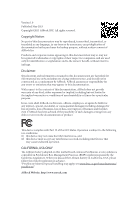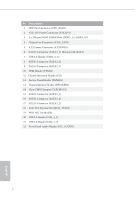ASRock H87E-ITX/ac Quick Installation Guide
ASRock H87E-ITX/ac Manual
 |
View all ASRock H87E-ITX/ac manuals
Add to My Manuals
Save this manual to your list of manuals |
ASRock H87E-ITX/ac manual content summary:
- ASRock H87E-ITX/ac | Quick Installation Guide - Page 1
and subject to change without notice, and should not be constructed as a commitment by ASRock. ASRock assumes no responsibility for any errors or omissions that may CALIFORNIA, USA ONLY The Lithium battery adopted on this motherboard contains Perchlorate, a toxic substance controlled in Perchlorate - ASRock H87E-ITX/ac | Quick Installation Guide - Page 2
Motherboard Layout 12 USB 2.0 T: USBA0 B: USBA1 H87E-ITX/ac 3 4 CHA_FAN1 CPU_FAN1 PS2 Keyboard /Mouse RoHS H87E-ITX/ac DVI1 DDR3_A1 (64 bit, 240-pin module) DDR3_B1 (64 bit, 240-pin module) AT X P W R 1 DP_1 HDMI ATX12V1 5 eSATA5 Clr CMOS USB 3.0 T: USB1 B: USB2 CMOS Battery 64Mb BIOS - ASRock H87E-ITX/ac | Quick Installation Guide - Page 3
13 Chassis Speaker Header (SPEAKER1) 14 Clear CMOS Jumper (CLRCMOS1) 15 SATA3 Connector (SATA3_1) 16 SATA3 Connector (SATA3_0) 17 SATA3 Connector (SATA3_2) 18 mini-PCI Express Slot (MINI_PCIE1) 19 WiFi-802.11n Module 20 USB 2.0 Header (USB_4_5) 21 USB 2.0 Header (USB_2_3) 22 Front Panel Audio Header - ASRock H87E-ITX/ac | Quick Installation Guide - Page 4
H87E-ITX/ac I/O Panel 68 1 2 3 4 5 79 16 15 14 13 12 11 10 No. Description 1 USB 2.0 Ports (USB01) 2 Antenna Ports 3 Display Port 4 eSATA Connector*** 5 LAN RJ-45 Port 6 - ASRock H87E-ITX/ac | Quick Installation Guide - Page 5
In (No. 7) ---V To enable Multi-Streaming, you need to connect a front panel audio cable to the front panel audio header. After restarting your computer, you will find the "Mixer" tool on your system. Please select "Mixer ToolBox" , click "Enable playback multi-streaming", and click "ok". Choose - ASRock H87E-ITX/ac | Quick Installation Guide - Page 6
the latest VGA cards and CPU support list on ASRock's website as well. ASRock website http:// www.asrock.com. 1.1 Package Contents • ASRock H87E-ITX/ac Motherboard (Mini-ITX Form Factor) • ASRock H87E-ITX/ac Quick Installation Guide • ASRock H87E-ITX/ac Support CD • 2 x Serial ATA (SATA) Data Cables - ASRock H87E-ITX/ac | Quick Installation Guide - Page 7
1.2 Specifications Platform • Mini-ITX Form Factor • ASRock DuraCap (2.5 x longer life time) (100% Japan-made high-quality conductive polymer capacitors) A-Style • Home Cloud • WiFi 802.11ac CPU Chipset • Supports 4th generation Intel® CoreTM i7 / i5 / i3 / Xeon® / Pentium® / Celeron® in - ASRock H87E-ITX/ac | Quick Installation Guide - Page 8
H87E-ITX/ac Audio LAN Wireless LAN • Three VGA output options: DVI-I, HDMI and DisplayPort • Supports Triple Monitors • Supports HDMI Technology with max. resolution up to 4K × 2K (4096x2304) @ 24Hz • Supports DVI-I with max. resolution up to 1920x1200 @ 60Hz • Supports DisplayPort with max. - ASRock H87E-ITX/ac | Quick Installation Guide - Page 9
support RAID (RAID 0, RAID 1, RAID 5, RAID 10, Intel Rapid Storage Technology 12 and Intel Support 4 USB 2.0 ports) • 1 x USB 3.0 Header (Supports 2 USB 3.0 ports) BIOS Feature • 64Mb AMI UEFI Legal BIOS with multilingual GUI support • ACPI 1.1 compliance wake up events • SMBIOS 2.3.1 support - ASRock H87E-ITX/ac | Quick Installation Guide - Page 10
H87E-ITX/ac Support CD Hardware Monitor OS Certifications • Drivers, Utilities, please visit our website: http://www.asrock.com Please realize that there is a certain risk involved with overclocking, including adjusting the setting in the BIOS, applying Untied Overclocking Technology, or using - ASRock H87E-ITX/ac | Quick Installation Guide - Page 11
new BIOS file to your USB storage and launch this tool by pressing or during POST to enter the BIOS setup menu to access ASRock than before on your computer. ASRock APP Charger allows you to quickly charge many Apple devices simultaneously and even supports continuous charging when your - ASRock H87E-ITX/ac | Quick Installation Guide - Page 12
H87E-ITX/ac ASRock XFast RAM ASRock XFast RAM is included in A-Tuning. It fully utilizes the memory space that cannot be used under Windows® 32-bit operating systems. ASRock XFast RAM shortens the loading time of previously visited websites, making web surfing faster than ever. And it also boosts - ASRock H87E-ITX/ac | Quick Installation Guide - Page 13
should we even bother memorizing those foot long passwords? Just plug in the USB Key and let your computer log in to windows automatically! ASRock Home Cloud This motherboard supports remote wake with the onboard Intel LAN, so you can connect with your PC from anywhere in the world. You will be able - ASRock H87E-ITX/ac | Quick Installation Guide - Page 14
H87E-ITX/ac ASRock FAN-Tastic Tuning ASRock FAN-Tastic Tuning is included in A-Tuning. Configure up to five different fan speeds using the graph. The fans will automatically shift to the next speed level when the assigned temperature is met. 13 English - ASRock H87E-ITX/ac | Quick Installation Guide - Page 15
and ASRock WiFi 2.4GHz Antenna WiFi + BT Module This motherboard comes with an exclusive WiFi 802.11 a/b/g/n/ac + BT v4.0 module that offers support for WiFi 802.11 a/b/g/n/ac connectivity standards and Bluetooth v4.0. WiFi + BT module is an easy-to-use wireless local area network (WLAN) adapter to - ASRock H87E-ITX/ac | Quick Installation Guide - Page 16
H87E-ITX/ac Chapter 2 Installation This is a Mini-ITX form factor motherboard. Before you install the motherboard, study the configuration of your chassis to ensure that the motherboard fits into it. Pre-installation Precautions Take note of the following precautions before you install motherboard - ASRock H87E-ITX/ac | Quick Installation Guide - Page 17
2.1 Installing the CPU 1. Before you insert the 1150-Pin CPU into the socket, please check if the PnP cap is on the socket, if the CPU surface is unclean, or if there are any bent pins in the socket. Do not force to insert the CPU into the socket if above situation is found. Otherwise, the CPU will - ASRock H87E-ITX/ac | Quick Installation Guide - Page 18
H87E-ITX/ac 3 4 5 17 English - ASRock H87E-ITX/ac | Quick Installation Guide - Page 19
Please save and replace the cover if the processor is removed. The cover must be placed if you wish to return the motherboard for after service. 18 English - ASRock H87E-ITX/ac | Quick Installation Guide - Page 20
2.2 Installing the CPU Fan and Heatsink H87E-ITX/ac 1 2 CPU_FAN 19 English - ASRock H87E-ITX/ac | Quick Installation Guide - Page 21
2.3 Installing Memory Modules (DIMM) This motherboard provides two 240-pin DDR3 (Double Data Rate 3) DIMM slots, and supports Dual Channel Memory Technology. 1. For dual channel configuration, you always need to install identical (the same brand, speed, size and chip-type) DDR3 DIMM pairs. 2. - ASRock H87E-ITX/ac | Quick Installation Guide - Page 22
H87E-ITX/ac 1 2 3 21 English - ASRock H87E-ITX/ac | Quick Installation Guide - Page 23
2.4 Expansion Slots (PCI and PCI Express Slots) There is 1 PCI Express slot and 1 mini-PCI Express slot on this motherboard. Before installing an expansion card, please make sure that the power supply is switched off or the power cord is unplugged. Please read the documentation - ASRock H87E-ITX/ac | Quick Installation Guide - Page 24
H87E-ITX/ac 2.5 clear and reset the system parameters to default setup, please turn off the computer and unplug the power cord, then use a jumper cap to short the If you clear the CMOS, the case open may be detected. Please adjust the BIOS option "Clear Status" to clear the record of previous - ASRock H87E-ITX/ac | Quick Installation Guide - Page 25
caps over the headers and connectors will cause permanent damage to the motherboard. System Panel Header (9-pin PANEL1) (see p.1, No. 12) the reset switch on the chassis front panel. Press the reset switch to restart the computer if the computer freezes and fails to perform a normal restart. - ASRock H87E-ITX/ac | Quick Installation Guide - Page 26
H87E-ITX/ac Serial ATA3 Connectors (SATA3_0: see p.1, No. 16) (SATA3_1: see p.1, No. 15) (SATA3_2: see p.1, No. 17) (SATA3_3: see p.1, No. 9) (SATA3_4: see p.1, No. 8) (SATA3_5: see p.1, No. 6) SATA3_5 SATA3_4 SATA3_3 SATA3_2 SATA3_1 SATA3_0 These six SATA3 connectors support SATA data cables for - ASRock H87E-ITX/ac | Quick Installation Guide - Page 27
support HDA to function correctly. Please follow the instructions in our manual and chassis manual to install your system. 2. If you use an AC' 3 (see p.1, No. 1) 4 GN D + 12V CPU_ FAN_SPEED FAN_SPEED_CONTROL This motherboard provides a 4-Pin CPU fan (Quiet Fan) connector. If you plan to connect - ASRock H87E-ITX/ac | Quick Installation Guide - Page 28
H87E-ITX/ac ATX Power Connector (24-pin ATXPWR1) (see p.1, No. 5) ATX 12V Power Connector (8-pin ATX12V1) (see p.1, No. 2) 12 24 1 13 5 1 8 4 This motherboard provides a 24-pin ATX power connector. To use a 20-pin ATX power supply, please plug it along Pin 1 and Pin 13. This motherboard - ASRock H87E-ITX/ac | Quick Installation Guide - Page 29
한 국 어 1 개요 ASRock H87E-ITX/ac ASRock ASRock BIOS ASRock ASRock VGA 카드와 CPU ASRock http://www.asrock.com. 1.1 • ASRock H87E-ITX/ac Mini-ITX ASRock H87E-ITX/ac ASRock H87E-ITX/ac 지원 CD ATA (SATA 2 I/O 1 개 • ASRock WiFi 2.4GHz 안테나 1 개 28 - ASRock H87E-ITX/ac | Quick Installation Guide - Page 30
한국어 H87E-ITX/ac 1.2 규격 플랫폼 CPU • Mini-ITX ASRock DuraCap (2.5 100 • LGA1150 4 세대 Intel® CoreTM i7 / i5 / i3 / Xeon® / Pentium® / Celeron® 지원 Digi • 4 DrMOS • Intel® Turbo Boost 2.0 • Intel® H87 • Intel® Small Business Advantage 2.0 지원 DDR3 DDR3 DIMM 슬롯 2 개 • DDR3 1600/1333/ - ASRock H87E-ITX/ac | Quick Installation Guide - Page 31
HDMI 및 DisplayPort Full HD 1080p Blu-ray (BD) / HD-DVD 7.1 CH HD Realtek ALC1150 Blu-ray • Gigabit LAN 10/100/1000 Mb/s • Giga PHY Intel® I217V • Intel Wake-On-LAN 802.3az 지원 • PXE 지원 • IEEE 802.11a/b/g/n/ac 2.4/5 GHz 867Mbps 2 ( 송신 ) x 2 2 개 • Bluetooth 4.0 / 3.0 II 지원 한 국 어 30 - ASRock H87E-ITX/ac | Quick Installation Guide - Page 32
H87E-ITX/ac I/O • PS 1 2 개 • DVI-I 포트 1 개 • HDMI 포트 1 개 • DisplayPort 1 SPDIF 1 개 • eSATA 커넥터 1 개 • USB 2 포트 2 개 • USB 4 포트 3.0 개 • LED 장착 RJ-45 LAN 포트 1 개 (ACT/LINK LED 및 SPEED LED) • HD • SATA3 6.0 Gb/s 커넥터 6 개가 RAID (RAID 0, RAID 1, RAID 5, RAID 10, Intel 12 및 Intel NCQ, AHCI - ASRock H87E-ITX/ac | Quick Installation Guide - Page 33
Streamer • CPU CPU CPU CPU CPU 12V, +5V, +3.3V, CPU Vcore OS • Microso ® Windows® 8 / 8 64 비트 / 7 / 7 64 인증 • FCC, CE, WHQL • ErP/EuP ErP/EuP http://www.asrock.com BIOS Untied Overclocking Technology Windows® 32 4GB Windows® 64 - ASRock H87E-ITX/ac | Quick Installation Guide - Page 34
H87E-ITX/ac 1.3 Clear CMOS 점퍼 (CLRCMOS1) (1 14 2 핀 점퍼 단락 : Clear CMOS CLRCMOS1 CMOS CMOS CLRCMOS1 의 핀을 3 CMOS BIOS CMOS CMOS 1. Clear CMOS Clear CMOS 2. CMOS BIOS 옵션 "Clear Status 한국어 33 - ASRock H87E-ITX/ac | Quick Installation Guide - Page 35
한 국 어 1.4 9 핀 PANEL1) (1 12 GND PWRBTN# PLEDPLED+ GND RESET# GND HDLEDHDLED+ 1 PWRBTN RESET PLED LED LED S1/S3 LED S4 S5 LED HDLED LED LED LED LED LED 34 - ASRock H87E-ITX/ac | Quick Installation Guide - Page 36
H87E-ITX/ac 시리얼 ATA3 커넥터 (SATA3_0: 1페이지, 16 SATA3_1: 1페이지, 15 SATA3_2: 1페이지, 17 SATA3_3: 1 9 SATA3_4: 1 8 SATA3_5: 1 6 SATA3_5 SATA3_4 SATA3_3 SATA3_2 SATA3_1 SATA3_0 이들 6 개의 SATA3 6.0 Gb/s SATA SATA3_5 eSATA USB 2.0 헤더 (9 핀 USB_2_3) (1 21 9 핀 USB_4_5) (1 - ASRock H87E-ITX/ac | Quick Installation Guide - Page 37
'97 A. Mic_IN (MIC) 을 MIC2_L B. Audio_R (RIN) 을 OUT2_R Audio_L (LIN) 을 OUT2_L C. 접지 (GND GND D. MIC_RET 및 OUT_RET 는 HD AC'97 E Realtek FrontMic Recording Volume 4 핀 SPEAKER1) (1 13 DUMMY SPEAKER 1 +5V DUMMY 4 핀 CHA_FAN1) (1 4 FAN_SPEED_CONTROL CPU_FAN_SPEED +12V GND - ASRock H87E-ITX/ac | Quick Installation Guide - Page 38
H87E-ITX/ac ATX 24 핀 ATXPWR1) (1 5 12 24 ATX 12V 8 핀 ATX12V1) (1 2 1 13 5 1 8 4 24 핀 ATX 20 핀 ATX 1 과 핀 13 8 핀 ATX 12V 4 핀 ATX 1 과 핀 5 2 핀 CI1) (1 11 1 GND Signal TPM 헤더 (17 핀 TPMS1) (1 10 - ASRock H87E-ITX/ac | Quick Installation Guide - Page 39
日本語 1 H87E-ITX/ac BIOS VGA CPU http://www.asrock.com. 1.1 H87E-ITX/ac ITX H87E-ITX/ac H87E-ITX/ac αϙʔτ CD • 2 x γϦΞϧ ATAʢSATA 1 x I/O 1 x ΞεϩοΫ WiFi 2.4GHz Ξϯςφ 38 - ASRock H87E-ITX/ac | Quick Installation Guide - Page 40
日本語 H87E-ITX/ac 1.2 仕様 CPU • ϛχ ITX 2.5 100% ຊ • LGA1150 4 ੈͷ Intel® CoreTM i7 / i5 / i3 / Xeon® / Pentium® / Celeron 4 Dr. MOS • Intel 2.0 • Intel® H87 • Intel 2.0 Λαϙʔτ DDR3 2 x DDR3 DIMM DDR3 1600/1333/1066 ECC 16GB Intel XMPʣ1.3/1.2 Λαϙʔτ • 1 x PCI - ASRock H87E-ITX/ac | Quick Installation Guide - Page 41
• HDMIʢHDMI 12bpcʣɺxvYCCɺHBR DVI-IɺHDMI HDCP DVI-IɺHDMI HD 1080p BD) / HD-DVD • 7.1 CH HD Realtek ALC1150 LAN 10/100/1000 Mb PHY Intel® I217V • Intel 802.3az PXE Λαϙʔτ • IEEE 802.11a/b/g/n/ac 2.4/5 GHz 867Mbps 2ʢૹ৴ʣ x 2 τ͢Δ 2 4.0/3.0 II Λαϙʔτ 40 - ASRock H87E-ITX/ac | Quick Installation Guide - Page 42
日本語 H87E-ITX/ac I/O BIOS 機能 • 1 x PS/2 1 x DVI-I ϙʔτ • 1 x HDMI ϙʔτ • 1 x 1 x ޫ SPDIF 1 x eSATA 2 x USB 2.0 ϙʔτ • 4 x USB 3.0 ϙʔτ • LED ͖ 1 x RJ-45 LAN ϙʔτʢACT/LINK LED ͱ SPEED LEDʣ • HD • 6 x SATA3 6.0 Gb RAID αϙʔτʢRAID 0ɺ RAID 1ɺRAID 5ɺRAID 10ɺIntel 12ɺIntel NCQɺ AHCI eSATA - ASRock H87E-ITX/ac | Quick Installation Guide - Page 43
• CPU CPU CPU CPU CPU 12Vɺ+5Vɺ+3.3VɺCPU Vcore • Microso ® Windows® 8 / 8 64 Ϗοτ / 7 / 7 64 • FCCɺCEɺWHQL • ErP/EuP ReadyʢErP/EuP ready http://www.asrock.com BIOS Windows® 32 4GB Windows® 64 Windows XFast RAM 42 - ASRock H87E-ITX/ac | Quick Installation Guide - Page 44
H87E-ITX/ac 1.3 CMOS CLRCMOS1) ʢp.1ɺNo. 14 ࢀরʣ 2 γϣʔτɿ CMOS CLRCMOS1 ɺCMOS CMOS CLRCMOS1 ͷϐϯʹ 3 CMOS BIOS CMOS CMOS 1. CMOS CMOS 2. CMOS BIOS Clear Status 日本語 43 - ASRock H87E-ITX/ac | Quick Installation Guide - Page 45
日本語 1.4 9 ϐϯύωϧ 1ʣ ʢp.1ɺNo. 12 ࢀরʣ GND PWRBTN# PLEDPLED+ GND RESET# GND HDLEDHDLED+ 1 PWRBTN RESET PLED LED LED S1/S3 LED S4 S5 LED HDLED LED LED LED LED LED 44 - ASRock H87E-ITX/ac | Quick Installation Guide - Page 46
日本語 H87E-ITX/ac γϦΞϧ ATA3 SATA3_0ɿ p.1ɺNo. 16 ࢀরʣ ʢSATA3_1ɿ p.1ɺNo. 15 ࢀরʣ ʢSATA3_2ɿ p.1ɺNo. 17 ࢀরʣ ʢSATA3_3ɿ p.1ɺNo. 9 ࢀরʣ ʢSATA3_4ɿ p.1ɺ No. 8 ࢀরʣ ʢSATA3_5ɿ p.1ɺNo. 6 ࢀরʣ SATA3_5 SATA3_4 SATA3_3 SATA3_2 SATA3_1 SATA3_0 ͜ΕΒ 6 ͭͷ SATA3 6.0 Gb SATA - ASRock H87E-ITX/ac | Quick Installation Guide - Page 47
(MIC) Λ MIC2_L ʹଓɻ B. Audio_R (RIN) Λ OUT2_R ʹɺAudio_L (LIN) Λ OUT2_L ʹଓɻ C. Ξʔε (GND) ΛΞʔε (GND D. MIC_RET ͱ OUT_RET ɺHD AC`97 E Realtek FrontMic 日本語 4 ϐϯ SPEAKER1ʣ ʢp.1ɺNo. 13 ࢀরʣ DUMMY SPEAKER 1 +5V DUMMY 4 ϐϯ CHA_FAN1ʣ ʢp.1ɺNo. 4 ࢀরʣ FAN_SPEED_CONTROL CPU_FAN_SPEED +12V - ASRock H87E-ITX/ac | Quick Installation Guide - Page 48
日本語 H87E-ITX/ac ATX 24 ϐϯ ATXPWR1ʣ ʢp.1ɺNo. 5 ࢀরʣ 12 24 ATX12V 8 ϐϯ ATX12V1ʣ ʢp.1ɺNo. 2 ࢀরʣ 1 13 5 1 8 4 24 ϐ ϯ ATX 20 ϐϯͷ ATX 1 ͱ 13 8 ϐ ϯ ATX12V 4 ϐ ϯͷ ATX 1 ͱ 5 2 ϐϯ CI1ʣ ʢp.1ɺNo. 11 ࢀরʣ 1 GND Signal TPM ϔομʔ ʢ17 ϐϯ TPMS1ʣ ʢp.1ɺ - ASRock H87E-ITX/ac | Quick Installation Guide - Page 49
简体中文 1 简介 ASRock H87E-ITX/ac ASRock ASRock BIOS ASRock ASRock VGA 卡和 CPU ASRock 网站 http://www.asrock.com。 1.1 • ASRock H87E-ITX/ac 主板(Mini-ITX ASRock H87E-ITX/ac ASRock H87E-ITX/ac 2 x 串行 ATA (SATA 1 x I/O 面板 • 1 x ASRock WiFi 2.4GHz 天线 48 - ASRock H87E-ITX/ac | Quick Installation Guide - Page 50
简体中文 1.2 规格 平台 CPU H87E-ITX/ac • Mini-ITX ASRock DuraCap 2.5 倍)(100 • 支持 LGA1150 封装第 4 代 Intel® CoreTM i7 / i5 / i3 / Xeon® / Pentium® / Celeron® • Digi Power 4 DrMOS • 支持 Intel® Turbo Boost 2.0 技术 • Intel® H87 • 支持 Intel® Small Business Advantage 2.0 DDR3 2 x DDR3 DIMM DDR3 - ASRock H87E-ITX/ac | Quick Installation Guide - Page 51
Full HD 1080p Blu-ray (BD) / HD-DVD 播放 7.1 CH Realtek ALC1150 • 优质 Blu-ray • Gigabit LAN 10/100/1000 Mb/s • Giga PHY Intel® I217V • 支持 Intel® Remote Wake Wake-On-LAN 802.3az • 支持 PXE • 支持 IEEE 802.11a/b/g/n/ac 2.4/5 GHz 867Mbps 2 2 x 2 Bluetooth 4.0 / 3.0 + 高速 Class II 50 - ASRock H87E-ITX/ac | Quick Installation Guide - Page 52
H87E-ITX/ac 简体中文 后面板 I/O • 1 x PS/2 1 x DVI-I 端口 • 1 x HDMI 端口 • 1 x DisplayPort • 1 x 光学 SPDIF 1 x eSATA 接口 • 2 x USB 2.0 端口 • 4 x USB 3.0 端口 • 1 x RJ-45 LAN LED(ACT/LINK LED 和 SPEED LED 存储 • 6 x SATA3 6.0 Gb/s RAID(RAID 0、RAID 1、 RAID 5、RAID 10、Intel Rapid Storage Technology 12 和 - ASRock H87E-ITX/ac | Quick Installation Guide - Page 53
简体中文 硬件监控 • CPU CPU CPU CPU CPU 12V、+5V、+3.3V、CPU Vcore • Microso ® Windows® 8 / 8 64-bit / 7 / 7 64-bit 兼容 • FCC、CE、WHQL • ErP/EuP ErP/EuP http://www.asrock.com BIOS 4GB Windows® 32-bit Windows® 64-bit ASRock XFast RAM 来利用 Windows 52 - ASRock H87E-ITX/ac | Quick Installation Guide - Page 54
简体中文 H87E-ITX/ac 1.3 清除 CMOS 跳线 (CLRCMOS1) (见第 1 页,第 14 个) 2 针跳线 CMOS CLRCMOS1 CMOS CMOS CLRCMOS1 3 CMOS BIOS CMOS CMOS 操作。 1. 清除 CMOS CMOS 2 CMOS BIOS 选项"Clear Status"(清 53 - ASRock H87E-ITX/ac | Quick Installation Guide - Page 55
简体中文 1.4 9 针 PANEL1) 见第 1 页,第 12 个) GND PWRBTN# PLEDPLED+ GND RESET# GND HDLEDHDLED+ 1 PWRBTN RESET PLED LED LED S1/ S3 LED S4 S5) 时,此 LED 熄灭。 HDLED LED LED 亮起。 LED LED 54 - ASRock H87E-ITX/ac | Quick Installation Guide - Page 56
简体中文 H87E-ITX/ac 串行 ATA3 接口 (SATA3_0: 见第 1 页, 第 16 个) (SATA3_1: 见第 1 页, 第 15 个) (SATA3_2: 见第 1 页, 第 17 个) (SATA3_3: 见第 1 页, 第 9 个) (SATA3_4: 见第 1 页, 第 8 个) (SATA3_5: 见第 1 页, 第 6 个) SATA3_5 SATA3_4 SATA3_3 SATA3_2 SATA3_1 SATA3_0 这六个 SATA3 6.0 Gb/s SATA SATA3_5 接口与 eSATA USB 2.0 接脚 (9 针 - ASRock H87E-ITX/ac | Quick Installation Guide - Page 57
'97 A. 将 Mic_IN (MIC) 连接到 MIC2_L. B。将 Audio_R (RIN) 连接到 OUT2_R,将 Audio_L (LIN) 连接到 OUT2_L. C GND GND)。 D. MIC_RET 和 OUT_RET AC'97 音频面 E Realtek FrontMic Recording Volume 4 针 SPEAKER1) 见第 1 页,第 13 个) 4 针 CHA_FAN1) 见第 1 页,第 4 个) DUMMY SPEAKER 1 +5V DUMMY FAN_SPEED_CONTROL - ASRock H87E-ITX/ac | Quick Installation Guide - Page 58
简体中文 H87E-ITX/ac ATX 24 针 ATXPWR1) (见第 1 页,第 5 个) ATX 12V 8 针 ATX12V1) (见第 1 页,第 2 个) 2 针 CI1) (见第 1 页,第 11 个) 12 24 1 13 5 1 8 4 1 GND Signal 24 针 ATX 20 针 ATX 1 和 针脚 13 8 针 ATX 12V 4 针 ATX 1 和针脚 5 CASE OPEN TPM 接脚 (17 针 TPMS1) (见第 1 页,第 10 个) F_CLKRUN# SERIRQ# - ASRock H87E-ITX/ac | Quick Installation Guide - Page 59
SJ/T 11364-2006 10 年。 简体中文 圖一 鉛 (Pb) 鎘 (Cd) 汞 (Hg Cr(VI PBB PBDE) X O O O O O X O O O O O O SJ/T 11363-2006 X SJ/T 11363-2006 2002/95/EC 58 - ASRock H87E-ITX/ac | Quick Installation Guide - Page 60
繁體中文 H87E-ITX/ac 1 簡介 ASRock H87E-ITX/ac ASRock ASRock BIOS ASRock ASRock VGA 卡及 CPU ASRock 網 站 http://www.asrock.com. 1.1 • ASRock H87E-ITX/ac Mini-ITX ASRock H87E-ITX/ac ASRock H87E-ITX/ac 2 x Serial ATA (SATA 1 x I/O 1 x ASRock WiFi 2.4GHz 天線 59 - ASRock H87E-ITX/ac | Quick Installation Guide - Page 61
CPU • Mini-ITX 尺寸 • ASRock DuraCap (2.5 100 4 代 Intel® CoreTM i7 / i5 / i3 / Xeon® / Pentium® / Celeron® (LGA1150 封裝 ) 4 DrMOS • 支援 Intel® Turbo Boost 2.0 技術 • Intel® H87 • 支援 Intel® Small Business Advantage 2.0 DDR3 2 x DDR3 DIMM DDR3 1600/1333/1066 非 ECC 16GB Intel® Extreme - ASRock H87E-ITX/ac | Quick Installation Guide - Page 62
繁體中文 H87E-ITX/ac 音訊 LAN 無線 LAN • 三個 VGA DVI-I、HDMI 及 DisplayPort 4K × 2K (4096x2304) ALC1150 • Gigabit LAN 10/100/1000 Mb/s • Giga PHY Intel® I217V • 支援 Intel Energy E cient Ethernet 802.3az • 支援 PXE • 支援 IEEE 802.11a/b/g/n/ac 2.4/5 GHz 867Mbps 2 2(傳送)x 2 Bluetooth 4.0 / 3.0 II 61 - ASRock H87E-ITX/ac | Quick Installation Guide - Page 63
(RAID 0、RAID 1、 RAID 5、RAID 10、Intel 12 及 Intel NCQ、AHCI SATA3_5 接頭與 eSATA • 1 x eSATA NCQ、AHCI • 1 x 1 x TPM 標頭 • 1 x CPU 4-pin) • 1 x 4-pin) • 1 x 24 pin ATX 1 x 8 pin 12V 1 x 2 x USB 2.0 4 USB 2.0 1 x USB 3.0 2 USB 3.0 • 64Mb AMI UEFI Legal BIOS 含 多語 GUI 支援 • ACPI 1.1 SMBIOS - ASRock H87E-ITX/ac | Quick Installation Guide - Page 64
H87E-ITX/ac 支援 CD CyberLink MediaEspresso 6.5 Trial、Google Chrome Start8、MeshCentral、Splashtop Streamer • CPU CPU CPU CPU CPU 12V、+5V、+3.3V、CPU Vcore • 相容 Microso ® Windows® 8 / 8 64 位元 / 7 / 7 64 位元 • FCC、CE、WHQL • ErP/EuP Ready ErP/EuP ready http://www.asrock.com BIOS - ASRock H87E-ITX/ac | Quick Installation Guide - Page 65
繁體中文 1.3 清除 CMOS 跳線 (CLRCMOS1 1 14) 2-pin 跳線 CMOS CLRCMOS1 清除 CMOS CMOS CLRCMOS1 3 CMOS BIOS CMOS CMOS 1. 清除 CMOS CMOS 2 CMOS BIOS 64 - ASRock H87E-ITX/ac | Quick Installation Guide - Page 66
繁體中文 H87E-ITX/ac 1.4 (9-pin PANEL1) GND PWRBTN# 1 12) PLED- PLED+ GND RESET# GND HDLEDHDLED+ 1 PWRBTN RESET PLED LED LED S1/S3 LED S4 S5) 時, LED HDLED LED LED LED LED LED 65 - ASRock H87E-ITX/ac | Quick Installation Guide - Page 67
繁體中文 Serial ATA3 接頭 (SATA3_0 1 16) (SATA3_1 1 15) (SATA3_2 1 17) (SATA3_3 1 9) (SATA3_4 1 8) (SATA3_5 1 6) SATA3_5 SATA3_4 SATA3_3 SATA3_2 SATA3_1 SATA3_0 這六組 SATA3 的 SATA 6.0 Gb/s SATA3_5 接 頭與 eSATA USB 2.0 標頭 (9-pin USB_2_3 1 21) (9-pin USB_4_5 1 20) 1 USB_PWR PP+ GND - ASRock H87E-ITX/ac | Quick Installation Guide - Page 68
繁體中文 H87E-ITX/ac GN D (9-pin HD_AUDIO1) PRESENCE# 1 21) MIC_RET OUT_RET OUT2_L J_SENSE OUT2_R MIC2_R MIC2_L 1 1 Jack Sensing HDA 2 AC'97 A. 將 Mic_IN (MIC) 連接至 MIC2_L。 B. 將 Audio_R (RIN) 連接至 OUT2_R 且將 Audio_L (LIN) 連接至 OUT2_L。 C GND GND)。 D. MIC_RET 及 OUT_RET 僅供 HD AC'97 E - ASRock H87E-ITX/ac | Quick Installation Guide - Page 69
繁體中文 ATX 24-pin ATXPWR1 1 5) ATX 12V 8-pin ATX12V1 1 2) 12 24 1 13 5 1 8 4 24-pin ATX 20-pin ATX Pin 1 及 Pin 13。 8-pin ATX 12V 4-pin ATX Pin 1 及 Pin 5。 (2-pin CI1 1 11) 1 GND Signal TPM 標頭 (17-pin TPMS1 1 10) F_CLKRUN# SERIRQ# S_PWRDWN# GND LAD1_L LAD2_L - ASRock H87E-ITX/ac | Quick Installation Guide - Page 70
daftar dukungan CPU terkini di situs web ASRock. Situs web ASRock http://www.asrock.com. 1.1 Isi Kemasan • Motherboard ASRock H87E-ITX/ac (Bentuk dan Ukuran Mini-ITX) • Panduan Ringkas ASRock H87E-ITX/ac • CD Dukungan ASRock H87E-ITX/ac • 2 x Kabel Data SATA (Serial ATA) (Opsional) • 1 x Pelindung - ASRock H87E-ITX/ac | Quick Installation Guide - Page 71
Ukuran Mini-ITX • ASRock DuraCap (2,5 x lebih tahan lama) (100% Kapasitor Polimer Konduktif berkualitas tinggi buatan Jepang) • Mendukung Intel® 4 Fase Daya • DrMOS • Mendukung Teknologi Intel® Turbo Boost 2.0 • Intel® H87 • Mendukung Intel® Small Business Advantage 2.0 Memori • Teknologi Memori - ASRock H87E-ITX/ac | Quick Installation Guide - Page 72
H87E-ITX/ac Mb/s • Giga PHY Intel® I217V • Mendukung Teknologi Intel® Remote Wake • Mendukung ac • Mendukung Dual-Band (2,4/5 GHz) • Mendukung sambungan nirkabel berkecepatan tinggi hingga 867Mbps • 2 antena untuk mendukung teknologi ragam industri 2 (Transmisi) x 2 (Terima) • Mendukung Bluetooth - ASRock H87E-ITX/ac | Quick Installation Guide - Page 73
(RAID 0, RAID 1, RAID 5, RAID 10, Teknologi Intel Rapid Storage 12, dan Teknologi Intel Smart Response), NCQ, AHCI, dan "Hot Plug" ( x Header USB 3.0 (mendukung 2 port USB 3.0) Fitur BIOS • 64Mb AMI UEFI Legal BIOS dengan dukungan GUI Multibahasa • ACPI 1.1 Kompatibel dengan Aktivitas Pengaktifan - ASRock H87E-ITX/ac | Quick Installation Guide - Page 74
Bahasa Indonesia H87E-ITX/ac Dukungan CD • Driver, Utilitas, Perangkat Lunak AntiVirus (Versi Uji Coba), CyberLink MediaEspresso 6.5 Uji web kami: http://www.asrock.com Perlu diketahui, overclocking memiliki risiko tertentu, termasuk menyesuaikan pengaturan pada BIOS, menerapkan Teknologi Untied - ASRock H87E-ITX/ac | Quick Installation Guide - Page 75
pada CLRCMOS1 selama 3 detik. Pastikan untuk melepas penutup jumper setelah mengosongkan CMOS. Jika Anda harus mengosongkan CMOS setelah selesai meng-update BIOS, boot up dulu sistem, lalu matikan sebelum melakukan tindakan clear-CMOS. 1. Switch Clear CMOS memiliki fungsi yang sama seperti Clear - ASRock H87E-ITX/ac | Quick Installation Guide - Page 76
Bahasa Indonesia H87E-ITX/ac 1.4 Header dan Konektor Onboard Header dan konektor terpasang BUKANLAH jumper. JANGAN letakkan penutup jumper pada header dan konektor tersebut. Meletakkan penutup jumper pada header dan konektor akan mengakibatkan kerusakan permanen pada motherboard. Header Panel - ASRock H87E-ITX/ac | Quick Installation Guide - Page 77
SATA3_5 digunakan bersama port eSATA; konektor SATA3_4 digunakan bersama slot mSATA/ mini-PCIe. Header USB 2.0 (USB_2_3 9-pin) (lihat hal. 1, DUMMY Selain dua port USB 2.0 pada panel I/O, terdapat dua header pada motherboard ini. Masingmasing header USB 2.0 dapat mendukung dua port. Header USB - ASRock H87E-ITX/ac | Quick Installation Guide - Page 78
Bahasa Indonesia H87E-ITX/ac Header Audio Panel Depan (HD_AUDIO1 9-pin) (lihat hal. 1, No. 21) 4-pin) 3 (lihat hal. 1, No. 1) 4 GN D + 12V CPU_ FAN_SPEED FAN_SPEED_CONTROL Motherboard ini memberikan konektor kipas CPU 4-Pin (Kipas Hening). Jika Anda berencana untuk menyambungkan kipas CPU 3- - ASRock H87E-ITX/ac | Quick Installation Guide - Page 79
ATX 4-pin, pasang bersama Pin 1 dan Pin 5. Header Intrusi Chassis (CI1 2-pin) (lihat hal. 1, No. 11) 1 GND Signal Motherboard ini mendukung Fitur deteksi CASE OPEN yang mendeteksi jika celah chassis telah dilepas. Fitur ini memerlukan chassis dengan desain deteksi intrusi chassis. Header TPM - ASRock H87E-ITX/ac | Quick Installation Guide - Page 80
or want to know more about ASRock, you're welcome to visit ASRock's website at http://www.asrock.com; or you may contact your dealer for further information. For technical questions, please submit a support request form at http://www.asrock.com/support/tsd.asp ASRock Incorporation 2F., No.37, Sec
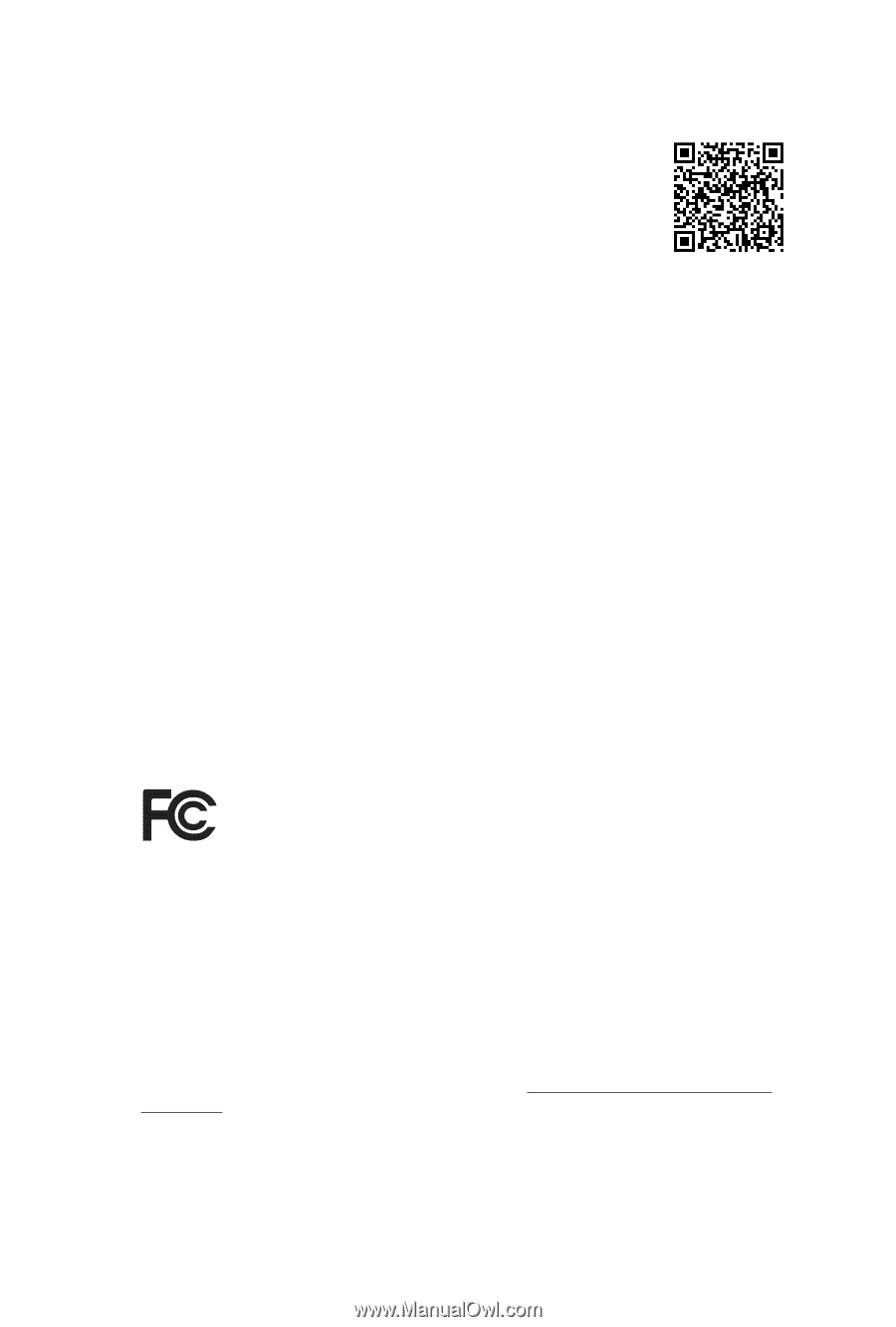
Version 1.0
Published May 2013
Copyright©2013 ASRock INC. All rights reserved.
Copyright Notice:
No part of this documentation may be reproduced, transcribed, transmitted, or
translated in any language, in any form or by any means, except duplication of
documentation by the purchaser for backup purpose, without written consent of
ASRock Inc.
Products and corporate names appearing in this documentation may or may not
be registered trademarks or copyrights of their respective companies, and are used
only for identification or explanation and to the owners’ benefit, without intent to
infringe.
Disclaimer:
Specifications and information contained in this documentation are furnished for
informational use only and subject to change without notice, and should not be
constructed as a commitment by ASRock. ASRock assumes no responsibility for
any errors or omissions that may appear in this documentation.
With respect to the contents of this documentation, ASRock does not provide
warranty of any kind, either expressed or implied, including but not limited to
the implied warranties or conditions of merchantability or fitness for a particular
purpose.
In no event shall ASRock, its directors, officers, employees, or agents be liable for
any indirect, special, incidental, or consequential damages (including damages for
loss of profits, loss of business, loss of data, interruption of business and the like),
even if ASRock has been advised of the possibility of such damages arising from any
defect or error in the documentation or product.
°is device complies with Part 15 of the FCC Rules. Operation is subject to the following
two conditions:
(1)
this device may not cause harmful interference, and
(2)
this device must accept any interference received, including interference that
may cause undesired operation.
CALIFORNIA, USA ONLY
°e Lithium battery adopted on this motherboard contains Perchlorate, a toxic substance
controlled in Perchlorate Best Management Practices (BMP) regulations passed by the
California Legislature. When you discard the Lithium battery in California, USA, please
follow the related regulations in advance.
“Perchlorate Material-special handling may apply, see www.dtsc.ca.gov/hazardouswaste/
perchlorate”
ASRock Website: http://www.asrock.com