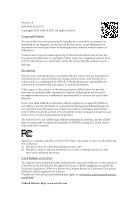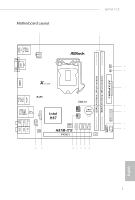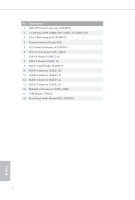ASRock H87M-ITX Quick Installation Guide
ASRock H87M-ITX Manual
 |
View all ASRock H87M-ITX manuals
Add to My Manuals
Save this manual to your list of manuals |
ASRock H87M-ITX manual content summary:
- ASRock H87M-ITX | Quick Installation Guide - Page 1
and subject to change without notice, and should not be constructed as a commitment by ASRock. ASRock assumes no responsibility for any errors or omissions that may CALIFORNIA, USA ONLY The Lithium battery adopted on this motherboard contains Perchlorate, a toxic substance controlled in Perchlorate - ASRock H87M-ITX | Quick Installation Guide - Page 2
- ASRock H87M-ITX | Quick Installation Guide - Page 3
Motherboard Layout 1 H87M-ITX 2 PS2 Keyboard /Mouse USB 2.0 T: USB2 B: USB3 ATX12V1 CLRCMOS1 1 3 4 DVI VGA1 CI1 1 SPK Top: LINE IN Center: FRONT AUDIO CODEC HD_AUDIO1 1 1 Intel H87 64Mb BIOS H87M-ITX PCIE1 SATA_3_3 SATA_3_2 SATA_3_1 SATA_3_0 PLED PWRBTN 1 HDLED RESET CHA_FAN1 CMOS - ASRock H87M-ITX | Quick Installation Guide - Page 4
No. Description 1 ATX 12V Power Connector (ATX12V1) 2 2 x 240-pin DDR3 DIMM Slots (DDR3_A1, DDR3_B1) 3 Clear CMOS Jumper (CLRCMOS1) 4 Chassis Intrusion Header (CI1) 5 ATX Power Connector (ATXPWR1) 6 CPU Fan Connector (CPU_FAN1) 7 USB 3.0 Header (USB3_5_6) 8 USB 2.0 Header (USB10_11) 9 System Panel - ASRock H87M-ITX | Quick Installation Guide - Page 5
I/O Panel 1 2 H87M-ITX 57 3 4 68 15 14 No. Description 1 USB 2.0 Ports (USB_23) 2 VGA Port 3 eSATA Connector*** 4 LAN RJ-45 Port* 5 Central / Bass (Orange) 6 Rear Speaker (Black) 7 Line In ( - ASRock H87M-ITX | Quick Installation Guide - Page 6
you need to connect a front panel audio cable to the front panel audio header. After restarting your computer, you will find the "Mixer" tool on your system. Please select "Mixer ToolBox" , click use the front panel audio. *** The eSATA connector supports SATA with cables within 1 meters. English 4 - ASRock H87M-ITX | Quick Installation Guide - Page 7
may find the latest VGA cards and CPU support list on ASRock's website as well. ASRock website http://www.asrock.com. 1.1 Package Contents • ASRock H87M-ITX Motherboard (Mini-ITX Form Factor) • ASRock H87M-ITX Quick Installation Guide • ASRock H87M-ITX Support CD • 2 x Serial ATA (SATA) Data Cables - ASRock H87M-ITX | Quick Installation Guide - Page 8
• Mini-ITX Form Factor • All Solid Capacitor design A-Style • Home Cloud CPU Chipset • Supports 4th Generation Intel® CoreTM i7 / i5 / i3 / Xeon® / Pentium® / Celeron® in LGA1150 Package • 4 Power Phase Design • Supports Intel® Turbo Boost 2.0 Technology • Intel® H87 • Supports Intel® Small - ASRock H87M-ITX | Quick Installation Guide - Page 9
H87M-ITX • Supports D-Sub with max. resolution up to 1920x1200 @ 60Hz • Supports Auto Lip Sync, Deep Color (12bpc), xvYCC and HBR (High Bit Rate Audio) with HDMI (Compliant HDMI monitor is required) • Supports HDCP function with DVI-D and HDMI ports • Supports Full HD 1080p Blu-ray (BD) playback - ASRock H87M-ITX | Quick Installation Guide - Page 10
ports) • 1 x USB 3.0 header (supports 2 USB 3.0 ports) BIOS Feature • 64Mb AMI UEFI Legal BIOS with Multilingual GUI support • ACPI 1.1 Compliance Wake Up Events • SMBIOS 2.3.1 Support • CPU, DRAM, PCH 1.05V, PCH 1.5V Voltage Multi-adjust- ment Support CD • Drivers, Utilities, AntiVirus Software - ASRock H87M-ITX | Quick Installation Guide - Page 11
H87M-ITX Certifications • FCC, CE, WHQL • ErP/EuP Ready (ErP/EuP ready power supply is required) * For detailed product information, please visit our website: http://www.asrock.com Due to limitation, the actual memory size may be less than 4GB for the reservation for system usage under Windows® - ASRock H87M-ITX | Quick Installation Guide - Page 12
ASRock Instant Flash ASRock Instant Flash is a BIOS flash utility embedded in Flash ROM. This convenient BIOS update tool allows you to update the system BIOS on your computer. ASRock APP Charger allows you to quickly charge many Apple devices simultaneously and even supports continuous charging - ASRock H87M-ITX | Quick Installation Guide - Page 13
motherboard damages due to dampness by enabling "Dehumidifier Function". When enabling Dehumidifier Function, the computer will power on automatically to dehumidify the system after entering S4/S5 state. ASRock Easy RAID Installer ASRock Easy RAID Installer can help you to copy the RAID driver - ASRock H87M-ITX | Quick Installation Guide - Page 14
ASRock Good Night LED ASRock Good Night LED technology offers you a better sleeping environment by extinguishing the unessential LEDs. By enabling Good Night LED in the BIOS, the Power and let your computer log in to windows automatically! ASRock Home Cloud This motherboard supports Security Wake On - ASRock H87M-ITX | Quick Installation Guide - Page 15
H87M-ITX ASRock FAN-Tastic Tuning ASRock FAN-Tastic Tuning is included in A-Tuning. Configure up to five different fan speeds using the graph. The fans will automatically shift to the next speed level when the assigned temperature is met. 13 English - ASRock H87M-ITX | Quick Installation Guide - Page 16
This is an Mini-ITX form factor motherboard. Before you install the motherboard, study the configuration of your chassis to ensure that the motherboard fits into it. Pre-installation Precautions Take note of the following precautions before you install motherboard components or change any - ASRock H87M-ITX | Quick Installation Guide - Page 17
H87M-ITX 2.1 Installing the CPU 1. Before you insert the 1150-Pin CPU into the socket, please check if the PnP cap is on the socket, if the CPU surface is unclean, or if there are any bent pins in the socket. Do not force to insert the CPU into the socket if above situation is found. Otherwise, the - ASRock H87M-ITX | Quick Installation Guide - Page 18
4 5 16 3 English - ASRock H87M-ITX | Quick Installation Guide - Page 19
H87M-ITX Please save and replace the cover if the processor is removed. The cover must be placed if you wish to return the motherboard for after service. 17 English - ASRock H87M-ITX | Quick Installation Guide - Page 20
2.2 Installing the CPU Fan and Heatsink 1 18 2 CPU_FAN English - ASRock H87M-ITX | Quick Installation Guide - Page 21
H87M-ITX 2.3 Installing Memory Modules (DIMM) This motherboard provides two 240-pin DDR3 (Double Data Rate 3) DIMM slots, and supports Dual Channel Memory Technology. 1. For dual channel configuration, you always need to install identical (the same brand, speed, size and chip-type) DDR3 DIMM pairs. - ASRock H87M-ITX | Quick Installation Guide - Page 22
1 2 3 20 English - ASRock H87M-ITX | Quick Installation Guide - Page 23
H87M-ITX 2.4 Expansion Slots (PCI and PCI Express Slots) There is 1 PCI Express slot on this motherboard. Before installing an expansion card, please make sure that the power supply is switched off or the power cord is unplugged. Please read the documentation of the expansion card and make necessary - ASRock H87M-ITX | Quick Installation Guide - Page 24
computer and unplug the power cord from the power supply. After waiting for 15 seconds, use a jumper cap to short pin2 and pin3 on CLRCMOS1 for 5 seconds. However, please do not clear the CMOS right after you update the BIOS case open may be detected. Please adjust the BIOS option "Clear Status" - ASRock H87M-ITX | Quick Installation Guide - Page 25
H87M-ITX 2.6 Onboard Headers and Connectors Onboard headers and connectors are NOT jumpers. Do NOT place jumper caps over these headers and connectors. Placing jumper caps over the headers and connectors will cause permanent damage to the motherboard. System Panel Header (9-pin PANEL1) (see p.1, No - ASRock H87M-ITX | Quick Installation Guide - Page 26
IntA_PA_SSTX+ IntA_PA_SSTXGND IntA_PA_SSRX+ IntA_PA_SSRXVbus Besides four USB 3.0 ports on the I/O panel, there are one header on this motherboard. Each USB 3.0 header can support two ports. Front Panel Audio Header GN D (9-pin HD_AUDIO1) (see p.1, No. 16) PRESENCE# MIC_RET OUT_RET OUT2_L - ASRock H87M-ITX | Quick Installation Guide - Page 27
H87M-ITX 1. High Definition Audio supports Jack Sensing, but the panel wire on the chassis must support HDA to function correctly. Please follow the instructions in our manual and chassis manual to install your system. 2. If you use an AC'97 audio panel, please install it to the front panel audio - ASRock H87M-ITX | Quick Installation Guide - Page 28
ATX12V1) (see p.1, No. 1) This motherboard provides an 8-pin ATX 12V power connector. To use a 4-pin ATX power supply, please plug it along Pin 1 and Pin 5. Chassis Intrusion Header (2-pin CI1) (see p.1, No. 4) GND Signal This motherboard supports 1 CASE OPEN detection feature that detects - ASRock H87M-ITX | Quick Installation Guide - Page 29
Modell. Auch finden Sie eine aktuelle Liste unterstützter VGA-Karten und Prozessoren auf der ASRockWebseite: ASRock-Webseite http://www.asrock.com. 1.1 Lieferumfang • ASRock H87M-ITX-Motherboard (Mini-ITX-Formfaktor) • ASRock H87M-ITX-Schnellinstallationsanleitung • ASRock H87M-ITX-Support - ASRock H87M-ITX | Quick Installation Guide - Page 30
• Mini-ITX-Formfaktor • Vollständig solides Kondensatordesign Prozessor Chipsatz • Unterstützt Intel® CoreTM i7 / i5 / i3 / Xeon® / Pentium® / Celeron® der 4. Generation im LGA1150-Paket • 4-Leistungsphasendesign • Unterstützt Intel® Turbo Boost 2.0-Technologie • Intel® H87 • Unterstützt Intel - ASRock H87M-ITX | Quick Installation Guide - Page 31
H87M-ITX • Unterstützt D-Sub mit maximaler Auflösung von 1920 x 1200 bei 60 Hz • Unterstützt Auto-Lippensynchronizität, hohe Farbtiefe (12 bpc), xvYCC und HBR (Audio - ASRock H87M-ITX | Quick Installation Guide - Page 32
III-6,0-Gb/s-Anschlüsse, unterstützt RAID (RAID 0, RAID 1, RAID 5, RAID 10, Intel Rapid Storage Technology 12 und Intel Smart Response Technology), NCQ, AHCI (unterstützt zwei USB 3.0-Ports) BIOS-Funktion • 64-Mb-AMI-UEFI-Legal-BIOS mit Unterstützung mehrsprachiger grafischer Benutzerschnittstellen - ASRock H87M-ITX | Quick Installation Guide - Page 33
H87M-ITX Zertifizierungen • FCC, CE, WHQL • ErP/EuP ready (ErP/EuP ready-Netzteil erforderlich) * Detaillierte Produktinformationen finden Sie auf unserer Webseite: http://www.asrock.com Aufgrund von Beschränkungen kann die Größe des tatsächlich für die Systemnutzung reservierten Speichers unter - ASRock H87M-ITX | Quick Installation Guide - Page 34
und Rücksetzen der Systemparameter auf die Standardeinrichtung schalten Sie den Computer bitte ab und ziehen das Netzkabel aus der Steckdose. Warten Kappe kurz. Löschen Sie den CMOS jedoch nicht direkt nach der BIOS-Aktualisierung. Falls Sie den CMOS direkt nach Abschluss der BIOSAktualisierung lö - ASRock H87M-ITX | Quick Installation Guide - Page 35
H87M-ITX 1.4 Integrierte Stiftleisten und Anschlüsse Integrierte Stiftleisten und Anschlüsse sind KEINE Jumper. Bringen Sie KEINE JumperKappen an diesen Stiftleisten und Anschlüssen an. Durch Anbringen von JumperKappen an diesen Stiftleisten und Anschlüssen können Sie das Motherboard den Computer ü - ASRock H87M-ITX | Quick Installation Guide - Page 36
. 8) DUMMY GND P+7 P-7 USB_PWR GND P+6 P-6 USB_PWR 1 Neben zwei USB 2.0-Ports an der E/A-Blende befindet sich eine Stiftleiste an diesem Motherboard. Jede USB 2.0-Stiftleiste kann zwei Ports unterstützen. USB 3,0-Stiftleisten (19-polig, USB3_5_6) (siehe S. 1, Nr. 7) 1 Dummy IntA_PB_D+ IntA_PB_D - ASRock H87M-ITX | Quick Installation Guide - Page 37
H87M-ITX 1. High Definition Audio unterstützt Anschlusserkennung, der Draht am Gehäuse muss dazu jedoch HDA unterstützt. Bitte befolgen Sie zum Installieren Ihres Systems die Anweisungen in unserer Anleitung und der Anleitung zum Gehäuse. 2. Bei Nutzung eines AC 13 Dieses Motherboard bietet einen - ASRock H87M-ITX | Quick Installation Guide - Page 38
Nutzung eines 4-poligen ATX-Netzteils entlang Kontakt 1 und Kontakt 5 an. GehäuseeingriffStiftleiste(2-polig, CI1) (siehe S. 1, Nr. 4) GND Signal Dieses Motherboard 1 unterstützt die Gehäuse- offen-Erkennung, die erkennt, wenn die Gehäuseabdeckung entfernt wurde. Diese Funktion setzt ein - ASRock H87M-ITX | Quick Installation Guide - Page 39
galement disponible sur le site Internet de ASRock. Site Internet ASRock http://www.asrock.com. 1.1 Contenu de l'emballage • Carte mère ASRock H87M-ITX (facteur de forme Mini-ITX) • Guide d'installation rapide ASRock H87M-ITX • CD d'assistance ASRock H87M-ITX • 2 x câbles de données Serial ATA (SATA - ASRock H87M-ITX | Quick Installation Guide - Page 40
de forme Mini-ITX • Conception à condensateurs solides Processeur Chipset • Prend en charge les processeurs de 4ème Génération Intel® CoreTM i7 / i5 / i3 / Xeon® / Pentium® / Celeron® en package LGA1150 • Alimentation à 4 phases • Prend en charge la technologie Intel® Turbo Boost 2.0 • Intel® H87 - ASRock H87M-ITX | Quick Installation Guide - Page 41
H87M-ITX Audio Réseau Connectique du panneau arrière • Prend en charge le mode D-Sub avec une résolution maximale de 1920x1200 @ 60Hz • Prend en charge les technologies - ASRock H87M-ITX | Quick Installation Guide - Page 42
connecteurs SATA3 6,0 Go/s, compatibles RAID (RAID 0, RAID 1, RAID 5, RAID 10, technologies Intel Rapid Storage 12 et Intel Smart Response), et fonctions NCQ • 1 x embase USB 3.0 (pour 2 ports USB 3.0) BIOS • BIOS UEFI AMI 64Mo avec prise en charge d'interface graphique multilingue • Compatible - ASRock H87M-ITX | Quick Installation Guide - Page 43
H87M-ITX Certifications • FCC, CE, WHQL • ErP/EuP Ready (alimentation ErP/EuP ready requise) * pour des informations détaillées de nos produits, veuillez visiter notre site : http://www.asrock.com En raison de limitations dues au système d'exploitation, la capacité de mémoire utilisée sous - ASRock H87M-ITX | Quick Installation Guide - Page 44
broche 3 sur CLRCMOS1 pendant 5 secondes. Toutefois, n'effacez pas la CMOS immédiatement après avoir mis à jour le BIOS. Si vous avez besoin d'effacer les données CMOS après une mise à jour du BIOS, vous devez tout d'abord redémarrer le système, puis l'éteindre avant de procéder à l'effacement de la - ASRock H87M-ITX | Quick Installation Guide - Page 45
H87M-ITX 1.4 Embases et connecteurs de la carte mère Les embases et connecteurs situés sur la carte NE SONT PAS des cavaliers. Ne placez JAMAIS de capuchons - ASRock H87M-ITX | Quick Installation Guide - Page 46
Connecteurs Serial ATA3 (SATA3_0: voir p.1, No. 10) (SATA3_1: voir p.1, No. 11) (SATA3_2: voir p.1, No. 12) (SATA3_3: voir p.1, No. 13) SATA3_3 SATA3_2 SATA3_1 SATA3_0 Ces quatre connecteurs SATA3 sont compatibles avec les câbles de données SATA pour les appareils de stockage internes avec un taux - ASRock H87M-ITX | Quick Installation Guide - Page 47
H87M-ITX 1. L'audio haute définition prend en charge la technologie Jack Sensing (détection de la fiche), mais le panneau grillagé du châssis doit être compatible avec la HDA pour fonctionner correctement. Veuillez suivre les instructions les brancher avec le panneau audio AC'97. E. Pour activer le - ASRock H87M-ITX | Quick Installation Guide - Page 48
Connecteur d'alimentation ATX 12V (ATX12V1 à 8 broches) (voir p.1, No. 1) Cette carte mère est dotée d'un connecteur d'alimentation ATX 12V à 8 broches. Pour utiliser une alimentation ATX à 4 broches, veuillez effectuer les branchements sur la Broche 1 et la Broche 5. Embase d'intrusion châssis( - ASRock H87M-ITX | Quick Installation Guide - Page 49
di CPU anche sul sito Web di ASRock. Sito Web di ASRock http://www.asrock.com. 1.1 Contenuto della confezione • Scheda madre H87M-ITX ASRock (fattore di forma Mini-ITX) • Guida rapida di installazione H87M-ITX ASRock • CD di supporto H87M-ITX ASRock • 2 x cavi dati Serial ATA (SATA) (opzionali - ASRock H87M-ITX | Quick Installation Guide - Page 50
• Fattore di forma Mini-ITX • Design di condensatore solido CPU Chipset • Supporta Intel® CoreTM i7 / i5 / i3 di 4^ generazione / Xeon® / Pentium® / Celeron® in LGA1150 Package • 4 Power Phase Design • Supporta la tecnologia Intel® Turbo Boost 2.0 • Intel® H87 • Supporta Intel® Small Business - ASRock H87M-ITX | Quick Installation Guide - Page 51
H87M-ITX • Supporta D-Sub con una risoluzione max. fino a 1920 x 1200 a 60 Hz • Supporta Auto Lip Sync, Deep Color (12 bpc), xvYCC e HBR (High Bit Rate Audio) - ASRock H87M-ITX | Quick Installation Guide - Page 52
RAID (RAID 0, RAID 1, RAID 5, RAID 10, tecnologia Intel Rapid Storage 12 e tecnologia Intel (supporta 2 porte USB 3.0) Caratteristiche del BIOS • BIOS legale 64 Mb AMI UEFI con supporto GUI CD di supporto • Driver, Utilità, software CPU/chassis • Rilevamento CASE OPEN • Monitoraggio tensione: - ASRock H87M-ITX | Quick Installation Guide - Page 53
H87M-ITX Certificazioni • FCC, CE, WHQL • ErP/EuP Ready (è necessaria alimentazione ErP/EuP ready) * Per informazioni dettagliate sul prodotto, visitare il nostro sito Web: http://www.asrock.com A causa della limitazione, l'effettiva dimensione della memoria può essere inferiore a 4 GB per - ASRock H87M-ITX | Quick Installation Guide - Page 54
i parametri del sistema alla configurazione predefinita, spegnere il computer e scollegare il cavo di alimentazione dalla rete. Dopo aver Se si azzera la CMOS, può essere rilevato il case aperto. Regolare l'opzione del BIOS "Azzerare stato" per azzerare il registro del precedente stato di - ASRock H87M-ITX | Quick Installation Guide - Page 55
H87M-ITX 1.4 Header e connettori sulla scheda Gli header e i connettori sulla scheda NON sono jumper. reset sul pannello anteriore dello chassis. Premere l'interruttore di reset per riavviare il computer se il computer si blocca e non riesce ad eseguire un normale riavvio. PLED (LED alimentazione - ASRock H87M-ITX | Quick Installation Guide - Page 56
Connettori Serial ATA3 (SATA3_0: vedere pag.1, n. 10) (SATA3_1: vedere pag.1, n. 11) (SATA3_2: vedere pag.1, n. 12) (SATA3_3: vedere pag.1, n. 13) SATA3_3 SATA3_2 SATA3_1 SATA3_0 Questi quattro connettori SATA3 supportano cavi dati SATA per dispositivi di archiviazione interna, con una velocità di - ASRock H87M-ITX | Quick Installation Guide - Page 57
H87M-ITX 1. L'audio ad alta definizione supporta le funzioni Jack sensing, ma il filo del pannello sullo chassis deve supportare HDA per funzionare correttamente. Seguire le istruzioni presenti nel nostro manuale e nel manuale necessario collegarli per il pannello audio AC'97. E. Per attivare il - ASRock H87M-ITX | Quick Installation Guide - Page 58
il pin 5. Header di intrusione nello chassis (CI1 a 2 pin) (vedere pag. 1, n. 4) GND Signal Questa scheda madre supporta la funzionalità di rilevamento CASE 1 OPEN che rileva se il coperchio dello chassis è stato rimosso. Questa funzione richiede uno chassis con caratteristiche di rilevamento di - ASRock H87M-ITX | Quick Installation Guide - Page 59
de la CPU, en el sitio web de ASRock. Sitio web de ASRock http://www.asrock.com. 1.1 Contenido del paquete • Placa base ASRock H87M-ITX (Factor de forma Mini-ITX) • Guía de instalación rápida de ASRock H87M-ITX • CD de soporte de ASRock H87M-ITX • 2 cables de datos Serie ATA (SATA) (Opcional - ASRock H87M-ITX | Quick Installation Guide - Page 60
Factor de forma Mini-ITX • Diseño de los Condensadores: All Solid • Compatible con 4.ª Generación de Intel® CoreTM i7 / i5 / i3 / Xeon® / Pentium® / Celeron® en Paquete LGA1150 • Diseño de 4 fases de alimentación • Compatible con la tecnología de Intel® Turbo Boost 2.0 • Intel® H87 • Compatible con - ASRock H87M-ITX | Quick Installation Guide - Page 61
H87M-ITX • Compatible con D-Sub con máxima resolución hasta 1920x1200 @ 60Hz • Compatible con Auto Lip Sync, Deep Color (12bpc), xvYCC y HBR (audio de alta velocidad de bits) - ASRock H87M-ITX | Quick Installation Guide - Page 62
Gb/s, compatibles con RAID (RAID 0, RAID 1, RAID 5, RAID 10, Tecnología Rapid Storage 12 de Intel y Tecnología Smart Response de Intel), NCQ, AHCI y cabezal USB 3.0 (compatible con 2 puertos USB 3.0) Características del BIOS • BIOS legal UEFI AMI de 64Mb compatible con interfaz gráfica de usuario - ASRock H87M-ITX | Quick Installation Guide - Page 63
H87M-ITX Certificaciones • FCC, CE, WHQL • Compatible con ErP/EuP (requiere toma de alimentación compatible con ErP/EuP) * Para obtener más información acerca del producto, visite nuestro sitio web: http://www.asrock.com Debido a las limitaciones, el tamaño real de la memoria podrá ser inferior - ASRock H87M-ITX | Quick Installation Guide - Page 64
pin3 en el CLRCMOS1 durante 5 segundos. Sin embargo, no borre el CMOS justo después de que haya actualizado el BIOS. Si necesita borrar el CMOS cuando acabe de actualizar el BIOS, deberá arrancar el sistema primero y, a continuación, deberá apagarlo antes de que realice el borrado del CMOS. Tenga en - ASRock H87M-ITX | Quick Installation Guide - Page 65
H87M-ITX 1.4 Conectores y cabezales incorporados Los cabezales y conectores incorporados NO son puentes. NO coloque tapas de puente sobre estos cabezales y conectores. Si coloca tapas de puente sobre - ASRock H87M-ITX | Quick Installation Guide - Page 66
Conectores Serie ATA3 (SATA3_0: consulte la pág.1, N.º 10) (SATA3_1: consulte la pág.1, N.º 11) (SATA3_2: consulte la pág.1, N.º 12) (SATA3_3: consulte la pág.1, N.º 13) SATA3_3 SATA3_2 SATA3_1 SATA3_0 Estos cuatro conectores SATA3 son compatibles con cables de datos SATA para dispositivos de - ASRock H87M-ITX | Quick Installation Guide - Page 67
H87M-ITX 1. El Audio de Alta Definición (HDA, en inglés) es compatible con el método de sensor de conectores, sin embargo, el cable del panel del chasis deberá ser compatible con HDA para que pueda funcionar correctamente. Siga las instrucciones que se indican en nuestro manual y en el manual AC' - ASRock H87M-ITX | Quick Installation Guide - Page 68
Conector de alimentación ATX de 12V (ATX12V1 de 8 pines) (consulte la pág.1, N.º 1) Esta placa base contiene un conector de alimentación ATX de 12V y 8 pines. Para utilizar una toma de alimentación ATX de 4 pines, conéctela en los Pines del 1 al 5. Cabezal de intrusión de chasis (CI1 de 2 pines) ( - ASRock H87M-ITX | Quick Installation Guide - Page 69
H87M-ITX 1 ASRock H87MITX ASRock ASRock 1 и 2 3 4 BIOS. BIOS ASRock ASRock VGA ASRock http://www.asrock.com. 1.1 ASRock H87M-ITX Mini-ITX ASRock H87M-ITX ASRock H87M-ITX • 2 Serial ATA (SATA 1 67 - ASRock H87M-ITX | Quick Installation Guide - Page 70
1.2 Mini-ITX ЦП 4 Intel® CoreTM i7 / i5 / i3 / Xeon® / Pentium® / Celeron LGA1150 4 Intel® Turbo Boost 2.0 Чипсет • Intel® H87 Intel® Small Business Advantage 2.0 Память DDR3 • 2 DDR3 DIMM DDR3 1600/1333/1066 Non- ECC Unbuffered 16 Гб (см. Intel® Extreme Memory - ASRock H87M-ITX | Quick Installation Guide - Page 71
H87M-ITX D-Sub 1920x1200 при 60 Гц Auto Lip Sync, Deep Color (12bpc), xvYCC и HBR (High Bit Rate Audio) по HDMI HDMI HDCP DVI-I и HDMI Full HD - ASRock H87M-ITX | Quick Installation Guide - Page 72
6,0 RAID (RAID 0, RAID 1, RAID 5, RAID 10, Intel Rapid Storage Technology 12 и Intel Smart Response Technology NCQ, AHCI • 1 x eSATA NCQ, AHCI • 1 x 1 x 1 x 4 1 x 4 1 24 1 x 4 12 В • 1 x 1 x USB 2.0 2 USB 2.0) • 1 x USB 3.0 2 USB 3.0) BIOS • 64 Мб AMI UEFI Legal BIOS - ASRock H87M-ITX | Quick Installation Guide - Page 73
H87M-ITX • FCC, CE, WHQL ErP/EuP ErP/EuP) http://www.asrock.com 32 Windows 4 64 Windows Windows ASRock XFast RAM. 71 - ASRock H87M-ITX | Quick Installation Guide - Page 74
1.3 3 1 и 2 CMOS (CLRCMOS1 1, № 3) CMOS CLRCMOS1 CMOS 15 2 и 3 на CLRCMOS1 на 15 CMOS BIOS CMOS BIOS CMOS CMOS. CMOS Clear Status BIOS. 72 - ASRock H87M-ITX | Quick Installation Guide - Page 75
H87M-ITX 1.4 9 PANEL1 1, № 9) GND PWRBTN# PLEDPLED+ GND RESET# GND HDLEDHDLED+ 1 PWRBTN RESET PLED S1/S3 S4 S5 HDLED 73 - ASRock H87M-ITX | Quick Installation Guide - Page 76
Serial ATA3 (SATA3_0 1, № 10) (SATA3_1 1, № 11) (SATA3_2 1, № 12) (SATA3_3 1, № 13) SATA3_3 SATA3_2 SATA3_1 SATA3_0 SATA3 SATA 6,0 Гб/с. USB 2.0. (9 USB10_11 1, № 8) USB 3,0. (19 USB3_5_6 1, № 7) DUMMY GND P+7 P-7 USB_PWR GND P+6 P-6 USB_PWR 1 USB 2.0 USB 2.0 1 Dummy - ASRock H87M-ITX | Quick Installation Guide - Page 77
H87M-ITX 1 HDA 2 AC'97 A Mic_IN (MIC) к MIC2_L. B Audio_R (RIN) к OUT2_R, Audio_L (LIN) к OUT2_L. C GND GND). D MIC_RET и OUT_RET AC'97 E FrontMic Realtek Recording Volume 4 CHA_FAN1 1, № 14) GND +12V CHA_FAN_SPEED FAN_SPEED_CONTROL 4 CPU_FAN1 1, № 6) 1 GN D 2 - ASRock H87M-ITX | Quick Installation Guide - Page 78
12 В (8 ATX12V1 1, № 1) 8 12 4 ATX 1 5. 2 CI1 1, № 4) GND Signal 1 17 TPMS1 1, № 15) F_CLKRUN# SERIRQ# S_PWRDWN# GND LAD1_L LAD2_L SMB_DATA_MAIN SMB_CLK_MAIN GND GND +3VSB Trusted LAD0_L Platform Module (TPM +3V LAD3_L TPM_RST - ASRock H87M-ITX | Quick Installation Guide - Page 79
e CPU mais recentes suportadas no Web site da ASRock. Web site da ASRock http://www.asrock.com. 1.1 Conteúdo da embalagem • Placa principal ASRock H87M-ITX (Formato Mini-ITX) • Guia de instalação rápida da placa ASRock H87M-ITX • CD de suporte ASRock H87M-ITX • 2 x Cabos de dados Serial ATA (SATA - ASRock H87M-ITX | Quick Installation Guide - Page 80
• Formato Mini-ITX • Design de condensador sólido CPU Chipset • Suporta processadores Intel® CoreTM i7 / i5 / i3 / Xeon® / Pentium® / Celeron® de 4ª geração em socket LGA1150 • Design com 4 fases de alimentação • Suporta a tecnologia Intel® Turbo Boost 2.0 • Intel® H87 • Suporta a tecnologia Intel - ASRock H87M-ITX | Quick Installation Guide - Page 81
H87M-ITX • Suporta D-Sub com resolução máxima de até 1920x1200 @ 60Hz • Suporta Auto sincronização labial, Deep Color (12bpc), xvYCC e HBR (High Bit Rate Audio) com HDMI (É necessá - ASRock H87M-ITX | Quick Installation Guide - Page 82
a 6,0 Gb/s, com suporte para RAID (RAID 0, RAID 1, RAID 5, RAID 10, tecnologia Intel Rapid Storage 12 e tecnologia Intel Smart Response), NCQ, AHCI e fun terminal USB 3.0 (suporte para 2 portas USB 3.0) Funcionalidades da BIOS • BIOS UEFI oficial da AMI com 64Mb com suporte de interface multilíngue - ASRock H87M-ITX | Quick Installation Guide - Page 83
H87M-ITX Certificações • FCC, CE, WHQL • Preparada para ErP/EuP (é necessária uma fonte de alimentação preparada para ErP/EuP) * Para obter informações detalhadas acerca do produto, visite o nosso Web site: http://www.asrock.com Devido às limitações, o tamanho real da memória de 4GB reservada - ASRock H87M-ITX | Quick Installation Guide - Page 84
No entanto, não limpe o CMOS logo após ter efectuado a actualização da BIOS. Se precisar de limpar o CMOS logo após ter terminado uma actualização da BIOS, deverá primeiro iniciar o sistema e voltar a encerrá-lo antes de efectuar a acção de limpeza do CMOS. Tenha em atenção que a palavra-passe, data - ASRock H87M-ITX | Quick Installation Guide - Page 85
H87M-ITX 1.4 Terminais e conectores integrados Os terminais e conectores integrados NÃO são jumpers. NÃO coloque tampas de jumpers sobre estes terminais e conectores. Colocar tampas de jumpers sobre os terminais e conectores irá - ASRock H87M-ITX | Quick Installation Guide - Page 86
Conectores ATA3 de série (SATA3_0: consultar p.1, Nº. 10) (SATA3_1: consultar p.1, Nº. 11) (SATA3_2: consultar p.1, Nº. 12) (SATA3_3: consultar p.1, N.º 13) SATA3_3 SATA3_2 SATA3_1 SATA3_0 Estes quatro conectores SATA3 suportam cabos de dados SATA para dispositivos de armazenamento interno com uma - ASRock H87M-ITX | Quick Installation Guide - Page 87
H87M-ITX Português 1. O Áudio de alta definição suporta Detecção de ficha, mas o cabo de painel no chassis deverá suportar HDA para funcionar correctamente. Siga as instruções no nosso manual e no manual do chassis para instalar o seu sistema. 2. Se utilizar um painel de áudio AC'97, instale-o no - ASRock H87M-ITX | Quick Installation Guide - Page 88
Conector de alimentação de 12V ATX (ATX12V1 de 8 pinos) (consultar p.1, N.º 1) Esta placa principal inclui um conector de alimentação de 12V ATX de 8 pinos. Para utilizar uma fonte de alimentação ATX de 4 pinos, introduza-a no Pino 1 e Pino 5. Terminal de intrusão do chassis(CI1 de 2 pinos) ( - ASRock H87M-ITX | Quick Installation Guide - Page 89
ığınız model hakkında özel bilgiler için web sitemizi ziyaret edin. En güncel VGA kartları ve CPU destek listelerini de ASRock'ın web sitesinden bulabilirsiniz. ASRock web sitesi http://www.asrock.com. 1.1 Ambalaj İçeriği • ASRock H87M-ITX Anakartı (Mini-ITX Form Faktörü) • ASRock H87M-ITX Hızl - ASRock H87M-ITX | Quick Installation Guide - Page 90
• Mini-ITX Form Faktörü • Tam Katı Bağlayıcı tasarımı CPU • 4ncü Nesil Intel® CoreTM i7 / i5 / i3 / Xeon® / Pentium® / Celeron®, LGA1150 Paketinde desteklemektedir • 4 Güç Safhası Tasarımı • Intel® Turbo Boost 2.0 Teknolojisini destekler Yonga kümesi • Intel® H87 • Intel® Küçük İşletme - ASRock H87M-ITX | Quick Installation Guide - Page 91
H87M-ITX • 1920x1200 @ 60Hz'ye kadar çözünürlükle D-Sub işlevini destekler • HDMI ile Otomatik Dudak Senkronizasyonu (12bpc, xvYCC ve HBR (Yüksek Bit Hızında Ses) özelliklerini destekler (Uyumlu - ASRock H87M-ITX | Quick Installation Guide - Page 92
SATA3 6,0 Gb/s bağlayıcıları, RAID (RAID 0, RAID 1, RAID 5, RAID 10, Intel Hızlı Depolama Teknolojisi 12 ve Intel Akıllı Yanıt Teknolojisi), NCQ, (2 USB 3.0 bağlantı noktasını destekler) BIOS Özelliği • Çok dilli GUI Desteği ile 64Mb AMI UEFI Legal BIOS • ACPI 1.1 Uyumluluğu Uyandırma Olayları • - ASRock H87M-ITX | Quick Installation Guide - Page 93
H87M-ITX Belgeler • FCC, CE, WHQL • ErP/EuP için hazır (ErP/EuP için hazır güç beslemesi gereklidir) * Detaylı ürün bilgisi için, lütfen web sitemizi ziyaret edin: http://www.asrock.com Sınırlamalar nedeniyle, gerçek bellek boyutu Windows® 32-bit işletim sistemleri çerçevesinde sistem kullanımı - ASRock H87M-ITX | Quick Installation Guide - Page 94
, CLRCMOS1 üzerindeki pin2 ve pin3'ü 5 saniye boyunca kısaltmak için bir bağlantı teli kullanın. Ancak, CMOS'u lütfen BIOS'u güncelledikten hemen sonra temizlemeyin. BIOS'u güncelledikten hemen sonra CMOS'u temizlemeniz gerekirse, önce sistemi başlatın ve ardından CMOS temizleme işlemi öncesinde - ASRock H87M-ITX | Quick Installation Guide - Page 95
H87M-ITX 1.4 Ekli Bağlantılar ve Bağlayıcılar Ekli bağlantılar ve bağlayıcılar bağlantı teli değildir. Bağlantı teli kapaklarını - ASRock H87M-ITX | Quick Installation Guide - Page 96
Seri ATA3 Bağlayıcıları (SATA3_0: bkz. s.1, No. 10) (SATA3_1: bkz. s.1, No. 11) (SATA3_2: bkz. s.1, No. 12) (SATA3_3: bkz. sf.1, No. 13) SATA3_3 SATA3_2 SATA3_1 SATA3_0 Bu dört SATA3 bağlayıcısı, veri aktarım hızı 6,0 Gb/ sn'ye kadar olan dahili depolama aygıtları için tasarlanmış SATA veri - ASRock H87M-ITX | Quick Installation Guide - Page 97
H87M-ITX 1. Yüksek Tanımlı Ses, Jak Algılama özelliğini destekler, ancak bu işlevin düzgün çalışabilmesi için kasa üzerindeki panel kablosunun HDA işlevini desteklemesi gerekmektedir. Sisteminizi kurarken, lütfen kılavuzumuzdaki talimatlar ile kasa kılavuzundaki talimatları izleyin. 2. AC . AC'97 - ASRock H87M-ITX | Quick Installation Guide - Page 98
ATX 12V Güç Bağlayıcısı (8-pin ATX12V1) (bkz. sf.1, No. 1) Bu anakart, 8-pin ATX 12V güç bağlayıcısı sağlamaktadır. 4-pin ATX güç beslemesi kullanmak için, lütfen Pin 1 ve Pin13'e bağlayın. Kasa Yetkisiz Erişim Bağlantısı (2-pin CI1) (bkz. sf.1, No. 4) GND Signal Bu anakartın kasa kapağının - ASRock H87M-ITX | Quick Installation Guide - Page 99
한국어 H87M-ITX 1 개요 ASRock H87M-ITX ASRock ASRock 1 장과 2 3 4 BIOS BIOS ASRock ASRock VGA 카드와 CPU ASRock http://www.asrock.com. 1.1 • ASRock H87M-ITX Mini-ITX ASRock H87M-ITX ASRock H87M-ITX 지원 CD ATA (SATA 2 I/O 1 개 97 - ASRock H87M-ITX | Quick Installation Guide - Page 100
한 국 어 1.2 규격 플랫폼 CPU • Mini-ITX • LGA1150 4 세대 Intel® CoreTM i7 / i5 / i3 / Xeon® / Pentium® / Celeron® 지원 • 4 Intel® Turbo Boost 2.0 • Intel® H87 • Intel® Small Business Advantage 2.0 지원 DDR3 DDR3 DIMM 슬롯 2 개 • DDR3 1600/1333/1066 비 -ECC 16GB Intel® Extreme Memory Profile (XMP - ASRock H87M-ITX | Quick Installation Guide - Page 101
H87M-ITX 한 국 어 • D-Sub 1920x1200 @ 60Hz) • Auto Lip Sync, Deep Color • USB 2.0 포트 2 개 • USB 4 포트 3.0 개 • LED 장착 RJ-45 LAN 포트 1 개 (ACT/LINK LED 및 SPEED LED) • HD • SATA3 4 Gb/s 커넥터 6 개가 RAID (RAID 0, RAID 1, RAID 5, RAID 10, Intel 12 및 Intel NCQ, AHCI • eSATA 커넥터 1 개 , NCQ, AHCI 99 - ASRock H87M-ITX | Quick Installation Guide - Page 102
1 개 • USB 2.0 헤더 1 개 (USB 2.0 포트 2 USB 3.0 헤더 1 개 (USB 3.0 포트 2 BIOS 기능 GUI 64Mb AMI UEFI 적합형 BIOS • ACPI 1.1 SMBIOS 2.3.1 지원 • CPU, DRAM, PCH 1,05V, PCH 1,5V 지원 CD CyberLink MediaEspresso 6.5 Google Chrome Start8, MeshCentral, Splashtop Streamer, Intel® Extreme Tuning Utility (IXTU - ASRock H87M-ITX | Quick Installation Guide - Page 103
H87M-ITX 인증 • FCC, CE, WHQL • ErP/EuP ErP/EuP http://www.asrock.com Windows® 32 4GB Windows® 64 ASRock XFast RAM Windows 한국어 101 - ASRock H87M-ITX | Quick Installation Guide - Page 104
1.3 3 1 과 핀 2 Clear CMOS 점퍼 (CLRCMOS1) (1 3 기본값 Clear CMOS CLRCMOS1 CMOS 15 CLRCMOS1 의 핀 2 와 핀 3 을 5 BIOS CMOS BIOS CMOS CMOS CMOS CMOS BIOS 옵션 "Clear Status 한 국 어 102 - ASRock H87M-ITX | Quick Installation Guide - Page 105
H87M-ITX 1.4 (9 핀 PANEL1) GND PWRBTN# (1 9 PLED- PLED+ GND RESET# GND HDLEDHDLED+ 1 PWRBTN RESET PLED LED LED S1/S3 LED S4 S5 LED HDLED LED LED LED LED LED 한국어 103 - ASRock H87M-ITX | Quick Installation Guide - Page 106
한 국 어 시리얼 ATA3 커넥터 (SATA3_0: 1 10 SATA3_1: 1 11 SATA3_2: 1 12 SATA3_3: 1 13 SATA3_3 SATA3_2 SATA3_1 SATA3_0 SATA3 6.0 Gb/s 용 SATA USB 2.0 헤더 (9 핀 USB10_11) (1 8 DUMMY GND P+7 P-7 USB_PWR GND P+6 P-6 USB_PWR 1 I/O 패널에 USB 2.0 USB 2.0 USB 3.0 헤더 (19 핀 USB3_5_6) (1 7 - ASRock H87M-ITX | Quick Installation Guide - Page 107
한국어 H87M-ITX 1 HDA 2. AC'97 A. Mic_IN (MIC) 를 MIC2_L B. Audio_R (RIN) 을 OUT2_R Audio_L (LIN) 을 OUT2_L C. 접지 (GND GND D. MIC_RET 및 OUT_RET 는 HD AC'97 E Realtek FrontMic Recording Volume 4 핀 CHA_FAN1) (1 14 GND +12V CHA_FAN_SPEED FAN_SPEED_CONTROL CPU 1 (4 핀 CPU_FAN1) - ASRock H87M-ITX | Quick Installation Guide - Page 108
ATX 12V 8 핀 ATX12V1) (1 1 8 핀 ATX 12V 다 . 4 핀 ATX 핀 1 과 핀 5 2 핀 CI1) (1 4 GND Signal 1 니다 . TPM 헤더 (17 핀 TPMS1) F_CLKRUN# SERIRQ# S_PWRDWN# (1 15 GND LAD1_L LAD2_L SMB_DATA_MAIN SMB_CLK_MAIN GND GND +3VSB LAD0_L +3V LAD3_L TPM_RST# - ASRock H87M-ITX | Quick Installation Guide - Page 109
日本語 H87M-ITX 1 ͡Ίʹ H87M-ITX 1 ষͱୈ 2 3 4 ষʹɺBIOS BIOS VGA CPU http://www.asrock.com. 1.1 H87M-ITX ITX H87M-ITX H87M-ITX αϙʔτ CD • 2 x γϦΞϧ ATAʢSATA 1 x I/O 107 - ASRock H87M-ITX | Quick Installation Guide - Page 110
• ϛχ ITX CPU • LGA1150 4 ੈͷ Intel® CoreTM i7 / i5 / i3 / Xeon® / Pentium® / Celeron • 4 • Intel 2.0 νοϓηοτ • Intel® H87 • Intel 2.0 Λαϙʔτ ϝϞϦ DDR3 2 x DDR3 DIMM DDR3 1600/1333/1066 ECC 16GB Intel XMPʣ1.3/1.2 Λ αϙʔτ • 1 x PCI Express 3.0 x16 εϩοτ • Intel®HD - ASRock H87M-ITX | Quick Installation Guide - Page 111
日本語 H87M-ITX • D-Sub 1920x1200 @60Hz • HDMʢI HDMI 12bpcʣɺxvYCCɺHBR DVI-D ͱ HDMI ϙʔτͰɺHDCP DVI-D ͱ HDMI HD 1080p BD Ի • 7.1 CH HD Realtek ALC892 LAN • PCIE x1 ΪΨϏοτ LAN 10/ - ASRock H87M-ITX | Quick Installation Guide - Page 112
6.0 Gb RAIDʢRAID 0ɺRAID 1ɺ RAID 5ɺRAID 10ɺIntel 12ɺIntel NCQɺAHCI • 1 x eSATA NCQɺAHCI ίωΫλʔ • 1 x 1 x TPM 1 x CPU 4 ϐϯʣ • 1 x 4 ϐϯʣ • 1 x 24 ϐϯ ATX 1 x 4 ϐϯ 12V 1 x 1 x USB 2.0 ϔομʔʢ2 ͭͷ USB 2.0 1 x USB 3.0 ϔομʔʢ2 ͭͷ USB 3.0 BIOS ػೳ GUI 64Mb AMI UEFI Legal BIOS • ACPI - ASRock H87M-ITX | Quick Installation Guide - Page 113
H87M-ITX ೝূ • FCCɺCEɺWHQL • ErP/EuP Readʢy ErP/EuP ready http://www.asrock.com Windows® 32 4GB Windows® 64 Windows XFast RAM 日本語 111 - ASRock H87M-ITX | Quick Installation Guide - Page 114
日本語 1.3 3 1 ͱϐϯ 2 CMOS CLRCMOS1) ʢp.1ɺNo. 3 ࢀরʣ σϑΥϧτ CMOS ͷΫϦΞ CLRCMOS1 ɺCMOS 15 CLRCMOS1 ͷϐϯ 2 ͱϐϯ 3 5 BIOS CMOS BIOS CMOS CMOS CMOS CMOS BIOS Clear Status 112 - ASRock H87M-ITX | Quick Installation Guide - Page 115
日本語 H87M-ITX 1.4 9 ϐϯύωϧ 1ʣ ʢp.1ɺNo. 9 ࢀরʣ GND PWRBTN# PLEDPLED+ GND RESET# GND HDLEDHDLED+ 1 PWRBTN RESET PLED LED LED S1/S3 LED S4 S5 LED HDLED LED LED LED LED LED 113 - ASRock H87M-ITX | Quick Installation Guide - Page 116
日本語 γϦΞϧ ATA3 SATA3_0ɿ p.1ɺNo. 10 ࢀরʣ ʢSATA3_1ɿ p.1ɺNo. 11 ࢀরʣ ʢSATA3_2ɿ p.1ɺNo. 12 ࢀরʣ ʢSATA3_3ɿ p.1ɺNo. 13 ࢀরʣ SATA3_3 SATA3_2 SATA3_1 SATA3_0 ͜ΕΒ 4 ͭͷ SATA3 6.0 Gb SATA USB 2.0 ϔομʔ ʢ9 ϐϯ USB10_11ʣ ʢp.1ɺNo. 8 ࢀরʣ DUMMY GND P+7 P-7 USB_PWR GND P+6 P-6 USB_PWR 1 I/O ύωϧͷ 2 ͭͷ USB 2.0 1 - ASRock H87M-ITX | Quick Installation Guide - Page 117
日本語 H87M-ITX 1 HDA 2. AC`97 Mic_IN (MIC) Λ MIC2_L B. Audio_R (RIN) Λ OUT2_R ʹɺAudio_L (LIN) Λ OUT2_L C. Ξʔε (GND) ΛΞʔε (GND D. MIC_RETͱOUT_RET ɺHD AC`97 E Realtek FrontMic 4 ϐϯ CHA_FAN1ʣ ʢp.1ɺNo. 14 ࢀরʣ GND +12V CHA_FAN_SPEED FAN_SPEED_CONTROL CPU 1 ʢ4 ϐϯ CPU_FAN1ʣ 2 3 - ASRock H87M-ITX | Quick Installation Guide - Page 118
日本語 ATX12V 8 ϐϯ ATX12V1ʣ ʢp.1ɺNo. 1 ࢀরʣ 8 ϐ ϯ ATX12V 4 ϐ ϯͷ ATX 1 ͱ 5 2 ϐϯ CI1ʣ ʢp.1ɺNo. 4 ࢀরʣ GND Signal 1 ͢ɻ TPM ϔομʔ ʢ17 ϐϯ TPMS1ʣ ʢp.1ɺNo. 15 ࢀরʣ F_CLKRUN# SERIRQ# S_PWRDWN# GND LAD1_L LAD2_L SMB_DATA_MAIN SMB_CLK_MAIN GND GND +3VSB LAD0_L +3V LAD3_L - ASRock H87M-ITX | Quick Installation Guide - Page 119
H87M-ITX 1 简介 ASRock H87M-ITX ASRock ASRock 1 章和第 2 3 4 章包含 BIOS Setup BIOS ASRock ASRock VGA 卡和 CPU ASRock 网站 http://www.asrock.com。 1.1 • ASRock H87M-ITX 主板(Mini-ITX ASRock H87M-ITX ASRock H87M-ITX 2 x 串行 ATA (SATA 1 x I/O 面板 117 - ASRock H87M-ITX | Quick Installation Guide - Page 120
1.2 规格 平台 CPU • Mini-ITX • 支持 LGA1150 封装第 4 代 Intel® CoreTM i7 / i5 / i3 / Xeon® / Pentium® / Celeron® • 4 Intel® Turbo Boost 2.0 技术 • Intel® H87 • 支持 Intel® Small Business Advantage 2.0 DDR3 2 x DDR3 DIMM DDR3 1600/1333/1066 非 ECC 16GB Intel® Extreme Memory Profile (XMP)1.3/1.2 - ASRock H87M-ITX | Quick Installation Guide - Page 121
H87M-ITX 音频 LAN 后面板 I/O • 支持 D-Sub,60Hz 1920x1200 • 通过 HDMI HDMI Auto Lip Sync、Deep Color (12bpc), xvYCC 和 HBR DVI-D and HDMI HDCP DVI-D 和 HDMI 1080p Blu-ray (BD) 播放。 7.1 CH - ASRock H87M-ITX | Quick Installation Guide - Page 122
/s RAID(RAID 0、RAID 1、 RAID 5、RAID 10、Intel Rapid Storage Technology 12 和 Intel Smart Response Technology)、NCQ、AHCI • 1 x eSATA NCQ、AHCI 接口 • 1 x 1 x TPM 接脚 • 1 x CPU 4 针 ) • 1 x 4 针 ) • 1 x 24 针 ATX 1 x 4 针 12V 1 x 1 x USB 2.0 2 个 USB 2.0 1 x USB 3.0 2 个 USB 3.0 端口) BIOS • 64Mb - ASRock H87M-ITX | Quick Installation Guide - Page 123
H87M-ITX 认证 • FCC、CE、WHQL • ErP/EuP ErP/EuP http://www.asrock.com 4GB Windows® 32-bit Windows® 64-bit ASRock XFast RAM 来利用 Windows 121 - ASRock H87M-ITX | Quick Installation Guide - Page 124
1.3 3 1 和针脚 2 清除 CMOS 跳线 (CLRCMOS1) ( 见第 1 页,第 3 个) 默认 清除 CMOS CLRCMOS1 CMOS 15 CLRCMOS1 2 和针脚 3 短接 5 BIOS CMOS BIOS CMOS CMOS CMOS CMOS BIOS 选项"Clear Status 122 - ASRock H87M-ITX | Quick Installation Guide - Page 125
1.4 H87M-ITX 9 针 PANEL1) ( 见第 1 页, 第 9 个) GND PWRBTN# PLEDPLED+ GND RESET# GND HDLEDHDLED+ 1 PWRBTN RESET PLED LED LED S1/S3 LED S4 S5) 时,此 LED 熄灭。 HDLED LED LED LED 亮起。 LED LED 123 - ASRock H87M-ITX | Quick Installation Guide - Page 126
串行 ATA3 接口 (SATA3_0: 见第 1 页 , 第 10 个) (SATA3_1: 见第 1 页 , 第 11 个) (SATA3_2: 见第 1 页 , 第 12 个) (SATA3_3: 见第 1 页, 第 13 个) SATA3_3 SATA3_2 SATA3_1 SATA3_0 这四个 SATA3 6.0 Gb/s SATA USB 2.0 接脚 (9 针 USB10_11) ( 见第 1 页,第 8 个) DUMMY GND P+7 P-7 USB_PWR GND P+6 P-6 USB_PWR 1 除 I/O USB 2.0 USB - ASRock H87M-ITX | Quick Installation Guide - Page 127
H87M-ITX 1 HDA 2 AC' 97 A. 将 Mic_IN (MIC) 连接到 MIC2_L。 B. 将 Audio_R (RIN) 连接到 OUT2_R,将 Audio_L (LIN) 连接到 OUT2_L。 C GND GND)。 D. MIC_RET 和 OUT_RET AC' 97 E Realtek FrontMic Recording Volume 4 针 CHA_FAN1) ( 见第 1 页, 第 14 个 ) GND +12V CHA_FAN_SPEED FAN_SPEED_CONTROL CPU 1 - ASRock H87M-ITX | Quick Installation Guide - Page 128
ATX 12V 8 针 ATX12V1) ( 见第 1 页,第 1 个 ) 2 针 CI1) ( 见第 1 页,第 4 个 ) GND Signal 8 针 ATX 12V 4 针 ATX 1 和针脚 5 CASE OPEN(机箱 1 TPM 接脚 (17 针 TPMS1) ( 见第 1 页,第 15 个 ) F_CLKRUN# SERIRQ# S_PWRDWN# GND LAD1_L LAD2_L SMB_DATA_MAIN SMB_CLK_MAIN GND GND +3VSB LAD0_L +3V LAD3_L TPM_RST# - ASRock H87M-ITX | Quick Installation Guide - Page 129
H87M-ITX SJ/T 11364-2006 10 年。 圖一 鉛 (Pb) 鎘 (Cd) 汞 (Hg Cr(VI PBB PBDE) X O O O O O X O O O O O O SJ/T 11363-2006 X SJ/T 11363-2006 2002/95/EC 127 - ASRock H87M-ITX | Quick Installation Guide - Page 130
繁體中文 1 簡介 ASRock H87M-ITX ASRock ASRock 1 章及第 2 3 4 章包含 BIOS BIOS ASRock ASRock VGA 卡及 CPU ASRock 網站 http://www.asrock.com 1.1 • ASRock H87M-ITX 主機板 (Mini-ITX ASRock H87M-ITX ASRock H87M-ITX 2 x Serial ATA (SATA 1 x I/O 128 - ASRock H87M-ITX | Quick Installation Guide - Page 131
繁體中文 H87M-ITX 1.2 規格 平台 CPU • Mini-ITX 4 代 Intel® CoreTM i7 / i5 / i3 / Xeon® / Pentium® / Celeron® (LGA1150 封裝 ) • 4 Intel® Turbo Boost 2.0 技術 • Intel® H87 • 支援 Intel® Small Business Advantage 2.0 DDR3 2 x DDR3 DIMM DDR3 1600/1333/1066 非 ECC 16GB Intel® Extreme Memory Profile ( - ASRock H87M-ITX | Quick Installation Guide - Page 132
繁體中文 音訊 LAN 後面板 I/O 1920x1200 @ 60Hz D-Sub HDMI HDMI Auto Lip Sync、Deep Color (12bpc)、xvYCC 及 HBR DVI-D 及 HDMI HDCP DVI-D 及 HDMI Full HD 1080p Blu-ray (BD) 播放 • 7.1 CH HD Realtek ALC892 • PCIE x1 Gigabit LAN 10/100/1000 Mb/s • Qualcomm® Atheros® AR8171 • 支援 Qualcomm® Atheros® - ASRock H87M-ITX | Quick Installation Guide - Page 133
繁體中文 H87M-ITX BIOS CD • 4 x SATA3 6.0 Gb/s RAID(RAID 0、RAID 1、 RAID 5、RAID 10、Intel 12 及 Intel NCQ、AHCI • 1 x eSATA NCQ、AHCI • 1 x 1 x TPM 標頭 • 1 x CPU 4-pin) • 1 x 4-pin) • 1 x 24 pin ATX 1 x 4 pin 12V 1 x 1 x USB 2.0 2 USB 2.0 1 x USB 3.0 2 USB 3.0 連接埠 ) • 64Mb AMI UEFI - ASRock H87M-ITX | Quick Installation Guide - Page 134
認證 • FCC、CE、WHQL • ErP/EuP Ready ErP/EuP ready http://www.asrock.com 在 Windows® 32 4GB。Windows® 64 ASRock XFast RAM 運用 Windows 繁體中文 132 - ASRock H87M-ITX | Quick Installation Guide - Page 135
繁體中文 H87M-ITX 1.3 3-pin pin1 及 pin2 清除 CMOS 跳線 (CLRCMOS1 1 3) 預設 清除 CMOS CLRCMOS1 清除 CMOS 15 CLRCMOS1 上的 pin2 及 pin3 短路約 5 BIOS CMOS BIOS CMOS CMOS CMOS CMOS BIOS 133 - ASRock H87M-ITX | Quick Installation Guide - Page 136
繁體中文 1.4 (9-pin PANEL1 1 9) GND PWRBTN# PLEDPLED+ GND RESET# GND HDLEDHDLED+ 1 PWRBTN RESET PLED LED LED S1/S3 LED S4 S5) 時,LED HDLED LED LED LED LED LED 134 - ASRock H87M-ITX | Quick Installation Guide - Page 137
SATA3_3 SATA3_2 SATA3_1 SATA3_0 繁體中文 H87M-ITX Serial ATA3 接頭 (SATA3_0 1 10) (SATA3_1 1 11) (SATA3_2 1 12) (SATA3_3 1 13) 這四組 SATA3 SATA 6.0 Gb/s USB 2.0 排針 (9-pin USB10_11 1 8) DUMMY GND P+7 P-7 USB_PWR GND P+6 P-6 USB_PWR 1 除了 I/O USB 2.0 USB 2.0 USB 3.0 排針 (19- - ASRock H87M-ITX | Quick Installation Guide - Page 138
A. 將 Mic_IN (MIC) 連接至 MIC2_L。 B. 將 Audio_R (RIN) 連接至 OUT2_R 且將 Audio_L (LIN) 連接至 OUT2_L。 C GND GND)。 D. MIC_RET 及 OUT_RET 僅供 HD AC' 97 E Realtek FrontMic (4-pin CHA_FAN1 1 14) GND +12V CHA_FAN_SPEED FAN_SPEED_CONTROL CPU (4-pin CPU_FAN1) 1 1 6) 2 3 4 GN D + 12V CPU_ - ASRock H87M-ITX | Quick Installation Guide - Page 139
繁體中文 H87M-ITX ATX 12V 8-pin ATX12V1 1 1) (2-pin CI1 1 4) GND Signal 8-pin ATX 12V 4-pin ATX Pin 1 及 Pin 5。 1 TPM 標頭 (17-pin TPMS1 1 15) F_CLKRUN# SERIRQ# S_PWRDWN# GND LAD1_L - ASRock H87M-ITX | Quick Installation Guide - Page 140
tentang model yang Anda gunakan. Anda juga dapat menemukan kartu VGA dan daftar dukungan CPU terkini di situs web ASRock. Situs web ASRock http://www.asrock.com. 1.1 Isi Kemasan • Motherboard ASRock H87M-ITX (Bentuk dan Ukuran Mini-ITX) • Panduan Ringkas ASRock H87M-ITX • CD Dukungan ASRock H87M-ITX - ASRock H87M-ITX | Quick Installation Guide - Page 141
Indonesia H87M-ITX 1.2 Spesifikasi Platform • Bentuk dan Ukuran Mini-ITX • Desain Kapasitor Solid CPU Chipset • Mendukung Intel® CoreTM i7 / i5 / i3 Generasi Ke-4 / Xeon® / Pentium® / Celeron® dalam Paket LGA1150 • Desain 4 Fase Daya • Mendukung Teknologi Intel® Turbo Boost 2.0 • Intel® H87 - ASRock H87M-ITX | Quick Installation Guide - Page 142
Bahasa Indonesia Audio LAN Panel I/O Belakang • Mendukung D-Sub dengan resolusi maksimum hingga 1920x1200 @ 60Hz • Mendukung Auto Lip Sync, Deep Color (12bpc), xvYCC, dan HBR (High Bit Rate Audio) dengan HDMI (memerlukan monitor HDMI yang kompatibel) • Mendukung fungsi HDCP dengan port DVI-D dan - ASRock H87M-ITX | Quick Installation Guide - Page 143
H87M-ITX Bahasa Indonesia Penyimpanan • 4 x Konektor SATA3 6,0 Gb/s, mendukung RAID (RAID 0, RAID 1, RAID 5, RAID 10, Teknologi Intel Rapid Storage 12, dan Teknologi Intel Smart Response), fungsi NCQ, AHCI, dan "Hot Plug" • 1 x Konektor eSATA, mendukung fungsi NCQ, AHCI, dan "Hot Plug" Konektor - ASRock H87M-ITX | Quick Installation Guide - Page 144
• Siap untuk ErP/EuP (memerlukan catu daya untuk ErP/EuP) * Untuk informasi tentang produk rinci, kunjungi situs web kami: http://www.asrock.com Karena keterbatasan, ukuran memori sebenarnya mungkin kurang dari 4GB karena akan digunakan sistem berdasarkan sistem operasi Windows® 32-bit. Sistem - ASRock H87M-ITX | Quick Installation Guide - Page 145
Bahasa Indonesia H87M-ITX 1.3 Konfigurasi Jumper Gambar menunjukkan cara mengkonfigurasi jumper. Bila penutup . Namun, jangan kosongkan CMOS tepat setelah Anda meng-update BIOS. Jika Anda harus mengosongkan CMOS setelah selesai mengupdate BIOS, boot up dulu sistem, lalu matikan sebelum melakukan - ASRock H87M-ITX | Quick Installation Guide - Page 146
penutup jumper pada header dan konektor tersebut. Meletakkan penutup jumper pada header dan konektor akan mengakibatkan kerusakan permanen pada motherboard. Header Panel Sistem (PANEL1 9-pin) (lihat hal. 1, No. 9) GND PWRBTN# PLEDPLED+ GND RESET# GND HDLEDHDLED+ 1 Sambungkan switch daya, atur - ASRock H87M-ITX | Quick Installation Guide - Page 147
SATA3_3 SATA3_2 SATA3_1 SATA3_0 Bahasa Indonesia H87M-ITX Konektor Serial ATA3 (SATA3_0: lihat hal. 1, No. 10) ( P-6 USB_PWR 1 Selain dua port USB 2.0 pada panel I/O, terdapat satu header pada motherboard ini. Masingmasing header USB 2.0 dapat mendukung dua port. Header USB 3.0 (USB3_5_6 19 - ASRock H87M-ITX | Quick Installation Guide - Page 148
chassis untuk menginstal sistem. 2. Jika Anda menggunakan panel audio AC'97, pasang ke header audio panel depan dengan melakukan langkah-langkah ATX (ATXPWR1 24-pin) (lihat hal. 1, No. 5) 12 24 1 13 Motherboard ini memberikan konektor daya ATX 24-pin. Untuk menggunakan catu daya ATX 20-pin, - ASRock H87M-ITX | Quick Installation Guide - Page 149
Indonesia H87M-ITX Konektor Daya ATX 12V (ATX12V1 8-pin) (lihat hal. 1, No. 1) Motherboard ini memberikan konektor daya ATX 12V 8-pin. Untuk menggunakan catu daya ATX 4-pin, pasang bersama Pin 1 dan Pin 5. Header Intrusi Chassis (CI1 2-pin) (lihat hal. 1, No. 4) GND Signal Motherboard ini - ASRock H87M-ITX | Quick Installation Guide - Page 150
or want to know more about ASRock, you're welcome to visit ASRock's website at http://www.asrock.com; or you may contact your dealer for further information. For technical questions, please submit a support request form at http://www.asrock.com/support/tsd.asp ASRock Incorporation 2F., No.37, Sec
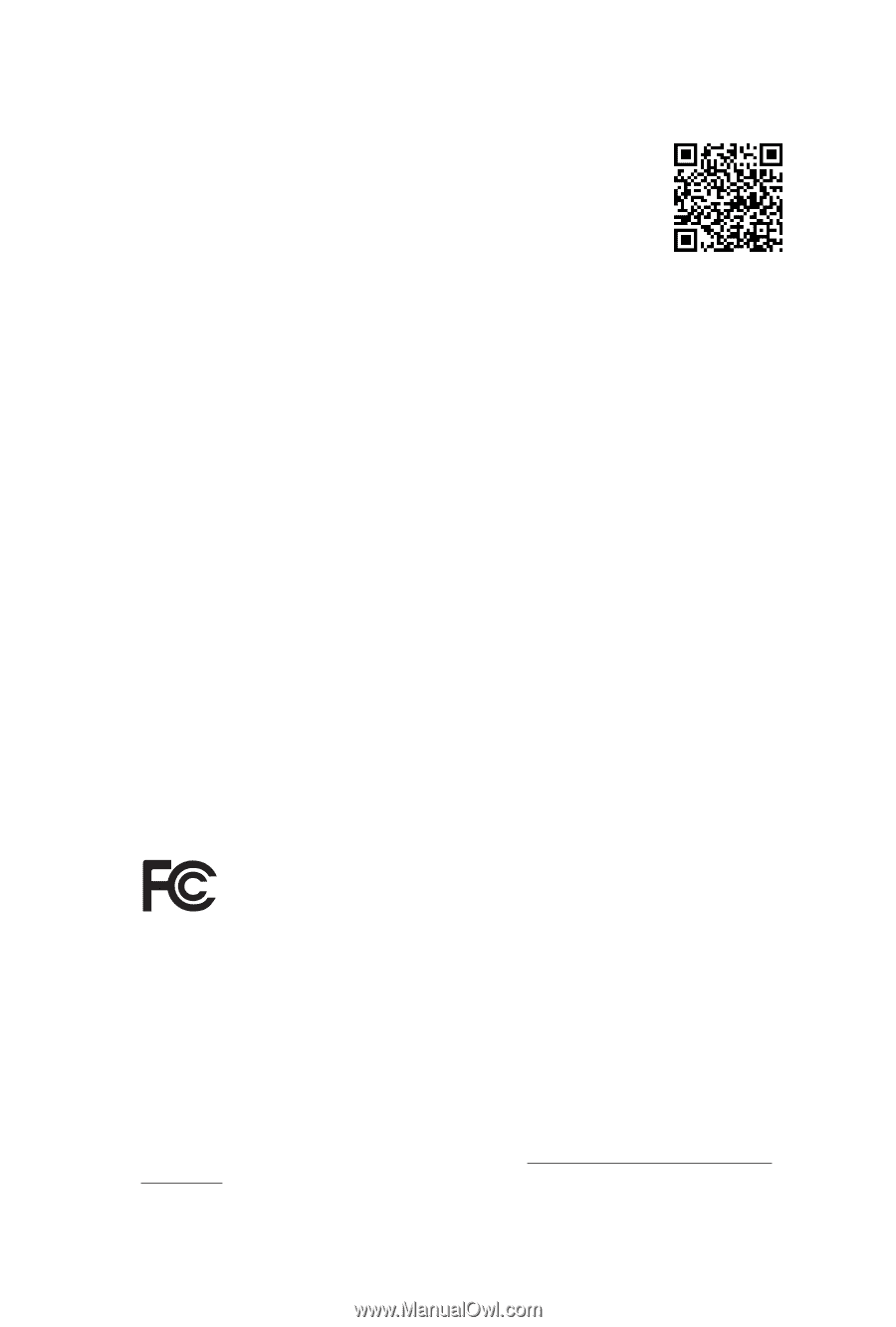
Version 1.0
Published April 2013
Copyright©2013 ASRock INC. All rights reserved.
Copyright Notice:
No part of this documentation may be reproduced, transcribed, transmitted, or
translated in any language, in any form or by any means, except duplication of
documentation by the purchaser for backup purpose, without written consent of
ASRock Inc.
Products and corporate names appearing in this documentation may or may not
be registered trademarks or copyrights of their respective companies, and are used
only for identification or explanation and to the owners’ benefit, without intent to
infringe.
Disclaimer:
Specifications and information contained in this documentation are furnished for
informational use only and subject to change without notice, and should not be
constructed as a commitment by ASRock. ASRock assumes no responsibility for
any errors or omissions that may appear in this documentation.
With respect to the contents of this documentation, ASRock does not provide
warranty of any kind, either expressed or implied, including but not limited to
the implied warranties or conditions of merchantability or fitness for a particular
purpose.
In no event shall ASRock, its directors, officers, employees, or agents be liable for
any indirect, special, incidental, or consequential damages (including damages for
loss of profits, loss of business, loss of data, interruption of business and the like),
even if ASRock has been advised of the possibility of such damages arising from any
defect or error in the documentation or product.
°e terms HDMI™ and HDMI High-Definition Multimedia Interface, and the HDMI
logo are trademarks or registered trademarks of HDMI Licensing LLC in the United
States and other countries.
°is device complies with Part 15 of the FCC Rules. Operation is subject to the following
two conditions:
(1)
this device may not cause harmful interference, and
(2)
this device must accept any interference received, including interference that
may cause undesired operation.
CALIFORNIA, USA ONLY
°e Lithium battery adopted on this motherboard contains Perchlorate, a toxic substance
controlled in Perchlorate Best Management Practices (BMP) regulations passed by the
California Legislature. When you discard the Lithium battery in California, USA, please
follow the related regulations in advance.
“Perchlorate Material-special handling may apply, see www.dtsc.ca.gov/hazardouswaste/
perchlorate”
ASRock Website: http://www.asrock.com