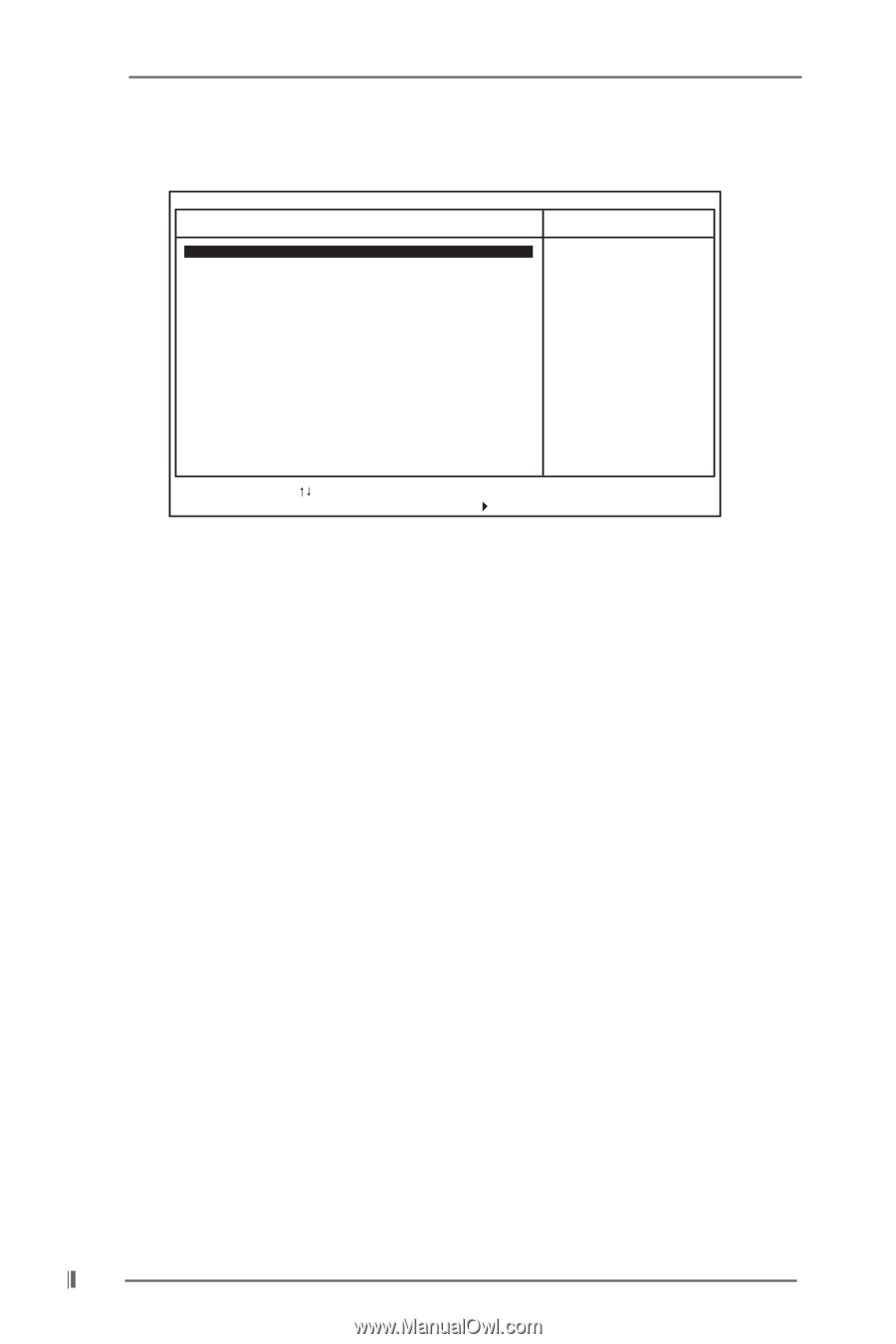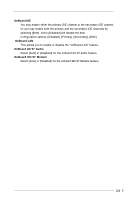ASRock M266A R3.0 User Manual - Page 20
Advanced Chipset Setup
 |
View all ASRock M266A R3.0 manuals
Add to My Manuals
Save this manual to your list of manuals |
Page 20 highlights
3.6 Advanced Chipset Setup AMIBIOS SETUP UTILITY - VERSION 3.31a Advanced Chipset Setup [ Setup Help ] Spread Spectrum CPU Host Frequency Actual Frequency CPU Ratio Selection SDRAM Frequency AGP Mode AGP Aperture Size Onboard VGA Share Memory SDRAM CAS# Latency CPU Read DRAM Fast Ready Read Around Write CPU R/W DRAM 0WS PCI Delay Transaction Hyper-Threading Technology USB Controller USB Device Legacy Support Disabled Auto 133MHz Locked Auto 4x 128MB 32MB 2.5 Disabled Disabled Disabled Disabled Auto Enabled Disabled to enable or disable the feature of spread spectrum. F1:Help Esc:Previous Menu :Select Item +/-:Change Values Enter:Select Sub-Menu F9:Setup Defaults F10:Save & Exit Spread Spectrum This field should always set to be "Disabled" for better system stability. CPU Host Frequency This allows you to set the front side bus frequency for the installed processor. [Auto] The motherboard detects the jumper setup and sets the CPU host frequency automatically. [Manual] This allows user to set CPU host frequency manually. However, this is not recommended unless user thoroughly knows the feature. Wrong setup may cause problems during operation. CPU Ratio Selection CPU Ratio is the multiple that times the frontside bus frequency will equal the core speed of the installed processor. Whether the option is open or locked is determined by the installed processor. SDRAM Frequency If [Auto] is selected, the motherboard will detect the memory module(s) inserted and assigns appropriate frequency automatically. AGP Mode The default is 4X. You may also choose 1X or 2X for older version of VGA cards. AGP Aperture Size It refers to a section of the PCI memory address range used for graphics memory. We recommend that you leave this field at the default value unless your AGP card requires other sizes. 20