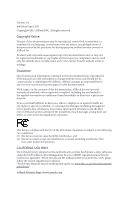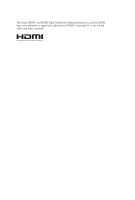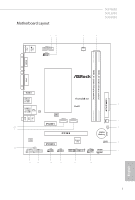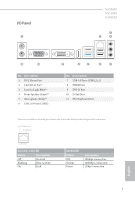ASRock N3150M Quick Installation Guide
ASRock N3150M Manual
 |
View all ASRock N3150M manuals
Add to My Manuals
Save this manual to your list of manuals |
ASRock N3150M manual content summary:
- ASRock N3150M | Quick Installation Guide - Page 1
change without notice, and should not be constructed as a commitment by ASRock. ASRock assumes no responsibility for any errors or omissions that may appear in CALIFORNIA, USA ONLY he Lithium battery adopted on this motherboard contains Perchlorate, a toxic substance controlled in Perchlorate Best - ASRock N3150M | Quick Installation Guide - Page 2
he terms HDMI™ and HDMI High-Deinition Multimedia Interface, and the HDMI logo are trademarks or registered trademarks of HDMI Licensing LLC in the United States and other countries. - ASRock N3150M | Quick Installation Guide - Page 3
PS2 Mouse PS2 Keyboard Motherboard Layout USB3_2_3 USB_45 1 N3700M N3150M N3050M CPU_FAN1 VGA1 DDR3_B1 (64 bit, 240-pin module) DDR3_A1 (64 bit, 240-pin module) DVI1 Top: LINE IN Center: FRONT Bottom: MIC IN HDMI1 USB 3.0 T: - ASRock N3150M | Quick Installation Guide - Page 4
1 USB 3.0 Header (USB3_2_3) 2 USB 2.0 Header (USB_45) 3 CPU Fan Connector (CPU_FAN1) 4 2 x 204-pin DDR3 DIMM Slots (DDR3_A1, DDR3_B1) 5 ATX Power Connector (ATXPWR1) 6 Chassis Fan Connector (CHA_FAN1) 7 Clear CMOS Jumper (CLRMOS1) 8 Chassis Speaker Header (SPEAKER1) 9 System Panel Header (PANEL1) 10 - ASRock N3150M | Quick Installation Guide - Page 5
I/O Panel 1 N3700M N3150M N3050M 3 2 4 11 10 No. Description 1 PS/2 Mouse Port 2 LAN RJ-45 Port* 3 Line In (Light Blue)** 4 Front Speaker (Lime)** 5 Microphone (Pink)** 6 USB 2.0 Ports (USB01) 9 8 7 6 5 No. Description 7 - ASRock N3150M | Quick Installation Guide - Page 6
7.1 CH HD Audio, it is required to use an HD front panel audio module and enable the multichannel audio feature through the audio driver. Please set Speaker Coniguration to "7.1 Speaker"in the Realtek HD Audio Manager. Function of the Audio Ports in 7.1-channel Coniguration: Port Light Blue - ASRock N3150M | Quick Installation Guide - Page 7
and CPU support list on ASRock's website as well. ASRock website http://www.asrock.com. 1.1 Package Contents • ASRock N3700M / N3150M / N3050M Motherboard (Micro ATX Form Factor) • ASRock N3700M / N3150M / N3050M Quick Installation Guide • ASRock N3700M / N3150M / N3050M Support CD • 2 x Serial - ASRock N3150M | Quick Installation Guide - Page 8
(Gen 8) graphics: up to 16 EUs inside (for N3700M) • Intel® 8th generation (Gen 8) graphics: up to 12 EUs inside (for N3150M / N3050M) • DirectX 11.1, Pixel Shader 5.0 • hree graphics output options: D-Sub, DVI-D and HDMI • Supports Triple Monitor • Supports HDMI with max. resolution up to 4K x 2K - ASRock N3150M | Quick Installation Guide - Page 9
N3700M N3150M N3050M • Supports HDCP with DVI-D and HDMI Ports • Supports Full HD 1080p Blu-ray (BD) playback with module and enable the multi-channel audio feature through the audio driver. • Supports Surge Protection (ASRock Full Spike Protection) • ELNA Audio Caps LAN • PCIE x1 Gigabit LAN - ASRock N3150M | Quick Installation Guide - Page 10
. Please refer to page 121 for more detailed instructions. * For the updated Windows® 10 driver, please visit ASRock's website for details: http://www.asrock.com Certiications • FCC, CE, WHQL • ErP/EuP ready (ErP/EuP ready power supply is required) * For detailed product information, please - ASRock N3150M | Quick Installation Guide - Page 11
N3700M N3150M N3050M his is a Micro ATX form factor motherboard. Before you install the motherboard, study the coniguration of your chassis to ensure that the motherboard its into it. Pre-installation Precautions Take note of the following precautions before you install motherboard components - ASRock N3150M | Quick Installation Guide - Page 12
module is installed, please install it into DDR3_A1. It is not allowed to install a DDR or DDR2 memory module into a DDR3/DDR3L slot; otherwise, this motherboard and DIMM may be damaged. he DIMM only its in one correct orientation. It will cause permanent damage to the - ASRock N3150M | Quick Installation Guide - Page 13
N3700M N3150M N3050M 1 2 3 11 English - ASRock N3150M | Quick Installation Guide - Page 14
2.2 Expansion Slots (PCI Express Slots) here are 3 PCI Express slots on the motherboard. Before installing an expansion card, please make sure that the power supply is switched of or the power cord is unplugged. Please read the documentation of the expansion card and make necessary hardware settings - ASRock N3150M | Quick Installation Guide - Page 15
N3700M N3150M N3050M 2.3 Jumpers Setup he illustration power supply. Ater waiting for 15 seconds, use a jumper cap to short pin2 and pin3 on CLRMOS1 for 5 seconds. However, please do not clear the CMOS right ater you update the BIOS. If you need to clear the CMOS when you just inish updating the BIOS - ASRock N3150M | Quick Installation Guide - Page 16
jumper caps over the headers and connectors will cause permanent damage to the motherboard. System Panel Header (9-pin PANEL1) (see p.1, No. 9) PLED+ PLEDPWRBTN# GND 1 GND RESET# GND HDLEDHDLED+ Connect the power switch, reset switch and system status indicator on the chassis to this header - ASRock N3150M | Quick Installation Guide - Page 17
18) (SATA3_2: see p.1, No. 17) N3700M N3150M N3050M SATA3_1 SATA3_2 hese two SATA3 connectors support SATA data cables for internal storage devices with up to I/O panel, there is one header on this motherboard. his USB 3.0 header can support two ports. Front Panel Audio Header (9-pin HD_AUDIO1 - ASRock N3150M | Quick Installation Guide - Page 18
panel wire on the chassis must support HDA to function correctly. Please follow the instructions in our manual and chassis manual to install your system. 2. If 12 24 1 13 his motherboard provides a 24-pin ATX power connector. To use a 20-pin ATX power supply, please plug it along Pin 1 and - ASRock N3150M | Quick Installation Guide - Page 19
14) 1 PCICLK FRAME PCIRST# LAD3 +3V LAD0 +3VSB GND GND SMB_CLK_MAIN SMB_DATA_MAIN LAD2 LAD1 GND S_PWRDWN# SERIRQ# GND N3700M N3150M N3050M his motherboard supports CASE OPEN detection feature that detects if the chassis cove has been removed. This feature requires a chassis with chassis intrusion - ASRock N3150M | Quick Installation Guide - Page 20
und Prozessoren auf der ASRockWebseite: ASRock-Webseite http://www.asrock.com. 1.1 Lieferumfang • ASRock N3700M / N3150M / N3050M-Motherboard (Micro ATX-Formfaktor) • ASRock N3700M / N3150M / N3050M-Schnellinstallationsanleitung • ASRock N3700M / N3150M / N3050M-Support-CD • 2 x Serial-ATA- (SATA - ASRock N3150M | Quick Installation Guide - Page 21
® Pentium® Quad-Core-Prozessor N3700 (bis zu 2,4 GHz) (N3700M) • Intel® Quad-Core-Prozessor N3150 (bis zu 2,08 GHz) (N3150M) • Intel® Dual-Core-Prozessor N3050 (bis zu 2,16 GHz) (N3050M) Speicher • Dualkanal-DDR3/DDR3L-Speichertechnologie • 2 x DDR3/DDR3L DIMM-Steckplätze • Unterstützt DDR3/DDR3L - ASRock N3150M | Quick Installation Guide - Page 22
von 7.1-Kanal-HD-Audio müssen Sie ein HD- Frontblenden-Audiomodul nutzen und den Mehrkanalton über den Audiotreiber aktivieren. • Unterstützt Überspannungsschutz (ASRock Full Spike Protection) • ELNA Audio Caps. LAN • PCIE x1 Gigabit LAN 10/100/1000 Mb/s • Realtek RTL8111GR • Unterstützt Wake-On - ASRock N3150M | Quick Installation Guide - Page 23
N3700M N3150M N3050M • 1 x CPU-Lüteranschluss (3-polig) • 1 x Gehäuselüteranschluss (3-polig) • 1 x 24-poliger ATX-Netzanschluss • 1 x Audioanschluss an Frontblende • 2 x USB 2.0-Stitleiste (unterstützt vier USB 2.0-Ports) (Unterstützt Schutz vor elektrostatischer Entladung (ASRocks Komplettschutz - ASRock N3150M | Quick Installation Guide - Page 24
Sie dann Kontakt 2 und Kontakt 3 an CLRCMOS1 5 Sekunden lang mit einer Jumper-Kappe kurz. Löschen Sie den CMOS jedoch nicht direkt nach der BIOS-Aktualisierung. Falls Sie den CMOS direkt nach Abschluss der BIOSAktualisierung löschen müssen, starten Sie das System zunächst; fahren Sie es dann vor der - ASRock N3150M | Quick Installation Guide - Page 25
Stiftleisten und Anschlüsse N3700M N3150M N3050M Integrierte Stitleisten und Anschlüsse sind KEINE Jumper. Bringen Sie KEINE JumperKappen an diesen Stitleisten und Anschlüssen an. Durch Anbringen von JumperKappen an diesen Stitleisten und Anschlüssen können Sie das Motherboard dauerhat beschädigen - ASRock N3150M | Quick Installation Guide - Page 26
S. 1, Nr. 2) USB_PWR PP+ GND DUMMY 1 GND P+ PUSB_PWR Neben zwei USB 2.0-Ports an der E/A-Blende beindet sich zwei Stitleiste an diesem Motherboard. Jede USB 2.0-Stitleiste kann zwei Ports unterstützen. USB 3.0-Stitleisten (19-polig, USB3_2_3) (siehe S. 1, Nr. 1) IntA_P_D+ IntA_P_DGND IntA_P_SSTX - ASRock N3150M | Quick Installation Guide - Page 27
N3700M N3150M N3050M 1. High Deinition Audio unterstützt Anschlusserkennung, der Draht am Gehä CPU -Lüterkabel mit diesem Anschluss und passen Sie den schwarzen Draht dem Erdungsstit an. Dieses Motherboard bietet einen 24-poligen ATX-Netzanschluss. Bitte schließen Sie es zur Nutzung eines 20-poligen - ASRock N3150M | Quick Installation Guide - Page 28
Gehäuseeingrif-Stitleiste (2-polig, CI1) (siehe S. 1, Nr. 16) 1 GND Signal Dieses Motherboard unterstützt die Gehäuseofen-Erkennung, die erkennt, wenn die Gehäuseabdeckung entfernt wurde. Diese Funktion setzt ein Gehäuse mit Gehäuseeingriferkennungsdesign voraus. TPM- - ASRock N3150M | Quick Installation Guide - Page 29
le site Internet de ASRock. Site Internet ASRock http://www.asrock.com. 1.1 Contenu de l'emballage • Carte mère ASRock N3700M / N3150M / N3050M (facteur de forme Micro ATX) • Guide d'installation rapide ASRock N3700M / N3150M / N3050M • CD d'assistance ASRock N3700M / N3150M / N3050M • 2 x câbles de - ASRock N3150M | Quick Installation Guide - Page 30
8e génération (Gen 8): jusqu'à 16 UE (unités d'exécution) à l'intérieur (N3700M) • Carte graphique Intel® 8e génération (Gen 8): jusqu'à 12 UE (unités d'exécution) à l'intérieur (N3150M / N3050M) • DirectX 11.1, Pixel Shader 5.0 • Trois options de sortie graphique : D-Sub, DVI-D et HDMI • Prend - ASRock N3150M | Quick Installation Guide - Page 31
N3700M N3150M N3050M • Prend en charge la fonction HDCP via ports DVI-D et HDMI • frontal et d'activer la fonction audio multicanal via le pilote audio. • Supporte la protection contre les surtensions (protection complète contre surges ASRock) • ELNA Audio Caps. Réseau • PCIE x1 Gigabit LAN 10 - ASRock N3150M | Quick Installation Guide - Page 32
complète contre surges ASRock)) • 1 x embase USB 3.0 (pour 2 ports USB 3.0) (Supporte la protection ESD (protection complète contre surges ASRock)) * le connecteur USB3_2_3 est partagé avec le connecteur USB_45. BIOS • 64Mb AMI UEFI Legal BIOS avec support GUI • Support du "Plug and Play - ASRock N3150M | Quick Installation Guide - Page 33
N3700M N3150M N3050M En raison de limitations dues au système d'exploitation, la capacité de mémoire utilisée sous Windows® 32-bit peut être inférieure à 4 Go. Cette limitation ne concerne pas les systèmes d'exploitation Windows® 64-bit. Vous pouvez utiliser ASRock XFast RAM pour utiliser la mémoire - ASRock N3150M | Quick Installation Guide - Page 34
1.4 Embases et connecteurs de la carte mère Les embases et connecteurs situés sur la carte NE SONT PAS des cavaliers. Ne placez JAMAIS de capuchons de cavaliers sur ces embases ou connecteurs. Placer un capuchon de cavalier sur ces embases ou connecteurs endommagera irrémédiablement votre carte mère - ASRock N3150M | Quick Installation Guide - Page 35
N3700M N3150M N3050M Connecteurs Serial ATA3 (SATA3_1: voir p.1, No. 18) (SATA3_2: voir p.1, No. 17) SATA3_1 SATA3_2 Ces deux connecteurs SATA3 sont compatibles avec les câbles de données - ASRock N3150M | Quick Installation Guide - Page 36
Jack Sensing (détection de la iche), mais le panneau grillagé du châssis doit être compatible avec la HDA pour fonctionner correctement. Veuillez suivre les instructions igurant dans notre manuel et dans le manuel du châssis pour installer votre système. 2. Si vous utilisez un panneau audio AC'97 - ASRock N3150M | Quick Installation Guide - Page 37
Embase d'intrusion châssis (CI1 à 2 broches) (voir p.1, No. 16) 1 GND Signal N3700M N3150M N3050M Cette carte mère prend en charge la fonction de détection CHASSIS OUVERT qui alerte l'utilisateur en cas de retrait du boîtier du châssis. - ASRock N3150M | Quick Installation Guide - Page 38
sito Web di ASRock. Sito Web di ASRock http://www.asrock.com. 1.1 Contenuto della confezione • Scheda madre N3700M / N3150M / N3050M ASRock (fattore di forma Micro ATX) • Guida rapida di installazione N3700M / N3150M / N3050M ASRock • CD di supporto N3700M / N3150M / N3050M ASRock • 2 x cavi dati - ASRock N3150M | Quick Installation Guide - Page 39
(PCIE2: modalità x1) • 2 x PCI Express 2.0 x1 slot Italiano Graica • Graica Intel® 8th generation (Gen 8): ino a 16 EU all'interno (N3700M) • Graica Intel® 8th generation (Gen 8): ino a 12 EU all'interno (N3150M / N3050M) • DirectX 11.1, Pixel Shader 5.0 • Tre opzioni di output graico: D-Sub, DVI - ASRock N3150M | Quick Installation Guide - Page 40
, è necessario utilizzare un modulo pannello frontale audio HD ed attivare la funzione audio multicanale tramite il driver audio. • Supporto protezione da sovratensione (protezione completa ASRock dai picchi di corrente) • ELNA Audio Caps. LAN • PCIE x 1 LAN Gigabit 10/100/1000 Mb/s • Realtek - ASRock N3150M | Quick Installation Guide - Page 41
N3700M N3150M N3050M • 1 x connettore ventola CPU (3 pin) • ASRock dai picchi di corrente)) * il connettore USB3_2_3 è condiviso con la connettore USB_45. Caratteristiche del BIOS • 64Mb AMI UEFI Legal BIOS Driver aggiornato di Windows® 10, visitare il sito ASRock per i dettagli: http://www.asrock - ASRock N3150M | Quick Installation Guide - Page 42
il pin2 e il pin3 su CLRCMOS1 per 5 secondi. Tuttavia, non azzerare la CMOS subito dopo aver aggiornato il BIOS. Se è necessario azzerare la CMOS dopo l'aggiornamento del BIOS, è necessario riavviare prima il sistema e in seguito spegnerlo prima di eseguire l'operazione di azzeramento della CMOS. La - ASRock N3150M | Quick Installation Guide - Page 43
1.4 Header e connettori sulla scheda N3700M N3150M N3050M Gli header e i connettori sulla scheda NON sono jumper. NON posizionare cappucci del jumper su questi header e connettori. Il posizionamento di cappucci del jumper su header e - ASRock N3150M | Quick Installation Guide - Page 44
Connettori Serial ATA3 (SATA3_1: vedere pag.1, n. 18) (SATA3_2: vedere pag.1, n. 17) SATA3_1 SATA3_2 Questi due connettori SATA3 supportano cavi dati SATA per dispositivi di archiviazione interna, con una velocità di trasferimento dati ino a 6,0 Gb/s. Header USB 2.0 (USB_23 a 9 pin) (vedere pag. - ASRock N3150M | Quick Installation Guide - Page 45
N3700M N3150M N3050M 1. L'audio ad alta deinizione supporta le funzioni Jack sensing, ma il ilo del pannello sullo chassis deve supportare HDA per funzionare correttamente. Seguire le istruzioni presenti nel nostro manuale e nel manuale dello chassis per installare il sistema. 2. Se si utilizza un - ASRock N3150M | Quick Installation Guide - Page 46
Header di intrusione nello chassis (CI1 a 2 pin) (vedere pag. 1, n. 16) 1 GND Signal Header TPM (TPMS1 a 17 pin) (vedere pag. 1, n. 14) 1 Header porta seriale (COM1 a 9 pin) (vedere pag. 1, n. 12) (COM2 a 9 pin) (vedere pag. 1, n. 13) RRXD1 DDTR#1 DDSR#1 CCTS#1 1 RRI#1 RRTS#1 GND TTXD1 DDCD#1 - ASRock N3150M | Quick Installation Guide - Page 47
/ N3150M / N3050M, una placa base iable fabricada según el rigurosísimo control de calidad de ASRock. Ofrece un rendimiento excelente con un diseño resistente de acuerdo con el compromiso de calidad y resistencia de ASRock. Ya que las especiicaciones de la placa base y el sotware del BIOS podr - ASRock N3150M | Quick Installation Guide - Page 48
x1 Español Gráicos 46 • Tarjeta gráica de 8ª generación (Gen 8) de Intel®: hasta 16 EU en el interior (N3700M) • Tarjeta gráica de 8ª generación (Gen 8) de Intel®: hasta 12 EU en el interior (N3150M / N3050M) • DirectX 11.1, Pixel Shader 5.0 • Tres opciones de salida gráica: D-Sub, DVI-D y HDMI - ASRock N3150M | Quick Installation Guide - Page 49
N3700M N3150M N3050M • Compatible con reproducción Blu-ray (BD) Full HD de 1080p con puertos DVI-D y del controlador de audio. • Admite protección contra subidas de tensión (Protección Integral contra Picos de ASRock) • ELNA Audio Caps. LAN • LAN Gigabit PCIE x1 10/100/1000 Mb/s • Realtek - ASRock N3150M | Quick Installation Guide - Page 50
USB 3.0 (compatible con 2 puertos USB 3.0) (Admite protección ESD (Protección Integral contra Picos de ASRock)) * el conector USB3_2_3 se comparte con el conector USB_45. Características del BIOS • 64Mb AMI BIOS legal UEFI AMI compatible con GUI • Soporta "Plug and Play" • ACPI 1.1 compliance wake - ASRock N3150M | Quick Installation Guide - Page 51
N3700M N3150M N3050M 1.3 Instalación de los puentes La instalación muestra cómo deben embargo, no borre el CMOS justo después de que haya actualizado el BIOS. Si necesita borrar el CMOS cuando acabe de actualizar el BIOS, deberá arrancar el sistema primero y, a continuación, deberá apagarlo antes - ASRock N3150M | Quick Installation Guide - Page 52
1.4 Conectores y cabezales incorporados Los cabezales y conectores incorporados NO son puentes. NO coloque tapas de puente sobre estos cabezales y conectores. Si coloca tapas de puente sobre los cabezales y conectores dañará de forma permanente la placa base. Cabezal del panel del sistema (PANEL1 - ASRock N3150M | Quick Installation Guide - Page 53
Conectores Serie ATA3 (SATA3_1: consulte la pág.1, N.º 18) (SATA3_2: consulte la pág.1, N.º 17) SATA3_1 SATA3_2 N3700M N3150M N3050M Estos dos conectores SATA3 son compatibles con cables de datos SATA para dispositivos de almacenamiento interno con una velocidad de transferencia de datos de hasta - ASRock N3150M | Quick Installation Guide - Page 54
, el cable del panel del chasis deberá ser compatible con HDA para que pueda funcionar correctamente. Siga las instrucciones que se indican en nuestro manual y en el manual del chasis para instalar su sistema. 2. Si utiliza un panel de audio AC'97, colóquelo en el cabezal de audio del panel frontal - ASRock N3150M | Quick Installation Guide - Page 55
Cabezal de intrusión de chasis (CI1 de 2 pines) (consulte la pág.1, N.º 16) 1 GND Signal N3700M N3150M N3050M Esta placa base es compatible con la función de detección de CUBIERTA ABIERTA que detecta si se ha retirado la cubierta del chasis. Esta función - ASRock N3150M | Quick Installation Guide - Page 56
1 ASRock N3700M / N3150M / N3050M ASRock ASRock BIOS ASRock ASRock VGA ASRock http://www.asrock.com. 1.1 ASRock N3700M / N3150M / N3050M Micro ATX ASRock N3700M / N3150M / N3050M ASRock N3700M / N3150M / N3050M • 2 Serial ATA (SATA 1 54 - ASRock N3150M | Quick Installation Guide - Page 57
16 Гб (см. DIMM DDR3_A1. • 1 x PCI Express 2.0 x16 PCIE2 x1) • 2 x PCI Express 2.0 x1 гнезд Intel® 8 Gen 8): до 16 N3700M Intel® 8 Gen 8): до 12 N3150M / N3050M) • DirectX 11.1, Pixel Shader 5.0 D-Sub, DVI-D и HDMI HDMI 4K x 2K (3840x2160 30 2560x1600 - ASRock N3150M | Quick Installation Guide - Page 58
LAN 10/100/1000 Мб/с • Realtek RTL8111GR Wake-On-WAN Wake-On-LAN ASRock Energy Eicient Ethernet 802.3az PXE • 1 x PS/2 1 x PS/2 1 x D-Sub • 1 x DVI-D • 1 x HDMI • 2 x USB 2.0 ASRock 2 x USB 3.0 ASRock 1 x RJ-45 ACT/LINK и МИД SPEED HD Audio - ASRock N3150M | Quick Installation Guide - Page 59
N3700M N3150M N3050M • 1 x 1 x 1 x 3 1 x 3 1 24 1 x 2 x USB 2.0 4 USB 2.0) ASRock 1 x USB 3.0 2 USB 3.0) ASRock USB3_2_3 USB_45. BIOS • 64Mb AMI UEFI Legal BIOS rpaфичеckoro интеpфeйca Plug and Play" • ACPI 1.1 SMBIOS 2.3.1 12 В, +5 В, +3,3 В, - ASRock N3150M | Quick Installation Guide - Page 60
32 Windows 4 64 Windows Windows ASRock XFast RAM. 1.3 3 1 и 2 CMOS (CLRCMOS1 1, № 7) CMOS CLRCMOS1 CMOS 15 2 и 3 на CLRCMOS1 на 15 CMOS BIOS CMOS BIOS CMOS CMOS. CMOS Clear Status BIOS. 58 - ASRock N3150M | Quick Installation Guide - Page 61
N3700M N3150M N3050M 1.4 9 PANEL1 1, № 9) PLED+ PLEDPWRBTN# GND 1 GND RESET# GND HDLEDHDLED+ PWRBTN RESET PLED S1/S3 S4 S5 HDLED 59 - ASRock N3150M | Quick Installation Guide - Page 62
Serial ATA3 (SATA3_1 1, № 18) (SATA3_2 1, № 17) SATA3_1 SATA3_2 SATA3 SATA 6,0 Гб/с. USB 2.0 (9 USB_23 1, № 10) (9 USB_45 1, № 2) USB_PWR PP+ GND DUMMY 1 GND P+ PUSB_PWR USB 2.0 USB 2.0 USB 3.0 (19 USB3_2_3 1, № 1) IntA_P_D+ IntA_P_DGND IntA_P_SSTX+ IntA_P_SSTXGND - ASRock N3150M | Quick Installation Guide - Page 63
N3700M N3150M N3050M 1 HDA 2 AC'97 A Mic_IN (MIC) к MIC2_L. B Audio_R (RIN) к OUT2_R, Audio_L (LIN) к OUT2_L. C GND GND). D MIC_RET и OUT_RET AC'97 E FrontMic Realtek Recording Volume 4 SPEAKER1 1, п. 8) DUMMY SPEAKER 1 + - ASRock N3150M | Quick Installation Guide - Page 64
2 CI1 1, № 16) 1 GND Signal 17 TPMS1 1, № 14) 1 PCICLK FRAME PCIRST# LAD3 +3V LAD0 +3VSB GND GND SMB_CLK_MAIN SMB_DATA_MAIN LAD2 LAD1 GND S_PWRDWN# SERIRQ# GND Trusted Platform Module (TPM 9 COM1 1, № 12) (9 COM2 1, № 13) RRXD1 DDTR#1 DDSR#1 CCTS#1 1 RRI#1 RRTS#1 GND - ASRock N3150M | Quick Installation Guide - Page 65
no Web site da ASRock. Web site da ASRock http://www.asrock.com. 1.1 Conteúdo da embalagem • Placa principal ASRock N3700M / N3150M / N3050M (Formato Micro ATX) • Guia de instalação rápida da placa ASRock N3700M / N3150M / N3050M • CD de suporte ASRock N3700M / N3150M / N3050M • 2 x Cabos de dados - ASRock N3150M | Quick Installation Guide - Page 66
x16 (PCIE2: modo x1) • 2 x ranhuras PCI Express 2.0 x1 Gráicos 64 • Placa gráica Intel® de 8ª geração (Gen 8): até 16 EUs integrado (N3700M) • Placa gráica Intel® de 8ª geração (Gen 8): até 12 EUs integrado (N3150M / N3050M) • DirectX 11.1, Pixel Shader 5.0 • Três opções de saída de gráicos: D-Sub - ASRock N3150M | Quick Installation Guide - Page 67
N3700M N3150M N3050M • Suporta reprodução Blu-ray (BD) Full HD a 1080p com portas DVI-D e HDMI Áudio udio multicanais através do controlador de áudio. • Suporta Proteção Contra Surto (Proteção Total contra Picos ASRock) • Fones de Áudio ELNA LAN • LAN Gigabit 10/100/1000 Mb/s PCIE x1 • Realtek - ASRock N3150M | Quick Installation Guide - Page 68
Total contra Picos ASRock)) * O conector USB3_2_3 é compartilhada com a conector USB_45. Funcionalidades da BIOS • 64Mb BIOS UEFI oi cial da instalar SO Windows® 7 de 64 bits, um disco de instalação modiicado com drivers xHCI embalado no arquivo ISO é necessário. Consulte a página 121 para instru - ASRock N3150M | Quick Installation Guide - Page 69
N3700M N3150M N3050M 1.3 Coniguração dos jumpers A imagem abaixo ilustra como os jumpers são conigurados. limpe o CMOS logo após ter efectuado a actualização da BIOS. Se precisar de limpar o CMOS logo após ter terminado uma actualização da BIOS, deverá primeiro iniciar o sistema e voltar a encerrá-lo - ASRock N3150M | Quick Installation Guide - Page 70
1.4 Terminais e conectores integrados Os terminais e conectores integrados NÃO são jumpers. NÃO coloque tampas de jumpers sobre estes terminais e conectores. Colocar tampas de jumpers sobre os terminais e conectores irá causar danos permanentes à placa principal. Terminal do painel de sistema ( - ASRock N3150M | Quick Installation Guide - Page 71
N3700M N3150M N3050M Conectores ATA3 de série (SATA3_1: consultar p.1, Nº. 18) (SATA3_2: consultar p.1, Nº. 17) SATA3_1 SATA3_2 Estes dois conectores SATA3 suportam cabos de dados SATA para dispositivos de armazenamento - ASRock N3150M | Quick Installation Guide - Page 72
deinição suporta Detecção de icha, mas o cabo de painel no chassis deverá suportar HDA para funcionar correctamente. Siga as instruções no nosso manual e no manual do chassis para instalar o seu sistema. 2. Se utilizar um painel de áudio AC'97, instale-o no terminal de áudio do painel frontal de - ASRock N3150M | Quick Installation Guide - Page 73
Terminal de intrusão do chassis (CI1 de 2 pinos) (consultar p.1, N.º 16) 1 GND Signal N3700M N3150M N3050M Esta placa principal suporta a função de detecção de ABERTURA da CAIXA que detecta se a tampa do chassis foi removida. Esta função requer um chassis com - ASRock N3150M | Quick Installation Guide - Page 74
kontrol süreçlerinden geçmiş olan ASRock N3700M / N3150M / N3050M anakartını satın aldığınız için teşekkür ederiz. Sağlam tasarımı ile ASRock'ın kalite ve dayanıklılık taahhüdüne uygun şekilde mükemmel performans sağlar. Anakart özellikleri ve BIOS yazılımı güncellenebileceğinden, bu dokümantasyonun - ASRock N3150M | Quick Installation Guide - Page 75
Yoğunluklu Cam Elyalı Kumaş PCB CPU • Intel® Quad-Core Pentium® İşlemci N3700 (2,4 GHz hızına kadar) (N3700M) • Intel® Quad-Core İşlemci N3150 (2,08 GHz hızına kadar) (N3150M) • Intel® Dual-Core İşlemci N3050 (2,16 GHz hızına kadar) (N3050M) Bellek • Çit Kanallı DDR3/DDR3L Bellek Teknolojisi - ASRock N3150M | Quick Installation Guide - Page 76
rasyonu için bir HD ön panel ses modülü kullanılmalı ve çok kanallı ses özelliği ses sürücüsüsü ile etkinleştirilmelidir. • Dalgalanma Korumasını destekler (ASRock Tam Ani Yükseliş Koruması) • ELNA Audio Caps. LAN • PCIE x1 Gigabit LAN 10/100/1000 Mb/s • Realtek RTL8111GR • WAN üzerinden açma - ASRock N3150M | Quick Installation Guide - Page 77
N3700M N3150M N3050M • 1 x Kasa Fanı bağlayıcısı (3-pin) • 1 x 24 pin ATX güç bağlayıcısı • 1 x Ön panel ses bağlayıcısı • 2 x USB 2.0 bağlantısı (4 USB 2.0 bağlantı noktasını destekler) (ESD Korumasını destekler (ASRock Tam Ani Yükseliş Koruması)) • 1 x USB 3.0 bağlantısı (2 USB 3.0 bağlantı - ASRock N3150M | Quick Installation Guide - Page 78
, CLRCMOS1 üzerindeki pin2 ve pin3'ü 5 saniye boyunca kısaltmak için bir bağlantı teli kullanın. Ancak, CMOS'u lütfen BIOS'u güncelledikten hemen sonra temizlemeyin. BIOS'u güncelledikten hemen sonra CMOS'u temizlemeniz gerekirse, önce sistemi başlatın ve ardından CMOS temizleme işlemi öncesinde - ASRock N3150M | Quick Installation Guide - Page 79
1.4 Ekli Bağlantılar ve Bağlayıcılar N3700M N3150M N3050M Ekli bağlantılar ve bağlayıcılar bağlantı teli değildir. Bağlantı teli kapaklarını bu bağlantı ve bağlayıcılar üzerine - ASRock N3150M | Quick Installation Guide - Page 80
Seri ATA3 Bağlayıcıları (SATA3_1: bkz. s.1, No. 18) (SATA3_2: bkz. s.1, No. 17) SATA3_1 SATA3_2 Bu iki SATA3 bağlayıcısı, veri aktarım hızı 6,0 Gb/ sn'ye kadar olan dahili depolama aygıtları için tasarlanmış SATA veri kablolarını destekler. USB 2.0 Bağlantıları (9-pin USB_23) (bkz. sf.1, No. 10) - ASRock N3150M | Quick Installation Guide - Page 81
N3700M N3150M N3050M 1. Yüksek Tanımlı Ses, Jak Algılama özelliğini destekler, ancak bu işlevin düzgün çalışabilmesi için kasa üzerindeki panel kablosunun HDA işlevini desteklemesi gerekmektedir. - ASRock N3150M | Quick Installation Guide - Page 82
Kasa Yetkisiz Erişim Bağlantısı (2-pin CI1) (bkz. sf.1, No. 16) 1 GND Signal Bu anakartın kasa kapağının açılıp açılmadığını tespit eden bir KASA AÇIK özelliği bulunmaktadır. Bu özelliğin kullanılabilmesi için kasa yetkisiz erişim tasarımına sahip bir kasa kullanılmalıdır. TPM Bağlantısı (17-pin - ASRock N3150M | Quick Installation Guide - Page 83
한국어 N3700M N3150M N3050M 1 개요 ASRock N3700M / N3150M / N3050M ASRock ASRock BIOS ASRock ASRock VGA 카드와 CPU ASRock http://www.asrock.com. 1.1 • ASRock N3700M / N3150M / N3050M Micro ATX ASRock N3700M / N3150M / N3050M ASRock N3700M / N3150M / N3050M 지원 CD ATA (SATA 2 I/O 1 개 81 - ASRock N3150M | Quick Installation Guide - Page 84
/DDR3L 1333/1066 비 -ECC 16GB 1 개의 DIMM DDR3_A1 • PCI Express 2.0 x16 슬롯 1 개 (PCIE2: x1 PCI Express 2.0 x1 슬롯 2 개 • Intel® 8 세대 (Gen 8 16 N3700M) • Intel® 8 세대 (Gen 8 12 N3150M / N3050M) • DirectX 11.1, Pixel Shader 5.0 D-Sub, DVI-D 및 HDMI 4K x 2K (3840x2160) @ 30Hz or 2560x1600 @ 60Hz - ASRock N3150M | Quick Installation Guide - Page 85
한국어 오디오 N3700M N3150M N3050M • 7.1 CH HD Realtek ALC887 7.1 CH HD HD ASRock ELNA Audio Caps. LAN • PCIE 1 개 , Gigabit LAN 10/100/1000 Mb/s • Realtek RTL8111GR • Wake-On-WAN 지원 • Wake-On-LAN 지원 • 조명 /ESD 보호 (ASRock • LAN 802.3az 지원 • PXE 지원 I/O • PS/2 1 개 • PS/2 1 개 • D- - ASRock N3150M | Quick Installation Guide - Page 86
한 국 어 • USB 2.0 헤더 2 개 (USB 2.0 포트 4 ESD 보호 (ASRock • USB 3.0 헤더 1 개 (USB 3.0 포트 2 ESD 보호 (ASRock * USB3_2_3 USB_45 BIOS 기능 • 64Mb GUI AMI UEFI 적합형 BIOS ACPI 1.1 SMBIOS 2.3.1 지원 • CPU CPU CPU CPU 조정 ) • CPU 12V, +5V, +3.3V, CPU Vcore OS Windows® 10 64 비트 / 8.1 64 비트 / 7 - ASRock N3150M | Quick Installation Guide - Page 87
N3700M N3150M N3050M 1.3 3 1 과 핀 2 Clear CMOS 점퍼 (CLRCMOS1) (1 7 기본값 Clear CMOS CLRCMOS1 CMOS 15 CLRCMOS1 의 핀 2 와 핀 3 을 5 BIOS CMOS BIOS CMOS CMOS CMOS CMOS BIOS 옵션 "Clear Status 한국어 85 - ASRock N3150M | Quick Installation Guide - Page 88
한 국 어 1.4 9 핀 PANEL1) (1 9 PLED+ PLEDPWRBTN# GND 1 GND RESET# GND HDLEDHDLED+ PWRBTN RESET PLED LED LED S1/S3 LED S4 S5 LED HDLED LED LED LED LED LED 86 - ASRock N3150M | Quick Installation Guide - Page 89
N3700M N3150M N3050M 시리얼 ATA3 커넥터 (SATA3_1: 1 18 SATA3_2: 1 17 SATA3_1 SATA3_2 이들 두 SATA3 6.0 Gb/s SATA USB 2.0 헤더 (9 핀 USB_23) (1 10 9 핀 USB_45) (1 2 USB_PWR PP+ GND DUMMY 1 GND P+ PUSB_PWR I/O 패널에 USB 2.0 USB 2.0 USB 3.0 헤더 (19 핀 USB3_2_3) (1 1 - ASRock N3150M | Quick Installation Guide - Page 90
한 국 어 1 HDA 2. AC'97 A. Mic_IN (MIC) 를 MIC2_L B. Audio_R (RIN) 을 OUT2_R Audio_L (LIN) 을 OUT2_L C. 접지 (GND GND D. MIC_RET 및 OUT_RET 는 HD AC'97 E Realtek FrontMic Recording Volume 4 핀 SPEAKER 1) (1 8 DUMMY SPEAKER 1 +5V DUMMY 3 핀 CHA_FAN1) (1 6 GND FAN_VOLTAGE - ASRock N3150M | Quick Installation Guide - Page 91
2 핀 CI1) (1 16 1 GND Signal N3700M N3150M N3050M TPM 헤더 (17 핀 TPMS1) (1 14 1 PCICLK FRAME PCIRST# LAD3 +3V LAD0 +3VSB GND GND SMB_CLK_MAIN SMB_DATA_MAIN LAD2 LAD1 GND S_PWRDWN# SERIRQ# GND TPM(Trusted Platform Module - ASRock N3150M | Quick Installation Guide - Page 92
日本語 1 ͡Ίʹ N3700M / N3150M / N3050M BIOS VGA CPU http://www.asrock.com. 1.1 N3700M / N3150M / N3050M Micro ATX N3700M / N3150M / N3050M N3700M / N3150M / N3050M αϙʔτ CD • 2 x γϦΞϧ ATAʢSATA 1 x I/O 90 - ASRock N3150M | Quick Installation Guide - Page 93
16GB DIMM 1 DDR3_A1 • 1 x PCI Express 2.0 x16 εϩοτʢPCIE2ɿx1 2 x PCI Express 2.0 x1 εϩοτ • Intel® ୈ 8 ੈ (Gen 8 16 EU ଂ (N3700M) • Intel® ୈ 8 ੈ (Gen 8 12 EU ଂ (N3150M / N3050M)ɹ • DirectX 11.1 5.0 • 3 D-SubɺDVI-Dɺ HDMI • 3 HDMI 4K x 2K (3840x2160) @ 30Hz ·ͨ 2560x1600 - ASRock N3150M | Quick Installation Guide - Page 94
PCIE x1 ΪΨϏοτ LAN 10/100/1000 Mb/ ඵ • Realtek RTL8111GR WAN ESD ASRock ͠·͢ • LAN 802.3az PXE Λαϙʔτ ϦΞύωϧ I/O • 1 x PS/2 1 x PS/2 1 x D-Sub ϙʔτ • 1 x DVI-D ϙʔτ • 1 x HDMI ϙʔτ • 2 x USB 2.0 ϙʔτʢESD ASRock 2 x USB 3.0 ϙʔτʢESD ASRock LED ͖ 1 x RJ-45 LAN ϙʔτʢACT/LINK LED ͱ SPEED LED - ASRock N3150M | Quick Installation Guide - Page 95
N3700M N3150M N3050M • 1 x 1 x CPU 3 ϐϯʣ • 1 x 3 ϐϯʣ • 1 x 24 ϐϯ ATX 1 x 2 x USB 2.0 ϔομʔʢ4 ͭͷ USB 2.0 ESD ASRock 1 x USB 3.0 ϔομʔʢ2 ͭͷ USB 3.0 ʢESD ASRock ·͢ʣ * USB3_2_3 ίωΫλ USB_45 日本語 BIOS ػೳ • 64Mb AMI UEFI Legal BIOʢS GUI ACPI 1.1 jumperfree SMBIOS 2.3.1 αϙʔτ • - ASRock N3150M | Quick Installation Guide - Page 96
日本語 1.3 3 1 ͱϐϯ 2 CMOS CLRCMOS1) ʢp.1ɺNo. 7 ࢀরʣ σϑΥϧτ CMOS ͷΫϦΞ CLRCMOS1 ɺCMOS 15 CLRCMOS1 ͷϐϯ 2 ͱϐϯ 3 5 BIOS CMOS BIOS CMOS CMOS CMOS CMOS BIOS Clear Status 94 - ASRock N3150M | Quick Installation Guide - Page 97
日本語 1.4 N3700M N3150M N3050M 9 ϐϯύωϧ 1ʣ ʢp.1ɺNo. 9 ࢀরʣ PLED+ PLEDPWRBTN# GND 1 GND RESET# GND HDLEDHDLED+ PWRBTN RESET PLED LED LED S1/S3 LED S4 S5 LED HDLED LED LED LED LED LED 95 - ASRock N3150M | Quick Installation Guide - Page 98
日本語 γϦΞϧ ATA3 SATA3_1ɿ p.1ɺNo. 18 ࢀরʣ ʢSATA3_2ɿ p.1ɺNo. 17 ࢀরʣ SATA3_1 SATA3_2 ͜ΕΒ 2 ͭͷ SATA3 6.0 Gb SATA USB 2.0 ϔομʔ ʢ9 ϐϯ USB_23ʣ ʢp.1ɺNo. 10 ࢀরʣ ʢ9 ϐϯ USB_45ʣ ʢp.1ɺNo. 2 ࢀরʣ USB_PWR PP+ GND DUMMY 1 GND P+ PUSB_PWR I/O ύωϧͷ 2 ͭͷ USB 2.0 2 USB 2.0 2 USB 3.0 ϔομʔ ʢ19 ϐϯ USB3_2_3ʣ - ASRock N3150M | Quick Installation Guide - Page 99
日本語 N3700M N3150M N3050M 1 HDA 2. AC`97 Mic_IN (MIC) Λ MIC2_L B. Audio_R (RIN) Λ OUT2_R ʹɺAudio_L (LIN) Λ OUT2_L C. Ξʔε (GND) ΛΞʔε (GND D. MIC_RETͱOUT_RET ɺHD AC`97 E Realtek FrontMic 4 ϐϯ SPEAKER1) ʢp.1ɺNo. 8 ࢀরʣ 3 ϐϯ CHA_FAN1ʣ ʢp.1ɺNo. 6 ࢀরʣ - ASRock N3150M | Quick Installation Guide - Page 100
日本語 2 ϐϯ CI1ʣ ʢp.1ɺNo. 16 ࢀরʣ 1 GND Signal TPM ϔομʔ ʢ17 ϐϯ TPMS1ʣ ʢp.1ɺNo. 14 ࢀরʣ 1 9 ϐϯ COM1ʣ ʢp.1ɺNo. 12 ࢀরʣ ʢ9 ϐϯ COM2ʣ ʢp.1ɺNo. 13 ࢀরʣ RRXD1 DDTR#1 DDSR#1 CCTS#1 1 RRI#1 RRTS#1 GND TTXD1 DDCD#1 PCICLK FRAME PCIRST# LAD3 +3V LAD0 +3VSB GND GND SMB_CLK_MAIN SMB_DATA_MAIN LAD2 LAD1 GND - ASRock N3150M | Quick Installation Guide - Page 101
1 简介 N3700M N3150M N3050M ASRock N3700M / N3150M / N3050M ASRock ASRock BIOS ASRock ASRock VGA 卡和 CPU ASRock 网站 http://www.asrock.com。 1.1 • ASRock N3700M / N3150M / N3050M 主板(Micro ATX ASRock N3700M / N3150M / N3050M ASRock N3700M / N3150M / N3050M 2 x 串行 ATA (SATA 1 x I/O - ASRock N3150M | Quick Installation Guide - Page 102
-ECC, un-bufered 16GB DDR3_A1。 • 1 x PCI Express 2.0 x16 插槽 (PCIE2: x1 2 x PCI Express 2.0 x1 插槽 • Intel® 第 8 代 (Gen 8 16 个 EU (N3700M) • Intel® 第 8 代 (Gen 8 12 个 EU (N3150M / N3050M) • DirectX 11.1 、Pixel Shader 5.0 • 3 D-Sub、DVI-D 和 HDMI HDMI 4K x 2K (3840x2160) @ 30Hz 或 2560x1600 @ 60Hz - ASRock N3150M | Quick Installation Guide - Page 103
音频 LAN 后面板 I/O N3700M N3150M N3050M • 7.1 Realtek ALC887 7.1 CH ELNA • PCIE x1 10/100/1000 Mb/s • Realtek RTL8111GR Wake-On-WAN Wake-On-LAN ESD Energy Eicient Ethernet 802.3az • 支持 PXE • 1 x - ASRock N3150M | Quick Installation Guide - Page 104
64Mb AMI UEFI Legal BIOS ACPI 1.1 Wake Up Events SMBIOS 2.3.1 硬件监控 • CPU CPU CPU 扇转速 ) • CPU 12V、+5V、+3.3V 操作系统 • 支持 Microsot® Windows® 10 64 位 / 8.1 64 位 / 7 64 Windows® 7 64 ISO 文件的 xHCI 121 * 有关 Windows® 10 ASRock http://www.asrock.com 认证 • FCC、CE、WHQL • 支持 ErP/EuP - ASRock N3150M | Quick Installation Guide - Page 105
簡体中文 1.3 N3700M N3150M N3050M 3 1 和针脚 2 清除 CMOS 跳线 (CLRCMOS1) ( 见第 1 页,第 7 个) 默认 清除 CMOS CLRCMOS1 CMOS 15 CLRCMOS1 2 和针脚 3 短接 5 BIOS CMOS BIOS CMOS CMOS CMOS CMOS BIOS 选项"Clear Status 103 - ASRock N3150M | Quick Installation Guide - Page 106
簡体中文 1.4 9 针 PANEL1) ( 见第 1 页, 第 9 个) PLED+ PLEDPWRBTN# GND 1 GND RESET# GND HDLEDHDLED+ PWRBTN RESET PLED LED LED S1/S3 LED S4 S5) 时,此 LED 熄灭。 HDLED LED LED LED 亮起。 LED LED 104 - ASRock N3150M | Quick Installation Guide - Page 107
簡体中文 SATA3 接口 (SATA3_1: 见第 1 页 , 第 18 个) (SATA3_2: 见第 1 页 , 第 17 个) SATA3_1 SATA3_2 N3700M N3150M N3050M 这 2 个 SATA3 6.0 Gb/s SATA USB 2.0 接脚 (9 针 USB_23) ( 见第 1 页,第 10 个) (9 针 USB_45) ( 见第 1 页,第 2 个) USB_PWR PP+ GND DUMMY 1 GND P+ PUSB_PWR 除 I/O 2 个 USB 2.0 2 USB 2.0 USB 3.0 接脚 (19 - ASRock N3150M | Quick Installation Guide - Page 108
簡体中文 4 针 SPEAKER1) ( 见第 1 页, 第 8 个 ) 3 针 CHA_FAN1) ( 见第 1 页, 第 6 个 ) CPU 3 针 CPU_FAN1) ( 见第 1 页, 第 3 个 ) ATX 24 针 ATXPWR1) ( 见第 1 页,第 5 个 ) 2 针 CI1) ( 见第 1 页,第 16 个 ) DUMMY SPEAKER 1 +5V DUMMY GND FAN_VOLTAGE FAN_SPEED GND FAN_VOLTAGE FAN_SPEED 12 24 1 13 1 GND Signal TPM 接脚 (17 - ASRock N3150M | Quick Installation Guide - Page 109
针 COM1) ( 见第 1 页,第 12 个 ) (9 针 COM2) ( 见第 1 页,第 13 个 ) RRXD1 DDTR#1 DDSR#1 CCTS#1 1 RRI#1 RRTS#1 GND TTXD1 DDCD#1 N3700M N3150M N3050M STB# SPD0 SPD1 (25 针 LPT1) SLCT PE SPD2 SPD3 SPD4 (见第 1 页,第 11 个) BUSY SPD5 ACK# SPD6 SPD7 1 GND SLIN# PINIT# ERROR# AFD# 簡体中文 107 - ASRock N3150M | Quick Installation Guide - Page 110
簡体中文 SJ/T 11364-2006 10 年。 圖一 部件名稱 鉛 (Pb) 鎘 (Cd) 汞 (Hg Cr(VI PBB PBDE) X O O O O O X O O O O O O SJ/T 11363-2006 X SJ/T 11363-2006 2002/95/EC 108 - ASRock N3150M | Quick Installation Guide - Page 111
繁體中文 1 簡介 N3700M N3150M N3050M ASRock N3700M / N3150M / N3050M ASRock ASRock BIOS ASRock ASRock VGA 卡及 CPU ASRock 網站 http://www.asrock.com 1.1 • ASRock N3700M / N3150M / N3050M 主機板 (Micro ATX ASRock N3700M / N3150M / N3050M ASRock N3700M / N3150M / N3050M 2 x Serial ATA ( - ASRock N3150M | Quick Installation Guide - Page 112
DIMM DDR3/DDR3L 1333/1066 非 ECC 16GB DDR3_A1。 • 1 x PCI Express 2.0 x16 插槽(PCIE2:x1 2 x PCI Express 2.0 x1 插槽 • Intel 16 Eus (N3700M) • Intel 12 Eus (N3150M / N3050M) • DirectX 11.1,Pixel Shader 5.0 D-Sub、DVI-D 及 HDMI HDMI 4K x 2K (3840x2160) @ 30Hz 或 2560x1600 @ 60Hz 1920x1200 @ 60Hz - ASRock N3150M | Quick Installation Guide - Page 113
N3700M N3150M N3050M • 7.1 Realtek ALC887 7.1 CH HD HD ASRock ELNA • PCIE x1 Gigabit LAN 10/100/1000 Mb/s • Realtek RTL8111GR • 支援 Wake-On-WAN ESD 靜電 (ASRock Energy Eicient Ethernet 802.3az • 支援 PXE • 1 x PS/2 1 x PS/2 1 x D-Sub 1 x DVI-D 1 x HDMI 2 x USB 2.0 ESD 靜電 (ASRock 2 x USB - ASRock N3150M | Quick Installation Guide - Page 114
繁體中文 • 1 x USB 3.0 2 USB 3.0 ESD 靜 電 (ASRock 全防護 ) * USB3_2_3 接頭與 USB_45 BIOS 功能 • 64Mb AMI UEFI Legal BIOS ( 支援 GUI Plug and Play,PnP) • ACPI 1.1 jumperfree • CPU CPU CPU CPU • CPU 12V、+5V、+3.3V、CPU Vcore 作業系統 • Microsot® Windows® 10 64 位元 /8.1 64 位元 /7 64 Windows® 7 64 - ASRock N3150M | Quick Installation Guide - Page 115
繁體中文 N3700M N3150M N3050M 1.3 3-pin pin1 及 pin2 清除 CMOS 跳線 (CLRCMOS1 1 7) 預設 清除 CMOS CLRCMOS1 清除 CMOS 15 CLRCMOS1 上的 pin2 及 pin3 短路約 5 BIOS CMOS BIOS CMOS CMOS CMOS CMOS BIOS 113 - ASRock N3150M | Quick Installation Guide - Page 116
繁體中文 1.4 9-pin PANEL1 1 9) PLED+ PLEDPWRBTN# GND 1 GND RESET# GND HDLEDHDLED+ PWRBTN RESET PLED LED LED S1/S3 LED S4 S5) 時,LED HDLED LED LED LED LED LED 114 - ASRock N3150M | Quick Installation Guide - Page 117
繁體中文 Serial ATA3 接頭 (SATA3_1 1 18) (SATA3_2 1 17) N3700M N3150M N3050M SATA3_1 SATA3_2 這兩組 SATA3 SATA 6.0 Gb/s USB 2.0 排針 (9-pin USB_23 1 10) (9-pin USB_45 1 2) USB_PWR PP+ GND DUMMY 1 GND P+ PUSB_PWR 除了 I/O USB 2.0 USB 2.0 USB 3.0 排針 (19-pin USB3_2_3 1 1) IntA_P_D+ - ASRock N3150M | Quick Installation Guide - Page 118
繁體中文 1 Jack Sensing HDA 2 AC' 97 A. 將 Mic_IN (MIC) 連接至 MIC2_L。 B. 將 Audio_R (RIN) 連接至 OUT2_R 且將 Audio_L (LIN) 連接至 OUT2_L。 C GND GND)。 D. MIC_RET 及 OUT_RET 僅供 HD AC' 97 E Realtek FrontMic 4-pin SPEAKER1 1 8) 3-pin CHA_FAN1 1 6) CPU 3-pin CPU_FAN1 1 3) ATX 24-pin ATXPWR1 - ASRock N3150M | Quick Installation Guide - Page 119
繁體中文 TPM 標頭 (17-pin TPMS1 1 14) 1 GND SMB_CLK_MAIN SMB_DATA_MAIN LAD2 LAD1 GND S_PWRDWN# SERIRQ# GND N3700M N3150M N3050M TPM TPM PCICLK FRAME PCIRST# LAD3 +3V LAD0 +3VSB GND (9-pin COM1 1 12) (9-pin COM2 1 13) RRXD1 DDTR#1 DDSR#1 CCTS#1 1 RRI#1 RRTS#1 GND TTXD1 DDCD#1 - ASRock N3150M | Quick Installation Guide - Page 120
2.0 x16 (PCIE2: x1 mode) • 2 x Slot PCI Express 2.0 x1 Grais 118 • Grais Intel® generasi ke-8 (Gen 8): hingga 16 EUs Inside (N3700M) • Grais Intel® generasi ke-8 (Gen 8): hingga 12 EUs Inside (N3150M / N3050M) • DirectX 11.1, Pixel Shader 5.0 • Tiga pilihan output grais: D-Sub, DVI-D dan HDMI - ASRock N3150M | Quick Installation Guide - Page 121
N3700M N3150M N3050M • Mendukung fungsi HDCP dengan port DVI-D dan HDMI • Mendukung pemutaran HD harus digunakan dan itur audio multisaluran. • Mendukung Perlindungan Lonjakan Tegangan (Perlindungan Penuh Lonjakan Tegangan ASRock) • ELNA Audio Caps. LAN • PCIE x1 Gigabit LAN 10/100/1000 Mb/s • - ASRock N3150M | Quick Installation Guide - Page 122
Penuh Lonjakan Tegangan ASRock)) * konektor USB3_2_3 digunakan dengan port USB_45. Fitur BIOS • 64Mb AMI UEFI Legal BIOS dengan dukungan GUI lebih rinci. * Untuk driver Windows® 10 yang diperbarui, kunjungi situs web ASRock untuk info rinci: http://www.asrock.com Sertiikasi • FCC, - ASRock N3150M | Quick Installation Guide - Page 123
the Intel® USB 3.0 eXtensible Host Controller (xHCI) drivers packed into the ISO ile of your own. Requirements • A program that can create and modify ISO iles, such as UltraISO • Windows® 7 installation disk • USB 3.0 drivers (included in the ASRock Support CD) • Windows® 7 64-bit PC Instructions - ASRock N3150M | Quick Installation Guide - Page 124
Step 6 Copy all 12 iles under the folders "HCSwitch" (x64) and "Win7" (x64) in the "Drivers" to the subfolder "usb3" created in Step 2. Step 7 Open the "Start" menu and type "command" or "cmd" to launch the command prompt as an administrator. - ASRock N3150M | Quick Installation Guide - Page 125
N3700M N3150M N3050M Step 9 To add USB 3.0 drivers into "boot.wim" in order to install Windows® 7 by lash3.0, please input the following commands in order and wait until the each process completes. dism /mount-wim /wimile:boot.wim /index:2 /mountdir:mount dism /image:mount /add-driver /driver:usb3\ - ASRock N3150M | Quick Installation Guide - Page 126
In this step, please particularly pay attention to the Index number in the irst command. Index represents the diferent versions of Windows® 7. Please check the followings for the versions you use: Index : 1 Windows 7 HOMEBASIC Index : 2 Windows 7 HOMEPREMIUM Index : 3 Windows 7 PROFESSIONAL Index : - ASRock N3150M | Quick Installation Guide - Page 127
or want to know more about ASRock, you're welcome to visit ASRock's website at http://www.asrock.com; or you may contact your dealer for further information. For technical questions, please submit a support request form at http://www.asrock.com/support/tsd.asp ASRock Incorporation 2F., No.37, Sec
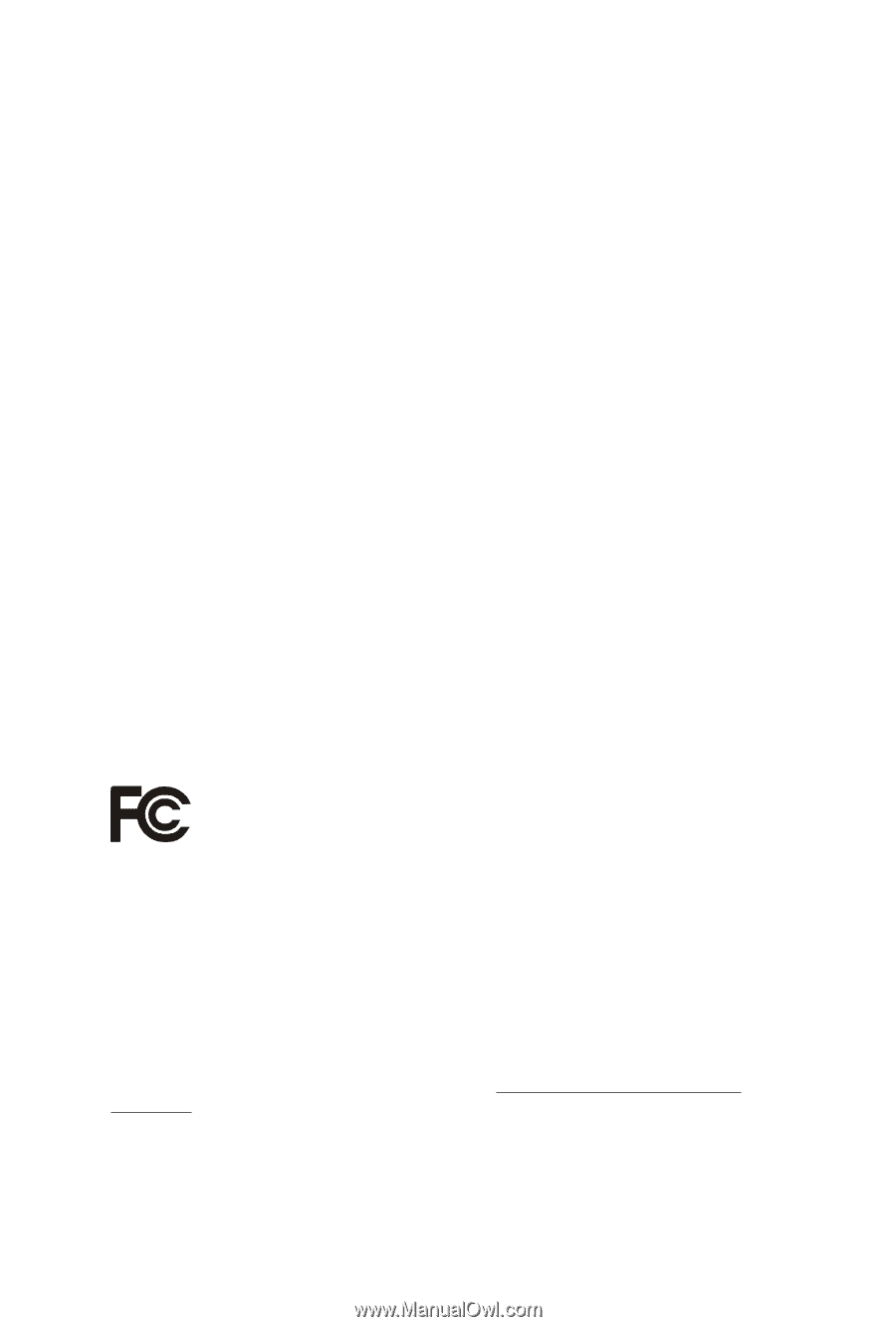
Version 1.0
Published April 2015
Copyright©2015 ASRock INC. All rights reserved.
Copyright Notice:
No part of this documentation may be reproduced, transcribed, transmitted, or
translated in any language, in any form or by any means, except duplication of
documentation by the purchaser for backup purpose, without written consent of
ASRock Inc.
Products and corporate names appearing in this documentation may or may not
be registered trademarks or copyrights of their respective companies, and are used
only for identi±cation or explanation and to the owners’ bene±t, without intent to
infringe.
Disclaimer:
Speci±cations and information contained in this documentation are furnished for
informational use only and subject to change without notice, and should not be
constructed as a commitment by ASRock. ASRock assumes no responsibility for
any errors or omissions that may appear in this documentation.
With respect to the contents of this documentation, ASRock does not provide
warranty of any kind, either expressed or implied, including but not limited to
the implied warranties or conditions of merchantability or ±tness for a particular
purpose.
In no event shall ASRock, its directors, o²cers, employees, or agents be liable for
any indirect, special, incidental, or consequential damages (including damages for
loss of pro±ts, loss of business, loss of data, interruption of business and the like),
even if ASRock has been advised of the possibility of such damages arising from any
defect or error in the documentation or product.
His device complies with Part 15 of the FCC Rules. Operation is subject to the following
two conditions:
(1)
this device may not cause harmful interference, and
(2)
this device must accept any interference received, including interference that
may cause undesired operation.
CALIFORNIA, USA ONLY
He Lithium battery adopted on this motherboard contains Perchlorate, a toxic substance
controlled in Perchlorate Best Management Practices (BMP) regulations passed by the
California Legislature. When you discard the Lithium battery in California, USA, please
follow the related regulations in advance.
“Perchlorate Material-special handling may apply, see www.dtsc.ca.gov/hazardouswaste/
perchlorate”
ASRock Website: http://www.asrock.com