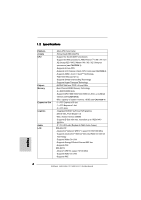ASRock N68-GS4 FX Quick Installation Guide
ASRock N68-GS4 FX Manual
 |
View all ASRock N68-GS4 FX manuals
Add to My Manuals
Save this manual to your list of manuals |
ASRock N68-GS4 FX manual content summary:
- ASRock N68-GS4 FX | Quick Installation Guide - Page 1
benefit, without intent to infringe. Disclaimer: Specifications and information contained in this guide are furnished for informational use only and subject ASRock Website: http://www.asrock.com Published September 2013 Copyright©2013 ASRock INC. All rights reserved. 1 ASRock N68-GS4 FX / N68-S4 FX - ASRock N68-GS4 FX | Quick Installation Guide - Page 2
(N68-GS4 FX / N68-S4 FX) PS2 Mouse PS2 Keyboard COM1 CPU_FAN1 X Fast RAM DDR3_B1 (64 bit, 240-FpSin Bm8od0u0le) DDR3_A1 (64 bit, 240-pin module) SOCKET AM3 ATXPWR1 VGA1 USB 2.0 T: USB2 B: USB3 USB 2.0 T: USB0 B: USB1 Top: RJ-45 Top: LINE IN Center: FRONT Bottom: MIC IN ATX12V1 LAN PHY - ASRock N68-GS4 FX | Quick Installation Guide - Page 3
N68-GS4 FX) 1 2 3 4 5 10 9 8 7 6 1 PS/2 Mouse Port (Green) * 2 RJ-45 Port 3 Line In (Light Blue) 4 Front Speaker (Lime) 5 Microphone (Pink) 6 USB 2.0 Ports (USB01) 7 USB 2.0 Ports (USB23) 8 D-Sub Port 9 COM Port 10 PS/2 Keyboard Port (Purple) * There are two LED next to the LAN Windows® - ASRock N68-GS4 FX | Quick Installation Guide - Page 4
10 PS/2 Keyboard Port (Purple) * There are two LED next to the LAN port. Please refer to the table below for the LAN port LED indications. LAN for the software setting of Multi-Streaming. For Windows® XP: After restarting your computer, you will find ASRock N68-GS4 FX / N68-S4 FX Motherboard - ASRock N68-GS4 FX | Quick Installation Guide - Page 5
our website for specific information about the model you are using. www.asrock.com/support/index.asp 1.1 Package Contents One ASRock N68-GS4 FX / N68-S4 FX Motherboard (Micro ATX Form Factor) One ASRock N68-GS4 FX / N68-S4 FX Quick Installation Guide One ASRock N68-GS4 FX / N68-S4 FX Support CD Two - ASRock N68-GS4 FX | Quick Installation Guide - Page 6
1.2 Specifications Platform A-Style CPU Chipset Memory Expansion Slot Graphics Audio LAN - Micro ATX Form Factor - Home Cloud (N68-GS4 FX) - Support for Socket AM3+ processors - Support for AM3 processors: AMD PhenomTM II X6 / X4 / X3 / X2 (except 920 / 940) / Athlon II X4 / X3 / X2 / Sempron - ASRock N68-GS4 FX | Quick Installation Guide - Page 7
support 4 USB 2.0 ports) BIOS Feature - 8Mb AMI Legal BIOS - Supports "Plug and Play" - ACPI 1.1 Compliant Wake Up Events - Supports jumperfree - SMBIOS 2.3.1 Support - CPU, VCCM Voltage Multi-adjustment Support CD - Drivers .asrock.com English 7 ASRock N68-GS4 FX / N68-S4 FX Motherboard - ASRock N68-GS4 FX | Quick Installation Guide - Page 8
may be less than 4GB for the reservation for system usage under Windows® 8 / 7 / VistaTM / XP. For Windows® OS with 64-bit CPU, there is no such limitation. 5. This motherboard does not support RAID mode under Windows® 8.1 32-bit / 8.1 64-bit. 8 ASRock N68-GS4 FX / N68-S4 FX Motherboard English - ASRock N68-GS4 FX | Quick Installation Guide - Page 9
5 seconds. However, please do not clear the CMOS right after you update the BIOS. If you need to clear the CMOS when you just finish updating the BIOS, you must boot up the system first, and then shut it down before you do the clearCMOS action. English 9 ASRock N68-GS4 FX / N68-S4 FX Motherboard - ASRock N68-GS4 FX | Quick Installation Guide - Page 10
ATA 66/100/133 cable Note: Please refer to the instruction of your IDE device vendor for the details. Serial ATA2 support SATA2 or SATA hard disk for internal storage devices. The current SATA2 interface allows up to 3.0 Gb/s data transfer rate. English 10 ASRock N68-GS4 FX / N68-S4 FX - ASRock N68-GS4 FX | Quick Installation Guide - Page 11
High Definition Audio supports Jack Sensing, but the panel wire on the chassis must support HDA to function correctly. Please follow the instruction in our manual and chassis manual to install your need to connect them for AC'97 audio panel. English 11 ASRock N68-GS4 FX / N68-S4 FX Motherboard - ASRock N68-GS4 FX | Quick Installation Guide - Page 12
Fan Connector (3-pin CHA_FAN1) (see p.2 No. 10) PLED+ PLEDPWRBTN# GND 1 DUMMY RESET# CPU fan (Quiet Fan) support, the 3-Pin CPU fan still can work successfully even without the fan speed control function. If you plan to connect the 3-Pin CPU fan to the CPU ASRock N68-GS4 FX / N68-S4 FX Motherboard - ASRock N68-GS4 FX | Quick Installation Guide - Page 13
to this connector. Failing to do so will cause power up failure. This motherboard supports CASE OPEN detection feature that detects if the chassis cover has been removed. This feature requires a chassis with chassis intrusion detection design. English 13 ASRock N68-GS4 FX / N68-S4 FX Motherboard - ASRock N68-GS4 FX | Quick Installation Guide - Page 14
about BIOS Setup, please refer to the User Manual (PDF file) contained in the Support CD. 3. Software Support CD information This motherboard supports various Microsoft® Windows® from the "BIN" folder in the Support CD to display the menus. 14 ASRock N68-GS4 FX / N68-S4 FX Motherboard English - ASRock N68-GS4 FX | Quick Installation Guide - Page 15
Qualcomm® Atheros® Security Wake On Internet-Technologie - Unterstützt Wake-On-LAN - Unterstützt energieeffizientes Ethernet 802.3az - Unterstützt PXE N68-S4 FX: - Atheros® AR8152, speed 10/100 Mb/s - Unterstützt Wake-On-LAN - Unterstützt PXE Deutsch 15 ASRock N68-GS4 FX / N68-S4 FX Motherboard - ASRock N68-GS4 FX | Quick Installation Guide - Page 16
-TageTestversion) - CPU-Temperatursensor - Motherboardtemperaturerkennung - Drehzahlmessung für CPU-Lüfter - Drehzahlmessung für Gehäuselüfter - CPU-Lüftergeräuschdämpfung - GEHAUSE OFFEN-Erkennung - Spannungsüberwachung: +12V, +5V, +3.3V, Vcore Deutsch 16 ASRock N68-GS4 FX / N68-S4 FX Motherboard - ASRock N68-GS4 FX | Quick Installation Guide - Page 17
Betriebssysteme - Unterstützt Microsoft® Windows® 8.1 32-Bit / 8.1 64-Bit / 8 32-Bit / 8 64-Bit / 7 32-Bit / 7 64-Bit / (ErP/EuP) erforderlich) * Für die ausführliche Produktinformation, besuchen Sie bitte unsere Website: http://www.asrock.com 17 ASRock N68-GS4 FX / N68-S4 FX Motherboard Deutsch - ASRock N68-GS4 FX | Quick Installation Guide - Page 18
® Atheros® Security Wake On sur Internet - Support du Wake-On-LAN - Prend en charge la fonction d'économie d'énergie Ethernet 802.3az - Support du PXE N68-S4 FX: - Atheros® AR8152, vitesse 10/100 Mb/s - Support du Wake-On-LAN - Support du PXE 18 ASRock N68-GS4 FX / N68-S4 FX Motherboard Français - ASRock N68-GS4 FX | Quick Installation Guide - Page 19
l'UC système - Mesure de température de la carte mère - Tachéomètre ventilateur CPU - Tachéomètre ventilateur châssis - Ventilateur silencieux d'unité centrale - Detection d'OUVERTURE DE BOITIER - Monitoring de la tension: +12V, +5V, +3.3V, Vcore 19 ASRock N68-GS4 FX / N68-S4 FX Motherboard - ASRock N68-GS4 FX | Quick Installation Guide - Page 20
OS - Microsoft® Windows® 8.1 32-bit / 8.1 64-bit / 8 32-bit / 8 64-bit / 7 32-bit / 7 64-bit / VistaTM 32-bit / VistaTM 64-bit * Pour de plus amples informations sur les produits, s'il vous plaît visitez notre site web: http://www.asrock.com Français 20 ASRock N68-GS4 FX / N68-S4 FX Motherboard - ASRock N68-GS4 FX | Quick Installation Guide - Page 21
- Supporta Wake-On-LAN - Supporta Energy Efficient Ethernet 802.3az - Supporta PXE N68-S4 FX: - Atheros® AR8152, velocità 10/100 Mb/s - Supporta Wake-On-LAN - Supporta PXE Pannello I/O Panel posteriore I/O - 1 x Porta PS/2 per mouse 21 ASRock N68-GS4 FX / N68-S4 FX Motherboard Italiano - ASRock N68-GS4 FX | Quick Installation Guide - Page 22
BIOS - 8Mb AMI BIOS - Suppor AMI legal BIOS - Supporta "Plug and Play" - Compatibile con ACPI 1.1 wake up events - Supporta jumperfree - Supporta SMBIOS 2.3.1 - Regolazione multi-voltaggio CPU, VCCM CD di - Driver http://www.asrock.com Italiano 22 ASRock N68-GS4 FX / N68-S4 FX Motherboard - ASRock N68-GS4 FX | Quick Installation Guide - Page 23
de seguridad en internet Wake On Qualcomm® Atheros® - Soporta Wake-On-LAN - Compatible con Ethernet de consumo eficiente de energia 802.3az - Soporta PXE N68-S4 FX: - Atheros® AR8152, velocidad 10/100 Mb/s - Soporta Wake-On-LAN - Soporta PXE 23 ASRock N68-GS4 FX / N68-S4 FX Motherboard Español - ASRock N68-GS4 FX | Quick Installation Guide - Page 24
BIOS CD de soport Monitor Hardware I/O Panel - 1 x puerto de ratón PS/2 - 1 x puerto de teclado PS/2 - 1 x puerto serial: COM1 - 1 x puerto VGA - 4 x puertos USB 2.0 predeterminados - 1 x Puerto LAN 1 x Conector del ventilador del CPU (4-pin) - 1 x Conector ASRock N68-GS4 FX / N68-S4 FX Motherboard - ASRock N68-GS4 FX | Quick Installation Guide - Page 25
- Monitor de Voltaje: +12V, +5V, +3.3V, Vcore OS - En conformidad con Microsoft® Windows® 8.1 32 bits / 8.1 64 bits / 8 32 bits / 8 64 bits / 7 32 bits / 7 64 bits sobre los productos, por favor visite nuestro sitio web: http://www.asrock.com Español 25 ASRock N68-GS4 FX / N68-S4 FX Motherboard - ASRock N68-GS4 FX | Quick Installation Guide - Page 26
26 ASRock N68-GS4 FX / N68-S4 FX Motherboard - ASRock N68-GS4 FX | Quick Installation Guide - Page 27
27 ASRock N68-GS4 FX / N68-S4 FX Motherboard - ASRock N68-GS4 FX | Quick Installation Guide - Page 28
) N68-GS4 FX: - Qualcomm® Atheros® AR8171, velocidade 10/100/1000 Mb/s - Suporta a tecnologia Qualcomm® Atheros® Security Wake On Internet - Suporta Wake-On-LAN - Suporta IEEE 802.3az - Suporta PXE N68-S4 FX: - Atheros® AR8152, velocidade 10/100 Mb/s - Suporta Wake-On-LAN 28 ASRock N68-GS4 FX / N68 - ASRock N68-GS4 FX | Quick Installation Guide - Page 29
4 x portas USB 2.0 padrão - 1 x porta LAN RJ-45 com LED (LED ACT/LIG e LED VELOCIDADE portas USB 2.0 adicionais) BIOS - 8Mb BIOS AMI - BIOS AMI - Suporta dispositivos " CPU - Deteccao de CAIXA ABERTA - Monitoramento de voltagem : +12 V, +5 V, +3.3 V, Vcore 29 ASRock N68-GS4 FX / N68-S4 FX - ASRock N68-GS4 FX | Quick Installation Guide - Page 30
Sistema - Microsoft® Windows® 8.1 32-bit / 8.1 64-bit / 8 32-bit / 8 64-bit Operacional / 7 32-bit / 7 64-bit / VistaTM 32-bit / para ErP/EuP) * Para informações mais detalhadas por favor visite o nosso sítio Web: http://www.asrock.com Português 30 ASRock N68-GS4 FX / N68-S4 FX Motherboard - ASRock N68-GS4 FX | Quick Installation Guide - Page 31
Qualcomm® Atheros® AR8171 ® ® Atheros® AR8152 Türkçe 31 ASRock N68-GS4 FX / N68-S4 FX Motherboard - ASRock N68-GS4 FX | Quick Installation Guide - Page 32
Türkçe 32 ASRock N68-GS4 FX / N68-S4 FX Motherboard - ASRock N68-GS4 FX | Quick Installation Guide - Page 33
'' ® ® ® ® ® ® ® 33 ASRock N68-GS4 FX / N68-S4 FX Motherboard - ASRock N68-GS4 FX | Quick Installation Guide - Page 34
® 34 ASRock N68-GS4 FX / N68-S4 FX Motherboard - ASRock N68-GS4 FX | Quick Installation Guide - Page 35
'' ® ® ® ® ® ® ® 35 ASRock N68-GS4 FX / N68-S4 FX Motherboard - ASRock N68-GS4 FX | Quick Installation Guide - Page 36
36 ASRock N68-GS4 FX / N68-S4 FX Motherboard - ASRock N68-GS4 FX | Quick Installation Guide - Page 37
® ® 37 ASRock N68-GS4 FX / N68-S4 FX Motherboard - ASRock N68-GS4 FX | Quick Installation Guide - Page 38
'' ™ ® ® ® ® ® ® ® 38 ASRock N68-GS4 FX / N68-S4 FX Motherboard - ASRock N68-GS4 FX | Quick Installation Guide - Page 39
® ® 39 ASRock N68-GS4 FX / N68-S4 FX Motherboard - ASRock N68-GS4 FX | Quick Installation Guide - Page 40
X O O O X O O O O: X: O O O O 40 ASRock N68-GS4 FX / N68-S4 FX Motherboard - ASRock N68-GS4 FX | Quick Installation Guide - Page 41
® ® ® ® ® ® ® 41 ASRock N68-GS4 FX / N68-S4 FX Motherboard - ASRock N68-GS4 FX | Quick Installation Guide - Page 42
® ® 42 ASRock N68-GS4 FX / N68-S4 FX Motherboard - ASRock N68-GS4 FX | Quick Installation Guide - Page 43
Wake-On-LAN - Mendukung Energy Efficient Ethernet 802.3az - Menggunakan PXE N68-S4 FX: - Atheros® AR8152, Kecepatan 10/100 Mb/s - Menggunakan Wake-On-LAN - Menggunakan PXE I/O Panel - 1 x Port Mouse PS/2 - 1 x Port Keyboard PS/2 43 ASRock N68-GS4 FX / N68-S4 FX Motherboard Bahasa Indonesia - ASRock N68-GS4 FX | Quick Installation Guide - Page 44
Toolbar, Start8 (uji coba 30 hari) - Perasa Suhu CPU - Perasa Suhu Casis - Pengukur Kipas CPU - Pengukur Kipas CPasis - Kipas diam CPU - Deteksi CASING TERBUKA - Penjagaan voltasi: +12V, +5V, +3.3V, Vcore Bahasa Indonesia Sertifikasi - FCC, CE, WHQL 44 ASRock N68-GS4 FX / N68-S4 FX Motherboard - ASRock N68-GS4 FX | Quick Installation Guide - Page 45
or want to know more about ASRock, you're welcome to visit ASRock's website at http://www.asrock.com; or you may contact your dealer for further information. For technical questions, please submit a support request form at http://www.asrock.com/support/tsd.asp ASRock Incorporation 2F., No.37, Sec
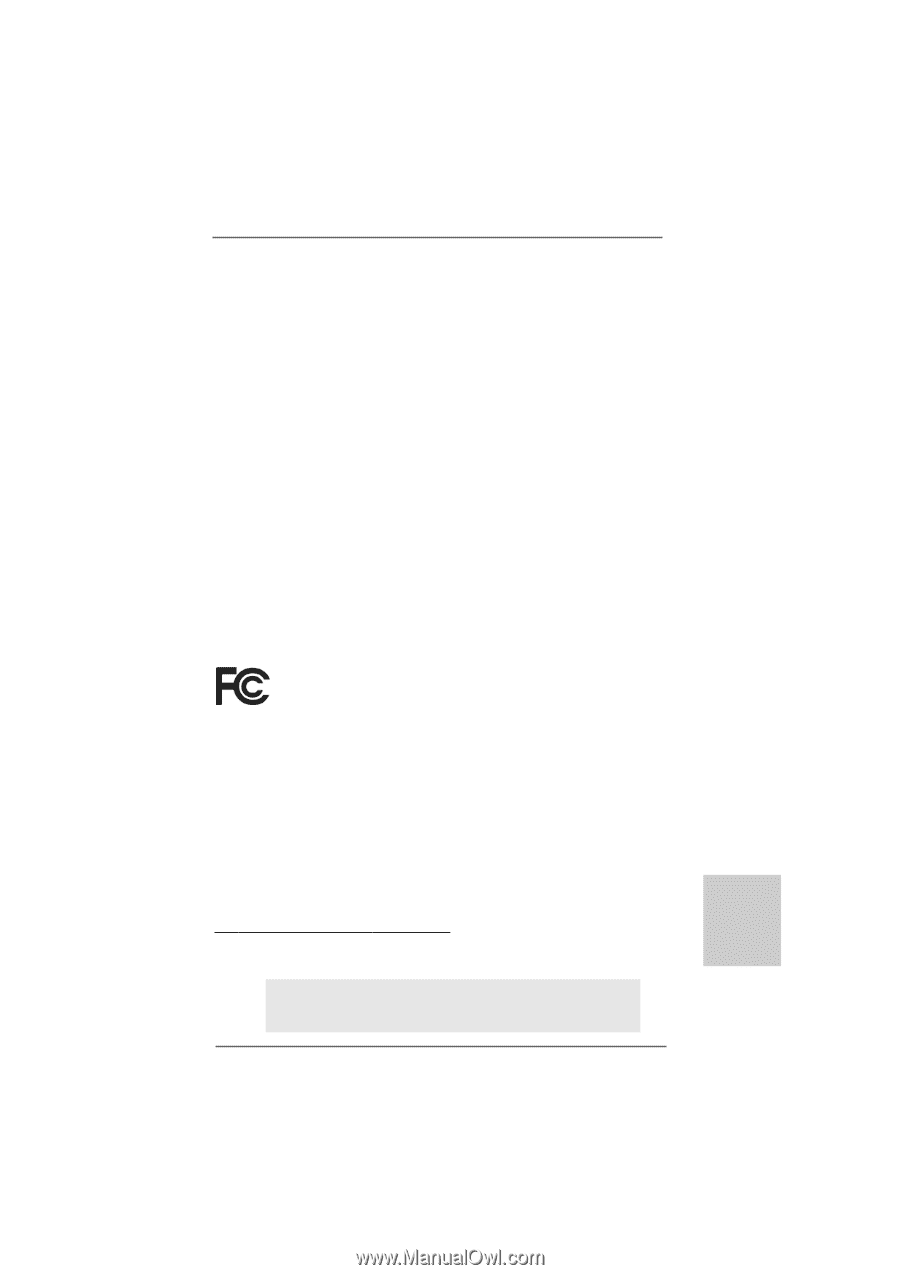
1
ASRock
N68-GS4 FX / N68-S4 FX
Motherboard
English
English
English
English
English
Copyright Notice:
Copyright Notice:
Copyright Notice:
Copyright Notice:
Copyright Notice:
No part of this installation guide may be reproduced, transcribed, transmitted, or trans-
lated in any language, in any form or by any means, except duplication of documen-
tation by the purchaser for backup purpose, without written consent of ASRock Inc.
Products and corporate names appearing in this guide may or may not be registered
trademarks or copyrights of their respective companies, and are used only for identifica-
tion or explanation and to the owners’ benefit, without intent to infringe.
Disclaimer:
Disclaimer:
Disclaimer:
Disclaimer:
Disclaimer:
Specifications and information contained in this guide are furnished for informational
use only and subject to change without notice, and should not be constructed as a
commitment by ASRock. ASRock assumes no responsibility for any errors or omissions
that may appear in this guide.
With respect to the contents of this guide, ASRock does not provide warranty of any kind,
either expressed or implied, including but not limited to the implied warranties or
conditions of merchantability or fitness for a particular purpose. In no event shall
ASRock, its directors, officers, employees, or agents be liable for any indirect, special,
incidental, or consequential damages (including damages for loss of profits, loss of
business, loss of data, interruption of business and the like), even if ASRock has been
advised of the possibility of such damages arising from any defect or error in the guide
or product.
This device complies with Part 15 of the FCC Rules. Operation is subject to the
following two conditions:
(1)
this device may not cause harmful interference, and
(2)
this device must accept any interference received, including interference that
may cause undesired operation.
Published September 2013
Copyright
©
2013 ASRock INC. All rights reserved.
CALIFORNIA, USA ONLY
The Lithium battery adopted on this motherboard contains Perchlorate, a toxic
substance controlled in Perchlorate Best Management Practices (BMP) regulations
passed by the California Legislature. When you discard the Lithium battery in
California, USA, please follow the related regulations in advance.
“Perchlorate Material-special handling may apply, see
www
.dtsc.ca.gov/hazardouswa
ste/perchlorate”
ASRock Website: http://www.asrock.com