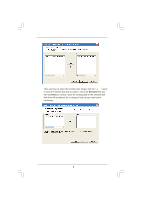ASRock X58 Extreme6 RAID Utility for Windows Guide
ASRock X58 Extreme6 Manual
 |
View all ASRock X58 Extreme6 manuals
Add to My Manuals
Save this manual to your list of manuals |
ASRock X58 Extreme6 manual content summary:
- ASRock X58 Extreme6 | RAID Utility for Windows Guide - Page 1
Guide to Intel Matrix Storage Manager 1. Enter Intel Matrix Storage Manager RAID driver is built in Intel ALL in one driver provided in our support CD. After you finish the driver installation, you can create, delete, or rebuild any RAID array. Please enter Intel Matrix Storage Manager by - ASRock X58 Extreme6 | RAID Utility for Windows Guide - Page 2
2. Create RAID Volume Select Action Create RAID Volume from Existing Hard Drive to create a RAID volume. Intel(R) Matrix Storage Console Then, Create RAID Volume from Existing Hard Drive Wizard pops up. Please click Next to continue. 2 - ASRock X58 Extreme6 | RAID Utility for Windows Guide - Page 3
To configure a new RAID volume, you need to key-in the Volume Name with 1-16 letters, select the RAID Level, and then set the Strip Size between 4KB and 128KB. The most typical strip size settings are: 4KB: For specialized usage models requiring 4KB strips 8KB: For specialized usage models requiring - ASRock X58 Extreme6 | RAID Utility for Windows Guide - Page 4
Then you have to select the member disk. Please click the " " arrow to move the member disk that you plan to use to the Selected field, and then click Next to continue. Since the existing data on the selected hard disk drive will be deleted, do not forget to back up your data before continuing. - ASRock X58 Extreme6 | RAID Utility for Windows Guide - Page 5
Specify the Volume Size. Specify the amount of available array space to be used by the new RAID volume. You may enter the amount in the space or use the slider to specify. It is recommended you use 100% of the available space for the optimized usage. Then click Next to continue. 5 - ASRock X58 Extreme6 | RAID Utility for Windows Guide - Page 6
process starts, which may take up to two hours to complete depending on the size of the disks being used and the strip size selected. Intel(R) Matrix Storage Console and select Show Migration Progress. 6 - ASRock X58 Extreme6 | RAID Utility for Windows Guide - Page 7
After the migration process is completed, the below screen appears. Then you have to reboot your system to use the full capacity of the new volume. 7 - ASRock X58 Extreme6 | RAID Utility for Windows Guide - Page 8
Rapid Recover Technology is a feature of Intel Matrix Storage Manager. It uses RAID 1 (mirroring) functionality to copy data from a designated master drive to a designated recovery drive. The master drive data can be
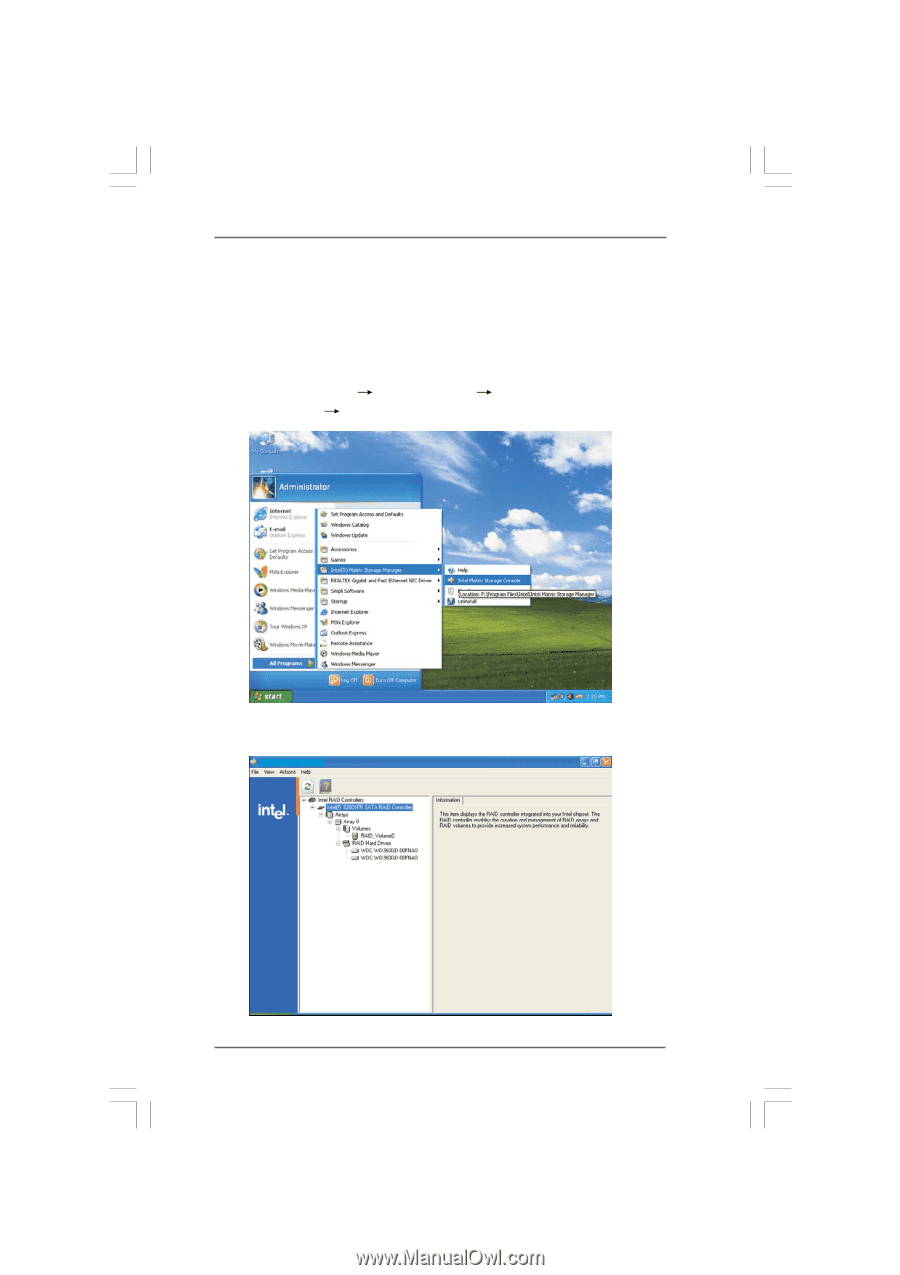
1
Guide to Intel Matrix Storage Manager
1. Enter Intel Matrix Storage Manager
RAID driver is built in Intel ALL in one driver provided in our support
CD. After you finish the driver installation, you can create, delete, or
rebuild any RAID array. Please enter Intel Matrix Storage Manager by
clicking on
Start
All Programs
Intel(R) Matrix Storage
Manager
Intel Matrix Storage Console
.
Then, the below screen appears.
Intel(R) Matrix Storage Console