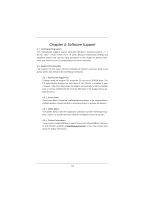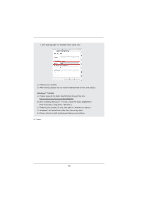ASRock Z77 Extreme4 User Manual - Page 79
c. Set Startup type to Disable then Click OK. - motherboard drivers
 |
View all ASRock Z77 Extreme4 manuals
Add to My Manuals
Save this manual to your list of manuals |
Page 79 highlights
c. Set "Startup type" to "Disable" then Click "OK". C. Reboot your system. D. After reboot, please start to install motherboard drivers and utilities. Windows® 7 64-bit: A. Please request the hotfix KB2505454 through this link: http://support.microsoft.com/kb/2505454/ B. After installing Windows® 7 64-bit, install the hotfix kb2505454. (This may take a long time; >30 mins.) C. Reboot your system. (It may take about 5 minutes to reboot.) D. Windows® will install this hotfix then reboot by itself. E. Please start to install motherboard drivers and utilities. 6. Finish. 79
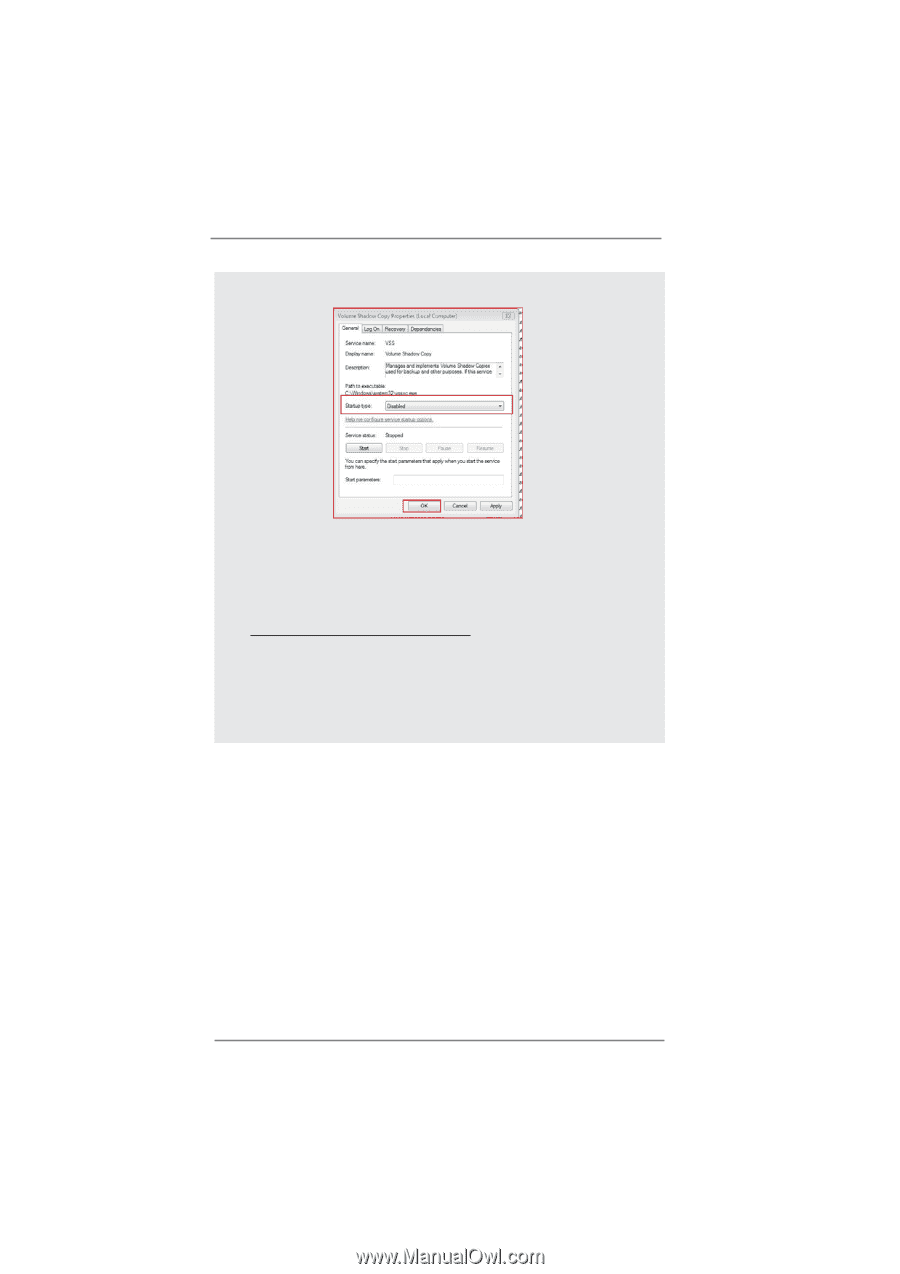
79
c. Set “Startup type” to “Disable” then Click “OK”.
C. Reboot your system.
D. After reboot, please start to install motherboard drivers and utilities.
Windows
®
7 64-bit:
A. Please request the hot
fi
x KB2505454 through this link:
B. After installing Windows
®
7 64-bit, install the hot
fi
x kb2505454.
(This may take a long time; >30 mins.)
C. Reboot your system. (It may take about 5 minutes to reboot.)
D. Windows
®
will install this hot
fi
x then reboot by itself.
E. Please start to install motherboard drivers and utilities.
6. Finish.