ASRock Z77 Extreme4 RAID Installation Guide - Page 9
KB - performance disk usage
 |
View all ASRock Z77 Extreme4 manuals
Add to My Manuals
Save this manual to your list of manuals |
Page 9 highlights
If you selected RAID 0 (Stripe), use the up or down keys to select the stripe size for your RAID 0 array then press . The available values range from 8 KB to 128 KB. The default selection is 128 KB. The strip value should be chosen based on the planned drive usage. ‧8/16 KB - low disk usage ‧64 KB - typical disk usage ‧128 KB - performance disk usage After you set disk block size, press to set disk Capacity. After setting up Capacity, please press . 9
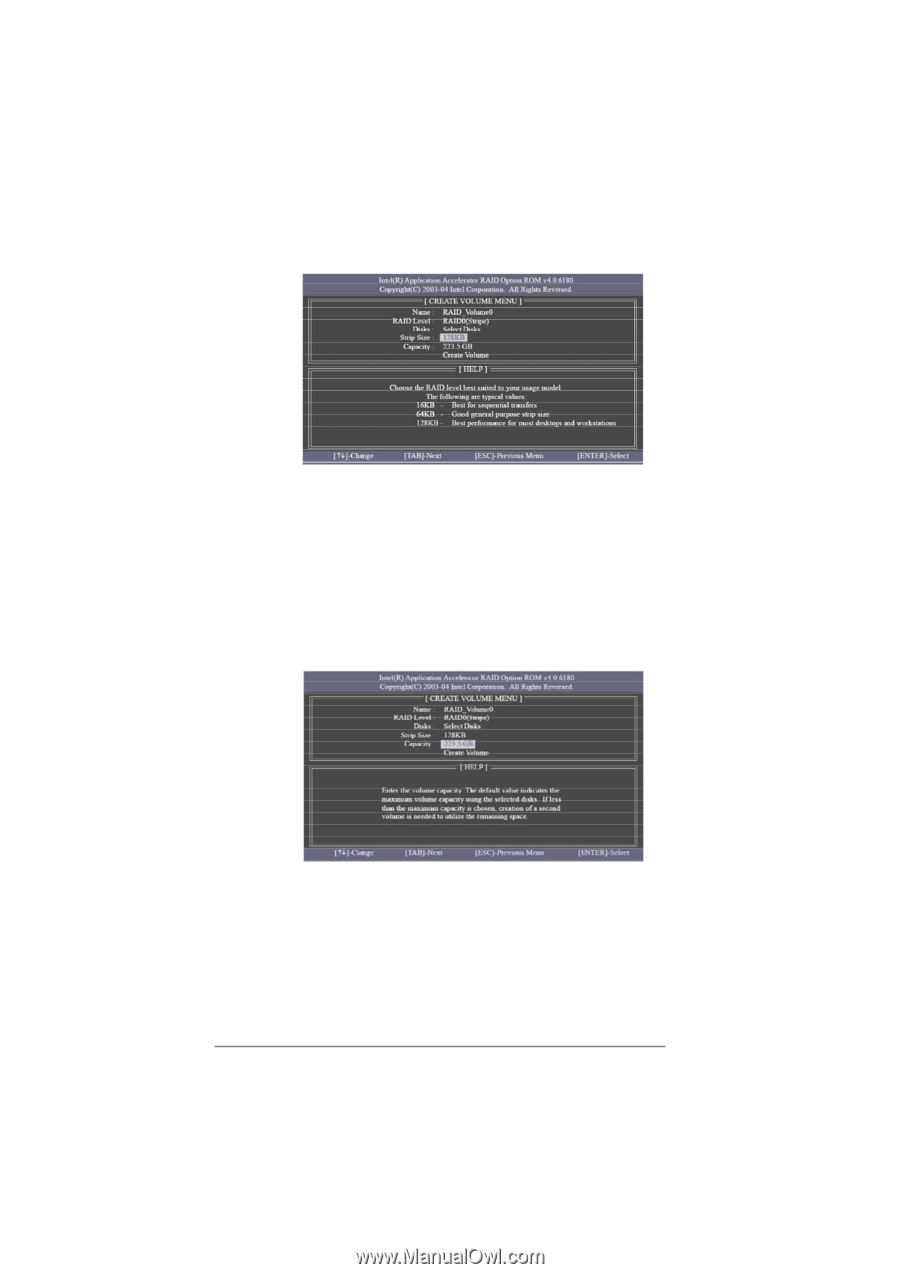
9
If you selected RAID 0 (Stripe), use the up or down keys to
select the stripe size for your RAID 0 array then press <Enter>.
The available values range from 8 KB to 128 KB. The default
selection is 128 KB. The strip value should be chosen based
on the planned drive usage.
‧
8/16 KB - low disk usage
‧
64 KB - typical disk usage
‧
128 KB - performance disk usage
After you set disk block size, press <Enter> to set disk
Capacity
.
After setting up
Capacity
, please press <Enter>.











