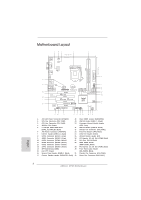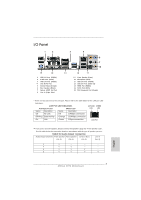ASRock Z77M Quick Installation Guide
ASRock Z77M Manual
 |
View all ASRock Z77M manuals
Add to My Manuals
Save this manual to your list of manuals |
ASRock Z77M manual content summary:
- ASRock Z77M | Quick Installation Guide - Page 1
of ASRock Inc. Products and corporate names appearing in this guide may profits, loss of business, loss of data, interruption of business and the like), even if ASRock ASRock Website: http://www.asrock.com Published July 2012 Copyright©2012 ASRock INC. All rights reserved. 1 ASRock Z77M Motherboard - ASRock Z77M | Quick Installation Guide - Page 2
RAM Fast LAN PCI2 10 RoHS Front USB 3.0 11 12 13 Intel Z77 64Mb BIOS 14 26 ErP/EuP Ready Z77M 15 Super I/O IR1 1 COM1 1 1 LPT1 PCIE2 CHA_FAN1 USB8_9 1 USB6_7 1 1 CIR1 CLRCMOS1 1 SPEAKER1 1 PLED PWRBTN 1 HDLED RESET PANEL1 25 24 23 22 21 20 19 18 17 16 1 ATX 12V Power - ASRock Z77M | Quick Installation Guide - Page 3
in accordance with the type of speaker you use. TABLE for Audio Output Connection Audio Output Channels Front Speaker Rear Speaker Central / Bass Line in (No. 9) (No. 6) (No. 5) (No. 8) 2 V -- -- -- 4 V V -- -- 6 V V V -- 8 V V V V English 3 ASRock Z77M Motherboard - ASRock Z77M | Quick Installation Guide - Page 4
To enable Multi-Streaming function, you need to connect a front panel audio cable to the front panel audio header. After restarting your computer, you will find "Mixer /Bass, and Front Speaker, or select "Realtek HDA Audio 2nd output" to use front panel audio. English 4 ASRock Z77M Motherboard - ASRock Z77M | Quick Installation Guide - Page 5
information about the model you are using. www.asrock.com/support/index.asp 1.1 Package Contents ASRock Z77M Motherboard (Micro ATX Form Factor: 9.6-in x 8.5-in, 24.4 cm x 21.6 cm) ASRock Z77M Quick Installation Guide ASRock Z77M Support CD 2 x Serial ATA (SATA) Data Cables (Optional) 1 x I/O Panel - ASRock Z77M | Quick Installation Guide - Page 6
/ i3 in LGA1155 Package - Digi Power Design - 4 + 2 Power Phase Design - Supports Intel® Turbo Boost 2.0 Technology - Supports Intel® K-Series unlocked CPU - Supports Hyper-Threading Technology (see CAUTION 1) - Intel® Z77 - Supports Intel® Rapid Start Technology and Smart Connect Technology - Dual - ASRock Z77M | Quick Installation Guide - Page 7
- 2 x Rear USB 3.0 ports, support USB 1.0/2.0/3.0 up to 5Gb/s - 1 x Front USB 3.0 header (supports 2 USB 3.0 ports), supports USB 1.0/2.0/3.0 up to 5Gb/s - 4 x SATA2 3.0 Gb/s connectors, support RAID (RAID 0, RAID 1, RAID 5, RAID 10, Intel Rapid Storage and Intel 7 ASRock Z77M Motherboard English - ASRock Z77M | Quick Installation Guide - Page 8
) - ASRock Crashless BIOS (see CAUTION 16) - ASRock OMG (Online Management Guard) (see CAUTION 17) - ASRock Internet Flash (see CAUTION 18) - ASRock UEFI System Browser - ASRock On/Off Play Technology (see CAUTION 19) - ASRock Dehumidifier Function (see CAUTION 20) English 8 ASRock Z77M Motherboard - ASRock Z77M | Quick Installation Guide - Page 9
. We are not responsible for possible damage caused by overclocking. English CAUTION! 1. About the settings of "Hyper Threading Technology", please check page 50 of the "User Manual" in the support CD. 2. This motherboard supports Dual Channel Memory Technology. Before you implement Dual Channel - ASRock Z77M | Quick Installation Guide - Page 10
bit / VistaTM. 8. For microphone input, this motherboard supports both stereo and mono modes. For audio output, this motherboard supports 2-channel, 4-channel, 6-channel, and 8-channel modes. Please check the table on page 3 for proper connection. 9. ASRock Extreme Tuning Utility (AXTU) is an all-in - ASRock Z77M | Quick Installation Guide - Page 11
. If power loss occurs during the BIOS update process, ASRock Crashless BIOS will automatically finish the BIOS update procedure after regaining power. Please note that BIOS files need to be placed in the root directory of your USB disk. Only USB2.0 ports support this feature. 17. Administrators are - ASRock Z77M | Quick Installation Guide - Page 12
Socket LGA 775, LGA 1155 and LGA 1156. Please be noticed that not all the 775 and 1156 CPU Fan can be used. 24. ASRock XFast RAM is not supported by Microsoft® Windows® XP / XP 64-bit. Intel® Smart Connect Technology and Intel® USB 3.0 ports are not supported . 12 ASRock Z77M Motherboard English - ASRock Z77M | Quick Installation Guide - Page 13
This is a Micro ATX form factor (9.6" x 8.5", 24.4 x 21.6 cm) motherboard. Before you install the motherboard, study the configuration of your chassis to ensure that the motherboard fits into it. Make sure to unplug the power cord before installing or removing the motherboard. Failure to do - ASRock Z77M | Quick Installation Guide - Page 14
In order to provide the LGA 1155 CPU sockets more protection and make the installation process easier, ASRock has added a new protection cover on top of the load plate to replace the former PnP caps that were under the load plate. For the installation of Intel® 1155-Pin CPUs with the new - ASRock Z77M | Quick Installation Guide - Page 15
the load plate tab under the retention tab. The protection cover will automatically come off by itself. Please save and replace the cover if the processor is removed. The cover must be placed if you wish to return the motherboard for after service. English 15 ASRock Z77M Motherboard - ASRock Z77M | Quick Installation Guide - Page 16
other components. Please be noticed that this motherboard supports Combo Cooler Option (C.C.O.), which provides flexible options to adopt three different CPU cooler types, Socket LGA 775, LGA 1155 and LGA 1156. The white throughholes are for Socket LGA 1155/1156 CPU fan. 16 ASRock Z77M Motherboard - ASRock Z77M | Quick Installation Guide - Page 17
motherboard provides two 240-pin DDR3 (Double Data Rate 3) DIMM slots, and supports module into DDR3 slot;otherwise, this motherboard and DIMM may be damaged. 2. motherboard. It is not recommended to install them on this motherboard will cause permanent damage to the motherboard and the DIMM if you - ASRock Z77M | Quick Installation Guide - Page 18
bandwidth. 3. Please connect a chassis fan to the motherboard's chassis fan connector (CHA_FAN1 or CHA_FAN2) when using multiple graphics cards for better thermal environment. 4. Only PCIE1 slot supports Gen 3 speed with screws. Step 6. Replace the system cover. 18 ASRock Z77M Motherboard English - ASRock Z77M | Quick Installation Guide - Page 19
in the future, please refer to AMD graphics card manuals for detailed installation guide. Step 1. Insert one Radeon graphics card into PCIE1 slot and the other Radeon graphics card to PCIE2 slot. Make sure that the cards are properly seated on the slots. English 19 ASRock Z77M Motherboard - ASRock Z77M | Quick Installation Guide - Page 20
Step 3. Connect the DVI monitor cable to the DVI connector on the Radeon graphics card on PCIE1 slot. (You may use the DVI to D-Sub adapter to convert the DVI connector to D-Sub interface, and then connect the D-Sub monitor cable to the DVI to D-Sub adapter.) English 20 ASRock Z77M Motherboard - ASRock Z77M | Quick Installation Guide - Page 21
for AMD driver updates. Step 3. Step 4. Step 5. Install the required drivers to your system. For Windows® XP OS: A. AMD recommends Windows® XP Service Pack 2 or higher to be installed (If you have Windows® XP Service Pack 2 or higher installed in your system, there is no need to download it again - ASRock Z77M | Quick Installation Guide - Page 22
identification or explanation and to the owners' benefit, without intent to infringe. * For further information of AMD CrossFireXTM technology, please check AMD's website for updates and details. 22 ASRock Z77M Motherboard English - ASRock Z77M | Quick Installation Guide - Page 23
driver yet, please install the onboard VGA driver from our support CD to your system and restart your computer. D-Sub, DVI-D and HDMI monitors cannot be enabled at the same time. You can only choose the combination: DVI-D + HDMI, DVI-D + D-Sub, or HDMI + D-Sub. 23 ASRock Z77M Motherboard English - ASRock Z77M | Quick Installation Guide - Page 24
disable D-Sub function when an add-on VGA card is inserted to this motherboard. 4. Install the onboard VGA driver and the add-on PCI Express VGA card driver to your system. If you have installed the drivers the display icon identified by the numbers three to six. 24 ASRock Z77M Motherboard English - ASRock Z77M | Quick Installation Guide - Page 25
HDTV set-top-boxes, as well as few entertainment PCs requires a secure connection to a compliant display. Due to the increase in manufacturers employing HDCP in their equipment, it is highly recommended that the HDTV or LCD monitor you purchase is compatible. 25 ASRock Z77M Motherboard English - ASRock Z77M | Quick Installation Guide - Page 26
The Multi-Angle CIR Receiver does not support Hot-Plug function. Please install it before you boot the system. * ASRock Smart Remote is only supported by some of ASRock's motherboards. Please refer to ASRock's website for the motherboard support list: http://www.asrock.com 26 ASRock Z77M Motherboard - ASRock Z77M | Quick Installation Guide - Page 27
nish updating the BIOS, you must boot up the system first, and then shut it down before you do the clear-CMOS action. Please be noted that the password, date, time, user default profile, 1394 GUID and MAC address will be cleared only if the CMOS battery is removed. English 27 ASRock Z77M Motherboard - ASRock Z77M | Quick Installation Guide - Page 28
can be connected to the SATA / SATA2 / SATA3 hard disk or the SATA2 / SATA3 connector on this motherboard. Besides six default USB 2.0 ports on the I/O panel, there are two USB 2.0 headers on this motherboard. Each USB 2.0 header can support two USB 2.0 ports. English 28 ASRock Z77M Motherboard - ASRock Z77M | Quick Installation Guide - Page 29
IRRX ATX+5VSB Besides two default USB 3.0 ports on the I/O panel, there is one USB 3.0 header on this motherboard. This USB 3.0 header can support two USB 3.0 ports. This header supports an optional wireless transmitting and receiving infrared module. This header can be used to connect the remote - ASRock Z77M | Quick Installation Guide - Page 30
and etc. When connecting your chassis front panel module to this header, make sure the wire assignments and the pin assign-ments are matched correctly. Chassis Speaker Header (4-pin SPEAKER 1) (see p.2, No. 17) Please connect the chassis speaker to this header. 30 ASRock Z77M Motherboard English - ASRock Z77M | Quick Installation Guide - Page 31
the 20-pin ATX power supply, please plug your power supply along with Pin 1 and Pin 13. 20-Pin ATX Power Supply Installation 1 13 ATX 12V Power Connector (8-pin ATX12V1) (see p.2, No. 1) 5 1 8 4 Please connect an ATX 12V power supply to this connector. 31 ASRock Z77M Motherboard English - ASRock Z77M | Quick Installation Guide - Page 32
) (see p.2, No. 24) 4-Pin ATX 12V Power Supply Installation 8 4 This COM1 header supports a serial port module. HDMI_SPDIF Header (2-pin connect HDMI Digital TV/ projector/LCD devices. Please connect the HDMI_SPDIF connector of HDMI VGA card to this header. English 32 ASRock Z77M Motherboard - ASRock Z77M | Quick Installation Guide - Page 33
Driver Installation Guide To install the drivers to your system, please insert the support CD to your optical drive first. Then, the drivers compatible to your system can be auto-detected and listed on the support CD driver Windows® XP / XP 64-bit OS on your system. 33 ASRock Z77M Motherboard English - ASRock Z77M | Quick Installation Guide - Page 34
Storage Configuration. B. Set the option "SATA Mode Selection" to [AHCI]. STEP 2: Install Windows® 7 / 7 64-bit / VistaTM / VistaTM 64-bit OS on your system. 34 ASRock Z77M Motherboard English - ASRock Z77M | Quick Installation Guide - Page 35
detailed information about BIOS Setup, please refer to the User Manual (PDF file) contained in the Support CD. 4. Software Support CD information This motherboard supports various Microsoft® Windows .EXE" from the BIN folder in the Support CD to display the menus. 35 ASRock Z77M Motherboard English - ASRock Z77M | Quick Installation Guide - Page 36
benötigen, besuchen Sie bitte unsere Webseite: www.asrock.com/support/index.asp 1.1 Kartoninhalt ASRock Z77M Motherboard (Micro ATX-Formfaktor: 24.4 cm x 21.6 cm; 9.6 Zoll x 8.5 Zoll) ASRock Z77M Schnellinstallationsanleitung ASRock Z77M Support-CD Zwei Serial ATA (SATA) -Datenkabel (optional) Ein - ASRock Z77M | Quick Installation Guide - Page 37
im LGA1155-Package - Digi Power-Design - 4 + 2-Stromphasendesign - Unterstützt Intel® Turbo Boost 2.0-Technologie - Unterstützt freigegebene CPU der K-Serie - Unterstützt Hyper-Threading-Technologie (siehe VORSICHT 1) - Intel® Z77 - Unterstützt Intel® Rapid Start Technology und Smart Connect - ASRock Z77M | Quick Installation Guide - Page 38
port - 1 x optischer SPDIF-Ausgang - 6 x Standard-USB 2.0-Anschlüsse - 2 x Standard-USB 3.0-Anschlüsse - 1 x RJ-45 LAN Port mit LED (ACT/LINK LED und SPEED LED) 1, RAID 5, RAID 10, Intel Rapid Storage und Intel Smart Response-Technologie), NCQ-, AHCI-und Hot Plug Funktionen ASRock Z77M Motherboard - ASRock Z77M | Quick Installation Guide - Page 39
9) - ASRock Sofortstart - ASRock Instant Flash (siehe VORSICHT 10) - ASRock APP Charger (siehe VORSICHT 11) - ASRock SmartView (siehe VORSICHT 12) - ASRock XFast USB (siehe VORSICHT 13) - ASRock XFast LAN (siehe VORSICHT 14) - ASRock XFast RAM (siehe VORSICHT 15) 39 ASRock Z77M Motherboard Deutsch - ASRock Z77M | Quick Installation Guide - Page 40
http://www.asrock.com WARNUNG Beachten Sie bitte, dass Overclocking, einschließlich der Einstellung im BIOS, Anwenden der Untied Overclocking-Technologie oder übernehmen keine Verantwortung für mögliche Schäden, die aufgrund von Overclocking verursacht wurden. Deutsch 40 ASRock Z77M Motherboard - ASRock Z77M | Quick Installation Guide - Page 41
ändler definiert und umgetauscht. Bitte überprüfen Sie Intel® website für die neuliche Information. 6. Sie können nur Profil, welches Sie mit Freunden teilen können. Ihre Freunde können das OC-Profil dann in ihrem System laden und so die gleichen OC-Einstellungen erzielen. 41 ASRock Z77M Motherboard - ASRock Z77M | Quick Installation Guide - Page 42
dem Internet Explorer ab Version 8 nutzen. ASRock-Website: http://www.asrock.com/Feature/SmartView/index.asp 13. ASRocks XFast USB dient der Steigerung der Leistungsfähigkeit Ihrer USB-Speichergeräte. Die Leistung kann je nach Eigenschaften des Gerätes variieren. 42 ASRock Z77M Motherboard Deutsch - ASRock Z77M | Quick Installation Guide - Page 43
können Motherboard-Schäden aufgrund von Feuchtigkeit verhindern, indem Sie die „Entfeuchterfunktion" aktivieren. Bei Aktivierung der Entfeuchterfunktion schaltet sich der Computer zur Entfeuchtung des Systems nach Aufrufen des S4/S5-Zustands automatisch ein. 43 ASRock Z77M Motherboard Deutsch - ASRock Z77M | Quick Installation Guide - Page 44
CPU-Kühlertypen, Socket LGA 775, LGA 1155 und LGA 1156. Beachten Sie bitte, dass nicht alle 775 und 1156 CPU-Lüfter verwendet werden können. 24. ASRock XFast RAM wird von Microsoft® Windows® XP / XP 64 Bit nicht unterstützt. Intel® Smart Connect-Technologie und Intel® USB 3.0-Ports wird - ASRock Z77M | Quick Installation Guide - Page 45
CMOS allerdings nicht direkt nach der BIOS-Aktualisierung löschen. Wenn Sie das CMOS nach Abschluss der BIOS-Aktualisierung löschen müssen, fahren Sie benutzerdefiniertes Profil, 1394 GUID und MAC-Adresse nur gelöscht werden, wenn die CMOS-Batterie entfernt wird. Deutsch 45 ASRock Z77M Motherboard - ASRock Z77M | Quick Installation Guide - Page 46
Verbindungsstück auf dieser Hauptplatine angeschlossen werden. Zusätzlich zu den sechs üblichen USB 2.0-Ports an den I/O-Anschlüssen befinden sich zwei USB 2.0- Anschlussleisten am Motherboard. Pro USB 2.0Anschlussleiste werden zwei USB 2.0-Ports unterstützt. Deutsch 46 ASRock Z77M Motherboard - ASRock Z77M | Quick Installation Guide - Page 47
USB 3.0Header an diesem Motherboard. Dieser USB 3.0Header kann zwei USB 3.0Ports unterstützen. Infrarot-Modul-Header (5-pin IR1) (siehe S.2 - No. 25) IRTX +5VSB DUMMY 1 GND IRRX Consumer Infrared-Modul-Header (4-pin CIR1) (siehe S.2 - No. 20) 1 GND IRTX IRRX ATX äte. 47 ASRock Z77M Motherboard - ASRock Z77M | Quick Installation Guide - Page 48
Ruhezustand S1/S3 befindet. Die LED schaltet sich aus, wenn sich das System in den Modi S4 befindet oder ausgeschaltet ist (S5). 48 ASRock Z77M Motherboard - ASRock Z77M | Quick Installation Guide - Page 49
und passen Sie den schwarzen Draht dem Erdungsstift an. Obwohl dieses Motherboard einen vierpoligen CPU-Lüfteranschluss (Quiet Fan) bietet, können auch . Wenn Sie einen dreipoligen CPU-Lüfter an den CPU-Lüferanschluss dieses Motherboards anschließen möchten, verbinden Sie ihn bitte mit den Pins - ASRock Z77M | Quick Installation Guide - Page 50
5 1 COM-Anschluss-Header (9-pin COM1) (siehe S.2 - No. 24) Installation der 4-Pin ATX 12V Energieversorgung 8 4 Dieser COM-Anschluss- Header wird verwendet, um ein COM-Anschlussmodul zu unterstützen Sie den HDMI_SPDIF-Anschluss der HDMI-VGA-Karte mit diesem Anschluss. ASRock Z77M Motherboard - ASRock Z77M | Quick Installation Guide - Page 51
-Verzeichnis der Support-CD, um die Menüs aufzurufen. Das Setup-Programm soll es Ihnen so leicht wie möglich machen. Es ist menügesteuert, d.h. Sie können in den verschiedenen Untermenüs Ihre Auswahl treffen und die Programme werden dann automatisch installiert. 51 ASRock Z77M Motherboard Deutsch - ASRock Z77M | Quick Installation Guide - Page 52
particulières au modèle que vous utilisez. www.asrock.com/support/index.asp 1.1 Contenu du paquet Carte mère ASRock Z77M (Facteur de forme Micro ATX: 9.6 pouces x 8.5 pouces, 24.4 cm x 21.6 cm) Guide d'installation rapide ASRock Z77M CD de soutien ASRock Z77M Deux câbles de données de série ATA - ASRock Z77M | Quick Installation Guide - Page 53
Micro ATX: 9.6 pouces x 8.5 pouces, 24.4 cm x 21.6 cm - Conception à condensateur robuste - Prend en charge les processeurs Intel® CoreTM i7 / i5 / i3 2ème et 3ème génération sur socket LGA1155 - Conception Digi Power - 4 + 2 Power Phase conception - Prend en charge la technologie Intel® Turbo Boost - ASRock Z77M | Quick Installation Guide - Page 54
ports DVI et HDMI - Supporter 1080p Blu-ray(BD)/ USB 2.0 par défaut - 2 x ports USB 3.0 par défaut - 1 x port LAN RJ-45 avec LED (ACT/LED CLIGNOTANTE et LED VITESSE) - Prise HD Audio: Haut-parleur arrière / Central /Basses / Entrée Ligne / Haut-parleur frontal / Microphone ASRock Z77M Motherboard - ASRock Z77M | Quick Installation Guide - Page 55
ACPI 1.1 - Gestion jumperless - Support SMBIOS 2.3.1 - CPU Core, IGPU, DRAM, 1.8V PLL, VTT, VCCSA Tension Multi-ajustement - Pilotes, utilitaires, logiciel anti-virus (version d'évaluation), CyberLink MediaEspresso 6.5 Trial, Suite multimédia ASRock MAGIX - OEM 55 ASRock Z77M Motherboard Français - ASRock Z77M | Quick Installation Guide - Page 56
ASRock Extreme Tuning (AXTU) unique (voir ATTENTION 9) - ASRock l'Instant Boot - ASRock Instant Flash (voir ATTENTION 10) - Chargeur ASRock APP (voir ATTENTION 11) - ASRock SmartView (voir ATTENTION 12) - ASRock XFast USB (voir ATTENTION 13) - ASRock XFast LAN (voir ATTENTION 14) - ASRock - ASRock Z77M | Quick Installation Guide - Page 57
page 3 pour effectuer la bonne connexion. 9. ASRock Extreme Tuning Utility (AXTU) est un utilitaire tout-en-un qui permet de régler précisément différentes fonctions du système, via une interface facile à utiliser, incluant Moniteur de périphériques, Contrôle du 57 ASRock Z77M Motherboard Français - ASRock Z77M | Quick Installation Guide - Page 58
notre site Web pour plus d'informations sur l'utilisation des fonctions de l'utilitaire ASRock Extreme Tuning Utility (AXTU). Site Web de ASRock : http://www.asrock.com 10. O ASRock Instant Flash é um utilitário de flash do BIOS incorporado na memória Flash ROM. Esta prática ferramenta de actualiza - ASRock Z77M | Quick Installation Guide - Page 59
mise à jour UEFI la plus récente sur nos serveurs et la transmet sans avoir à accéder au système d'exploitation Windows. Veuillez noter que le service DHCP doit être activé sur votre ordinateur pour pouvoir utiliser cette fonction. 59 ASRock Z77M Motherboard Français - ASRock Z77M | Quick Installation Guide - Page 60
sde CPU, les sockets LGA 775, LGA 1155 et LGA 1156. Veuillez noter que tous les ventilateurs de CPU 775 et 1156 ne peuvent pas être utilisés. 24. ASRock XFast RAM n'est pas pris en charge par Microsoft® Windows® XP / XP 64-bit. Les technologie Intel® Smart Connect et ports Intel® USB 3.0 n'est pas - ASRock Z77M | Quick Installation Guide - Page 61
après avoir mis à jour le BIOS. Si vous avez besoin d'effacer le CMOS après avoir mis à jour le BIOS, vous devez allumer en premier le le profil par défaut de l'utilisateur, 1394 GUID et l'adresse MAC seront effacés seulement si la batterie du CMOS est enlevée. Français 61 ASRock Z77M Motherboard - ASRock Z77M | Quick Installation Guide - Page 62
ou au connecteur SATA2 / SATA3 sur la carte mere. USB_PWR P-9 P+9 GND DUMMY 1 GND P+8 P-8 USB_PWR A côté des six ports USB 2.0 par défaut sur le panneau E/S, il y a deux embases USB 2.0 sur cette carte mère. Chaque embase USB 2.0 peut prendre en charge 2 ports USB 2.0. ASRock Z77M Motherboard - ASRock Z77M | Quick Installation Guide - Page 63
pour fonctionner correctement. Veuillez suivre les instructions dans notre manuel et le manuel de châssis afin installer votre système. 2. Si vous utilisez le panneau audio AC'97, installez-le sur l'adaptateur audio du panneau avant conformément à la procédure ci-dessous: 63 ASRock Z77M Motherboard - ASRock Z77M | Quick Installation Guide - Page 64
et OUT_RET sont réservés au panneau audio HD. Vous n'avez pas besoin de les connecter pour le panneau audio AC'97. E. Pour activer le micro avant. Pour les systèmes d'exploitation Windows® XP / XP 64 bits : Sé dur est en train de lire ou d'écrire des données. 64 ASRock Z77M Motherboard Français - ASRock Z77M | Quick Installation Guide - Page 65
offre un support de ( connecter le ventilateur de CPU à 3 broches au connecteur du ventilateur de CPU sur cette carte mère, veuillez le connecter aux broches 1-3. Installation de ventilateur à 3 broches Broches 1-3 connectées (CPU_FAN2 br. 3) (voir p.2 No. 3) Français 65 ASRock Z77M Motherboard - ASRock Z77M | Quick Installation Guide - Page 66
HDMI_SPDIF, fournissant une sortie audio SPDIF vers la carte VGA HDMI, et permettant au système de se connecter au un téléviseur numérique HDMI /un projecteur / un périphérique LCD. Veuillez brancher le connecteur HDMI_SPDIF de la carte VGA HDMI sur ce connecteur. 66 ASRock Z77M Motherboard - ASRock Z77M | Quick Installation Guide - Page 67
détaillées sur le BIOS, veuillez consulter le Guide de l'utilisateur (fichier PDF) dans le CD technique. 3. Informations sur le CD de support Cette carte mère supporte divers systèmes d'exploitation Microsoft BIN et doublecliquez dessus pour afficher les menus. 67 ASRock Z77M Motherboard Français - ASRock Z77M | Quick Installation Guide - Page 68
fiche sul modello che si sta usando. www.asrock.com/support/index.asp 1.1 Contenuto della confezione Scheda madre ASRock Z77M (Micro ATX Form Factor: 9.6-in x 8.5-in, 24.4 cm x 21.6 cm) Guida di installazione rapida ASRock Z77M CD di supporto ASRock Z77M Due cavi dati Serial ATA (SATA) (opzionali) Un - ASRock Z77M | Quick Installation Guide - Page 69
LGA1155 - Design Digi Power - Struttura di fase con alimentazione 4 + 2 - Supporto della tecnologia Intel® Turbo Boost 2.0 - Supporta CPU unlocked serie K - Supporto tecnologia Hyper Threading (vedi ATTENZIONE 1) - Intel® Z77 - Supporta tecnologia Intel® Rapid Start Technology e Smart Connect - ASRock Z77M | Quick Installation Guide - Page 70
5, RAID 10, Intel Rapid Storage e tecnologia Intel Smart Response) e delle funzioni NCQ, AHCI e Hot Plug - 2 x porte USB 3.0 posteriori amministrate dal controller, supporto di USB 1.0/2.0/3.0 fino a 5Gb/s - 1 x header USB 3.0 frontale (supporta 4 porte USB 3.0) Italiano 70 ASRock Z77M Motherboard - ASRock Z77M | Quick Installation Guide - Page 71
13) - ASRock XFast LAN (vedi ATTENZIONE 14) - ASRock XFast RAM (vedi ATTENZIONE 15) - ASRock Crashless BIOS (vedi ATTENZIONE 16) - ASRock OMG (Online Management Guard) (vedi ATTENZIONE 17) - ASRock Internet Flash (vedi ATTENZIONE 18) - ASRock UEFI System Browser 71 ASRock Z77M Motherboard Italiano - ASRock Z77M | Quick Installation Guide - Page 72
.asrock.com AVVISO Si prega di prendere atto che la procedura di overclocking implica dei rischi, come anche la regolazione delle impostazioni del BIOS, l'applicazione della tecnologia Untied Overclocking di memoria, a pagina 17, per seguire un'installazione appropriata. 72 ASRock Z77M Motherboard - ASRock Z77M | Quick Installation Guide - Page 73
il sistema BIOS senza accedere a sistemi operativi come MS-DOS or Windows®. Con questa utilità, si può premere il tasto durante il POST, oppure il tasto nel menu BIOS per accedere ad ASRock Instant Flash. Avviare questo strumento e salvare il nuovo file 73 ASRock Z77M Motherboard Italiano - ASRock Z77M | Quick Installation Guide - Page 74
16. ASRock Crashless BIOS permette agli utenti di aggiornare il BIOS senza paura di commettere errori. Se si verifica un blackout durante la procedura di aggiornamento del BIOS, ASRock Crashless BIOS terminerà automaticamente la procedura di aggiornamento del BIOS quando è 74 ASRock Z77M Motherboard - ASRock Z77M | Quick Installation Guide - Page 75
di dispersori di calore CPU, Socket LGA 775, LGA 1155 e LGA 1156. Notare che non possono essere usate tutte le ventole CPU 775 e 1156. 24. ASRock XFast RAM non è supportato da Microsoft® Windows® XP / XP 64-bit. Tecnologia Intel® Smart Connect e porte Intel® USB 3.0 non è supportato da Microsoft - ASRock Z77M | Quick Installation Guide - Page 76
del BIOS, è necessario per prima cosa avviare il sistema e poi spegnerlo prima di eseguire l'azzeramento della CMOS. Notare che password, data, ore, profilo utente predefinito, 1394 GUID e indirizzo MAC saranno cancellati solo se è rimossa la batteria della CMOS. Italiano 76 ASRock Z77M Motherboard - ASRock Z77M | Quick Installation Guide - Page 77
Nr. 19) (9-pin USB8_9) (vedi p.2 Nr. 21) USB_PWR P-9 P+9 GND DUMMY Oltre alle sei porte USB 2.0 predefinite nel pannello I/O, la scheda madre dispone di due intestazioni USB 2.0. Ciascuna intestazione USB 2.0 supporta due porte USB 2.0. 1 GND P+8 P-8 USB_PWR 77 ASRock Z77M Motherboard Italiano - ASRock Z77M | Quick Installation Guide - Page 78
) per far sì che questa operi in modo corretto. Attenersi alle istruzioni del nostro manuale e del manuale del telaio per installare il sistema. 2. Se si utilizza un pannello audio AC'97, installarlo nell'intestazione audio del pannello anteriore, come indicato di seguito: 78 ASRock Z77M Motherboard - ASRock Z77M | Quick Installation Guide - Page 79
attività disco rigido): Va collegato al LED attività disco rigido del pannello frontale del telaio. Il LED è acceso quando disco rigido legge e scrive i dati. 79 ASRock Z77M Motherboard Italiano - ASRock Z77M | Quick Installation Guide - Page 80
a 3 piedini al connettore della ventola CPU su questa scheda madre, collegarla ai piedini 1-3. Piedini 1-3 collegati Installazione della ventola a 3 piedini (3-pin CPU_FAN2) (vedi p.2 Nr. 3) Italiano 80 ASRock Z77M Motherboard - ASRock Z77M | Quick Installation Guide - Page 81
5. 5 1 Collettore porta COM (9-pin COM1) (vedi p.2 Nr. 24) Installazione elettrica 4-Pin ATX 12V 8 4 Questo collettore porta COM è utilizzato per supportare il modulo porta COM. Italiano Header connettore HDMI_SPDIF della scheda VGA HDMI a questo header. 81 ASRock Z77M Motherboard - ASRock Z77M | Quick Installation Guide - Page 82
tasto di reset sullo chassis del sistema. Per informazioni più dettagliate circa il Setup del BIOS, fare riferimento al Manuale dell'Utente (PDF file) contenuto nel cd di supporto. 3. Software di supporto e di supporto e cliccare due volte per visualizzare i menù. 82 ASRock Z77M Motherboard Italiano - ASRock Z77M | Quick Installation Guide - Page 83
mero de modelo específico de su placa. www.asrock.com/support/index.asp 1.1 Contenido de la caja Placa base ASRock Z77M (Factor forma Micro ATX: 24,4 cm x 21,6 cm, 9,6" x 8,5") Guía de instalación rápida de ASRock Z77M CD de soporte de ASRock Z77M Dos cables de datos Serial ATA (SATA) (Opcional) Una - ASRock Z77M | Quick Installation Guide - Page 84
Micro ATX: 24,4 cm x 21,6 cm, 9,6" x 8,5" - Todo diseño de Capacitor Sólido - Admite procesadores Intel® CoreTM i7 / i5 / i3 de la 3ª y 2ª generación en el paquete LGA1155 - Diseño de alimentación digital - Diseño de fases de potencia 4 + 2 - Admite la tecnología Intel® Turbo Boost 2.0 Technology - ASRock Z77M | Quick Installation Guide - Page 85
SATA3 de 6,0 Gb/s con funciones RAID (RAID 0, RAID 1, RAID 5, RAID 10, Intel Rapid Storage y tecnología Intel Smart Response), NCQ, AHCI y de Hot Plug (conexión en caliente) USB 3.0 - 2 x puertos USB 3.0 traseros, compatible con USB 1.0/2.0/3.0 de hasta 5 GB/s 85 ASRock Z77M Motherboard - ASRock Z77M | Quick Installation Guide - Page 86
(AXTU) (vea ATENCIÓN 9) - ASRock Instant Boot - ASRock Instant Flash (vea ATENCIÓN 10) - ASRock APP Charger (vea ATENCIÓN 11) - ASRock SmartView (vea ATENCIÓN 12) - ASRock XFast USB (vea ATENCIÓN 13) - ASRock XFast LAN (vea ATENCIÓN 14) - ASRock XFast RAM (vea ATENCIÓN 15) ASRock Z77M Motherboard - ASRock Z77M | Quick Installation Guide - Page 87
riesgo implícito en las operaciones de aumento de la velocidad del reloj, incluido el ajuste del BIOS, aplicando la tecnología de aumento de velocidad liberada o utilizando las herramientas de aumento de velocidad de daños causados por el aumento de la velocidad del reloj. 87 ASRock Z77M Motherboard - ASRock Z77M | Quick Installation Guide - Page 88
50 del Manual del Usuario está conforme al cambio. Por favor compruebe el Web site de Intel® para la información más última. 6. Puede elegir entre dos de la página 3 para una conexión correcta. 9. ASRock Extreme Tuning Utility (AXTU) es una herramienta todo en uno ASRock Z77M Motherboard Español - ASRock Z77M | Quick Installation Guide - Page 89
XFast LAN proporciona un acceso a Internet más rápido, que incluye las ventajas que se indican a continuación. Priorización de aplicaciones LAN: Puede configurar la prioridad de las aplicaciones de forma ideal y/o agregar nuevos programas. Menor latencia en los juegos: 89 ASRock Z77M Motherboard - ASRock Z77M | Quick Installation Guide - Page 90
ASRock Crashless BIOS finalizará de manera automática el proceso de actualización una vez se restablezca en suministro de energía. Tome en cuenta que los archivos del BIOS deben colocarse en el directorio raíz de su disco USB. Sólo los puertos USB el estado S4/S5. 90 ASRock Z77M Motherboard Español - ASRock Z77M | Quick Installation Guide - Page 91
LGA 775, LGA 1155 y LGA 1156. Recuerde que no es posible el uso de todos los ventiladores para CPU 775 y 1156. 24. ASRock XFast RAM no se admite en Microsoft® Windows® XP / XP 64 bits. Las tecnologías Intel® Smart Connect y puertos Intel® USB obtener más detalles. 91 ASRock Z77M Motherboard Español - ASRock Z77M | Quick Installation Guide - Page 92
CMOS justamente después de actualizar el BIOS. Si necesita borrar la memoria CMOS justamente después de actualizar el BIOS, debe iniciar primero el sistema y, del usuario, el GUID 1394 y la dirección MAC solamente se borrará si la batería CMOS se quita. Español 92 ASRock Z77M Motherboard - ASRock Z77M | Quick Installation Guide - Page 93
SATA / SATA2 / SATA3 o el conectador de SATA2 / SATA3 en esta placa base. Además de seis puertos USB 2.0 predeterminados en el panel de E/S, hay dos bases de conexiones USB 2.0 en esta placa base. Cada una de estas bases de conexiones admite dos puertos USB 2.0. Español 93 ASRock Z77M Motherboard - ASRock Z77M | Quick Installation Guide - Page 94
USB 3.0 admiten dos puertos USB 3.0. Este cabezal soporta un módulo infrarrojos de transmisión y recepción wireless opcional. Base de conexiones del módulo de infrarrojos para el consumidor (4-pin CIR1) (vea p.2, N. 20) 1 GND IRTX IRRX ATX de apparatos de Audio. Español 94 ASRock Z77M Motherboard - ASRock Z77M | Quick Installation Guide - Page 95
panel en el chasis debe soportar HDA para operar correctamente. Por favor, siga las instrucciones en nuestro manual y en el manual de chasis para instalar su sistema. 2. Si utiliza el panel de sonido AC'97, instá en estado de suspensión S4 o se apaga (S5). 95 ASRock Z77M Motherboard Español - ASRock Z77M | Quick Installation Guide - Page 96
el conector del ventilador de procesador de esta placa base, conéctelo al contacto 1-3. Contacto 1-3 conectado Instalación del ventilador de 3 contactos (3-pin CPU_FAN2) (vea p.2, N. 3) 96 ASRock Z77M Motherboard Español - ASRock Z77M | Quick Installation Guide - Page 97
de energía junto con Pin 1 y Pin 5. 5 1 Instalación de Fuente de Energía de 4-Pin ATX 12V 8 4 Cabezal del puerto COM (9-pin COM1) (vea p.2, N. 24) Este cabezal del puerto COM se LCD. Conecte el conector HDMI_SPDIF de la tarjeta VGA HDMI a esta cabecera. 97 ASRock Z77M Motherboard - ASRock Z77M | Quick Installation Guide - Page 98
información detallada sobre como configurar la BIOS, por favor refiérase al Manual del Usuario (archivo PDF) contenido en el CD. 3. Información de Software Support CD Esta placa-base soporta diversos tipos de en el archivo "ASSETUP.EXE" para iniciar la instalación. 98 ASRock Z77M Motherboard Español - ASRock Z77M | Quick Installation Guide - Page 99
www.asrock.com www.asrock.com/support/index.asp 1.1 ASRock Z77M Micro ATX: 9,6 x 8,5 24,4 x 21,6 см) ASRock Z77M ASRock Z77M 2 x Serial ATA (SATA 1 x I/O ASRock Windows® 7 / 7 64-bit / VistaTM / VistaTM 64-bit BIOS Storage Configuration AHCI BIOS 99 ASRock Z77M Motherboard - ASRock Z77M | Quick Installation Guide - Page 100
1.2 Micro ATX: 9,6 x 8,5 24,4 x 21,6 Intel® CoreTM i7 / i5 / i3 3-го и 2 LGA 1155 DigiPower - 4 + 2 Intel® Turbo Boost 2.0 K Hyper-Threading 1) - Intel® Z77 Intel® Rapid Start Technology и Smart Connect Technology Dual Channel DDR3 Memory Technology 2) - 2 x DDR3 - ASRock Z77M | Quick Installation Guide - Page 101
USB 1.0/2.0/3.0 5 Гбит/с - 1 x USB 3.0 2 порта USB 3.0) с USB 1.0/2.0/3.0 5 Гбит/с - 4 x SATA2 3,0 RAID (RAID 0, плате RAID 1, RAID 5, RAID 10, Intel Rapid Storage Intel Smart Response), NCQ, AHCI 2 x SATA3 6,0 Гбит/с - 1 x 1 x - 1 x 101 ASRock Z77M Motherboard - ASRock Z77M | Quick Installation Guide - Page 102
MAGIX Multimedia Suite ASRock Extreme Tuning Utility (AXTU 9) - ASRock Instant Boot - ASRock Instant Flash 10) - ASRock APP Charger 11) - ASRock SmartView 12) - ASRock XFast USB 13) - ASRock XFast LAN 14) - ASRock XFast RAM 15) - ASRock Crashless BIOS 16) - ASRock OMG (Online Management - ASRock Z77M | Quick Installation Guide - Page 103
ErP/EuP Ready ErP/EuP 25) http://www.asrock.com BIOS Untied Overclocking 1 Hyper- Threading Technology 50 2 Dual ASRock XFast RAM Windows®. 4. Tолько PCIE1 Gen 3 PCI Express Gen 3 Ivy Bridge Sandy Bridge PCI Express PCI Express Gen 2. 103 ASRock Z77M Motherboard - ASRock Z77M | Quick Installation Guide - Page 104
OC DNA and IES Hardware Monitor Fan Control Overclocking OC DNA IES ASRock Extreme Tuning Utility (AXTU ASRock: http://www.asrock.com 10. ASRock Instant Flash BIOS Flash ROM BIOS MS-DOS или Windows F6 POST BIOS F2 ASRock Instant Flash BIOS на USB BIOS ASRock Z77M Motherboard - ASRock Z77M | Quick Installation Guide - Page 105
www.asrock.com/Feature/SmartView/index.asp 13 ASRock XFast USB USB 14. ASRock XFast LAN Youtube 15. ASRock XFast RAM ASRock Extreme Tuning Utility (AXTU 32 Windows®. ASRock XFast RAM Adobe Photoshop 5 ASRock XFast RAM SSD 16. ASRock Crashless BIOS BIOS 105 ASRock Z77M Motherboard - ASRock Z77M | Quick Installation Guide - Page 106
3,5 20 S4/S5. 21 22 23. Combo Cooler Option (C.C.O Socket LGA775, LGA1155 или LGA1156 LGA775 или LGA1156 24. ОС Microsoft® Windows® XP / XP 64 ASRock XFast RAM. ОС Microsoft® Windows® VistaTM / VistaTM 64 XP / XP 64 Intel® Smart Connect Technology и Intel USB 3.0. ASRock Z77M Motherboard - ASRock Z77M | Quick Installation Guide - Page 107
25. EuP Energy Using Product EuP 1 EuP Intel EuP 50 5V 100 EuP. 1.3 short open 3 1 и 2 CMOS (CLRCMOS1, 3 2, п. 18) CMOS CLRCMOS1 CMOS 15 5 2 и 3 CLRCMOS1 CMOS BIOS CMOS BIOS CMOS 1394 GUID и MAC CMOS. 107 ASRock Z77M Motherboard - ASRock Z77M | Quick Installation Guide - Page 108
2, п. 8) SATA3_1 SATA3_0 Serial ATA3 SATA3 SATA 6,0 Serial ATA (SATA USB 2.0 (9 USB6_7 2, п. 19) (9 USB8_9 2, п. 21) 108 SATA / SATA2 / SATA3 SATA2 / SATA3 USB_PWR P-9 P+9 GND DUMMY 1 GND P+8 P-8 USB_PWR USB 2.0 USB 2.0 USB 2.0 USB 2.0. ASRock Z77M Motherboard - ASRock Z77M | Quick Installation Guide - Page 109
+5VSB DUMMY 1 GND IRRX (4 CIR1 2, п. 20) 1 GND IRTX IRRX ATX+5VSB USB 3.0 USB 3.0 USB 3.0 USB 3.0. 25 LPT1) (см. cтр. 2, п.23) AFD# ERROR# PINIT# SLIN OUT2_L J_SENSE OUT2_R MIC2_R MIC2_L 1 High Definition Audio Jack Sensing p HDA 109 ASRock Z77M Motherboard - ASRock Z77M | Quick Installation Guide - Page 110
/ XP 64 Mixer Recorder FrontMic Windows® 7 / 7 64-бита, VistaTM / VistaTM 64 FrontMic Realtek Recording Volume 9 PANEL1 2, п. 16) 110 PWRBTN RESET PLED S1/S3 S4 S5). ASRock Z77M Motherboard - ASRock Z77M | Quick Installation Guide - Page 111
+12V GND FAN_SPEED_CONTROL (3 CHA_FAN2 2, п. 31) CHA_FAN1 и CHA_FAN2 (3 PWR_FAN1) PWR_FAN_SPEED 2, п. 32) +12V GND 4 CPU_FAN1 2, п. 2) 4 3 2 1 GND +12V CPU_FAN_SPEED FAN_SPEED_CONTROL 4 3 3 1-3. 1-3 3 (3 CPU_FAN2 2, п. 3) 111 ASRock Z77M Motherboard - ASRock Z77M | Quick Installation Guide - Page 112
12V. ATX с 8 12V ATX с 4-Pin 12V ATX с 4-Pin 1 5. 5 1 COM 9 COM1 2, п. 24) ATX С 4-Pin 12V 8 4 COM COM. HDMI_SPDIF (2 HDMI_SPDIF1 2, п. 28) 1 GND SPDIFOUT HDMI_SPDIF VGA-карту HDMI HDMI HDMI_SPDIF на VGAкарте HDMI. 112 ASRock Z77M Motherboard - ASRock Z77M | Quick Installation Guide - Page 113
BIOS (BIOS Setup BIOS Setup F2> или + + - ASRock Z77M | Quick Installation Guide - Page 114
acerca do modelo que está a utilizar. www.asrock.com/support/index.asp 1.1 Este pacote contém Placa-mãe ASRock Z77M (Formato Micro ATX: 9,6 pol. x 8,5 pol., 24,4 cm x 21,6 cm) Guia de instalação rápida da ASRock Z77M CD de suporte da placa ASRock Z77M Dois cabo de dados ATA Serial (SATA) (Opcional - ASRock Z77M | Quick Installation Guide - Page 115
no pacote LGA1155 - Design de Poder Digital - Alimentação de 4 + 2 fases - Suporta a tecnologia Intel® Turbo Boost 2.0 - Suporta K-Series desbloqueado CPU - Suporta a tecnologia Hyper-Threading (veja o AVISO 1) - Intel® Z77 - Suporta a tecnologia Rapid Start da Intel® e a tecnologia Smart Connect - ASRock Z77M | Quick Installation Guide - Page 116
óptica - 6 x portas USB 2.0 padrão - 2 x portas USB 3.0 padrão - 1 x porta LAN RJ-45 com LED (LED Intel Rapid Storage e Intel Smart Response Technology), NCQ, AHCI e funções Hot Plug - 2 x Portas USB 3.0 traseiras, com suporte para USB 1.0/2.0/3.0 até 5Gb/s Português 116 ASRock Z77M Motherboard - ASRock Z77M | Quick Installation Guide - Page 117
12) - ASRock XFast USB (veja o AVISO 13) - ASRock XFast LAN (veja o AVISO 14) - ASRock XFast RAM (veja o AVISO 15) - ASRock Crashless BIOS (veja o AVISO 16) - ASRock OMG (Online Management Guard) (veja o AVISO 17) - ASRock Internet Flash (veja o AVISO 18) Português 117 ASRock Z77M Motherboard - ASRock Z77M | Quick Installation Guide - Page 118
a página 50 do Manual do Usuário no CD de suporte. (Somente inglês) 2. Esta placa-mãe suporta a tecnologia de memória de duplo canal. Antes de implementar a tecnologia de memória de duplo canal, certifique-se de ler o guia de instalação dos módulos de memória na página 17. ASRock Z77M Motherboard - ASRock Z77M | Quick Installation Guide - Page 119
temperatura. Em Overclocking, poderá ajustar BIOS flash intégré dans la ROM Flash. Cet outil pratique de mise à jour du BIOS vous permet de mettre à jour le BIOS du système sans entrer d'abord dans un système d'exploitation tel que MS-DOS ou Windows®. Avec cet utilitaire, vous ASRock Z77M Motherboard - ASRock Z77M | Quick Installation Guide - Page 120
du BIOS pour accéder à ASRock Instant Flash. Lancez simplement cet outil etenregistrez le nouveau fichier BIOS sur votre lecteur flash USB, ASRock XFast RAM é uma nova função incluída ao utilitário ASRock Extreme Tuning Utility (AXTU). Esta função utiliza totalmente o espaço de ASRock Z77M Motherboard - ASRock Z77M | Quick Installation Guide - Page 121
BIOS, o ASRock Crashless BIOS retoma automaticamente o processo de actualização da BIOS após o restabelecimento da energia. Tenha em atenção que será necessário colocar os ficheiros da BIOS no directório de raiz do seu disco USB e o dissipador de calor. 121 ASRock Z77M Motherboard Português - ASRock Z77M | Quick Installation Guide - Page 122
de CPU, Socket LGA 775, LGA 1155 e LGA 1156. Tenha em atenção que nem todos os dissipadores de CPU 775 e 1156 poderão ser utilizados. 24. ASRock XFast RAM não é suportada nos sistemas operativos Microsoft® Windows® XP / XP de 64 bits. A tecnologia Smart Connect da Intel® e portas USB 3.0 da Intel - ASRock Z77M | Quick Installation Guide - Page 123
limpar o COMS. Se precisar limpar o CMOS ao concluir a atualização do BIOS, deverá reiniciar o sistema primeiro e, em seguida, desligá-lo antes de predefinido de utilizador, 1394 GUID e endereço MAC apenas serão limpos se a bateria do CMOS for retirada. Português 123 ASRock Z77M Motherboard - ASRock Z77M | Quick Installation Guide - Page 124
USB8_9 de 9 pinos) (veja a folha 2, No. 21) 124 USB_PWR P-9 P+9 GND DUMMY 1 GND P+8 P-8 USB_PWR Além das seis portas USB 2.0 por defeito no painel de entrada/saída, há dois ligações USB 2.0 nesta placa-mãe. Cada ligação USB 2.0 pode suportar dois portas USB 2.0. ASRock Z77M Motherboard Português - ASRock Z77M | Quick Installation Guide - Page 125
correctamente. Siga s instruções que aparecem no manual e no manual do chassis para instalar o sistema. 2. Se utilizar o painel de áudio AC'97, instale-o no cabeçalho de áudio do painel frontal, como a figura abaixo mostra: A. Ligue o Mic_IN (MIC) ao MIC2_L. 125 ASRock Z77M Motherboard Português - ASRock Z77M | Quick Installation Guide - Page 126
altifalante, etc. Ao ligar o seu módulo de painel frontal do chassis a este conector, certifique-se que os fios e os pinos têm uma correspondência exacta. ASRock Z77M Motherboard Português - ASRock Z77M | Quick Installation Guide - Page 127
pinos. Para usar a fonte de alimentação de 29 pinos, por favor ligue a sua fonte de alimentação com o Pino 1 e o Pino 13. Instalação da Fonte de alimentação ATX de 20 Pinos 1 ASRock Z77M Motherboard 24 13 127 - ASRock Z77M | Quick Installation Guide - Page 128
por favor ligue a sua fonte de alimentação com o Pino 1 e o Pino 5. 5 1 Instalação da Fonte de alimentação ATX 12V de 4 Pinos 8 4 Conector de porta de série (COM1 de 9 pinos) (veja a folha 2, No. 24) HDMI_SPDIF da placa VGA HDMI a este conector. Português 128 ASRock Z77M Motherboard - ASRock Z77M | Quick Installation Guide - Page 129
chassi do sistema. Para as informações detalhadas sobre o Utilitário de Configuração do BIOS, consulte o Manual do Usuário (arquivo PDF) no CD de suporte. 3. Informações do CD de automaticamente, explore o CD e execute o "ASSETUP.EXE" localizado na pasta BIN. 129 ASRock Z77M Motherboard Português - ASRock Z77M | Quick Installation Guide - Page 130
modele özel bilgiler için lütfen web sitemizi ziyaret edin. www.asrock.com/support/index.asp 1.1 Paket İçindekiler ASRock Z77M Anakart (Mikro ATX Form Faktörü: 9,6-inç x 8,5-inç, 24,4 cm x 21,6 cm) ASRock Z77M Hızlı Takma Kılavuzu ASRock Z77M Destek CD'si 2 x Seri ATA (SATA) Veri Kablosu (İsteğe Ba - ASRock Z77M | Quick Installation Guide - Page 131
Intel® Turbo Boost 2.0 Teknolojisini destekler - K-Serisi kilidi kaldırılmış işlemciyi destekler - Hyper-Threading Teknolojisini destekler (bkz. DİKKAT 1) - Intel® Z77 - Intel® Rapid Start Teknolojisini ve Smart Connect 1920x1200'e kadar maks. зцzьnьrlьkle DVI'yэ 131 ASRock Z77M Motherboard Türkçe - ASRock Z77M | Quick Installation Guide - Page 132
USB 3.0 bağlantısı (2 USB 3.0 bağlantı noktasını destekler), 5Gb/s'ye kadar USB 1.0/2.0/3.0 - 4 x SATA2 3,0Gb/sn, donanım RAID (RAID 0, RAID 1, RAID 5, RAID 10, Intel Rapid Storage ve Intel Smart Response Teknolojisini), NCQ, AHCI ve "Sistem Açıkken Bileşen Takma" işlevlerini ASRock Z77M Motherboard - ASRock Z77M | Quick Installation Guide - Page 133
Seti - OEM - ASRock Extreme Tuning Utility (AXTU) (bkz. DİKKAT 9) - ASRock Anında Önyükleme - ASRock Anında Flash (bkz. DİKKAT 10) - ASRock APP Charger (bkz. DİKKAT 11) - ASRock SmartView (bkz. DİKKAT 12) - ASRock XFast USB (bkz. DİKKAT 13) - ASRock XFast LAN (bkz. DİKKAT 14) - ASRock XFast RAM (bkz - ASRock Z77M | Quick Installation Guide - Page 134
son bilgileri iзin Intel® web sitesini kontrol edin. 6. Ьз monitцrden yalnэzca ikisini kullanmayэ seзebilirsiniz. D-Sub, DVI-D ve HDMI monitцrler aynэ anda etkinleюtirilemez. Ayrэca, DVI - HDMI adaptцrьyle, DVI-D portu HDMI portu ile aynэ цzellikleri destekleyebilir. ASRock Z77M Motherboard Türkçe - ASRock Z77M | Quick Installation Guide - Page 135
fazlarının sayısını düşürerek verimliliği iyileştirir. ASRock Extreme Tuning Utility (AXTU)'nun çalışma prosedürleri için lütfen web sitemizi ziyaret ediniz. ASRock web sitesi: http://www.asrock.com 10. ASRock Anında Flash, Flash ROM'a katıştırılmış bir BIOS flash yardımcı programıdır. Bu kullan - ASRock Z77M | Quick Installation Guide - Page 136
ASRock web sitesi: http://www.asrock.com/Feature/SmartView/ index.asp 13. ASRock XFast USB, USB bellek aygıtı performansını arttırabilir. Performans aygtının özelliğine göre değişiklik gösterebilir. 14. ASRock XFast LAN . 15. ASRock XFast RAM, ASRock Extreme Tuning Utility ASRock Z77M Motherboard - ASRock Z77M | Quick Installation Guide - Page 137
utucu tipi olan Soket LGA 775, LGA 1155 ve LGA 1156'yı çalıştıracak esnek seçeneğe sahiptir. Lütfen tüm 775 ve 1156 CPU Fanlarının kullanılamayacağını unutmayın. 24. ASRock XFast RAM, Microsoft® Windows® XP / XP 64-bit ile uyumlu değildir. Intel® Smart Connect Teknolojisini ve Intel® USB 3.0 bağlant - ASRock Z77M | Quick Installation Guide - Page 138
atlatıcı şapkası kullanın. Ancak, BIOS'u güncelledikten hemen sonra lütfen CMOS'u temizlemeyin. BIOS'u güncellemeyi tamamladığınızda CMOS'u lan profili, 1394 GUID ve MAC adresinin yalnızca CMOS pili çıkarıldığında temizleneceğini lütfen aklınızda bulundurunuz. Türkçe 138 ASRock Z77M Motherboard - ASRock Z77M | Quick Installation Guide - Page 139
(9-pinli USB6_7) (bkz. s.2 No. 19) (9-pinli USB8_9) (bkz. s.2 No. 21) USB_PWR P-9 P+9 GND DUMMY 1 GND P+8 P-8 USB_PWR G/Ç panelindeki varsayılan altı USB 2.0 portundan başka, bu anakartta iki USB 2.0 fişi bulunur. Her USB 2.0 fişi iki USB 2.0 portunu destekler. Türkçe 139 ASRock Z77M Motherboard - ASRock Z77M | Quick Installation Guide - Page 140
lan USB 3.0 bağlantı noktasının yanı sıra, bu ana kart üzerinde bir adet USB 3.0 bağlantısı bulunur. Bu USB 3.0 bağlantısı iki adet USB lantısı (4-pinli CIR1) (bkz. s.2 No. 20) 1 GND IRTX IRRX ATX+5VSB Bu fiş, uzaktan kumanda alıcısı destekler. Yazdırma Portu Fişi (25 . ASRock Z77M Motherboard - ASRock Z77M | Quick Installation Guide - Page 141
atamalarının doğru biçimde eşleştirildiğinden emin olun. Kasa Hoparlörü Fişi (4-pinli SPEAKER1) (bkz. s.2 No. 17) Lütfen kasa hoparlörünü bu fişe bağlayın. 141 ASRock Z77M Motherboard Türkçe - ASRock Z77M | Quick Installation Guide - Page 142
. 20-pinli ATX güç kaynağını kullanmak için, lütfen güç kaynağınızı Pin 1 ve Pin 13'le birlikte takın. ATX 12V Güç Konektörü (8-pinli ATX12V1) (bkz. s.2 No. 1) 20-Pinli ATX Güç Kaynağını Takma 1 13 5 1 8 4 Lütfen bir ATX 12V güç kaynağını bu konektöre bağlayın. 142 ASRock Z77M Motherboard - ASRock Z77M | Quick Installation Guide - Page 143
Pin 5'le birlikte takın. 5 1 Seri port Fişi (9-pinli COM1) (bkz. s.2 No. 24) 4-Pinli ATX 12V Güç Kaynağını Takma 8 4 Bu COM1 fişi bir seri port modülünü destekler. HDMI_SPDIF Fişi (2-pinli HDMI_SPDIF1) VGA kartının HDMI_SPDIF konektörünü bu fişe bağlayın. Türkçe 143 ASRock Z77M Motherboard - ASRock Z77M | Quick Installation Guide - Page 144
ve önceden belirlenen seçenekler arasından seçim yapmanıza izin veren menü tabanlı bir programdır. BIOS Ayarları hakkında ayrıntılı bilgi için, lütfen Destek CD'sinde bulunan Kullanıcı Kılavuzu'na (PDF klasöründeki "ASSETUP.EXE" dosyasını bulun ve çift tıklatın. 144 ASRock Z77M Motherboard Türkçe - ASRock Z77M | Quick Installation Guide - Page 145
www.asrock.com www.asrock.com/support/index.asp 1.1 ASRock Z77M Micro ATX 9.6" x 8.5", 24.4 x 21.6 cm) ASRock Z77M ASRock Z77M 지원 CD 시리얼 ATA (SATA 2 I/O 차폐 1 개 ASRock Windows® 7 / 7 64-비트 / VistaTM / VistaTM 64 Storage Configuration BIOS 옵션을 AHCI BIOS CD 145 ASRock Z77M Motherboard - ASRock Z77M | Quick Installation Guide - Page 146
1.2 설명서 플랫폼 CPU VGA 146 - Micro ATX 9.6" x 8.5", 24.4 x 21.6 cm LGA1155 3 세대 및 2 세대 Intel® CoreTM i7 / i5 / i3 Digi 4 + 2 Intel® Turbo Boost 2.0 K CPU 1 참조 ) - Intel® Z77 - Intel® Rapid Start 기술과 Smart Connect 2 참조 ) - DDR3 DIMM 슬롯 2 개 - DDR3 2800+(OC)/2400(OC)/2133(OC)/1866(OC)/1600/ - ASRock Z77M | Quick Installation Guide - Page 147
Hot Plug USB 3.0 포트 2 5Gb/s 의 USB 1.0/2.0/3.0 USB 3.0 헤더 1 개 (USB 3.0 포트 2 5Gb/s 의 USB 1.0/2.0/3.0 지원 - 4 개 의 SATA2 3.0Gb/s RAID (RAID 0, RAID 1, RAID 5, RAID 10, Intel Rapid Storage 및 Intel Smart Response NCQ, AHCI 2 개 의 SATA3 6.0Gb/s 1 1 1 개 - COM 1 개 147 ASRock Z77M Motherboard 한 국 어 - ASRock Z77M | Quick Installation Guide - Page 148
- OEM - ASRock Extreme Tuning Utility (AXTU) ( 주의 9 참조 ) - ASRock Instant Boot - ASRock Instant Flash ( 주의 10 참조 ) - ASRock APP Charger ( 주의 11 참조 ) - ASRock SmartView ( 주의 12 참조 ) - ASRock XFast USB ( 주의 13 참조 ) - ASRock XFast LAN ( 주의 14 참조 ) - ASRock XFast RAM ( 주의 15 참조 ) - ASRock Crashless BIOS - ASRock Z77M | Quick Installation Guide - Page 149
http://www.asrock.com BIOS Untied Overclocking Technology 주의 ! 1 CD 50 2 17 3 Windows® 7 / Vista ™ / XP 4 GB 64 비트 CPU 와 Windows® OS ASRock XFast RAM Windows 4. PCIE1 3 PCI Express 를 3G Ivy Bridge CPU Sandy Bridge CPU PCI Express 는 PCI Express 2G 5 Intel 6 D-Sub, DVI - ASRock Z77M | Quick Installation Guide - Page 150
(Intelligent Energy Saver CPU ASRock 의 AXTU (Extreme Tuning Utility ASRock http://www.asrock.com 10. ASRock Instant Flash ROM BIOS BIOS MS-DOS 나 Windows BIOS POST 중 에 BIOS F6 F2 ASRock Instant Flash USB BIOS BIOS USB FAT32/16/12 11 Apple ASRock ASRock APP Charger APP Charger - ASRock Z77M | Quick Installation Guide - Page 151
BIOS BIOS BIOS 파일 은 USB USB2.0 17 OMG OMG 18. Internet Flash UEFI UEFI Widows OS DHCP 19. ASRock On/Off Play MP3 PC PC ACPI S5 3.5 mm 20 S4/S5 21 CPU CPU 22 CPU PC CPU 23 C.C.O.) 은 3 CPU LGA 775, LGA 1155 와 LGA 1156 775 와 1156 CPU 151 ASRock Z77M Motherboard - ASRock Z77M | Quick Installation Guide - Page 152
는 Energy Using Product EuP AC 1.00W EuP EuP EuP Intel EuP 5V 100 mA 50 EuP 1.3 3 1-2 점퍼 CMOS 초기화 (CLRCMOS1, 3 2 18 세팅 CMOS 삭제 참고 : CLRCMOS1 CMOS 15 CLRCMOS1 의 핀 2 와 핀 3 을 5 BIOS CMOS BIOS CMOS CMOS CMOS 1394 GUID, MAC 한 국 어 152 ASRock Z77M Motherboard - ASRock Z77M | Quick Installation Guide - Page 153
SATA SATA SATA3 6.0 Gb/s 시리얼 ATA(SATA USB 2.0 헤더 (9 핀 USB6_7) (2 19 (9 핀 USB8_9) (2 21 SATA SATA / SATA2 / SATA3 SATA2 / SATA3 USB_PWR P-9 P+9 GND DUMMY I/O 6 USB 2.0 USB 2.0 헤더가 2 USB 2.0 헤더는 2 개의 USB 2.0 1 GND P+8 P-8 USB_PWR ASRock Z77M Motherboard 153 한국어 - ASRock Z77M | Quick Installation Guide - Page 154
25 IRTX +5VSB DUMMY 1 GND IRRX I/O 2 USB 3.0 1 개의 USB 3.0 USB 3.0 헤더는 2 개 의 USB 3.0 (4 핀 CIR1) (2 20 1 GND IRTX IRRX ATX+5VSB (25 핀 LPT1) (2 23 AFD# '97 A. Mic_IN (MIC) 을 MIC2_L B. Audio_R (RIN) 을 OUT2_R Audio_L (LIN) 을 OUT2_L ASRock Z77M Motherboard - ASRock Z77M | Quick Installation Guide - Page 155
/ VistaTM 64 비트 OS Realtek FrontMic Recording Volume PWRBTN RESET PLED LED LED S1/S3 LED S4 S5 LED HDLED LED LED LED LED LED 155 ASRock Z77M Motherboard 한 국 어 - ASRock Z77M | Quick Installation Guide - Page 156
CPU_FAN_SPEED FAN_SPEED_CONTROL CPU 4 핀 CPU 3 핀 CPU CPU 3 핀 CPU 1-3 1-3 3 (3 핀 CPU_FAN2) (2 3 ATX (24 핀 ATXPWR1) (2 6 12 24 ATX 1 13 24 핀 ATX 12 24 종래의 20 핀 ATX 20 핀 ATX Pin 1 과 Pin 13 20 핀 ATX 1 13 한 국 어 156 ASRock Z77M Motherboard - ASRock Z77M | Quick Installation Guide - Page 157
8 4 ATX 12V 8- 핀 ATX 12V 4- 핀 ATX 12V 하여 4- 핀 ATX 1 과 핀 5 5 1 (9 핀 COM1) (2 24 4- 핀 ATX 12V 8 4 HDMI_SPDIF 헤더 (2 핀 HDMI_SPDIF1) (2 28 1 GND SPDIFOUT HDMI VGA 카드에 SPDIF HDMI_SPDIF HDMI 디지털 TV LCD HDMI VGA 카드의 HDMI_SPDIF 한국어 157 ASRock Z77M Motherboard - ASRock Z77M | Quick Installation Guide - Page 158
2 POST F2> 또는 ++ - ASRock Z77M | Quick Installation Guide - Page 159
http://www.asrock.com Web www.asrock.com/support/index.asp 1.1 ASRock Z77M Micro ATX 9.6-in x 8.5-in, 24.4 cm x 21.6 cm) ASRock Z77M ASRock Z77M CD 2 x ATA (SATA 1 x I/O ASRock Windows® 7 / 7 64-bit / VistaTM / VistaTM 64-bit BIOS AHCI B I O S C D 159 ASRock Z77M Motherboard 日本語 - ASRock Z77M | Quick Installation Guide - Page 160
- Micro ATX 9.6-in x 8.5-in, 24.4 cm x 21.6 cm LGA1155 Intel® CoreTM i7 / i5 / i3 4 + 2 Intel® Turbo 2.0 K CPU 1 Intel® Z77 - Intel® Rapid Start Smart Connect テク DDR3 2 DDR3 DIMM x 2 - DDR3 2800+(OC)/2400(OC)/2133(OC)/1866(OC)/1600/ 1333/1066 non-ECC, un-buffered 16GB ( 注意 3 Intel - ASRock Z77M | Quick Installation Guide - Page 161
LED)付き RJ-45 LAN ポート x 1 8 参照 ) - SATA3 6.0Gb x 2 RAID (RAID 0, RAID 1, RAID 5, RAID 10, Intel Rapid Storage および Intel Smart Response NCQ, AHCI およ び Hot Plug 2 x リア USB 3.0 USB 1.0/2.0/3.0 に最高 5Gb/s 1 x USB 3.0 ヘッダ (USB 3.0 ポート 2 USB 1.0/2.0/3.0 に最高 5Gb/s 161 ASRock Z77M Motherboard 日本語 - ASRock Z77M | Quick Installation Guide - Page 162
Instant Flash ( 注意 10 参照 ) - ASRock APP 11 ASRock SmartView ( 注意 12 ASRock XFast USB ( 注意 13 ASRock XFast LAN ( 注意 14 ASRock XFast RAM ( 注意 15 ASRock Crashless BIOS ( 注意 16 ASRock OMG (Online Management Guard) ( 注意 17 ASRock Internet Flash ( 注意 18 ASRock UEFI ASRock Z77M Motherboard - ASRock Z77M | Quick Installation Guide - Page 163
24 を参照 ) 認証 - FCC, CE, Microsoft® WHQL - ErP/EuP 対応(ErP/EuP ( 注意 25 を参照 ) http://www.asrock.com BIOS 日本語 注意 1. 2. 3. CD 50 Dual Channel Memory Technology 17 Windows® 7 / VistaTM / XP 4GB 64 ビット CPU の Windows® OS ASRock XFast RAM Windows 163 ASRock Z77M Motherboard - ASRock Z77M | Quick Installation Guide - Page 164
.com 10. ASRock Instant Flash は、Flash ROM ROM いる BIOS BIOS MS-DOS Windows BIOS では、POST の間に - ASRock Z77M | Quick Installation Guide - Page 165
Utility (AXTU) Windows 32 ビット CPU の ASRock XFast RAM は、以 Adobe Photoshop 度を 5 ASRock XFast RAM SSD または HDD 16. ASRock Crashless BIOS BIOS BIOS 合、ASRock Crashless BIOS BIOS BIOS USB USB 2.0 17. OMG 日本語 165 ASRock Z77M Motherboard - ASRock Z77M | Quick Installation Guide - Page 166
CPU 22. CPU CPU PC CPU とヒー 23. C.C.O.) では、Socket LGA 775、LGA 1155 と LGA 1156 の 3 CPU 775 と 1156 CPU 24. ASRock XFast RAM は、Microsoft® Windows® XP / XP 64 Intel® Smart Connect Intel® USB 3.0 Microsoft® Windows® VistaTM / VistaTM 64 ビット / XP / XP - ASRock Z77M | Quick Installation Guide - Page 167
1.3 1-2 CMOS CLRCMOS1 2 18 参照) 設定 説明 CMOS の消去 注 : CLRCMOS1 CMOS 15 CLRCMOS1 のピン 2 とピン 3 を 5 BIOS CMOS BIOS CMOS CMOS 1394 GUID と MAC CMOS 日本語 167 ASRock Z77M Motherboard - ASRock Z77M | Quick Installation Guide - Page 168
これら 2 ATA3 (SATA3 SATA SATA3 6.0Gb/s で す。 SATA SATA / SATA2 / SATA3 SATA2 / SATA3 USB 2.0 ヘッダ (9 ピン USB6_7) ページ 2 19 を参照 (9 ピン USB8_9) ページ 2 21 を参照 USB_PWR P-9 P+9 GND DUMMY 1 GND P+8 P-8 USB_PWR I/O 6 つの USB 2.0 2 つの USB 2.0 USB 2.0 2 つの USB 2.0 日本語 168 ASRock Z77M Motherboard - ASRock Z77M | Quick Installation Guide - Page 169
1 GND IRRX 4 ピン CIR1 20 を参照 1 GND IRTX IRRX ATX+5VSB I/O 2 つの USB 3.0 1 つの USB 3.0 USB 3.0 2 つの USB 3.0 AFD# (25 ピン LPT1 23 を参照 ERROR# PINIT# SLIN# AC'97 A. Mic_IN (MIC) を MIC2_L B. Audio_R (RIN) を OUT2_R に、Audio_L (LIN) を OUT2_L 169 ASRock Z77M Motherboard - ASRock Z77M | Quick Installation Guide - Page 170
64-bit OS Realtek FrontMic Recording Volume 170 PWRBTN RESET PLED LED LED LED S1/S3 S4 S5 LED HDLED LED LED LED LED LED ASRock Z77M Motherboard 日本語 - ASRock Z77M | Quick Installation Guide - Page 171
CPU 3 ピン CPU CPU 1-3 1-3 3 (3 ピン CPU_FAN2) ページ 2 3 を参照 ATX 24 ピン ATXPWR1) ページ 2 6 を参照 12 24 ATX 1 13 24 ピン ATX 12 24 20 ピン ATX ます。20 ピン ATX 1 13 と 日本語 ATX 12V 8 ピン ATX12V1) ページ 2 1 を参照 20 ピン ATX 1 13 5 1 ATX 電 12V 8 4 171 ASRock Z77M Motherboard - ASRock Z77M | Quick Installation Guide - Page 172
8-pin ATX 12V 4-pin ATX 12V 4-pin ATX Pin 1 と Pin 5 5 1 9 ピン COM1) ページ 2 24 を参照 4-Pin ATX 12V 8 4 この COM1 HDMI_SPDIF ヘッダ (2- ピン HDMI_SPDIF1) ページ 2 28 を参照 1 GND SPDIFOUT HDMI_SPDIF SPDIF HDMI VGA HDMI TV LCD HDMI VGA HDMI_SPDIF 日本語 172 ASRock Z77M Motherboard - ASRock Z77M | Quick Installation Guide - Page 173
2. BIOS 情報 BIOS POST F2 Del BIOS POST BIOS POST Ctrl〉+〈Alt〉+〈Delete BIOS BIOS CD PDF 3 CD 情報 Microsoft® Windows® 7 / 7 64-bit / VistaTM / VistaTM 64bit / XP / XP 64-bit CD CD CDROM CD AUTORUN AUTORUN CD 内の BIN ASSETUP.EXE 173 ASRock Z77M Motherboard 日本語 - ASRock Z77M | Quick Installation Guide - Page 174
asrock.com www.asrock.com/support/index.asp 1.1 華擎 Z77M 主板 (Micro ATX 規格 : 9.6 英吋 X 8.5 英吋 , 24.4 厘米 X 21.6 厘米 ) 華擎 Z77M Z77M Serial ATA(SATA I/O 擋板 ASRock 為了在 Windows® 7 / 7 64-bit / VistaTM / VistaTM 64-bit BIOS中將Storage Configuration AHCI BIOS User Manual 174 ASRock Z77M Motherboard - ASRock Z77M | Quick Installation Guide - Page 175
1.2 擴展插槽 板載顯卡 - Micro ATX 規格 : 9.6 英吋 X 8.5 英吋 , 24.4 厘米 X 21.6 厘米 Intel® CoreTM i7 / i5 / i3 處理器 (LGA1155 針腳 ) - Digi 4 + 2 Intel® Turbo Boost 2.0 K CPU - 支持 Hyper-Threading 1) - Intel® Z77 - 支持 Intel DDR3 2 DDR3 DIMM DDR3 2800+( 超頻 )/2400( 超頻 )/2133( 超頻 )/1866 ( 超頻 )/1600/1333 - ASRock Z77M | Quick Installation Guide - Page 176
/s - 1 x 前置 USB 3.0 2 個 USB 3.0 USB 1.0/2.0/3.0 到 5Gb/s - 4 x SATA2 3.0Gb/s RAID (RAID 0, RAID 1, RAID 5, RAID 10, Intel Rapid Storage 和 Intel Smart Response 技術 ), NCQ, AHCI 2 x SATA3 6.0Gb/s 1 x 1 x 1 x 1 x 1 x HDMI_SPDIF 接頭 - 2 x CPU 1 x 4 針 , 1 x 3 針 ) 簡體中文 176 ASRock Z77M Motherboard - ASRock Z77M | Quick Installation Guide - Page 177
10 APP Charger 11 SmartView 12 XFast USB 13 XFast LAN 14 XFast RAM 15 Crashless BIOS 16 OMG (Online Management Guard 17 18 UEFI 19 20) - Hybrid Booster - 支持 CPU 21) - ASRock U-COP 22) - Boot Failure Guard (B.F.G C.C.O 23 CPU CPU CPU CPU 177 ASRock Z77M Motherboard 簡體中文 - ASRock Z77M | Quick Installation Guide - Page 178
ErP/EuP ErP/EuP 25) http://www.asrock.com BIOS 178 警告! 1、 關于"Hyper-Threading Technology CD User Manual"第 50 頁。 2 17 3 Windows® 7 聲道、6 8 3 9、 ASRock Extreme Tuning Utility (AXTU O C DNA 和 IES。在 Hardware Monitor Fan Control Overclocking CPU ASRock Z77M Motherboard 簡體中文 - ASRock Z77M | Quick Installation Guide - Page 179
/index.asp 13、華擎 XFast USB USB 14、華擎 XFast LAN Youtube 15、華擎 XFast RAM 是 ASRock Extreme Tuning Utility (AXTU Windows 32-bit CPU XFast RAM Adobe Photoshop XFast RAM SSD 或 HDD 16、華擎 Crashless BIOS BIOS BIOS Crashless BIOS BIOS BIOS USB USB2.0 端口。 179 ASRock Z77M Motherboard 簡體中文 - ASRock Z77M | Quick Installation Guide - Page 180
L G A1156 775 和 1156 CPU 24、Microsoft® Windows® XP / XP 64-bit XFast RAM。Microsoft® Windows® VistaTM / VistaTM 64-bit / XP / XP 64-bit Intel Intel® USB 3.0 25、EuP, 全稱 Energy Using Product E u P 1.00W EuP EuP EuP Intel EuP 100m A 5V s b 50 E u P 180 ASRock Z77M Motherboard 簡體中文 - ASRock Z77M | Quick Installation Guide - Page 181
1.3 3 1 和針腳 2 CMOS (CLRCMOS1, 3 2 頁第 18 項 ) 設定 默認設置 清除 CMOS 注意: C L R C M O S1 C M O S 15 C L R C M O S1 2 和插針 3 短接 5 B I O S C M O S B I O S C M O S C M O S C M O S 1394 GUID 和 MAC 簡體中文 181 ASRock Z77M Motherboard - ASRock Z77M | Quick Installation Guide - Page 182
Serial ATA3 (SATA3 Serial (SATA SATA3 6.0Gb/s SATA SATA/SATA2/SATA3 SATA2/SATA3 接口。 USB 2.0 (9 針 USB6_7) ( 見第 2 頁第 19 項 ) (9 針 USB8_9) ( 見第 2 頁第 21 項 ) USB_PWR P-9 P+9 GND DUMMY 1 GND P+8 P-8 USB_PWR I/O USB 2.0 USB 2.0 USB 2.0 USB 2.0 接 口。 簡體中文 182 ASRock Z77M Motherboard - ASRock Z77M | Quick Installation Guide - Page 183
DUMMY 1 GND IRRX (4 針 CIR1) ( 見第 2 頁第 20 項 ) 1 GND IRTX IRRX ATX+5VSB I/O USB 3.0 USB 3.0 USB 3.0 USB 3.0 接 口。 (25 針 LPT1) ( 見第 2 頁第 23 項 ) AFD# ERROR# PINIT# 連接到 OUT2_L。 C. 將 Ground(GND) 連接到 Ground(GND)。 D. MIC_RET 和 OUT_RET 僅用于 HD AC'97 簡體中文 183 ASRock Z77M Motherboard - ASRock Z77M | Quick Installation Guide - Page 184
S1/S3 S4 S5 HD LED (4 針 SPEAKER1) ( 見第 2 頁第 17 項 ) (4 針 CHA_FAN1) ( 見第 2 頁第 22 項 ) (3 針 CHA_FAN2) ( 見第 2 頁第 31 項 ) CHA_FAN_SPEED +12V GND FAN_SPEED_CONTROL CHA_FAN1 和 CHA_FAN2 (3 針 PWR_FAN1) ( 見第 2 頁第 32 項 ) PWR_FAN_SPEED +12V GND 184 ASRock Z77M Motherboard 簡體中文 - ASRock Z77M | Quick Installation Guide - Page 185
20-pin ATX Pin 1 和 Pin 13 20-Pin ATX 1 13 ATX 12V 接頭 (8 針 ATX12V1) ( 見第 2 頁第 1 項 ) 5 1 8 4 ATX 12V 8-pin ATX 12V 4-pin ATX 12V 4-pin ATX 12V Pin 1 和 Pin 5 插上電 源接頭。 5 1 (9 針 COM1) ( 見第 2 頁第 24 項 ) 4-Pin ATX 12V 8 4 這個 COM1 簡體中文 185 ASRock Z77M Motherboard - ASRock Z77M | Quick Installation Guide - Page 186
SPDIF HDMI HDMI HDMI 顯卡的 HDMI_SPDIF 2. BIOS 信息 Flash Memory 存儲了 BIOS POST F2> 或 < D e l B I O S P O S T P O S T B I O S Ctrl>++ - ASRock Z77M | Quick Installation Guide - Page 187
SJ/T 11364-2006 10 年。 圖一 部件名稱 鉛 (Pb) 鎘 (Cd) 汞 (Hg Cr(VI PBB PBDE) X O O O O O X O O O O O O SJ/T 11363-2006 X SJ/T 11363-2006 2002/95/EC 簡體中文 187 ASRock Z77M Motherboard - ASRock Z77M | Quick Installation Guide - Page 188
Z77M BIOS CPU http://www.asrock.com www.asrock.com/support/index.asp 1.1 華擎 Z77M 主機板 (Micro ATX 規格 : 9.6 英吋 x 8.5 英吋 , 24.4 公分 x 21.6 公分 ) 華擎 Z77M Z77M Serial ATA(SATA I/O 擋板 ASRock提醒您... 若要在Windows® 7 / 7 64位元 / VistaTM / VistaTM 64 BIOS選項設為AHCI BIOS 188 ASRock Z77M Motherboard - ASRock Z77M | Quick Installation Guide - Page 189
1.2 擴充插槽 內建顯示 - Micro ATX 規格 : 9.6 英吋 x 8.5 英吋 , 24.4 公分 x 21.6 公分 Intel® CoreTM i7 / i5 / i3 處理器 (LGA1155 腳位 ) - Digi 4 + 2 Intel® Turbo Boost 2.0 K CPU - 支援 Hyper-Threading 1) - Intel® Z77 - 支持 Intel DDR3 2) - 2 個 DDR3 DIMM DDR3 2800+( 超頻 )/2400( 超頻 )/2133( 超頻 )/1866 ( 超頻 )/ - ASRock Z77M | Quick Installation Guide - Page 190
到 5Gb/s - 1 x 前置 USB 3.0 2 個 USB 3.0 USB 1.0/2.0/3.0 到 5Gb/s - 4 x SATA2 3.0Gb/s RAID (RAID 0, RAID 1, RAID 5, RAID 10, Intel Rapid Storage 和 Intel Smart Response 技術 ), NCQ, AHCI 2 x SATA3 6.0Gb/s 接頭 - 1 x 1 x 1 x 1 x 1 x HDMI_SPDIF 接頭 - 2 x CPU 1 x 4 針 , 1 x 3 針 ) ASRock Z77M Motherboard - ASRock Z77M | Quick Installation Guide - Page 191
XFast USB 13 XFast LAN 14 XFast RAM 15 Crashless BIOS 16 OMG (Online Management Guard 17 Internet Flash 18 UEFI On/Off Play 19 20) - Hybrid Booster - 支援 CPU 21) - ASRock U-COP 22) - Boot Failure Guard (B.F.G C.C.O 23 LED CPU CPU CPU CPU CPU 191 ASRock Z77M Motherboard - ASRock Z77M | Quick Installation Guide - Page 192
Windows® 7 64 位元 /7/VistaTM 64 位元 /VistaTM 支援 HBR。 8 2 聲道、4 聲道、6 8 3 9、 ASRock Extreme Tuning Utility (AXTU Hardware Monitor、 Fan Control、Overclocking、OC DNA 及 IES)。Hardware Monitor Fan Control Overclocking CPU OC DNA O C O C OC IES (Intelligent 繁體中文 192 ASRock Z77M Motherboard - ASRock Z77M | Quick Installation Guide - Page 193
XFast USB 可提升 USB 14、華擎 XFast LAN Youtube 15、華擎 XFast RAM 是 ASRock Extreme Tuning Utility (AXTU Windows 32-bit CPU XFast RAM Adobe Photoshop XFast RAM SSD 或 HDD 16、華擎 Crashless BIOS BIOS BIOS Crashless BIOS BIOS BIOS USB USB2.0 插槽。 17 OMG OMG 193 ASRock Z77M Motherboard 繁體中文 - ASRock Z77M | Quick Installation Guide - Page 194
,LGA1155 與 LGA1156 775 和 1156 CPU 24、Microsoft® Windows® XP / XP 64-bit XFast RAM。Microsoft® Windows® VistaTM / VistaTM 64-bit / XP / XP 64-bit Intel Intel® USB 3.0 接頭。 25、EuP, 全稱 Energy Using Product EuP 1.00W EuP EuP EuP Intel EuP 100mA 5Vsb 50 EuP 194 ASRock Z77M Motherboard - ASRock Z77M | Quick Installation Guide - Page 195
1.3 3 1 和針腳 2 CMOS (CLRCMOS1, 3 2 頁第 18 項 ) 設定 默認設置 清除 CMOS 註: C L R C M O S1 C M O S 15 CLRCMOS1 的 pin2 及 pin3 短路 5 BIOS CMOS BIOS CMOS CMOS C M O S 1394 GUID 及 MAC 繁體中文 195 ASRock Z77M Motherboard - ASRock Z77M | Quick Installation Guide - Page 196
SATA SATA3 6.0Gb/s Serial ATA (SATA) 數據線 ( 選配 ) SATA SATA/SATA2/SATA3 SATA2/SATA3 接口。 USB 2.0 (9 針 USB6_7) ( 見第 2 頁第 19 項 ) (9 針 USB8_9) ( 見第 2 頁第 21 項 ) USB_PWR P-9 P+9 GND DUMMY 1 GND P+8 P-8 USB_PWR I/O USB 2.0 USB 2.0 USB 2.0 USB 2.0 接 口。 繁體中文 196 ASRock Z77M Motherboard - ASRock Z77M | Quick Installation Guide - Page 197
DUMMY 1 GND IRRX (4 針 CIR1) ( 見第 2 頁第 20 項 ) 1 GND IRTX IRRX ATX+5VSB I/O USB 3.0 USB 3.0 USB 3.0 USB 3.0 接 口。 (25 針 LPT1) ( 見第 2 頁第 23 項 ) AFD# ERROR# PINIT# 連接到 OUT2_L。 C. 將 Ground(GND) 連接到 Ground(GND)。 D. MIC_RET 和 OUT_RET 僅用於 HD AC'97 197 ASRock Z77M Motherboard 繁體中文 - ASRock Z77M | Quick Installation Guide - Page 198
S1/S3 S4 S5 HD LED (4 針 SPEAKER1) ( 見第 2 頁第 17 項 ) (4 針 CHA_FAN1) ( 見第 2 頁第 22 項 ) (3 針 CHA_FAN2) ( 見第 2 頁第 31 項 ) CHA_FAN_SPEED +12V GND FAN_SPEED_CONTROL CHA_FAN1 和 CHA_FAN2 (3 針 PWR_FAN1) ( 見第 2 頁第 32 項 ) PWR_FAN_SPEED +12V GND 198 ASRock Z77M Motherboard 繁體中文 - ASRock Z77M | Quick Installation Guide - Page 199
ATX 20-pin ATX 著 Pin 1 和 Pin 13 20-Pin ATX 1 13 ATX 12V (8 針 ATX12V1) ( 見第 2 頁第 1 項 ) 5 1 8 4 請將 ATX 12V 8-pin ATX 12V 4-pin ATX 12V 4-pin ATX 12V 5 1 順著 Pin 1 和 Pin 5 4-Pin ATX 12V 8 4 序列埠 (9 針 COM1) ( 見第 2 頁第 24 項 ) COM1 繁體中文 199 ASRock Z77M Motherboard - ASRock Z77M | Quick Installation Guide - Page 200
HDMI_SPDIF SPDIF HDMI HDMI HDMI HDMI_SPDIF 2. BIOS 訊息 Flash Memory BIOS POST F2> 或 + + - ASRock Z77M | Quick Installation Guide - Page 201
yang paling baru dan daftar bantuan CPU pada website ASRock. Website ASRock http://www.asrock.com 1.1 Isi Paket Papan Induk Z77M ASRock (Faktor Form Mikro ATX: 9.6-in x 8.5-in, 24.4 cm x 21.6 cm) Pemimpin Instalasi Cepat Z77M ASRock Support CD Z77M ASRock 2 x Kabel satu serial Data ATA (SATA) (bebas - ASRock Z77M | Quick Installation Guide - Page 202
dan Ke-2 dalam Paket LGA1155 - Digi Power Desain - Desain daya 4 + 2 fase - Menggunakan Teknologi Intel® Turbo Boost 2.0 - Mendukung CPU K-Series jenis "unlocked" - Menggunakan Teknologi Hyper-Threading - Intel® Z77 - Mendukung Intel® Rapid Start Technology dan Smart Connect Technology - Teknologi - ASRock Z77M | Quick Installation Guide - Page 203
Depan USB 3.0 (menggunakan 2 port USB 3.0), mendukung USB 1.0/2.0/3.0 hingga 5Gb/s - 4 x penghubung SATA2 3.0Gb/s, dapat menggunakan RAID (RAID 0, RAID 1, RAID 5, RAID 10, Intel Rapid Storage dan Intel Smart Response Technology), NCQ, AHCI dan fungsi Bahasa Indonesia 203 ASRock Z77M Motherboard - ASRock Z77M | Quick Installation Guide - Page 204
Suite - OEM - ASRock Extreme Tuning Utility (AXTU) - ASRock Instant Boot - ASRock Instant Flash - ASRock APP Charger - ASRock SmartView - ASRock XFast USB - ASRock XFast LAN - ASRock XFast RAM - ASRock Crashless BIOS - ASRock OMG (Online Management Guard) - ASRock Internet Flash - ASRock UEFI System - ASRock Z77M | Quick Installation Guide - Page 205
- ASRock U-COP - Penjaga kegagalan input (B.F.G.) - Combo Cooler Option (C.C.O.) - Good Night LED Penjaga - Perasa Suhu CPU Hardware (memerlukan catu daya ErP/EuP ready) * Untuk informasi rinci, silakan kunjungi website kami: http://www.asrock.com Bahasa Indonesia 205 ASRock Z77M Motherboard - ASRock Z77M | Quick Installation Guide - Page 206
Installing OS on a HDD Larger Than 2TB in AHCI Mode This motherboard adopts UEFI BIOS that allows Windows® OS to be installed on a large size HDD (>2TB). Please follow the menu at system POST and choose the item "UEFI:xxx" to boot. 4. Start Windows® installation. 206 ASRock Z77M Motherboard English - ASRock Z77M | Quick Installation Guide - Page 207
HDD Larger Than 2TB in RAID Mode This motherboard adopts UEFI BIOS that allows Windows® OS to be installed on 2. Copy Intel® RAID drivers into a USB flash disk. You can download the driver from ASRock's website and unzip the file into a USB flash disk OR copy the file from ASRock motherboard support CD. - ASRock Z77M | Quick Installation Guide - Page 208
® or install driver/ utilities. If you encounter this problem, you will need to following instructions to fix this problem. Windows® VistaTM 64-bit: Microsoft® does not provide hotfix for this problem. The steps listed below are Microsoft®'s suggested solution: A. Disable System Restore. a. Type - ASRock Z77M | Quick Installation Guide - Page 209
B. Disable "Volume Shadow Copy" service. a. Type "computer management" in the Start Menu, then press "Enter". b. Go to "Services and Applications>Services"; Then double click "Volume Shadow Copy". 209 ASRock Z77M Motherboard English - ASRock Z77M | Quick Installation Guide - Page 210
Disable" then Click "OK". C. Reboot your system. D. After reboot, please start to install motherboard drivers and utilities. Windows® 7 64-bit: A. Please request the hotfix KB2505454 through this link: http://support motherboard drivers and utilities. 6. Finish. 210 ASRock Z77M Motherboard English
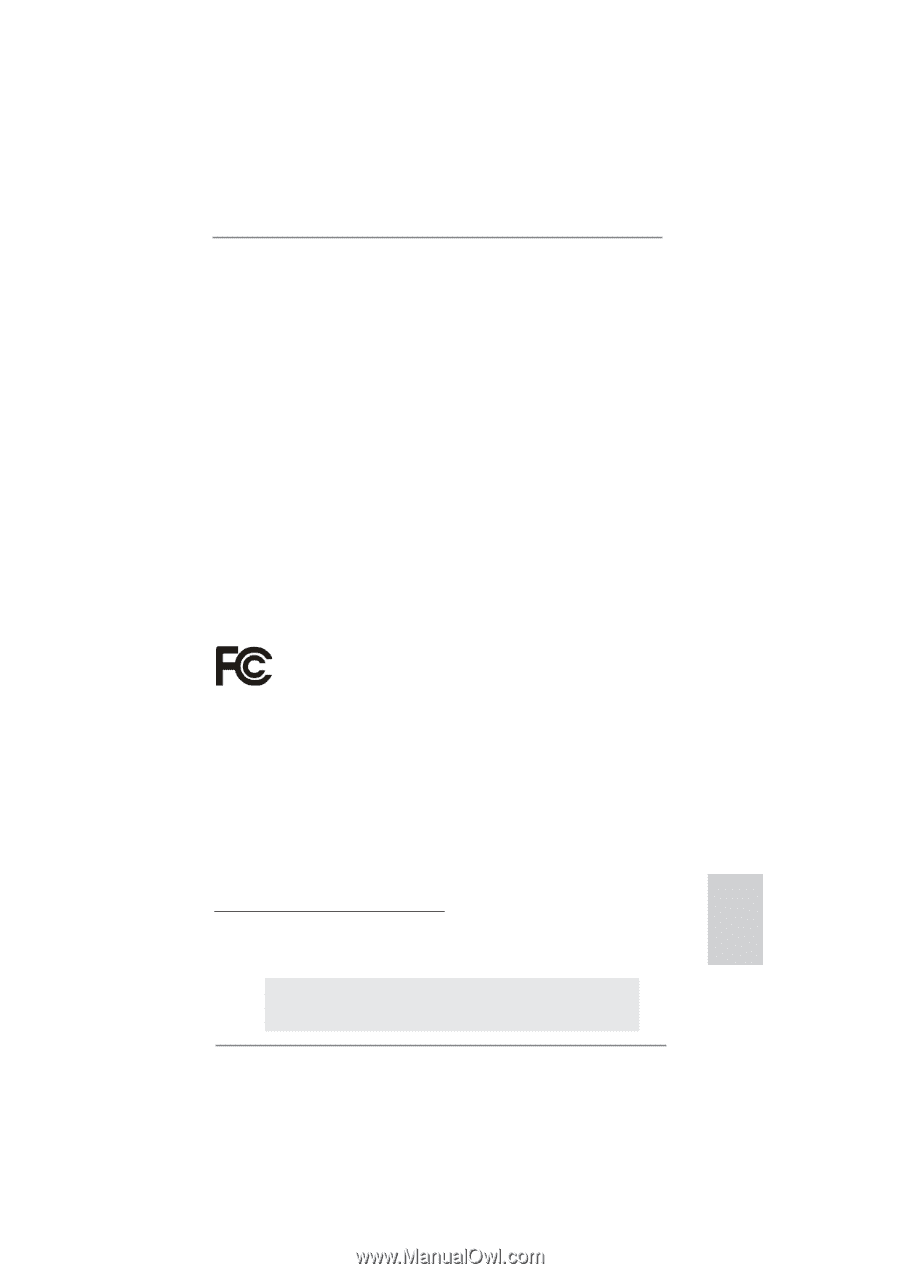
1
ASRock
Z77M
Motherboard
English
Copyright Notice:
No part of this installation guide may be reproduced, transcribed, transmitted, or trans-
lated in any language, in any form or by any means, except duplication of documentation
by the purchaser for backup purpose, without written consent of ASRock Inc.
Products and corporate names appearing in this guide may or may not be registered
trademarks or copyrights of their respective companies, and are used only for identi
fi
ca-
tion or explanation and to the owners’ bene
fi
t, without intent to infringe.
Disclaimer:
Speci
fi
cations and information contained in this guide are furnished for informational use
only and subject to change without notice, and should not be constructed as a commit-
ment by ASRock. ASRock assumes no responsibility for any errors or omissions that may
appear in this guide.
With respect to the contents of this guide, ASRock does not provide warranty of any kind,
either expressed or implied, including but not limited to the implied warranties or condi-
tions of merchantability or
fi
tness for a particular purpose. In no event shall ASRock, its
directors, of
fi
cers, employees, or agents be liable for any indirect, special, incidental, or
consequential damages (including damages for loss of pro
fi
ts, loss of business, loss of
data, interruption of business and the like), even if ASRock has been advised of the pos-
sibility of such damages arising from any defect or error in the guide or product.
This device complies with Part 15 of the FCC Rules. Operation is subject to the following
two conditions:
(1) this device may not cause harmful interference, and
(2) this device must accept any interference received, including interference that
may cause undesired operation.
CALIFORNIA, USA ONLY
The Lithium battery adopted on this motherboard contains Perchlorate, a toxic substance
controlled in Perchlorate Best Management Practices (BMP) regulations passed by the
California Legislature. When you discard the Lithium battery in California, USA, please
follow the related regulations in advance.
“Perchlorate Material-special handling may apply, see
www.dtsc.ca.gov/hazardouswaste/perchlorate”
ASRock Website: http://www.asrock.com
Published July 2012
Copyright
©
2012 ASRock INC. All rights reserved.