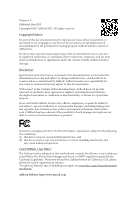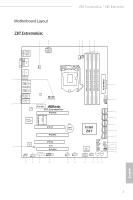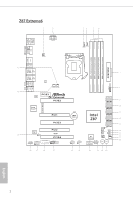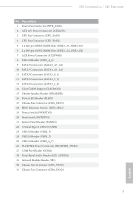ASRock Z87 Extreme6 Quick Installation Guide
ASRock Z87 Extreme6 Manual
 |
View all ASRock Z87 Extreme6 manuals
Add to My Manuals
Save this manual to your list of manuals |
ASRock Z87 Extreme6 manual content summary:
- ASRock Z87 Extreme6 | Quick Installation Guide - Page 1
and should not be constructed as a commitment by ASRock. ASRock assumes no responsibility for any errors or omissions that may appear in this documentation. With CALIFORNIA, USA ONLY The Lithium battery adopted on this motherboard contains Perchlorate, a toxic substance controlled in Perchlorate Best - ASRock Z87 Extreme6 | Quick Installation Guide - Page 2
The terms HDMI™ and HDMI High-Definition Multimedia Interface, and the HDMI logo are trademarks or registered trademarks of HDMI Licensing LLC in the United States and other countries. Manufactured under license under U.S. Patent Nos: 5,956,674; 5,974,380; 6,487,535; 7,003,467 & other U.S. and - ASRock Z87 Extreme6 | Quick Installation Guide - Page 3
Top: Center: FRONT Bottom: MIC IN CHA_FAN3 CHA_FAN2 8 30 PCIE1 LAN Z87 Extreme6/ac PCIE2 9 SATA3_A1_A2 SATA3_A3_A4 WiFi-802.11n Module MINI_PCIE1 10 Purity SoundTM SATA3_0_1 11 PCI1 CMOS Intel SATA3_2_3 Battery Z87 12 PCIE3 13 SATA3_4_5 29 Super I/O IR1 1 HD_AUDIO1 COM1 - ASRock Z87 Extreme6 | Quick Installation Guide - Page 4
LAN Z87 Extreme6 PCIE2 9 SATA3_A1_A2 SATA3_A3_A4 MINI_PCIE1 10 Purity SoundTM SATA3_0_1 11 PCI1 CMOS Intel SATA3_2_3 Battery Z87 12 PCIE3 13 SATA3_4_5 29 Super I/O IR1 1 HD_AUDIO1 1 1 COM1 PCI2 RoHS PCIE4 SLI/XFIRE_PWR1 USB3_6_7 1 USB4_5 1 USB2_3 1 Dr. Debug USB6 - ASRock Z87 Extreme6 | Quick Installation Guide - Page 5
Z87 Extreme6/ac / Z87 Extreme6 No. Description 1 Power Fan Connector (PWR_FAN1) 2 ATX 12V Power Connector (ATX12V1) 3 CPU Fan Connector (CPU_FAN1) 4 CPU Fan Clear CMOS Jumper (CLRCMOS1) 15 Chassis Speaker Header (SPEAKER1) 16 Power LED Header (PLED1) 17 Chassis Fan Connector (CHA_FAN1) 18 BIOS - ASRock Z87 Extreme6 | Quick Installation Guide - Page 6
Ports (USB01) 2 DVI-I Port 3 Display Port 4 LAN RJ-45 Port (Intel® I217V)* 5 LAN RJ-45 Port (Intel® I211AT)* 6 Central / Bass (Orange) 7 Rear Speaker (Black) 8 Line ) (ASMedia Hub) 14 HDMI-In Port 15 HDMI-Out Port 16 eSATA Connector*** 17 Clear CMOS Switch 18 PS/2 Mouse/Keyboard Port English 4 - ASRock Z87 Extreme6 | Quick Installation Guide - Page 7
Z87 Extreme6/ac / Z87 Extreme6 * There are two LEDs on each LAN port. Please refer to the table below for the LAN port LED , and Front Speaker, or select "Realtek HDA Audio 2nd output" to use the front panel audio. *** The eSATA connector supports SATA with cables within 1 meters. English 5 - ASRock Z87 Extreme6 | Quick Installation Guide - Page 8
cards and CPU support list on ASRock's website as well. ASRock website http://www.asrock.com. 1.1 Package Contents • ASRock Z87 Extreme6/ac / Z87 Extreme6 Motherboard (ATX Form Factor) • ASRock Z87 Extreme6/ac / Z87 Extreme6 Quick Installation Guide • ASRock Z87 Extreme6/ac / Z87 Extreme6 Support CD - ASRock Z87 Extreme6 | Quick Installation Guide - Page 9
.11ac WiFi (for Z87 Extreme6/ac only ) • Purity SoundTM • HDMI-In • Socket LGA1150 to support 4th Gen Intel® CoreTM Processor • Digi Power Design • 12 Power Phase Design • Dual-Stack MOSFET (DSM) • Supports Intel® Turbo Boost 2.0 Technology • Supports Intel® K-Series unlocked CPUSupports ASRock BCLK - ASRock Z87 Extreme6 | Quick Installation Guide - Page 10
-2 Full HW Encode1, Intel® InTruTM 3D, Intel® Clear Video HD Technology, Intel® InsiderTM, Intel® HD Graphics 4400/4600 • Pixel Shader 5.0, DirectX 11.1 • Max. shared memory 1792MB • Three VGA Output options: DVI-I, HDMI and DisplayPort • Supports Triple Monitors • Supports HDMI Technology with max - ASRock Z87 Extreme6 | Quick Installation Guide - Page 11
, 1 x GigaLAN Intel® I211AT • Supports Intel® Remote Wake Technology (on Intel® I217V) • Supports Wake-On-LAN • Supports Dual LAN with Teaming • Supports Energy Efficient Ethernet 802.3az • Supports PXE Wireless LAN (for Z87 Extreme6/ ac only ) • Supports IEEE 802.11a/b/g/n/ac • Supports Dual-Band - ASRock Z87 Extreme6 | Quick Installation Guide - Page 12
Storage • 6 x SATA3 6.0 Gb/s connectors by Intel® Z87, support RAID (RAID 0, RAID 1, RAID 5, RAID 10, Intel Rapid Storage Technology 12 and Intel Smart Response Technology), NCQ, AHCI and "Hot Plug" • 4 x SATA3 6.0 Gb/s connectors by ASMedia ASM1061, support NCQ, AHCI and "Hot Plug" functions ( - ASRock Z87 Extreme6 | Quick Installation Guide - Page 13
Z87 Extreme6/ac / Z87 Extreme6 Hardware • CPU/Chassis Temperature Sensing • CPU/Chassis/Power Fan Tachometer • CPU/Chassis Quiet Fan (Allow Chassis Fan Speed Auto- Adjust by CPU Temperature) • CPU/Chassis Fan Multi-Speed Control • Voltage Monitoring: +12V, +5V, +3.3V, CPU Vcore OS • Microsoft® - ASRock Z87 Extreme6 | Quick Installation Guide - Page 14
XFast RAM, Dehumidifier, Good Night LED, FAN-Tastic Tuning, OC Tweaker and a whole lot more. ASRock Instant Flash ASRock Instant Flash is a BIOS flash utility embedded in Flash ROM. This convenient BIOS update tool allows you to update the system BIOS in a few clicks without preparing an additional - ASRock Z87 Extreme6 | Quick Installation Guide - Page 15
on automatically to dehumidify the system after entering S4/S5 state. ASRock Easy RAID Installer ASRock Easy RAID Installer can help you to copy the RAID driver from the support CD to your USB storage device. After copying the RAID driver to your USB storage device, please change "SATA Mode" to - ASRock Z87 Extreme6 | Quick Installation Guide - Page 16
bother memorizing those foot long passwords? Just plug in the USB Key and let your computer log in to windows automatically! ASRock Home Cloud This motherboard supports remote wake with the onboard Intel LAN, so you can connect with your PC from anywhere in the world. You will be able to power your - ASRock Z87 Extreme6 | Quick Installation Guide - Page 17
Z87 Extreme6/ac / Z87 Extreme6 ASRock FAN-Tastic Tuning ASRock FAN-Tastic Tuning is included in A-Tuning. Configure up to five different fan speeds using the graph. The fans will automatically shift to the next speed level when the assigned temperature is met. ASRock Distortion-Free Slot ASRock's - ASRock Z87 Extreme6 | Quick Installation Guide - Page 18
-802.11n Module and ASRock WiFi 2.4GHz Antenna (for Z87 Extreme6/ac only ) WiFi + BT Module This motherboard comes with an exclusive WiFi 802.11 a/b/g/n/ac + BT v4.0 module that offers support for WiFi 802.11 a/b/g/n/ac connectivity standards and Bluetooth v4.0. WiFi + BT module is an easy-to-use - ASRock Z87 Extreme6 | Quick Installation Guide - Page 19
Z87 Extreme6/ac / Z87 Extreme6 Installing the SMA Wi-Fi Antenna Cables Step 1 Prepare the SMA Wi-Fi Antenna Cables that come with the package. Step 2 Locate the WiFi Module that is installed on the motherboard's mini-PCIe slot. Then attach the SMA Wi-Fi Antenna Cables to the WiFi Module. Step3 - ASRock Z87 Extreme6 | Quick Installation Guide - Page 20
Step 4 Fasten the screw nuts to secure the connectors. 18 English - ASRock Z87 Extreme6 | Quick Installation Guide - Page 21
ac / Z87 Extreme6 Chapter 2 Installation This is an ATX form factor motherboard. Before you install the motherboard, study the configuration of your chassis to ensure that the motherboard fits into it. Pre-installation Precautions Take note of the following precautions before you install motherboard - ASRock Z87 Extreme6 | Quick Installation Guide - Page 22
2.1 Installing the CPU 1. Before you insert the 1150-Pin CPU into the socket, please check if the PnP cap is on the socket, if the CPU surface is unclean, or if there are any bent pins in the socket. Do not force to insert the CPU into the socket if above situation is found. Otherwise, the - ASRock Z87 Extreme6 | Quick Installation Guide - Page 23
Z87 Extreme6/ac / Z87 Extreme6 3 4 5 21 English - ASRock Z87 Extreme6 | Quick Installation Guide - Page 24
Please save and replace the cover if the processor is removed. The cover must be placed if you wish to return the motherboard for after service. 22 English - ASRock Z87 Extreme6 | Quick Installation Guide - Page 25
Z87 Extreme6/ac / Z87 Extreme6 2.2 Installing the CPU Fan and Heatsink 1 2 CPU_FAN 23 English - ASRock Z87 Extreme6 | Quick Installation Guide - Page 26
2.3 Installing Memory Modules (DIMM) This motherboard provides four 240-pin DDR3 (Double Data Rate 3) DIMM slots, and supports Dual Channel Memory Technology. 1. For dual channel configuration, you always need to install identical (the same brand, speed, size and chip-type) DDR3 DIMM pairs. 2. It - ASRock Z87 Extreme6 | Quick Installation Guide - Page 27
Z87 Extreme6/ac / Z87 Extreme6 1 2 3 25 English - ASRock Z87 Extreme6 | Quick Installation Guide - Page 28
, and 1 mini-PCI Express slot on the motherboard. Before installing an expansion card, please make sure that the : MINI_PCIE1 (mini-PCIe slot) is used for WiFi module. PCIe Slot Configurations Single Graphics Card PCIE2 connect a chassis fan to the motherboard's chassis fan connector (CHA_FAN1, CHA_FAN2 - ASRock Z87 Extreme6 | Quick Installation Guide - Page 29
Z87 Extreme6/ac / Z87 Extreme6 2.5 Jumpers Setup The illustration shows how jumpers are setup. clear the CMOS right after you update the BIOS. If you need to clear the CMOS when you just finish updating the BIOS, you must boot up the system first, and then shut it down before you do the clear-CMOS - ASRock Z87 Extreme6 | Quick Installation Guide - Page 30
Onboard headers and connectors are NOT jumpers. Do NOT place jumper caps over these headers and connectors. Placing jumper caps over the headers and connectors will cause permanent damage to the motherboard is in S1/S3 sleep state. The LED is off when the system is in S4 sleep state or powered off - ASRock Z87 Extreme6 | Quick Installation Guide - Page 31
SATA3_A3_A4 English Z87 Extreme6/ac / Z87 Extreme6 Power LED Header support SATA data cables for internal storage devices with up to 6.0 Gb/s data transfer rate. If the eSATA port on the rear I/O has been connected, the internal SATA3_A4 will not function. To minimize the boot time, use Intel® Z87 - ASRock Z87 Extreme6 | Quick Installation Guide - Page 32
there are two headers on this motherboard. Each USB 3.0 header can support two ports. IntA_P_D+ IntA_P_DGND IntA_P_SSTX must support HDA to function correctly. Please follow the instructions in our manual and chassis manual to install your system. 2. If you use an AC'97 audio panel, please install - ASRock Z87 Extreme6 | Quick Installation Guide - Page 33
Z87 Extreme6/ac / Z87 Extreme6 Chassis Speaker Header (4-pin SPEAKER1) (see p.1 or p.2, No. 15) DUMMY SPEAKER 1 +5V DUMMY Please connect the chassis speaker to this header. Chassis and Power Fan Connectors (4-pin CHA_FAN1) (see p.1 or p.2, No. 17) (3-pin CHA_FAN2) (see p.1 or p.2, No. 31) (3- - ASRock Z87 Extreme6 | Quick Installation Guide - Page 34
this connector with a hard disk power connector when two graphics cards are installed on this motherboard. IRTX +5VSB DUMMY 1 GND IRRX RRXD1 DDTR#1 DDSR#1 CCTS#1 1 RRI#1 RRTS#1 GND TTXD1 DDCD#1 This header supports an optional wireless transmitting and receiving infrared module. This COM1 header - ASRock Z87 Extreme6 | Quick Installation Guide - Page 35
Z87 Extreme6/ac / Z87 Extreme6 2.7 Smart Switches The motherboard has three smart switches: Power Switch, Reset Switch and Clear CMOS Switch, allowing users to quickly turn on/off the system, reset the system or clear the CMOS values. Power Switch (PWRBTN) (see p.1 or p.2, No. 19) Power Power - ASRock Z87 Extreme6 | Quick Installation Guide - Page 36
Prozessoren auf der ASRock-Webseite: ASRock-Webseite http://www.asrock.com. 1.1 Lieferumfang • ASRock Z87 Extreme6/ac / Z87 Extreme6-Motherboard (ATX-Formfaktor) • ASRock Z87 Extreme6/ac / Z87 Extreme6-Schnellinstallationsanleitung • ASRock Z87 Extreme6/ac / Z87 Extreme6-Support-CD • 6 x Serial-ATA - ASRock Z87 Extreme6 | Quick Installation Guide - Page 37
Fi 802.11ac (nur beim Z87 Extreme6/ac) • Purity SoundTM • HDMI-Eingang • LGA1150-Sockel zur Aufnahme eines Intel® CoreTM-Prozessors der 4. Generation Intel® Turbo Boost 2.0-Technologie • Unterstützt freigegebene CPU der Intel® K-Serie Unterstützt ASRock-BCLK-Übertaktung (voller Bereich) • Intel® Z87 - ASRock Z87 Extreme6 | Quick Installation Guide - Page 38
MVC (S3D) und MPEG2 Full HW Encode1, Intel® InTruTM 3D, Intel® Clear Video HD Technology, Intel® InsiderTM, Intel® HD Graphics 4400/4600 • Pixel Shader 5.0, DirectX 11.1 • Max. geteilter Speicher: 1792 MB • Drei VGA-Ausgangsoptionen: DVI-I, HDMI und DisplayPort • Unterstützt drei Monitore • Unterst - ASRock Z87 Extreme6 | Quick Installation Guide - Page 39
Z87 Extreme6/ac / Z87 Extreme6 LAN • Gigabit LAN 10/100/1000 Mb/s • 1 x Giga PHY Intel® I217V, 1 x GigaLAN Intel® I211AT • Unterstützt Intel® Remote Wake Technology (am Intel® I217V) • Unterstützt Wake-On-LAN • Unterstützt duales LAN mit Teaming • Unterstützt energieeffizientes Ethernet 802.3az • - ASRock Z87 Extreme6 | Quick Installation Guide - Page 40
Intel® Z87, unterstützt RAID (RAID 0, RAID 1, RAID 5, RAID 10, Intel Rapid Storage Technology 12 und Intel • 1 x Betrieb-LED-Stiftleiste • 2 x CPU-Lüfteranschlüsse (1 x 4-polig, 1 x 3- Debug mit LED • 1 x Ein-/Austaste mit LED • 1 x Reset-Taste mit LED BIOS-Funktion • 2 x 64-Mb-AMI-UEFI-Legal-BIOS - ASRock Z87 Extreme6 | Quick Installation Guide - Page 41
Z87 Extreme6/ac / Z87 Extreme6 Support-CD • Treiber, Dienstprogramme, Antivirensoftware (Testversion), CyberLink MediaEspresso 6.5-Testversion, Google Chrome Browser und Toolbar, Start8, MeshCentral, Splashtop Streamer Hardware- • CPU-/Gehäusetemperaturerkennung • CPU/Gehäuse/Netzteil-Lü - ASRock Z87 Extreme6 | Quick Installation Guide - Page 42
ßen Sie dann Kontakt 2 und Kontakt 3 an CLRCMOS1 5 Sekunden lang mit einer Jumper-Kappe kurz. Löschen Sie den CMOS jedoch nicht direkt nach der BIOS-Aktualisierung. Falls Sie den CMOS direkt nach Abschluss der BIOSAktualisierung löschen müssen, starten Sie das System zunächst; fahren Sie es dann vor - ASRock Z87 Extreme6 | Quick Installation Guide - Page 43
/ac / Z87 Extreme6 1.4 Integrierte Stiftleisten und Anschlüsse Integrierte Stiftleisten und Anschlüsse sind KEINE Jumper. Bringen Sie KEINE Jumper-Kappen an diesen Stiftleisten und Anschlüssen an. Durch Anbringen von Jumper-Kappen an diesen Stiftleisten und Anschlüssen können Sie das Motherboard - ASRock Z87 Extreme6 | Quick Installation Guide - Page 44
, funktioniert der interne SATA3_A4Anschluss nicht. Nutzen Sie zum Minimieren der Startzeit Intel® Z87-SATA-Ports (SATA3_0) für Ihre bootfähigen Geräte. USB 2.0-Stiftleisten sich drei Stiftleisten und ein Port an diesem Motherboard. Jede USB 2.0-Stiftleiste kann zwei Ports unterstützen. Deutsch 42 - ASRock Z87 Extreme6 | Quick Installation Guide - Page 45
Z87 Extreme6/ac / Z87 Extreme6 USB 3.0-Stiftleisten (19-polig, USB3_4_5) (siehe S. 1 oder S. 2, Nr. 8) (19-polig, USB3_6_7) (siehe S. 1 oder S. 2, Nr USB 3.0-Ports an der E/A-Blende befinden sich zwei Stiftleisten an diesem Motherboard. Jede USB 3.0-Stiftleiste kann zwei Ports unterstützen. 1 Vbus - ASRock Z87 Extreme6 | Quick Installation Guide - Page 46
FAN_SPEED + 12V GN D (3-polig, CPU_FAN2) (siehe S. 1 oder S. 2, Nr. 4) FAN_SPEED + 12V GND 4 Dieses Motherboard bietet 3 2 einen 4-poligen CPU- 1 Lüfteranschluss (lautloser Lüfter). Falls Sie einen 3-poligen CPU-Lüfter anschließen möchten, verbinden Sie ihn bitte mit Kontakt 1 bis 3. ATX - ASRock Z87 Extreme6 | Quick Installation Guide - Page 47
Extreme6/ac / Z87 Extreme6 SLI/XFIRE-Netzanschluss (4-polig, SLI/XFIRE_ PWR1) (siehe S. 1 oder S. 2, Nr. 26) Infrarotmodul-Stiftleiste (5-polig, IR1) (siehe S. 1 oder S. 2, Nr. 29) Bitte verbinden Sie diese Anschluss mit einem Festplattennetzanschluss, wenn zwei Grafikkarten an diesem Motherboard - ASRock Z87 Extreme6 | Quick Installation Guide - Page 48
CMOS-löschen-Schalter (CLRCBTN) (siehe S. 1 oder S. 2, Nr. 14) Mit dem CMOS-löschenSchalter können Benutzer die CMOS- BIOS-Auswahlschalter ermöglicht dem System, von BIOS A oder BIOS B zu starten. Dieses Motherboard verfügt über zwei BIOS-Chips, ein primäres BIOS (BIOS_A) und ein Ausfall-BIOS - ASRock Z87 Extreme6 | Quick Installation Guide - Page 49
• 1 x carte ASRock SLI_Bridge_2S • 1 x panneau frontal USB 3.0 avec rack HDD/SSD 2,5'' • 4 x vis HDD • 6 x vis pour châssis • 1 x support arrière USB 3.0 • 1 x antenne WiFi 2,4/5GHz ASRock (pour Z87 Extreme6/ac uniquement) • 2 x câbles d'antenne Wi-Fi SMA (pour Z87 Extreme6/ac uniquement) 47 Fran - ASRock Z87 Extreme6 | Quick Installation Guide - Page 50
WiFi 802.11ac (pour Z87 Extreme6/ac uniquement ) • Prend en charge Purity SoundTM • Entrée HDMI Processeur Chipset • Socket LGA1150 prenant en charge les processeurs Gen Intel : 32Go (voir AVERTISSEMENT) • Prend en charge Intel® Extreme Memory Profile (XMP)1.3/1.2 • Fente anti-distorsion Fente d' - ASRock Z87 Extreme6 | Quick Installation Guide - Page 51
Extreme6/ac / Z87 Extreme6 Graphiques Audio • La technologie Intel® HD Graphics Built-in Visuals et les sorties VGA sont uniquement prises en charge par les processeurs intégrant un contrôleur graphique. • Prend en charge la technologie Intel® HD Graphics Built-in Visuals : Intel® Quick Sync Video - ASRock Z87 Extreme6 | Quick Installation Guide - Page 52
la technologie Intel® Remote Wake (sur Intel® I217V) • Prend en charge la fonction Wake-On-LAN • Prend en charge la technologie Dual LAN avec teaming • Prend en charge la fonction d'économie d'énergie Ethernet 802.3az • Prend en charge PXE Réseau sansfil (pour Z87 Extreme6/ac uniquement ) • Prend - ASRock Z87 Extreme6 | Quick Installation Guide - Page 53
Z87 Extreme6/ac / Z87 Extreme6 Stockage • 6 x connecteurs SATA3 6,0 Go/s par Intel® Z87, compatibles RAID (RAID 0, RAID 1, RAID 5, RAID 10, technologies Intel Rapid Storage 12 et Intel Smart Response), fonctions NCQ, AHCI et « Hot Plug » • 4 x connecteurs SATA3 6,0 Go/s par ASMedia ASM1061, - ASRock Z87 Extreme6 | Quick Installation Guide - Page 54
Quiet Fan +3,3V, CPU Vcore Système d'exploitation • Compatible Microsoft® Windows asrock.com Il est important de signaler que l'overcloking présente certains risques, incluant des modifications du BIOS, l'application d'une technologie d'overclocking déliée et l'utilisation d'outils d'overclocking - ASRock Z87 Extreme6 | Quick Installation Guide - Page 55
Z87 Extreme6/ac / Z87 Extreme6 1.3 Configuration des cavaliers (Jumpers) L'illustration ci-dessous vous renseigne sur la configuration des cavaliers (jumpers). Lorsque le capuchon du cavalier est installé sur les broches, le cavalier est 'court-circuité'. Si le capuchon du cavalier n'est pas install - ASRock Z87 Extreme6 | Quick Installation Guide - Page 56
1.4 Embases et connecteurs de la carte mère Les embases et connecteurs situés sur la carte NE SONT PAS des cavaliers. Ne placez JAMAIS de capuchons de cavaliers sur ces embases ou connecteurs. Placer un capuchon de cavalier sur ces embases ou connecteurs endommagera irrémédiablement votre carte mère - ASRock Z87 Extreme6 | Quick Installation Guide - Page 57
SATA3_0_1 SATA3_A1_A2 SATA3_A3_A4 Français Z87 Extreme6/ac / Z87 Extreme6 Embase LED d'alimentation (PLED1 me. Ces dix connecteurs SATA3 sont compatibles avec les câbles de données minimiser le temps au démarrage, utilisez les ports Intel® Z87 SATA (SATA3_0) pour vos appareils démarrables. Embases - ASRock Z87 Extreme6 | Quick Installation Guide - Page 58
le panneau grillagé du châssis doit être compatible avec la HDA pour fonctionner correctement. Veuillez suivre les instructions figurant dans notre manuel et dans le manuel du châssis pour installer votre système. 2. Si vous utilisez un panneau audio AC'97, veuillez le brancher sur l'embase audio du - ASRock Z87 Extreme6 | Quick Installation Guide - Page 59
Z87 Extreme6/ac / Z87 Extreme6 Embase du haut-parleur du châssis (SPEAKER1 à 4 broches) (voir p.1 12 24 1 13 Cette carte mère est dotée d'un connecteur pour ventilateur de processeur (Quiet Fan) à 4 broches. Si vous envisagez de connecter un ventilateur de processeur à 3 broches, veuillez le - ASRock Z87 Extreme6 | Quick Installation Guide - Page 60
CCTS#1 1 RRI#1 RRTS#1 GND TTXD1 DDCD#1 Veuillez brancher ce connecteur avec un connecteur d'alimentation de disque dur lorsque deux cartes graphiques sont installées sur la carte mère. Cette embase prend en charge un module sans-fil d'émission et de réception infrarouge optionnel. Cette embase COM1 - ASRock Z87 Extreme6 | Quick Installation Guide - Page 61
Z87 Extreme6/ac / Z87 Extreme6 1.5 Boutons intelligents La carte mère est équipée de trois boutons intelligents : bouton de mise en marche, bouton de réinitialisation et bouton d'effacement CMOS configuration UEFI pour copier les fichiers BIOS vers le BIOS principal et rétablir le fonctionnement - ASRock Z87 Extreme6 | Quick Installation Guide - Page 62
posteriore I/O • 1 x scheda ASRock SLI_Bridge_2S • 1 x Pannello anteriore USB 3.0 con rack 2,5" HDD/SSD • 4 x viti HDD • 6 x viti chassis • 1 x staffa posteriore USB 3.0 • 1 x Antenna ASRock WiFi 2,4/5GHz (solo per Z87 Extreme6/ac) • 2 x Cavi antenna SMA Wi-Fi (solo per Z87 Extreme6/ac) 60 Italiano - ASRock Z87 Extreme6 | Quick Installation Guide - Page 63
WiFi 802.11ac (solo per Z87 Extreme6/ac) • Purity SoundTM • Ingresso HDMI CPU Chipset • Attacco LGA1150 per supportare il processore Gen Intel la tecnologia Intel® Turbo Boost 2.0 • Supporto di Intel® K-Series unlocked CPUSupporto di ASRock BCLK Full-range Overclocking • Intel® Z87 Memoria • - ASRock Z87 Extreme6 | Quick Installation Guide - Page 64
VGA possono essere supportate soltanto con processori con GPU integrata. • Supporta la videografica integrata della scheda video HD Intel®: Intel® Quick Sync Video con AVC, MVC (S3D) e MPEG-2 Full HW Encode1, Intel® InTruTM 3D, tecnologia Intel® Clear Video HD, Intel® InsiderTM, Intel® HD Graphics - ASRock Z87 Extreme6 | Quick Installation Guide - Page 65
Z87 Extreme6/ac / Z87 Extreme6 LAN • LAN Gigabit 10/100/1000 Mb/s • 1 x Giga PHY Intel® I217V, 1 x GigaLAN Intel® I211AT • Supporto di Intel® Remote Wake Technology (su Intel® I217V) • Supporta Wake-On-LAN • Supporto di Dual LAN con Teaming • Supporta Energy Efficient Ethernet 802.3az • Supporta - ASRock Z87 Extreme6 | Quick Installation Guide - Page 66
Archiviazione • 6 x connettori SATA3 6,0 Gb/s Intel® Z87, supporto RAID (RAID 0, RAID 1, RAID 5, RAID 10, Intel Rapid Storage Technology 12 e Intel Smart Response Technology), NCQ, AHCI e "Hot Plug" • 4 x Connettori SATA3 6,0Gb/s ASMedia ASM1061, supporto delle funzioni NCQ, AHCI e "Hot Plug" (il - ASRock Z87 Extreme6 | Quick Installation Guide - Page 67
Z87 Extreme6/ac / Z87 Extreme6 CD di supporto • Driver, Utilità, software antivirus (versione di prova), versione di prova di CyberLink MediaEspresso 6.5, browser e barra degli strumenti Google Chrome, Start8, MeshCentral, Splashtop Streamer Hardware • Sensore temperatura CPU/chassis • - ASRock Z87 Extreme6 | Quick Installation Guide - Page 68
jumper per cortocircuitare il pin2 e il pin3 su CLRCMOS1 per 5 secondi. Tuttavia, non azzerare la CMOS subito dopo aver aggiornato il BIOS. Se è necessario azzerare la CMOS dopo l'aggiornamento del BIOS, è necessario riavviare prima il sistema e in seguito spegnerlo prima di eseguire l'operazione di - ASRock Z87 Extreme6 | Quick Installation Guide - Page 69
Z87 Extreme6/ac / Z87 Extreme6 1.4 Header e connettori sulla scheda Gli header e i connettori sulla scheda NON sono jumper. NON posizionare cappucci del jumper su questi header e connettori. Il posizionamento di cappucci - ASRock Z87 Extreme6 | Quick Installation Guide - Page 70
posteriore I/ O è collegata, il connettore SATA3_A4 interno non funzionerà. Per ridurre al minimo il tempo d'avvio, usare le porte SATA Intel ® Z87 (SATA3_0) per i dispositivi di'avvio. Italiano Header USB 2.0 (USB2_3 a 9 pin) (vedere pag. 1 o 2, n. 23) (USB4_5 a 9 pin) (vedere pag. 1 o 2, n. 24 - ASRock Z87 Extreme6 | Quick Installation Guide - Page 71
Z87 Extreme6/ac / Z87 Extreme6 Header USB 3.0 (USB3_4_5 a 19 pin) (vedere pag. 1 o 2, n. 8) (19 pin USB3_6_7) (vedere pag. 1 o le istruzioni presenti nel nostro manuale e nel manuale dello chassis per installare il sistema. 2. Se si utilizza un pannello audio AC'97, installarlo sull'header audio - ASRock Z87 Extreme6 | Quick Installation Guide - Page 72
il filo nero al pin di terra. GND +12V FAN_SPEED GND + 12V CHA_ FAN_SPEED Connettori della ventola della CPU (CPU_FAN1 a 4 pin) (vedere pag.1 o 2, n. 3) FAN_SPEED_CONTROL FAN_SPEED + 12V GN D (CPU_FAN2 a 3 pin) (vedere pag.1 o 2, n. 4) FAN_SPEED + 12V GND Connettore di alimentazione - ASRock Z87 Extreme6 | Quick Installation Guide - Page 73
Z87 Extreme6/ac / Z87 Extreme6 Connettore alimentazione SLI/XFIRE (SLI/XFIRE_PWR1 4 pin) (vedere pag. 1 o 2, n. 26) Header modulo infrarossi (IR1 a 5 alimentazione di un disco rigido quando le due schede grafiche sono installate su questa scheda madre. Questo header supporta un modulo infrarossi di - ASRock Z87 Extreme6 | Quick Installation Guide - Page 74
il sistema. Interruttore Clear CMOS (CLRCBTN) (vedere pag. 1 o 2, n. 14) L'interruttore Clear CMOS consente di cancellare rapidamente i valori CMOS. Questa funzione è operativa solo quando si spegne il computer e si scollega l'alimentatore. Interruttore di selezione BIOS (BIOS_SEL1)vedere pag - ASRock Z87 Extreme6 | Quick Installation Guide - Page 75
1 tarjeta ASRock SLI_Bridge_2S • 1 panel frontal USB 3.0 con soporte de 2,5" para HDD/SSD • 4 tornillos para HDD • 6 tornillos para chasis • 1 bracket trasero USB 3.0 • 1 antena WiFi de 2,4/5GHz de ASRock (sólo para Z87 Extreme6/ac) • 2 cables de antena WiFi SMA (sólo para Z87 Extreme6/ac) 73 Espa - ASRock Z87 Extreme6 | Quick Installation Guide - Page 76
conductor, de alta calidad, 100% fabricados en Japón) A-Style CPU Conjunto de chips • Home Cloud • WiFi 802.11ac (sólo para Z87 Extreme6/ac) • Purity SoundTM • Entrada HDMI • Socket LGA1150 compatible con Procesador de 4.ª generación de Intel® CoreTM • Diseño Digi Power • Diseño de 12 fases de - ASRock Z87 Extreme6 | Quick Installation Guide - Page 77
Z87 Extreme6/ac / Z87 Extreme6 Gráficos Audio • La Tecnología visual integrada de gráficos HD de Intel® y las salidas de VGA son compatibles únicamente con procesadores con GPU integrado. • Compatible con la Tecnología visual integrada de gráficos HD de Intel®: Intel® Quick Sync Video con AVC, MVC - ASRock Z87 Extreme6 | Quick Installation Guide - Page 78
LAN LAN inalámbrica (sólo para Z87 Extreme6/ac) Panel trasero I/O • LAN Gigabit 10/100/1000 Mb/s • 1 Giga PHY Intel® I217V, 1 GigaLAN Intel® I211AT • Compatible con la Tecnología Remote Wake de Intel® (en Intel® I217V) • Compatible con Wake-On-LAN • Compatible con LAN dual con formación de equipos - ASRock Z87 Extreme6 | Quick Installation Guide - Page 79
Z87 Extreme6/ac / Z87 Extreme6 Almacenamiento • 6 conectores SATA3 de 6,0 Gb/s de Intel® Z87, compatibles con RAID (RAID 0, RAID 1, RAID 5, RAID 10, Tecnología Rapid Storage 12 de Intel y Tecnología Smart Response de Intel), NCQ, AHCI y "Hot Plug" • 4 conectores SATA3 de 6,0 Gb/s de ASMedia - ASRock Z87 Extreme6 | Quick Installation Guide - Page 80
de alimentación compatible con ErP/EuP) * Para obtener más información acerca del producto, visite nuestro sitio web: http://www.asrock.com Tenga en cuenta que existen ciertos riesgos relacionados con el overclocking (sobreaceleración), incluyendo el ajuste de la configuración del BIOS, aplicando - ASRock Z87 Extreme6 | Quick Installation Guide - Page 81
Z87 Extreme6/ac / Z87 Extreme6 1.3 Instalación de los puentes La instalación muestra cómo deben durante 5 segundos. Sin embargo, no borre el CMOS justo después de que haya actualizado el BIOS. Si necesita borrar el CMOS cuando acabe de actualizar el BIOS, deberá arrancar el sistema primero y, a - ASRock Z87 Extreme6 | Quick Installation Guide - Page 82
1.4 Conectores y cabezales incorporados Los cabezales y conectores incorporados NO son puentes. NO coloque tapas de puente sobre estos cabezales y conectores. Si coloca tapas de puente sobre los cabezales y conectores dañará de forma permanente la placa base. Cabezal del panel del sistema (PANEL1 - ASRock Z87 Extreme6 | Quick Installation Guide - Page 83
Z87 Extreme6/ac / Z87 Extreme6 SATA3_4_5 ó 2, N.º 9) Estos diez conectores SATA3 son compatibles con cables de datos SATA para dispositivos de almacenamiento interno . Para reducir el tiempo de arranque, utilice puertos SATA Z87 de Intel® (SATA3_0) con sus dispositivos de arranque. Cabezales USB - ASRock Z87 Extreme6 | Quick Installation Guide - Page 84
embargo, el cable del panel del chasis deberá ser compatible con HDA para que pueda funcionar correctamente. Siga las instrucciones que se indican en nuestro manual y en el manual del chasis para instalar su sistema. 2. Si utiliza un panel de audio AC'97, colóquelo en el cabezal de audio del panel - ASRock Z87 Extreme6 | Quick Installation Guide - Page 85
Z87 Extreme6/ac / Z87 Extreme6 Cabezal de altavoces del chasis (SPEAKER1 de 4 pines) (consulte la pág.1 negro con el pin de conexión a tierra. GND + 12V CHA_ FAN_SPEED Conectores del ventilador de la CPU (CPU_FAN1 de 4 pines) (consulte la pág.1 ó 2, N.º 3) FAN_SPEED_CONTROL FAN_SPEED + 12V GN D - ASRock Z87 Extreme6 | Quick Installation Guide - Page 86
Conector de alimentación SLI/XFIRE (SLI/XFIRE_PWR1 de 4 pines) (consulte la pág.1 ó 2, N.º 26) Cabezal de módulo infrarrojo (IR1 de 5 pines) (consulte la pág.1 ó 2, N.º 29) Cabezal de puerto serie (COM1 de 9 pines) (consulte la pág.1 ó 2, N.º 27) IRTX +5VSB DUMMY 1 GND IRRX RRXD1 DDTR#1 DDSR#1 CCTS - ASRock Z87 Extreme6 | Quick Installation Guide - Page 87
Z87 Extreme6/ac / Z87 Extreme6 1.5 Interruptores inteligentes La placa base contiene tres interruptores inteligentes: Interruptor de alimentación, interruptor de reseteo e interruptor de borrado de CMOS copia de trabajo de los archivos del BIOS en el BIOS principal con el objetivo de garantizar que - ASRock Z87 Extreme6 | Quick Installation Guide - Page 88
ASRock Z87 Extreme6/ac / Z87 Extreme6 ASRock ASRock BIOS ASRock ASRock VGA ASRock http://www.asrock.com. 1.1 ASRock Z87 Extreme6/ac / Z87 Extreme6 ATX ASRock Z87 Extreme6/ac / Z87 Extreme6 (форм- ATX ASRock Z87 Extreme6/ac / Z87 Extreme6 • 6 Serial ATA (SATA 1 1 x карта ASRock - ASRock Z87 Extreme6 | Quick Installation Guide - Page 89
Extreme6/ac) • Purity SoundTM HDMI • Socket LGA1150 4 Intel® CoreTM • Digi Power Design 12 DSM Intel® Turbo Boost 2.0 Intel K ASRock BCLK • Intel® Z87 DDR3 • 4 DDR3 DIMM DDR3 2933+(OC)/2800(OC) /2400(OC)/2133(OC)/1866(OC)/1600/1333/1066 Non-ECC Unbuffered 32 Intel® Extreme Memory - ASRock Z87 Extreme6 | Quick Installation Guide - Page 90
Visuals и VGA Intel® HD Graphics: Intel® Quick Sync Video с AVC, MVC (S3D) и MPEG-2 Full HW Encode1, Intel® InTruTM 3D, Intel® Clear Video HD Technology, Intel® InsiderTM, Intel® HD Graphics 4400/4600 • Pixel Shader 5.0, DirectX 11.1 1792 VGA: DVI-I, HDMI и DisplayPort HDMI 4K × 2K - ASRock Z87 Extreme6 | Quick Installation Guide - Page 91
x GigaLAN Intel® I211AT Intel® Remote Wake Technology Intel® I217V) Wake-On-LAN Energy Efficient Ethernet 802.3az PXE Z87 Extreme6/ac) IEEE 802.11a/b/g/n/ac 2,4/5 867 2 2 x 2 Bluetooth 4.0 / 3.0 + High speed class II • 1 x PS/2 1 x DVI-I • 1 x HDMI 1 x HDMI - ASRock Z87 Extreme6 | Quick Installation Guide - Page 92
BIOS • 6 x SATA3 6,0 Гб/с Intel® Z87 RAID (RAID 0, RAID 1, RAID 5, RAID 10, Intel Rapid Storage Technology 12 и Intel Smart Response USB 3.0 4 USB 3.0) • 1 x Dr. Debug 1 x 1 x • 2 x 64 Мб AMI UEFI Legal BIOS 1 x BIOS и 1 x BIOS UEFI ACPI 1.1 SMBIOS 2.3.1 DRAM, PCH 1,05 В, - ASRock Z87 Extreme6 | Quick Installation Guide - Page 93
Z87 Extreme6/ac / Z87 Extreme6 CyberLink MediaEspresso 6.5 Google Chrome, Start8, MeshCentral, Splashtop Streamer 12 В, +5 В, +3,3 В, ЦП Vcore • Microsoft® Windows® 8 / 8 64 7 / 7 64 • FCC, CE, WHQL ErP/EuP ErP/EuP) http://www.asrock.com BIOS Untied Overclocking - ASRock Z87 Extreme6 | Quick Installation Guide - Page 94
1.3 3 1 и 2 CMOS (CLRCMOS1 1 или 2, № 14) CMOS CLRCMOS1 CMOS 15 2 и 3 на CLRCMOS1 на 5 CMOS BIOS CMOS BIOS CMOS CMOS. CMOS CMOS. 92 - ASRock Z87 Extreme6 | Quick Installation Guide - Page 95
Z87 Extreme6/ac / Z87 Extreme6 1.4 9 PANEL1 1 или 2, № 21) PLED+ PLEDPWRBTN# GND 1 GND RESET# GND HDLEDHDLED+ PWRBTN RESET PLED S1/S3 S4 S5 HDLED 93 - ASRock Z87 Extreme6 | Quick Installation Guide - Page 96
2, № 11) (SATA3_2_3 1 или 2, № 12) (SATA3_4_5 1 или 2, № 13) (SATA3_A1_A2 1или 2, № 10) (SATA3_A3_A4 1или 2, № 9) SATA3 SATA 6,0 eSATA SATA3_A4 Intel® Z87 SATA (SATA3_0 USB 2.0. (9 USB2_3 1 или 2, № 23) (9 USB4_5 1 или 2, № 24) (USB6 1 или 2, № 22) USB_PWR PP+ GND DUMMY - ASRock Z87 Extreme6 | Quick Installation Guide - Page 97
Z87 Extreme6/ac / Z87 Extreme6 USB 3.0. (19 USB3_4_5 1 или 2, № 8) (19 USB3_6_7 1 или 2, № 25) Vbus 1 или 2, № 28) GND PRESENCE# MIC_RET OUT_RET 1 OUT2_L J_SENSE OUT2_R MIC2_R MIC2_L 1 HDA 2 AC'97 A Mic_IN (MIC) к MIC2_L. B Audio_R (RIN) к OUT2_R, Audio_L (LIN) к OUT2_L. - ASRock Z87 Extreme6 | Quick Installation Guide - Page 98
4 SPEAKER1 1 или 2, № 15) DUMMY SPEAKER 1 +5V DUMMY 4 CHA_ FAN1 1 или 2, № 17) GND +12V FAN_SPEED FAN_SPEED_CONTROL (3 CHA_ FAN2 1 или 2, № 31) (3 CHA_ FAN3 1 или 2, № 30) GND +12V FAN_SPEED (3 PWR_ FAN1 1 или 2, № 1) GND + 12V CHA_ FAN_SPEED 4 CPU_ FAN1 1 или - ASRock Z87 Extreme6 | Quick Installation Guide - Page 99
Z87 Extreme6/ac / Z87 Extreme6 SLI/ XFIRE (4 SLI/ XFIRE_PWR1 1 или 2, № 26) 5 IR1 1 или 2, № 29) IRTX +5VSB DUMMY 1 GND IRRX 9 COM1 1 или 2, № 27) RRXD1 DDTR#1 DDSR#1 CCTS#1 1 RRI#1 RRTS#1 GND TTXD1 DDCD#1 COM1 97 - ASRock Z87 Extreme6 | Quick Installation Guide - Page 100
1 или 2, № 20) Reset CMOS (CLRCBTN 1 или 2, № 14) CMOS CMOS. BIOS (BIOS_SEL1 1 или 2, № 18) AB BIOS BIOS A или BIOS B. BIOS BIOS (BIOS_A) и BIOS BIOS_B BIOS BIOS BIOS BIOS UEFI Secure Backup UEFI BIOS BIOS BIOS BIOS BIOS (BIOS_ A_LED или BIOS_B_LED). 98 - ASRock Z87 Extreme6 | Quick Installation Guide - Page 101
x Placa Bridge_SLI_2S ASRock • 1 x Painel USB 3.0 Frontal com suporte para HDD/SSD de 2,5" • 4 x Parafusos do HDD • 6 x Parafusos do chassis • 1 x Suporte USB 3.0 Traseiro • 1 x Antena ASRock WiFi 2,4/5GHz (apenas para Z87 Extreme6/ac) • 2 x Cabos de antena SMA WiFi (apenas para Z87 Extreme6/ac) 99 - ASRock Z87 Extreme6 | Quick Installation Guide - Page 102
WiFi 802.11ac (apenas para Z87 Extreme6/ac) • Purity SoundTM • Entrada HDMI CPU Chipset • Socket LGA1150 com suporte para processadores Gen Intel® Suporta a tecnologia Intel® Turbo Boost 2.0 • Suporta CPU Intel® Série K desbloqueado. Suporta Overclocking total ASRock BCLK • Intel® Z87 Memória • - ASRock Z87 Extreme6 | Quick Installation Guide - Page 103
Z87 Extreme6/ac / Z87 Extreme6 Gráficos Áudio • Os gráficos incorporados Intel® HD e as saídas VGA apenas podem ser suportados com processadores com GPU integrada. • Suporta gráficos incorporados Intel® HD: Intel® Quick Sync Video com AVC, MVC (S3D) e MPEG-2 Full HW Encode1, Intel® InTruTM 3D, - ASRock Z87 Extreme6 | Quick Installation Guide - Page 104
LAN LAN sem fios(apenas para Z87 Extreme6/ac) E/S do painel traseiro • LAN Gigabit a 10/100/1000 Mb/s • 1 x Giga PHY Intel® I217V, 1 x GigaLAN Intel® I211AT • Suporta tecnologia Intel® Remote Wake (em Intel® I217V) • Suporta Wake-On-LAN • Suporta LAN dupla com funcionalidade Teaming • Suporta IEEE - ASRock Z87 Extreme6 | Quick Installation Guide - Page 105
Z87 Extreme6/ac / Z87 Extreme6 Português Armazenamento • 6 x conectores SATA3 a 6,0 Gb/s Intel® Z87, com suporte para RAID (RAID 0, RAID 1, RAID 5, RAID 10, tecnologia Intel Rapid Storage 12 e tecnologia Intel Smart Response), NCQ, AHCI e "Hot Plug" • 4 x conector SATA3 a 6,0 Gb/s ASMedia ASM1061 - ASRock Z87 Extreme6 | Quick Installation Guide - Page 106
Web site: http://www.asrock.com Tenha em atenção que o overclocking inclui um determinado grau de risco, incluindo o ajuste das definições na BIOS, a aplicação de tecnologia Untied Overclocking ou a utilização de ferramentas de overclocking de terceiros. O overclocking poderá afectar a estabilidade - ASRock Z87 Extreme6 | Quick Installation Guide - Page 107
Z87 Extreme6/ac / Z87 Extreme6 1.3 Configuração dos jumpers A imagem CMOS logo após ter efectuado a actualização da BIOS. Se precisar de limpar o CMOS logo após ter terminado uma actualização da BIOS, deverá primeiro iniciar o sistema e voltar a encerrá-lo antes de efectuar a acção de limpeza do CMOS - ASRock Z87 Extreme6 | Quick Installation Guide - Page 108
1.4 Terminais e conectores integrados Os terminais e conectores integrados NÃO são jumpers. NÃO coloque tampas de jumpers sobre estes terminais e conectores. Colocar tampas de jumpers sobre os terminais e conectores irá causar danos permanentes à placa principal. Terminal do painel de sistema ( - ASRock Z87 Extreme6 | Quick Installation Guide - Page 109
SATA3_4_5 SATA3_2_3 SATA3_0_1 SATA3_A1_A2 SATA3_A3_A4 Português Z87 Extreme6/ac / Z87 Extreme6 Conector do LED de alimentação (PLED1 de 3 irá funcionar. Para diminuir o tempo de arranque, utilize as portas SATA Intel® Z87 (SATA3_0) para os seus dispositivos de arranque. Terminais USB 2.0 (USB2_3 - ASRock Z87 Extreme6 | Quick Installation Guide - Page 110
de painel no chassis deverá suportar HDA para funcionar correctamente. Siga as instruções no nosso manual e no manual do chassis para instalar o seu sistema. 2. Se utilizar um painel de áudio AC'97, instale-o no terminal de áudio do painel frontal de acordo com os passos abaixo: A. Ligue Mic_IN (MIC - ASRock Z87 Extreme6 | Quick Installation Guide - Page 111
Z87 Extreme6/ac / Z87 Extreme6 Português Terminal do altifalante do chassis (SPEAKER1 de 4 pinos) (consultar p.1 da ventoinha colocando o cabo preto no pino de ligação à terra. Conectores da ventoinha da CPU (CPU_FAN1 de 4 pinos) (consultar p.1 ou p.2, N.º 3) FAN_SPEED_CONTROL FAN_SPEED + 12V GN - ASRock Z87 Extreme6 | Quick Installation Guide - Page 112
Conector de alimentação SLI/XFIRE (SLI/XFIRE_PWR1 de 4 pinos) (consultar p.1 ou p.2, N.º 26) Terminal do módulo de infra-vermelhos (IR1 de 5 pinos) (consultar p.1 ou p.2, N.º 29) IRTX +5VSB DUMMY 1 GND IRRX Ligue este conector a um conector de alimentação do disco rígido quando existirem duas - ASRock Z87 Extreme6 | Quick Installation Guide - Page 113
Z87 Extreme6/ac / Z87 Extreme6 Português 1.5 Interruptores inteligentes A placa principal tem três interruptores inteligentes: Interruptor de Alimentação, Interruptor de Reposição e Interruptor para Limpar o CMOS do BIOS para duplicar a cópia de um ficheiro de BIOS funcional para o BIOS principal - ASRock Z87 Extreme6 | Quick Installation Guide - Page 114
ğlı) • 1 x I/O Panel Kalkanı • 1 x ASRock SLI_Bridge_2S Kartı • 2,5" HDD/SSD Raf içeren 1 x Ön USB 3.0 Panel • 4 x HDD Vida • 6 x Kasa Vidası • 1 x Arka USB 3.0 Braketi • 1 x ASRock WiFi 2,4/5 GHz Anten (yalnızca Z87 Extreme6/ac için) • 2 x SMA Wi-Fi Anten Kablosu (yalnızca Z87 Extreme6/ac için) 112 - ASRock Z87 Extreme6 | Quick Installation Guide - Page 115
Gold Sığa tasarımı (%100 Japon-malı kaliteli İletken Polimer Sığalar) A-Stili • Ev Bulutu • WiFi 802.11ac (yalnızca Z87 Extreme6/ac için) • Purity SoundTM • HDMI-Girişi CPU • 4. Nesil Intel® CoreTM İşlemcisini destekleyen LGA1150 yuvası • Dijital Güç Tasarımı • 12 Güç Safhası Tasarımı • Çift - ASRock Z87 Extreme6 | Quick Installation Guide - Page 116
® InTruTM 3D, Intel® Net Video HD Teknolojisi, Intel® InsiderTM, Intel® HD Graphics 4400/4600 ile Intel® Quick Sync Video • Pixel Shader 5.0, DirectX 11.1 • Maksimum paylaşılan bellek 1792MB • Üç VGA Çıkışı seçeneği: DVI-I, HDMI ve DisplayPort • Üçlü Monitör Desteği • 4K × 2K (4096x2304) @ 24Hz'ye - ASRock Z87 Extreme6 | Quick Installation Guide - Page 117
Z87 Extreme6/ac / Z87 Extreme6 LAN • Gigabit LAN 10/100/1000 Mb/s • 1 x Giga PHY Intel® I217V, 1 x GigaLAN Intel® I211AT • Intel® Uzaktan Uyandırma Teknolojisini destekler (Intel® I217V'de) • LAN Açılışını Destekler • Ekip oluşturmalı Çift LAN'ı destekler • Enerji Verimliliğine Sahip Ethernet 802. - ASRock Z87 Extreme6 | Quick Installation Guide - Page 118
Intel® Z87 6 x SATA3 6,0 Gb/sn bağlayıcıları, RAID (RAID 0, RAID 1, RAID 5, RAID 10, Intel Hızlı Depolama Teknolojisi 12 ve Intel 1 x Güç LED bağlantısı • 2 x CPU Fan bağlayıcıları (1 x 4-pin, 1 x 3-pin) • 3 x Kasa Fanı konektörü (1 x 4-pin, 2 x 3-pin) • 1 x Güç Fanı bağlayıcısı (3-pin) • 1 x 24 pin - ASRock Z87 Extreme6 | Quick Installation Guide - Page 119
Z87 Extreme6/ac / Z87 Extreme6 Destek CD'si • Sürücüler, Yardımcı Yazılımlar, AntiVirüs Yazılımı (Deneme Sürümü), CyberLink MediaEspresso 6.5 Deneme Sürümü, Google Chrome Tarayıcı ve Araç Çubuğu, Start8, MeshCentral, Splashtop Streamer Donanım • CPU/Kasa Sıcaklığı Tespiti • CPU/Kasa/Güç Fanı - ASRock Z87 Extreme6 | Quick Installation Guide - Page 120
. BIOS'u güncelledikten hemen sonra CMOS'u temizlemeniz gerekirse, önce sistemi başlatın ve ardından CMOS temizleme işlemi öncesinde yeniden kapatın. Lütfen, parola, tarih, saat ve varsayılan kullanıcı profilinin yalnızca CMOS bataryası çıkarıldığında temizleneceğini unutmayın. Clear CMOS Anahtar - ASRock Z87 Extreme6 | Quick Installation Guide - Page 121
Z87 Extreme6/ac / Z87 Extreme6 1.4 Kart Üzerindeki Bağlantı ve Konektörler Ekli bağlantılar ve bağlayıcılar bağlantı teli değildir. Bağlantı teli kapaklarını bu - ASRock Z87 Extreme6 | Quick Installation Guide - Page 122
eSATA bağlantı noktası bağlı durumdaysa, dahili SATA3_A4 çalışmayacaktır. Başlatma süresini en aza indirmek için, çalıştırılabilir aygıtlar için Intel® Z87 SATA bağlantı noktalarını (SATA3_0) kullanın USB 2.0 Bağlantıları (9-pin USB2_3) (bkz. sf.1 veya sf.2, No. 23) (9-pin USB4_5) (bkz. sf - ASRock Z87 Extreme6 | Quick Installation Guide - Page 123
Z87 Extreme6/ac / Z87 Extreme6 USB 3.0 Bağlantıları (19-pin USB3_4_5) (bkz. sf.1 veya sf.2, No. Toprak'ı (GND) Toprak'a (GND) bağlayın. D. MIC_RET ve OUT_RET yalnızca HD ses paneli içindir. AC'97 ses paneli için bunları bağlamanıza gerek yoktur. E. Ön mikrofonu etkinleştirmek için, Realtek Kontrol - ASRock Z87 Extreme6 | Quick Installation Guide - Page 124
FAN_SPEED + 12V GN D (3-pin CPU_FAN2) (bkz. sf.1 veya sf.2, No. 4) FAN_SPEED + 12V GND 4 Bu anakart, 4-Pin CPU 3 2 fan (Sessiz Fan) bağlayıcısı 1 sağlamaktadır. 3-Pin CPU fan bağlamak istiyorsanız, lütfen Pin 1-3'ü kullanın. ATX Güç Bağlayıcısı (24-pin ATXPWR1) (bkz. sf.1 veya sf.2, No. 7) 12 - ASRock Z87 Extreme6 | Quick Installation Guide - Page 125
Z87 Extreme6/ac / Z87 Extreme6 SLI/XFIRE Güç Bağlayıcısı (4 pinli SLI/XFIRE_ PWR1) (bkz. sf.1 veya sf.2, No. 26) Kızılötesi Modül Bağlantısı (5-pin IR1) (bkz. sf.1 veya sf.2, No. - ASRock Z87 Extreme6 | Quick Installation Guide - Page 126
Temizleme Düğmesi (CLRCBTN) (bkz. sf.1 veya sf.2, No. 14) CMOS Temizleme Düğmesi kullanıcıların CMOS değerlerini hızlı bir şekilde temizlemelerini sağlar. Bu işlev yalnızca bilgisayarınızı kapattığınızda ve fişini prizden çektiğinizde çalışır. BIOS Seçim Anahtar (BIOS_SEL1)(bkz. sf.1 veya sf.2 No - ASRock Z87 Extreme6 | Quick Installation Guide - Page 127
/ Z87 Extreme6 ASRock ASRock BIOS ASRock ASRock VGA 카드와 CPU ASRock http://www.asrock.com. 1.1 • ASRock Z87 Extreme6/ac / Z87 Extreme6 ATX ASRock Z87 Extreme6/ac / Z87 Extreme6 ASRock Z87 Extreme6/ac / Z87 Extreme6 지원 CD ATA (SATA 6 I/O 1 개 • ASRock SLI_Bridge_2S 카드 1 개 • 2.5" HDD - ASRock Z87 Extreme6 | Quick Installation Guide - Page 128
Extreme6/ac Purity SoundTM • HDMI- 입력 • 4 세대 Intel® CoreTM LGA1150 소켓 • Digi 12 MOSFET (DSM) • Intel® Turbo Boost 2.0 Intel® K CPU / ASRock BCLK 전역 • Intel® Z87 DDR3 DDR3 DIMM 슬롯 4 개 • DDR3 2933+(OC)/2800(OC)/2400(OC)/2133(OC)/1866 (OC)/1600/1333/1066 비 -ECC 32GB Intel® Extreme Memory - ASRock Z87 Extreme6 | Quick Installation Guide - Page 129
한국어 Z87 Extreme6/ac / Z87 Extreme6 • Intel® HD VGA 출력은 GPU • Intel® HD AVC, MVC (S3D) 및 MPEG-2 풀 HW Encode1 지원 Intel® Quick Sync Video, Intel® InTruTM 3D, Intel HD 기술 , Intel® InsiderTM, Intel® HD 4400/4600 • Pixel Shader 5.0, DirectX 11.1 1792MB • VGA DVI-I, HDMI 및 DisplayPort HDMI - ASRock Z87 Extreme6 | Quick Installation Guide - Page 130
개 , GigaLAN Intel® I211AT 1 개 • Intel Intel® I217V 에서 ) • Wake-On-LAN 지원 • 듀얼 LAN 과 Teaming 지원 802.3az 지원 • PXE 지원 무선 LAN (Z87 Extreme6/ac 전용 ) • IEEE 802.11a/b/g/n/ac 2.4/5 GHz 867Mbps 2 ( 송신 ) x 2 2 개 • Bluetooth 4.0 / 3.0 II 지원 I/O • PS 1 2 개 • DVI-I 포트 1 개 • HDMI 1 개 • HDMI - ASRock Z87 Extreme6 | Quick Installation Guide - Page 131
Z87 Extreme6/ac / Z87 Extreme6 BIOS CD • Intel® Z87 지원 SATA3 6.0 Gb/s 커넥터 6 개가 RAID (RAID 0, RAID 1, RAID 5, RAID 10, Intel 12 및 Intel 4 LED 탑재 Dr. Debug 1 개 • LED 1 개 • LED 1 개 GUI 지원 64Mb AMI UEFI Legal BIOS 2 BIOS 1 BIOS 1 개 ) UEFI ACPI 1.1 SMBIOS 2.3.1 지원 • CPU, DRAM, PCH 1.05V - ASRock Z87 Extreme6 | Quick Installation Guide - Page 132
하드웨어 OS 인증 • CPU CPU CPU CPU CPU 12V, +5V, +3.3V, CPU Vcore • Microso ® Windows® 8 / 8 64 비트 / 7 / 7 64 • FCC, CE, WHQL • ErP/EuP ErP/EuP 필요 ) http://www.asrock.com BIOS Untied Overclocking Technology Windows® 32 4GB Windows® 64 ASRock XFast RAM Windows 한 국 어 130 - ASRock Z87 Extreme6 | Quick Installation Guide - Page 133
Z87 Extreme6/ac / Z87 Extreme6 1.3 3 1 과 핀 2 Clear CMOS 점퍼 (CLRCMOS1) (1 2 14 기본값 Clear CMOS CLRCMOS1 CMOS 15 CLRCMOS1 의 핀 2 와 핀 3 을 5 BIOS CMOS BIOS CMOS CMOS CMOS Clear CMOS Clear CMOS 한국어 131 - ASRock Z87 Extreme6 | Quick Installation Guide - Page 134
한 국 어 1.4 (9 핀 PANEL1) ( 1 2 21 PLED+ PLEDPWRBTN# GND 1 GND RESET# GND HDLEDHDLED+ PWRBTN RESET PLED LED LED S1/S3 LED S4 S5 LED HDLED LED LED LED LED LED 132 - ASRock Z87 Extreme6 | Quick Installation Guide - Page 135
한국어 Z87 Extreme6/ac / Z87 Extreme6 전원 LED 헤더 (3 핀 PLED1) (1 2 16 시리얼 ATA3 커넥터 (SATA3_0_1: 1 2 11 SATA3_2_3: (1 2 12 SATA3_4_5: (1 2 13 SATA3_A1_A2: 1 2 10 SATA3_A3_A4: 1 2 9 1 PLED- PLED+ PLED+ LED SATA3 6.0 Gb/s SATA I/O 의 eSATA SATA3_A4 Intel® Z87 SATA - ASRock Z87 Extreme6 | Quick Installation Guide - Page 136
+ GND IntA_P_DIntA_P_D+ ID I/O 패널에 USB 3.0 USB 3.0 (9 핀 HD_AUDIO1) (1 2 28 GND PRESENCE# MIC_RET OUT_RET 1 OUT2_L J_SENSE OUT2_R MIC2_R MIC2_L 1 HDA 2. AC'97 A. Mic_IN (MIC) 를 MIC2_L B. Audio_R (RIN) 을 OUT2_R Audio_L (LIN) 을 OUT2_L C. 접지 (GND GND D. MIC_RET 및 OUT_RET 는 HD - ASRock Z87 Extreme6 | Quick Installation Guide - Page 137
Extreme6/ac / Z87 Extreme6 한국어 (4 핀 SPEAKER1) ( 1 2 15 DUMMY SPEAKER 1 +5V DUMMY 4 핀 CHA_FAN1) ( 1 2 17 (3 핀 CHA_FAN2) ( 1 2 31 3 핀 CHA_FAN3) ( 1 2 30 (3 핀 PWR_FAN1) ( 1 2 1 GND +12V FAN_SPEED FAN_SPEED_CONTROL GND +12V FAN_SPEED GND + 12V CHA_ FAN_SPEED CPU - ASRock Z87 Extreme6 | Quick Installation Guide - Page 138
SLI/XFIRE 4 핀 SLI/XFIRE_PWR1) (1 2 26 5 핀 IR1) (1 2 29 9 핀 COM1) (1 2 27 IRTX +5VSB DUMMY 1 GND IRRX RRXD1 DDTR#1 DDSR#1 CCTS#1 1 RRI#1 RRTS#1 GND TTXD1 DDCD#1 이 COM1 한 국 어 136 - ASRock Z87 Extreme6 | Quick Installation Guide - Page 139
한국어 Z87 Extreme6/ac / Z87 Extreme6 1.5 CMOS CMOS (PWRBTN) (1 2 19 Power (RSTBTN) (1 2 20 Reset CMOS CLRCBTN) (1 2 14 CMOS CMOS BIOS BIOS_SEL1)(1 2 18 AB BIOS BIOS A 또는 BIOS B BIOS BIOS (BIOS_A BIOS (BIOS_B BIOS BIOS BIOS B BIOS - ASRock Z87 Extreme6 | Quick Installation Guide - Page 140
/ac / Z87 Extreme6 ASRock BIOS VGA CPU http://www.asrock.com. 1.1 • ASRock Z87 Extreme6/ac / Z87 Extreme6 ATX ASRock Z87 Extreme6/ac / Z87 Extreme6 ASRock Z87 Extreme6/ac / Z87 Extreme6 αϙʔτ CD • 6 x γϦΞϧ ATAʢSATA 1 x I/O 1 x ΞεϩοΫ SLI_Bridge_2S Χʔυ • 1 x લ໘ USB 3.0 ύωϧɺ2.5z HDD/SSD - ASRock Z87 Extreme6 | Quick Installation Guide - Page 141
Z87 Extreme6/ac / Z87 Extreme6 日本語 1.2 仕様 • ATX 100 A ελΠϧ CPU νοϓηοτ WiFi 802.11aʢc Z87 Extreme6/ac Purity SoundTM • HDMI-IN LGA1150 Ͱୈ 4 ੈͷ Gen Intel® CoreTM 12 MOSFETʢDSMʣ • Intel 2.0 Intel® K-Series unlocked CPU ʹରԠ ASRock BCLK ϑϧϨϯ • Intel® Z87 ϝϞϦ DDR3 4 x - ASRock Z87 Extreme6 | Quick Installation Guide - Page 142
®HD AVCɺ MVC (S3D)ɺMPEG-2 ϑϧ HW Τϯίʔυ 1 ͷ Intel® Quick Sync VideoɺIntel® InTruTM 3DɺIntel HD Intel TMɺIntel® HD 4400/4600 • Pixel Shader 5.0, DirectX 11.1 1792MB • 3 ͭͷ VGA DVI-IɺHDMI ʔτ • 3 HDMI 4K ʷ 2K ʢ4096x2304ʣ@24Hz • DVI-I 1920x1200 @60Hz • DisplayPort 4K ʷ 2K (4096x2304) @ 24Hz - ASRock Z87 Extreme6 | Quick Installation Guide - Page 143
/1000 Mb/ ඵ • 1 x Giga PHY Intel® I217Vɺ1 x GigaLAN Intel® I211AT • Intel Intel® I217V ʹ LAN 802.3az PXE Λαϙʔτ ϫΠϠϨε LAN (Z87 Extreme6/ac 専 用) • IEEE 802.11a/b/g/n/ac 2.4/5 GHz 867Mbps 2 ૹ৴ʣx ʢ2 Δ 2 4.0/3.0 II Λαϙʔτ ϦΞύωϧ I/O • 1 x PS/2 1 x DVI-I ϙʔτ • 1 x HDMI-Out ϙʔτ • 1 x HDMI-In - ASRock Z87 Extreme6 | Quick Installation Guide - Page 144
日本語 BIOS CD • Intel® Z87 ͷ 6 x SATA3 6.0 Gb/s ίωΫλɺRAIDʢRAID 0ɺ RAID 1ɺRAID 5ɺRAID 10ɺIntel 12ɺ͓ΑͼɺIntel NCQɺAHCI • ASMedia ASM1061 ͷ 4 x SATA3 6.0 Gb/s ίωΫλɺNCQɺ AHCI SATA3_A4 eSATA • ASMedia ASM1061 ͷ 1 x eSATA ίωΫλɺNCQɺAHCI • 1 x IR 1 x COM 1 x LED 2 x CPU 1 x 4 ϐϯɺ1 x 3 ϐϯʣ - ASRock Z87 Extreme6 | Quick Installation Guide - Page 145
Z87 Extreme6/ac / Z87 Extreme6 ϋʔυΣΞ OS ೝূ • CPU CPU CPU CPU CPU 12Vɺ+5Vɺ+3.3VɺCPU Vcore • Microso ® Windows® 8 / 8 64 Ϗοτ / 7 / 7 64 • FCCɺCEɺWHQL • ErP/EuP Readʢy ErP/EuP ready http://www.asrock.com BIOS Windows® 32 4GB Windows® 64 Windows ASRock XFast RAM 日本語 143 - ASRock Z87 Extreme6 | Quick Installation Guide - Page 146
日本語 1.3 3 1 ͱϐϯ 2 CMOS CLRCMOS1) ʢ1 2 No. 14ʣ σϑΥϧτ CMOS ͷΫϦΞ CLRCMOS1 ɺCMOS 15 CLRCMOS1 ͷϐ ϯ 2 ͱϐϯ 3 5 BIOS CMOS BIOS CMOS CMOS CMOS CMOS CMOS 144 - ASRock Z87 Extreme6 | Quick Installation Guide - Page 147
日本語 Z87 Extreme6/ac / Z87 Extreme6 1.4 9 ϐϯύωϧ 1ʣ ʢ1 2 No. 21ʣ PLED+ PLEDPWRBTN# GND 1 GND RESET# GND HDLEDHDLED+ PWRBTN RESET PLED LED LED S1/S3 LED S4 S5 LED HDLED LED LED LED LED LED 145 - ASRock Z87 Extreme6 | Quick Installation Guide - Page 148
No. 13ʣ (SATA3_A1_A2: 1 2 No. 10ʣ (SATA3_A3_A4: 1 2 No. 9ʣ 1 PLED- PLED+ PLED+ LED ͜ΕΒ 10 SATA3 6.0 Gb/s SATA eSATA I/O SATA3_A4 Intel® Z87 SATA ϙʔτʢSATA3_0 USB 2.0 ϔομʔ ʢ9 ϐϯ USB2_3ʣ ʢ1 2 No. 23ʣ ʢ9 ϐϯ USB4_5ʣ ʢ1 2 No. 24ʣ (USB6) ʢ1 2 No. 22ʣ USB_PWR PP+ GND DUMMY 1 GND - ASRock Z87 Extreme6 | Quick Installation Guide - Page 149
日本語 Z87 Extreme6/ac / Z87 Extreme6 USB 3.0 ϔομʔ ʢ19 ϐϯ USB3_4_5ʣ ʢ1 2 No. 8ʣ ʢ19 ϐϯ USB3_6_7ʣ ʢ1 2 No. 25 ʢ1 2 No. 28ʣ GND PRESENCE# MIC_RET OUT_RET 1 OUT2_L J_SENSE OUT2_R MIC2_R MIC2_L 1 HDA 2. AC`97 A. Mic_IN (MIC) Λ MIC2_L B. Audio_R (RIN) Λ OUT2_R ʹɺAudio_L (LIN) Λ OUT2_L C. - ASRock Z87 Extreme6 | Quick Installation Guide - Page 150
GND +12V FAN_SPEED FAN_SPEED_CONTROL GND +12V FAN_SPEED GND + 12V CHA_ FAN_SPEED CPU 4 ϐϯ CPU_FAN1ʣ ʢ1 2 No. 3ʣ FAN_SPEED_CONTROL FAN_SPEED + 12V GN D ʣ ʢ1 2 No. 4ʣ FAN_SPEED + 12V GND 4 4 3 ϐϯ CPU 2 1 3 ϐϯͷ CPU 1-3 ʹ ATX 24 ϐϯ ATXPWR1ʣ ʢ1 2 No. 7ʣ 12 24 - ASRock Z87 Extreme6 | Quick Installation Guide - Page 151
Z87 Extreme6/ac / Z87 Extreme6 SLI/XFIRE 4 ϐϯ SLI/XFIRE_PWR1ʣ ʢ1 2 No. 26ʣ 5 ϐϯ IR1ʣ ʢ1 2 No. 29ʣ 9 ϐϯ COM1ʣ ʢ1 2 No. 27ʣ IRTX +5VSB DUMMY 1 GND IRRX 2 RRXD1 DDTR#1 DDSR#1 CCTS#1 1 RRI#1 RRTS#1 GND TTXD1 DDCD#1 ͜ͷ COM1 日本語 149 - ASRock Z87 Extreme6 | Quick Installation Guide - Page 152
RSTBTNʣ ʢ1 2 No. 20ʣ Reset ΫϦΞ CMOS εΠον ʢCLRCBTNʣ ʢ1 2 No. 14ʣ ΫϦΞ CMOS CMOS BIOS BIOS_SEL1ʣ ʢ1 2 No. 18ʣ AB BIOS BIOS A ·ͨ BIOS B BIOʢS BIOS_A BIOʢS BIOS_Bʣͷ 2 ͭͷ BIOS BIOS BIOS BIOS B BIOS BIOS UEFI BIOS BIOS BIOS BIOS LEDʢBIOS_A_LED ·ͨ BIOS_B_LED - ASRock Z87 Extreme6 | Quick Installation Guide - Page 153
ASRock ASRock BIOS ASRock ASRock VGA 卡和 CPU ASRock 网站 http://www.asrock.com。 1.1 • ASRock Z87 Extreme6/ac / Z87 Extreme6 主板(ATX ASRock Z87 Extreme6/ac / Z87 Extreme6 ASRock Z87 Extreme6/ac / Z87 Extreme6 6 x 串行 ATA (SATA 1 x I/O 面板 • 1 x ASRock SLI_Bridge_2S 卡 • 1 x USB 3.0 2.5" HDD - ASRock Z87 Extreme6 | Quick Installation Guide - Page 154
扩充槽 152 • ATX 100 电容器) • Home Cloud • WiFi 802.11ac Z87 Extreme6/ac) • Purity SoundTM • HDMI- 输入 • Socket LGA1150 支持第 4 代 Intel® CoreTM Digi Power 12 MOSFET (DSM Intel® Turbo Boost 2.0 Intel® K CPU 支持 ASRock BCLK • Intel® Z87 DDR3 4 x DDR3 DIMM DDR3 2933+(OC)/2800(OC)/2400(OC)/2133 - ASRock Z87 Extreme6 | Quick Installation Guide - Page 155
Z87 Extreme6/ac / Z87 Extreme6 • 只有 GPU Intel® HD Graphics VGA 输出。 • 支持 Intel® HD Graphics Intel AVC、MVC (S3D) 和 MPEG-2 Full HW Encode1、Intel® InTruTM 3D、Intel® Clear Video HD 技术、Intel® InsiderTM、 Intel® HD Graphics 4400/4600 • Pixel Shader 5.0、DirectX 11.1 1792MB • 三个 VGA DVI-I、HDMI - ASRock Z87 Extreme6 | Quick Installation Guide - Page 156
GigaLAN Intel® I211AT • 支持 Intel® Remote Wake Intel® I217V 上) • 支持 Wake-On-LAN • 支持 Dual LAN with Teaming 802.3az • 支持 PXE 无线 LAN Z87 Extreme6/ac) • 支持 IEEE 802.11a/b/g/n/ac 2.4/5 GHz 867Mbps 2 2 x 2 Bluetooth 4.0 / 3.0 + 高速 Class II 后面板 I/O • 1 x PS/2 1 x DVI-I 端口 • 1 x HDMI - ASRock Z87 Extreme6 | Quick Installation Guide - Page 157
Z87 Extreme6/ac / Z87 Extreme6 简体中文 存储 • 6 x SATA3 6.0 Gb/s 接口 (Intel® Z87),支持 RAID(RAID 0、 RAID 1、RAID 5、RAID 10、Intel Rapid Storage Technology 12 和 Intel Smart Response Technology)、NCQ、AHCI • 4 x SATA3 6.0 Gb/s 接口 (ASMedia ASM1061),支持 NCQ、 AHCI SATA3_A4 接口与 eSATA • 1 x eSATA 接口 (ASMedia - ASRock Z87 Extreme6 | Quick Installation Guide - Page 158
简体中文 硬件 • CPU CPU CPU CPU CPU 12V、+5V、+3.3V、CPU Vcore • Microso ® Windows® 8 / 8 64-bit / 7 / 7 64-bit 兼容 • FCC、CE、WHQL • ErP/EuP ErP/EuP http://www.asrock.com BIOS 4GB Windows® 32-bit Windows® 64-bit ASRock XFast RAM 来利用 Windows 156 - ASRock Z87 Extreme6 | Quick Installation Guide - Page 159
简体中文 Z87 Extreme6/ac / Z87 Extreme6 1.3 3 1 和针脚 2 清除 CMOS 跳线 (CLRCMOS1) (见第 1 页或第 2 页, 第 14 个) 默认 清除 CMOS CLRCMOS1 CMOS 15 CLRCMOS1 2 和针脚 3 短接 5 BIOS CMOS BIOS CMOS CMOS CMOS 清除 CMOS CMOS 157 - ASRock Z87 Extreme6 | Quick Installation Guide - Page 160
简体中文 1.4 (9 针 PANEL1) (见第 1 页或第 2 页, 第 21 个) PLED+ PLEDPWRBTN# GND 1 GND RESET# GND HDLEDHDLED+ PWRBTN RESET PLED LED LED S1/S3 LED S4 S5) 时,此 LED 熄灭。 HDLED LED LED LED 亮起。 LED LED 158 - ASRock Z87 Extreme6 | Quick Installation Guide - Page 161
SATA3_4_5 SATA3_2_3 SATA3_0_1 SATA3_A1_A2 SATA3_A3_A4 简体中文 Z87 Extreme6/ac / Z87 Extreme6 电源 LED 接脚 (3 针 PLED1) (见第 1 页或第 2 页, 第 16 个) 串行 PLED- PLED+ PLED+ LED 这十个 SATA3 6.0 Gb/s SATA I/O 上的 eSATA SATA3_A4 将 Intel® Z87 SATA 端口 (SATA3_0 USB 2.0 接脚 (3 针 USB2_9) (见第 1 页或第 2 页, 第 - ASRock Z87 Extreme6 | Quick Installation Guide - Page 162
+ GND IntA_P_DIntA_P_D+ ID (9 针 HD_AUDIO1) (见第 1 页或第 2 页, 第 28 个) GND PRESENCE# MIC_RET OUT_RET 1 OUT2_L J_SENSE OUT2_R MIC2_R MIC2_L 1 HDA 2 AC'97 A. 将 Mic_IN (MIC) 连接到 MIC2_L。 B. 将 Audio_R (RIN) 连接到 OUT2_R,将 Audio_L (LIN) 连接到 OUT2_L。 C GND GND)。 D. MIC_RET 和 OUT_RET - ASRock Z87 Extreme6 | Quick Installation Guide - Page 163
Z87 Extreme6/ac / Z87 Extreme6 简体中文 (4 针 SPEAKER1) (见第 1 页或第 2 页, 第 15 个) DUMMY SPEAKER 1 +5V DUMMY 4 针 CHA_FAN1) CPU 4 针 CPU_FAN1) (见第 1 页或第 2 页, 第 3 个) FAN_SPEED_CONTROL FAN_SPEED + 12V GN D (3 针 CPU_FAN2) (见第 1 页或第 2 页, 第 4 个) FAN_SPEED + 12V GND 4 4 针 CPU 风 3 2 1 3 针 CPU - ASRock Z87 Extreme6 | Quick Installation Guide - Page 164
SLI/XFIRE 4 针 SLI/XFIRE_ PWR1 1 页或第 2 页, 第 26 个) 5 针 IR1) (见第 1 页或第 2 页, 第 29 个) 9 针 COM1) (见第 1 页或第 2 页, 第 27 个) IRTX +5VSB DUMMY 1 GND IRRX RRXD1 DDTR#1 DDSR#1 CCTS#1 1 RRI#1 RRTS#1 GND TTXD1 DDCD#1 此 COM1 简体中文 162 - ASRock Z87 Extreme6 | Quick Installation Guide - Page 165
Extreme6/ac / Z87 Extreme6 1.5 CMOS CMOS 值。 电源开关 (PWRBTN) (见第 1 页或第 2 页, 第 19 个) Power 重置开关 (RSTBTN) (见第 1 页或第 2 页, 第 20 个) Reset 清除 CMOS 开关 (CLRCBTN) (见第 1 页或第 2 页, 第 14 个) 清除 CMOS CMOS 值。 BIOS BIOS_ SEL1)(见第 1 页或第 2 页,第 18 个) AB BIOS BIOS A 或 BIOS B BIOS BIOS - ASRock Z87 Extreme6 | Quick Installation Guide - Page 166
SJ/T 11364-2006 10 年。 简体中文 圖一 鉛 (Pb) 鎘 (Cd) 汞 (Hg Cr(VI PBB PBDE) X O O O O O X O O O O O O SJ/T 11363-2006 X SJ/T 11363-2006 2002/95/EC 164 - ASRock Z87 Extreme6 | Quick Installation Guide - Page 167
繁體中文 Z87 Extreme6/ac / Z87 Extreme6 1 簡介 ASRock Z87 Extreme6/ac / Z87 Extreme6 ASRock ASRock BIOS ASRock ASRock VGA 卡及 CPU ASRock 網站 http://www. asrock.com 1.1 • ASRock Z87 Extreme6/ac / Z87 Extreme6 ATX ASRock Z87 Extreme6/ac / Z87 Extreme6 ASRock Z87 Extreme6/ac / Z87 Extreme6 6 - ASRock Z87 Extreme6 | Quick Installation Guide - Page 168
Z87 Extreme6/ac) • Purity SoundTM • HDMI 輸入 • Socket LGA1150 支援第 4 代 Intel® CoreTM 12 MOSFET (DSM Intel® Turbo Boost 2.0 Intel® K CPU,支援 ASRock BCLK 全域電 壓超頻 • Intel® Z87 DDR3 4 x DDR3 DIMM DDR3 2933+(OC)/2800(OC)/2400(OC)/2133(OC)/1866 (OC)/1600/1333/1066 非 ECC 32GB Intel® Extreme Memory - ASRock Z87 Extreme6 | Quick Installation Guide - Page 169
繁體中文 Z87 Extreme6/ac / Z87 Extreme6 GPU Intel® HD Graphics Builtin Visuals 及 VGA 輸出。 • 支援 Intel® HD Graphics Built-in Visuals: 轉換 AVC、 MVC (S3D) 及 MPEG-2 Full HW Encode1 的 Intel Intel® InTruTM 3D, Intel® Clear Video HD Technology、Intel® InsiderTM、Intel® HD Graphics 4400/4600 • Pixel Shader - ASRock Z87 Extreme6 | Quick Installation Guide - Page 170
Giga PHY Intel® I217V、1 x GigaLAN Intel® I211AT • 支援 Intel Intel® I217V) LAN 及 Teaming 功能 • 支援 Energy E cient Ethernet 802.3az • 支援 PXE 無線 LAN Z87 Extreme6/ac) • 支援 IEEE 802.11a/b/g/n/ac 2.4/5 GHz 867Mbps 2 2(傳送)x 2 Bluetooth 4.0 / 3.0 II 後面板 I/O • 1 x PS/2 1 x DVI-I 1 x HDMI - ASRock Z87 Extreme6 | Quick Installation Guide - Page 171
繁體中文 Z87 Extreme6/ac / Z87 Extreme6 BIOS CD • Intel® Z87 的 6 組 SATA3 6.0 Gb/s RAID(RAID 0、 RAID 1、RAID 5、RAID 10、Intel 12 及 Intel NCQ、 Dr. Debug,含 LED • 1 x LED • 1 x LED • 2 x 64Mb AMI UEFI Legal BIOS GUI 支援 (1 x 主 BIOS 及 1 x 備用 BIOS) UEFI 技術 • ACPI 1.1 SMBIOS 2.3.1 • CPU、DRAM、PCH - ASRock Z87 Extreme6 | Quick Installation Guide - Page 172
繁體中文 硬體 • CPU CPU CPU CPU CPU 12V、+5V、+3.3V、CPU Vcore • 相容 Microso ® Windows® 8 / 8 64 位元 / 7 / 7 64 位元 • FCC、CE、WHQL • ErP/EuP Ready ErP/EuP ready http://www.asrock.com BIOS 在 Windows® 32 4GB。Windows® 64 ASRock XFast RAM 運用 Windows 170 - ASRock Z87 Extreme6 | Quick Installation Guide - Page 173
繁體中文 Z87 Extreme6/ac / Z87 Extreme6 1.3 3-pin pin1 及 pin2 清除 CMOS 跳線 (CLRCMOS1 1 頁或第 2 14) 預設 清除 CMOS CLRCMOS1 清除 CMOS 15 CLRCMOS1 上的 pin2 及 pin3 短路約 5 BIOS CMOS BIOS CMOS CMOS CMOS 清除 CMOS CMOS 171 - ASRock Z87 Extreme6 | Quick Installation Guide - Page 174
繁體中文 1.4 (9-pin PANEL1 1 頁或第 2 21) PLED+ PLEDPWRBTN# GND 1 GND RESET# GND HDLEDHDLED+ PWRBTN RESET PLED LED LED S1/S3 LED S4 S5) 時,LED HDLED LED LED LED LED LED 172 - ASRock Z87 Extreme6 | Quick Installation Guide - Page 175
Z87 Extreme6/ac / Z87 Extreme6 電源 LED 排針 (3-pin PLED1 1 頁或第 2 16) Serial ATA3 接頭 (SATA3_0_1 1 頁或第 2 11)(SATA3_2_3 1 頁或第 2 12) (SATA3_4_5 1 頁或第 2 13) (SATA3_A1_A2 1 頁或第 2 10) (SATA3_A3_A4 1 頁或第 2 9) 1 PLED- PLED+ PLED+ LED 這十組 SATA3 SATA 6.0 Gb/s I/O 上的 eSATA SATA3_A4 Intel - ASRock Z87 Extreme6 | Quick Installation Guide - Page 176
+ GND IntA_P_DIntA_P_D+ ID (9-pin HD_AUDIO1 1 頁或第 2 28) GND PRESENCE# MIC_RET OUT_RET 1 OUT2_L J_SENSE OUT2_R MIC2_R MIC2_L 1 Jack Sensing HDA 2 AC'97 A. 將 Mic_IN (MIC) 連接至 MIC2_L。 B. 將 Audio_R (RIN) 連接至 OUT2_R 且將 Audio_L (LIN) 連接至 OUT2_L。 C GND GND)。 D. MIC_RET 及 OUT_RET 僅供 HD - ASRock Z87 Extreme6 | Quick Installation Guide - Page 177
Z87 Extreme6/ac / Z87 Extreme6 繁體中文 (4-pin SPEAKER1 1 頁或第 2 15) DUMMY SPEAKER 1 +5V DUMMY 4-pin CHA_FAN1 1 2 4) FAN_SPEED_CONTROL FAN_SPEED + 12V GN D FAN_SPEED + 12V GND 4 3 4-Pin CPU 2 1 3-Pin CPU Pin 1-3。 ATX 24-pin ATXPWR1 1 頁或第 2 7) ATX 12V 8-pin ATX12V1 - ASRock Z87 Extreme6 | Quick Installation Guide - Page 178
繁體中文 SLI/XFIRE 4-pin SLI/XFIRE_PWR1 1 頁或第 2 26) 5-pin IR1 1 頁或第 2 29) 9-pin COM1 1 頁或第 2 27) IRTX +5VSB DUMMY 1 GND IRRX RRXD1 DDTR#1 DDSR#1 CCTS#1 1 RRI#1 RRTS#1 GND TTXD1 DDCD#1 此 COM1 176 - ASRock Z87 Extreme6 | Quick Installation Guide - Page 179
Extreme6/ac / Z87 Extreme6 1.5 CMOS CMOS 值。 電源開關 (PWRBTN 1 頁或第 2 19) Power 重設開關 (RSTBTN 1 頁或第 2 20) Reset 清除 CMOS 開關 (CLRCBTN 1 頁或第 2 14) 清除 CMOS CMOS 值。 BIOS BIOS_SEL1 1 頁或第 2 18) AB BIOS BIOS A 或 BIOS B 開機。 BIOS BIOS (BIOS_A) 與備用 BIOS (BIOS_B BIOS BIOS - ASRock Z87 Extreme6 | Quick Installation Guide - Page 180
daftar dukungan CPU terkini di situs web ASRock. Situs web ASRock http://www.asrock.com. 1.1 Isi Kemasan • Motherboard ASRock Z87 Extreme6/ac / Z87 Extreme6 (Bentuk dan Ukuran ATX) • Panduan Ringkas ASRock Z87 Extreme6/ac / Z87 Extreme6 • CD Dukungan ASRock Z87 Extreme6/ac / Z87 Extreme6 • 6 x Kabel - ASRock Z87 Extreme6 | Quick Installation Guide - Page 181
Capacitor (100% Kapasitor Polimer Konduktif berkualitas tinggi buatan Jepang) A-Style CPU Chipset • Home Cloud • WiFi 802.11ac (hanya untuk Z87 Extreme6/ac) • Purity SoundTM • HDMI-In • Soket LGA1150 untuk mendukung Prosesor Gen Intel® CoreTM Generasi Ke-4 • Desain Digi Power • Desain 12 Fase Daya - ASRock Z87 Extreme6 | Quick Installation Guide - Page 182
, MVC (S3D), dan MPEG-2 Full HW Encode1, Intel® InTruTM 3D, Teknologi Intel® Clear Video HD, Intel® InsiderTM, Intel® HD Graphics 4400/4600 • Pixel Shader 5.0, DirectX 11.1 • Memori bersama maksimum 1792MB • Tiga pilihan output VGA: DVI-I, HDMI, dan DisplayPort • Mendukung Tiga Monitor • Mendukung - ASRock Z87 Extreme6 | Quick Installation Guide - Page 183
Bahasa Indonesia Z87 Extreme6/ac / Z87 Extreme6 LAN • Gigabit LAN 10/100/1000 Mb/s • 1 x Giga PHY Intel® I217V, 1 x GigaLAN Intel® I211AT • Mendukung Intel® Remote Wake Technology (pada Intel® I217V) • Mendukung Wake-On-LAN • Mendukung LAN Ganda dengan Teaming • Mendukung Energy Efficient - ASRock Z87 Extreme6 | Quick Installation Guide - Page 184
Bahasa Indonesia Penyimpanan • 6 x Konektor SATA3 6,0 Gb/s dengan Intel® Z87, mendukung RAID (RAID 0, RAID 1, RAID 5, RAID 10, Intel Rapid Storage Technology 12, dan Intel Smart Response Technology), NCQ, AHCI, dan "Hot Plug" • 4 x Konektor SATA3 6,0 Gb/s dengan ASMedia ASM1061, mendukung fungsi - ASRock Z87 Extreme6 | Quick Installation Guide - Page 185
Bahasa Indonesia Z87 Extreme6/ac / Z87 Extreme6 Perangkat Keras • Sensor Suhu CPU/Chassis • Takometer CPU/Chassis/Kipas Daya • Kipas Hening CPU/Chassis (Memungkinkan Penyesuaian Otomatis Kecepatan Kipas Chassis Berdasarkan Suhu CPU) • Kontrol Multikecepatan Kipas CPU/Chassis • Pemantauan Tegangan - ASRock Z87 Extreme6 | Quick Installation Guide - Page 186
meng-update BIOS. Jika Anda harus mengosongkan CMOS setelah selesai mengupdate BIOS, boot up dulu sistem, lalu matikan sebelum melakukan tindakan clearCMOS. Perhatikan bahwa sandi, tanggal, waktu, dan profil default pengguna akan dikosongkan hanya jika baterai CMOS dikeluarkan. Switch Clear CMOS - ASRock Z87 Extreme6 | Quick Installation Guide - Page 187
Bahasa Indonesia Z87 Extreme6/ac / Z87 Extreme6 1.4 Header dan Konektor Onboard Header dan konektor terpasang BUKANLAH jumper. JANGAN letakkan penutup jumper pada header dan konektor tersebut. Meletakkan penutup jumper pada header dan konektor akan mengakibatkan kerusakan permanen pada motherboard. - ASRock Z87 Extreme6 | Quick Installation Guide - Page 188
port eSATA pada I/O belakang telah tersambung, maka SATA3_A4 internal tidak akan berfungsi. Untuk meminimalkan waktu boot, gunakan port Intel® Z87 SATA (SATA3_0) untuk perangkat Anda yang dapat di-boot. Header USB 2.0 (USB2_3 9-pin) (lihat hal.1 atau hal.2, No. 23) (USB4_5 9-pin) (lihat hal.1 atau - ASRock Z87 Extreme6 | Quick Installation Guide - Page 189
Bahasa Indonesia Z87 Extreme6/ac / Z87 Extreme6 Header USB 3.0 (USB3_4_5 19-pin) (lihat hal.1 atau hal.2, No. 8) (USB3_6_7 19-pin) (lihat hal.1 Selain empat port USB 3.0 pada panel I/O, terdapat dua header pada motherboard ini. Masing-masing header USB 3.0 dapat mendukung dua port. 1 - ASRock Z87 Extreme6 | Quick Installation Guide - Page 190
12V GN D (CPU_FAN2 3-pin) (lihat hal.1 atau hal.2, No. 4) FAN_SPEED + 12V GND 4 Motherboard ini 3 memberikan konektor 2 1 kipas CPU 4-Pin (Kipas Hening). Jika Anda berencana untuk menyambungkan kipas CPU 3-Pin, sambungkan ke Pin 1-3. Konektor Daya ATX (ATXPWR1 24-pin) (lihat hal.1 atau hal.2, No - ASRock Z87 Extreme6 | Quick Installation Guide - Page 191
Bahasa Indonesia Z87 Extreme6/ac / Z87 Extreme6 Konektor Daya SLI/XFIRE (4-pin SLI/XFIRE_PWR1) (lihat hal.1 atau konektor ini dengan konektor daya hard disk bila dua kartu grafis terpasang pada motherboard ini. Header ini mendukung modul transmisi nirkabel opsional dan menerima modul inframerah. - ASRock Z87 Extreme6 | Quick Installation Guide - Page 192
) Tombol Clear CMOS memungkinkan pengguna menghapus nilai CMOS dengan cepat. Fungsi ini dapat digunakan hanya bila Anda mematikan komputer dan melepas catu daya. Tombol Pilihan BIOS (BIOS_SEL1) (lihat hal.1 atau hal.2 No. 18) AB Tombol Pilihan BIOS memungkinkan sistem menjalankan boot dari BIOS - ASRock Z87 Extreme6 | Quick Installation Guide - Page 193
- ASRock Z87 Extreme6 | Quick Installation Guide - Page 194
- ASRock Z87 Extreme6 | Quick Installation Guide - Page 195
or want to know more about ASRock, you're welcome to visit ASRock's website at http://www.asrock.com; or you may contact your dealer for further information. For technical questions, please submit a support request form at http://www.asrock.com/support/tsd.asp ASRock Incorporation 2F., No.37, Sec - ASRock Z87 Extreme6 | Quick Installation Guide - Page 196
equipment: Motherboard (Product Name) Z87 Extreme6/ac / Z87 Extreme6 / ASRock (Model Designation / Trade Name) ASRock Incorporation (Manufacturer the Approximation of the Laws of the Member States relating to Electromagnetic Compatibility Directive (2004/108/EC) and Safety Directive (2006/95/ EC),
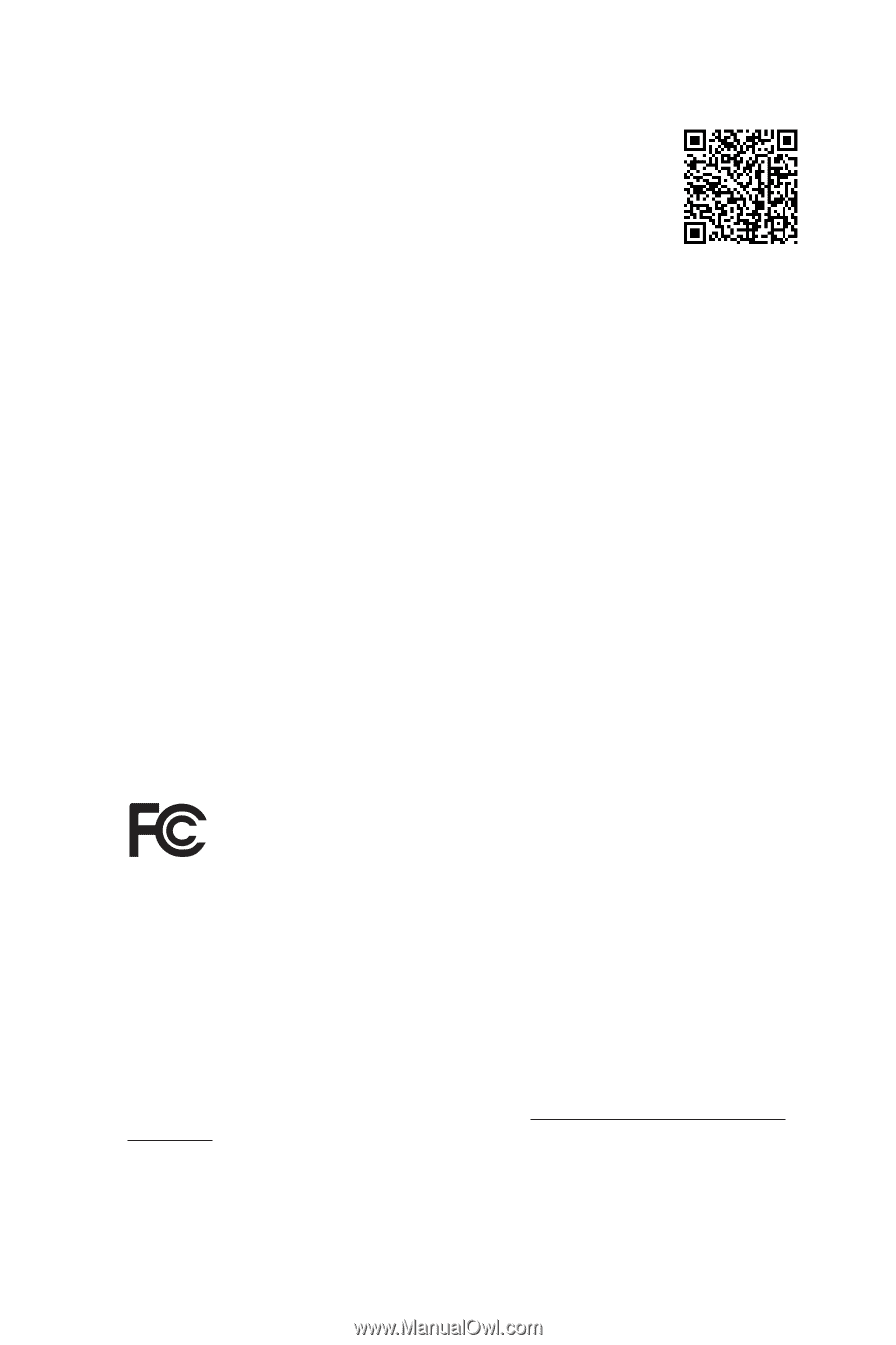
Version 1.0
Published May 2013
Copyright©2013 ASRock INC. All rights reserved.
Copyright Notice:
No part of this documentation may be reproduced, transcribed, transmitted, or
translated in any language, in any form or by any means, except duplication of
documentation by the purchaser for backup purpose, without written consent of
ASRock Inc.
Products and corporate names appearing in this documentation may or may not
be registered trademarks or copyrights of their respective companies, and are used
only for identification or explanation and to the owners’ benefit, without intent to
infringe.
Disclaimer:
Specifications and information contained in this documentation are furnished for
informational use only and subject to change without notice, and should not be
constructed as a commitment by ASRock. ASRock assumes no responsibility for
any errors or omissions that may appear in this documentation.
With respect to the contents of this documentation, ASRock does not provide
warranty of any kind, either expressed or implied, including but not limited to
the implied warranties or conditions of merchantability or fitness for a particular
purpose.
In no event shall ASRock, its directors, officers, employees, or agents be liable for
any indirect, special, incidental, or consequential damages (including damages for
loss of profits, loss of business, loss of data, interruption of business and the like),
even if ASRock has been advised of the possibility of such damages arising from any
defect or error in the documentation or product.
°is device complies with Part 15 of the FCC Rules. Operation is subject to the following
two conditions:
(1)
this device may not cause harmful interference, and
(2)
this device must accept any interference received, including interference that
may cause undesired operation.
CALIFORNIA, USA ONLY
°e Lithium battery adopted on this motherboard contains Perchlorate, a toxic substance
controlled in Perchlorate Best Management Practices (BMP) regulations passed by the
California Legislature. When you discard the Lithium battery in California, USA, please
follow the related regulations in advance.
“Perchlorate Material-special handling may apply, see www.dtsc.ca.gov/hazardouswaste/
perchlorate”
ASRock Website: http://www.asrock.com