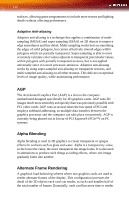ATI X1300 User Guide - Page 121
Anisotropic Filtering, Anti-aliasing, Aspect, Aspect Ratio, Avivo™ Color
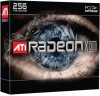 |
UPC - 727419412872
View all ATI X1300 manuals
Add to My Manuals
Save this manual to your list of manuals |
Page 121 highlights
113 a scene, delivering a noticeable increase in 3D detail. This type of graphical operation is only available in Radeon® CrossFire™ graphics cards running Microsoft® Direct 3D® and OpenGL® games or applications. Anisotropic Filtering A technique that preserves the surface details of an object as it recedes into the distance by utilizing and blending together the object's texture maps. This makes 3D objects appear more realistic as the detail of their surface texture is retained in a smooth, seamless fashion on the sections that move or fade away into the background. Anti-aliasing A method that smooths out the jagged edges of a curved object. A black curved line on a white background displayed on a computer screen will have some jaggedness along its edges due to the inherent limitations of using discrete pixels to display the image. Anti-aliasing smooths out this jaggedness by filling in the white spaces between the jagged edges with varying shades of grey. Aspect A group of related features in ATI's Catalyst® Control Center software. For example, the Color aspect clusters together controls that handles gamma, brightness, contrast, and other features relating directly to the display of color. Similarly, the 3D aspect provides a set of related controls dealing with such features as anti-aliasing, anisotropic filtering, mipmap details levels, and more. Aspect Ratio The proportions of a display are expressed as a ratio of its width and height. Common ratios include 4:3 for TVs and CRTs, 5:4 for LCDs, and 16:9 for widescreen displays. Avivo™ Color Avivo™ Color is an advanced feature within Catalyst® Control Center, providing the user with precise control over how color is displayed on a monitor. Avivo™ Color provides tools to adjust the Hue and Saturation values on a per-monitor basis, making it possible to optimize the use of a