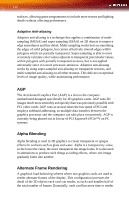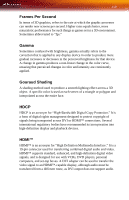ATI X1300 User Guide - Page 122
Back Buffer, Bilinear Filtering, Bit Depth, Bitmap, means that the display can only show two colors
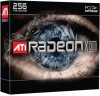 |
UPC - 727419412872
View all ATI X1300 manuals
Add to My Manuals
Save this manual to your list of manuals |
Page 122 highlights
114 single display within its existing ambient lighting environment, or to better color match two or more adjacent monitors. Back Buffer A type of offscreen memory used to provide smooth video and 2D graphics acceleration. This technique uses two frame buffers, so the process is often referred to as "double-buffering." While the contents of one buffer are displayed, a second buffer, called the "back" buffer, holds the frame being worked on. In this way, users will only see complete, smooth frames displayed onscreen. Bilinear Filtering This filtering method reduces the blockiness caused when zooming into a 3D surface that is at a right angle to the viewer. A newspaper photo examined closely enough will show that the picture is made up of tiny dots. If the photo was enlarged it would start to look "blocky" and less distinct. This is also a problem for computer-generated images, especially for surface details. Bit Depth Refers to the number of data bits required to store color information about a pixel. Larger bit depth means a greater range of color information is capable of being encoded into each pixel. For example, 1 binary bit of memory can only encode to either "0" or "1." So a graphical bit depth of 1 means that the display can only show two colors, the black and white of a monochrome display. Four-bit color depth is capable of displaying 16 colors because there are only 16 different combinations of 4 bits ("0000", "0001", "0010"... to "1111"). Sixteen-bit color is capable of reproducing 65,536 colors, 24-bit color can display up to 16,777,216 individual colors, and 30-bit color can display up to one billion individual colors. Bitmap A bitmap is a graphic or character representation composed of individual pixels, arranged horizontally in rows. A monochrome bitmap uses one bit per pixel (bpp). Color bitmaps may use up to 32bpp, depending on the color depth selected.