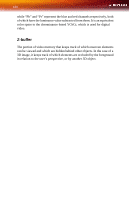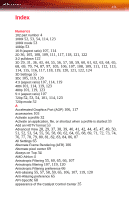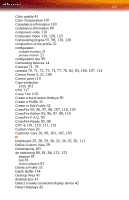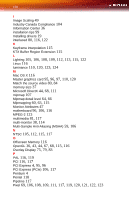ATI X1300 User Guide - Page 139
Index
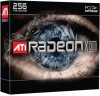 |
UPC - 727419412872
View all ATI X1300 manuals
Add to My Manuals
Save this manual to your list of manuals |
Page 139 highlights
131 Index Numerics 102 part number 4 1080i 52, 53, 54, 114, 123 1080i mode 53 1080p 53 16:9 (aspect ratio) 107, 114 2D 36, 105, 108, 109, 111, 117, 118, 121, 122 3:2 pulldown 122 3D 29, 31, 36, 43, 44, 55, 56, 57, 58, 59, 60, 61, 62, 63, 64, 65, 68, 69, 70, 74, 87, 97, 105, 106, 107, 108, 109, 111, 112, 113, 114, 115, 116, 117, 118, 119, 120, 121, 122, 124 3D Settings 55 3Dc 105, 119, 120 4:3 (aspect ratio) 107, 114, 119 480i 101, 114, 119, 123 480p 101, 119, 123 5:4 (aspect ratio) 107 720p 52, 53, 54, 101, 114, 123 720p mode 52 A Accelerated Graphics Port (AGP) 106, 117 accessories 103 Activate a profile 32 Activate an application, file, or shortcut when a profile is started 33 Add an HDTV format 53 Advanced View 28, 29, 37, 38, 39, 40, 41, 42, 44, 45, 47, 49, 50, 51, 52, 53, 54, 55, 56, 58, 60, 62, 64, 65, 68, 69, 71, 72, 73, 74, 76, 77, 78, 79, 80, 81, 82, 83, 84, 86, 87 All Settings 65 Alternate Frame Rendering (AFR) 106 Alternate pixel center 69 Always on Top 34 AMD Athlon 4 Anisotropic Filtering 55, 60, 65, 66, 107 Anisotropic filtering 107, 119, 120 Anisotropic Filtering preference 66 Anti-aliasing 55, 57, 58, 59, 65, 106, 107, 119, 120 Anti-Aliasing preference 65 API-Specific 68 appearance of the Catalyst Control Center 35