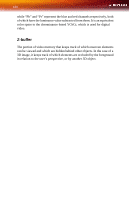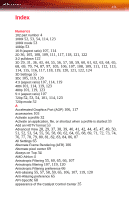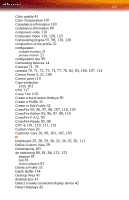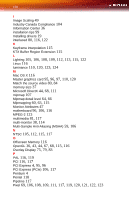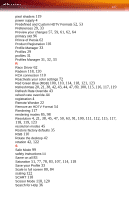ATI X1300 User Guide - Page 141
ATI X1300 - Radeon 256 MB PCI Express Video Card Manual
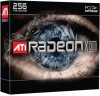 |
UPC - 727419412872
View all ATI X1300 manuals
Add to My Manuals
Save this manual to your list of manuals |
Page 141 highlights
133 Color quality 41 Color Temperature 107 Compliance Information 103 compliance information 99 component video 110 Composite Video 110, 120, 123 Compositing Engine 97, 98, 110, 120 composition of the profile 32 configuration multiple monitors 21 primary monitor 21 configuration tips 99 Connecting Devices 14 Contrast 71, 78 contrast 70, 71, 72, 73, 74, 77, 78, 82, 83, 100, 107, 114 Control Panel 5, 21, 109 Control point 110 Copy-protection DVDs 101 CPU 117 Crazy Taxi 3 62 Create a list of active Hotkeys 30 Create a Profile 32 Create or Edit Profile 32 CrossFire 95, 96, 97, 98, 107, 118, 120 CrossFire Edition 95, 96, 97, 98, 110 CrossFire F.A.Q. 95 CrossFire Ready 95, 98 CRT 4, 101, 110, 111, 119 Custom View 29 Customer Care 36, 99, 101, 102, 103 D Dashboard 25, 28, 29, 30, 32, 34, 35, 36, 111 Define Custom View 29 Deinterlacing 105 de-interlacing 80, 81, 84, 122, 123 adaptive 81 bob 81 motion adaptive 81 Delete a Profile 33 Depth Buffer 114 Desktop Area 41 desktop size 41 Detect a newly connected display device 42 Detect Displays 42