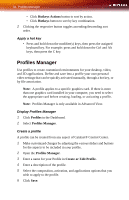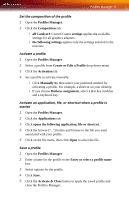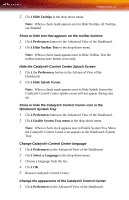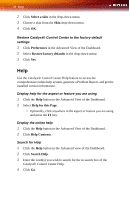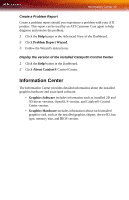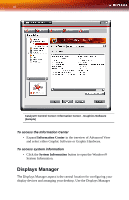ATI X1300 User Guide - Page 47
Information Center, Create a Problem Report - ati drivers
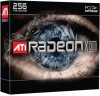 |
UPC - 727419412872
View all ATI X1300 manuals
Add to My Manuals
Save this manual to your list of manuals |
Page 47 highlights
Information Center 39 Create a Problem Report Create a problem report should you experience a problem with your ATI product. This report can be used by an ATI Customer Care agent to help diagnose and resolve the problem. 1 Click the Help button in the Advanced View of the Dashboard. 2 Click Problem Report Wizard. 3 Follow the Wizard's instructions. Display the version of the installed Catalyst® Control Center 1 Click the Help button in the Dashboard. 2 Click About Catalyst® Control Center. Information Center The Information Center provides detailed information about the installed graphics hardware and associated software. • Graphics Software includes information such as installed 2D and 3D driver versions, OpenGL® version, and Catalyst® Control Center version. • Graphics Hardware includes information about each installed graphics card, such as the installed graphics chipset, device ID, bus type, memory size, and BIOS version.