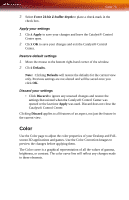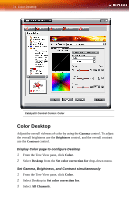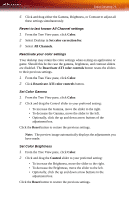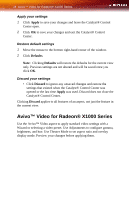ATI X1300 User Guide - Page 82
Color Desktop, Display Color to con Desktop, Set Gamma, Brightness
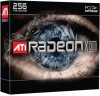 |
UPC - 727419412872
View all ATI X1300 manuals
Add to My Manuals
Save this manual to your list of manuals |
Page 82 highlights
74 Color Desktop Catalyst® Control Center: Color Color Desktop Adjust the overall richness of color by using the Gamma control. To adjust the overall brightness use the Brightness control, and the overall contrast use the Contrast control. Display Color page to configure Desktop 1 From the Tree View pane, click Color. 2 Select Desktop from the Set color correction for drop-down menu. Set Gamma, Brightness, and Contrast simultaneously 1 From the Tree View pane, click Color. 2 Select Desktop in Set color correction for. 3 Select All Channels.
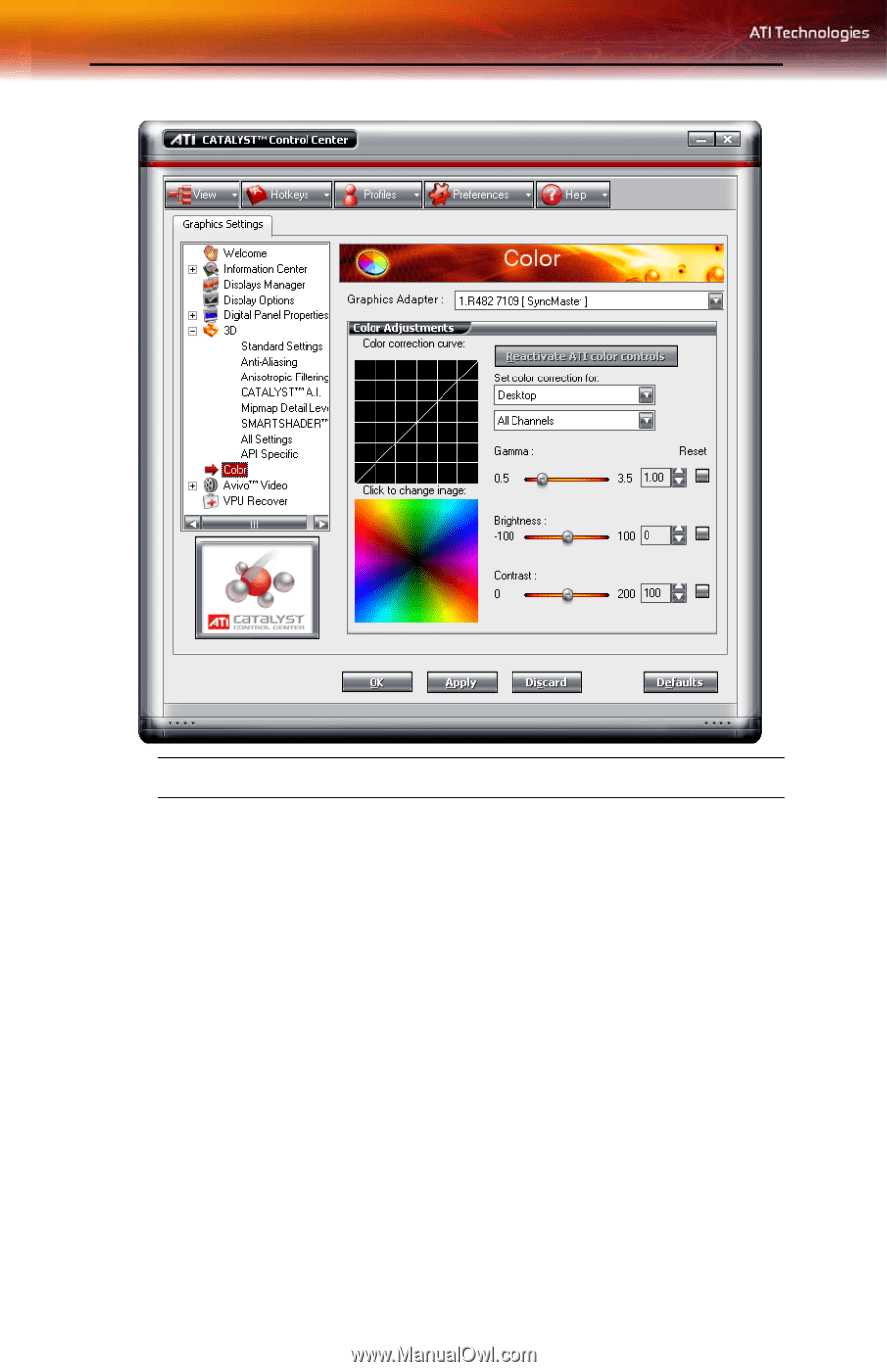
74
Color Desktop
Color Desktop
Adjust the overall richness of color by using the
Gamma
control. To adjust
the overall brightness use the
Brightness
control, and the overall contrast
use the
Contrast
control.
Display Color page to configure Desktop
1
From the Tree View pane, click
Color
.
2
Select
Desktop
from the
Set color correction for
drop-down menu.
Set Gamma, Brightness, and Contrast simultaneously
1
From the Tree View pane, click
Color
.
2
Select Desktop in
Set color correction for
.
3
Select
All Channels
.
Catalyst® Control Center: Color