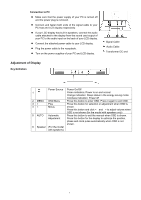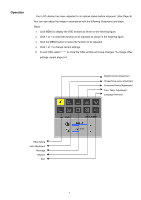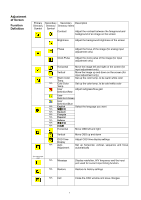Acer AL1512m AL1512m User's Guide
Acer AL1512m Manual
 |
View all Acer AL1512m manuals
Add to My Manuals
Save this manual to your list of manuals |
Acer AL1512m manual content summary:
- Acer AL1512m | AL1512m User's Guide - Page 1
Safety 1 Cleaning Safety 1 Components and Accessories Usage 1 2 Installation Guide 2 Adjustment of Display 3 Operation 4 Adjustment of Screen 5 Attachment 6 Plug and Play 6 Power Saver 6 Troubleshooting 6 Technical Specifications 7 Display Mode 8 - Acer AL1512m | AL1512m User's Guide - Page 2
allowed to open the LCD display case. Only hold the plug, not the power cable, when you connect the plug to the receptacle. Make sure that your smell, remove the plug immediately and contact our authorized dealer or service center. Installation Safety Don't touch your LCD display with your fingers - Acer AL1512m | AL1512m User's Guide - Page 3
) LCD Display (without speakers) Signal Cable Quick Start Guide Quick Start Guide Power Cable Audio Cable (with speakers) Adaptor User's Manual (CD-ROM) (Potrans: UP04081120 or APD: DA-60F12) Usage Installation Guide Attention Quick Installation Note: Read the [Safety Rules] section - Acer AL1512m | AL1512m User's Guide - Page 4
output of your PC to the audio input on the back of your LCD display. Connect the attached power cable to your LCD display. Plug the power cable to the receptacle. Turn on the power supplies of your PC and LCD display. Adjustment of Display Key Definition Signal Cable Audio Cable Transformer DC end - Acer AL1512m | AL1512m User's Guide - Page 5
Operation Your LCD display has been adjusted to its optimal status before shipment. (See Page 8). Your can also adjust the image in accordance with the following illustrations and steps. Steps: 1. Click MENU to display the OSD window as shown in the following figure. 2. Click < or > to select the - Acer AL1512m | AL1512m User's Guide - Page 6
Adjustment of Screen Function Definition Primary Directory Symbol Secondary Secondary Description Directory Directory Items Symbol Contrast Adjust the contrast between the foreground and background of an image on the screen Brightness Adjust the background brightness of the screen Phase - Acer AL1512m | AL1512m User's Guide - Page 7
system. You can set up this function from your computer. The LCD display is compatible with EPAENERGY STAR NÜTEK when used with VESA DPMS. To save power and extend the life of the product, turn off the LCD display power supply when it is not used or when remaining idle for a long time. Check - Acer AL1512m | AL1512m User's Guide - Page 8
28kHz~63kHz x Vertical 55Hz ~78 Hz Max. Pixel Clock 80MHz Input Terminal Image D-Sub 15 PIN (VESA) Power Transformer AC100~240Volts, 60 /50Hz Power Consumption 33W / Standby 3W Environmental Conditions Temperature Humidity 5℃~35℃ (operation)/ -20℃~55℃ (storage) 20%~80% (operation)/ 20 - Acer AL1512m | AL1512m User's Guide - Page 9
If not, the screen will not display or only the LED lights will display. For more information about the adjustment mode, refer to the instructions of your display card. Hor. Frequency Vert. Pixel Frequency SYNC Polarity (H/V) Display Mode (kHz) Frequency (MHz) (Hz) VGA 640x480 31.469 59.940

Table of Contents
Safety Rules
…………………………………………………………………………… 1
Electrical Safety
…………………………………………………………………………… 1
Installation Safety
…………………………………………………………………………… 1
Cleaning Safety
…………………………………………………………………………… 1
Components and
Accessories
…………………………………………………………………………… 1
Usage
…………………………………………………………………………… 2
Installation Guide
…………………………………………………………………………… 2
Adjustment of Display
…………………………………………………………………………… 3
Operation
…………………………………………………………………………… 4
Adjustment of Screen
…………………………………………………………………………… 5
Attachment
…………………………………………………………………………… 6
Plug and Play
…………………………………………………………………………… 6
Power Saver
…………………………………………………………………………… 6
Troubleshooting
…………………………………………………………………………… 6
Technical Specifications …………………………………………………………………………… 7
Display Mode
…………………………………………………………………………… 8