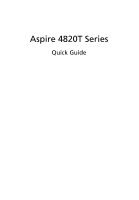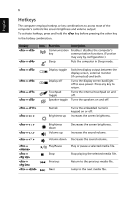Acer Aspire 4820TG Quick Start Guide
Acer Aspire 4820TG Manual
 |
View all Acer Aspire 4820TG manuals
Add to My Manuals
Save this manual to your list of manuals |
Acer Aspire 4820TG manual content summary:
- Acer Aspire 4820TG | Quick Start Guide - Page 1
Aspire 4820T Series Quick Guide - Acer Aspire 4820TG | Quick Start Guide - Page 2
© 2010 All Rights Reserved. Aspire 4820T Series Quick Guide Original Issue: 02/2010 Aspire 4820T Series Notebook PC Model number Serial number Date of purchase Place of purchase - Acer Aspire 4820TG | Quick Start Guide - Page 3
for meeting your mobile computing needs. Your guides To help you use your Acer notebook, we have designed a set of guides: First off, the Just for Starters... poster helps you get started with setting up your computer. The Aspire Series Generic User Guide contains useful information applying to all - Acer Aspire 4820TG | Quick Start Guide - Page 4
as illustrated in the Just for Starters... poster, let us show you around your new Acer notebook. Top view 1 2 3 4 13 5 12 11 6 7 10 8 9 # Icon 1 2 Item Acer Crystal Eye webcam Microphone Description Web camera for video communication. (only for certain models) Internal microphone - Acer Aspire 4820TG | Quick Start Guide - Page 5
by configuration.) Click buttons (left The left and right buttons function like the and right) left and right mouse buttons. Palmrest Comfortable support area for your hands when you use the computer. Speakers Left and right speakers deliver stereo audio output. Optical drive eject Ejects - Acer Aspire 4820TG | Quick Start Guide - Page 6
6 English Hotkeys The computer employs hotkeys or key combinations to access most of the computer's controls like screen brightness and volume output. To activate hotkeys, press and hold the key before pressing the other key in the hotkey combination. Hotkey + + Icon - Acer Aspire 4820TG | Quick Start Guide - Page 7
(SD), MultiMediaCard (MMC), Memory Stick (MS), Memory Stick PRO (MS PRO), xD-Picture Card (xD). Note: Push to remove/install the card. Only one card can operate at any given time. # Icon 1 2 3 4 5 1 2 34 5 Item USB 2.0 port Optical drive Optical disk access indicator Emergency eject hole DC-in - Acer Aspire 4820TG | Quick Start Guide - Page 8
to stay cool, even after prolonged use. Connects to a display device (e.g., external monitor, LCD projector). HDMI port Ethernet (RJ-45) port Supports high definition digital video connections. Connects to an Ethernet 10/100/1000-based network. USB 2.0 port Connect to USB 2.0 devices (e.g., USB - Acer Aspire 4820TG | Quick Start Guide - Page 9
English 9 Base view 1 2 6 5 3 4 # Icon 1 2 3 4 5 6 Item Battery bay Battery lock Description Houses the computer's battery pack. Locks the battery in position. Hard disk bay Memory compartment Ventilation slots and cooling fan Battery release latch Houses the computer's hard disk ( - Acer Aspire 4820TG | Quick Start Guide - Page 10
English 10 Environment • Temperature: • Operating: 5 °C to 35 °C • Non-operating: -20 °C to 65 °C • Humidity (non-condensing): • Operating: 20% to 80% • Non-operating: 20% to 80% Note: The specifications listed above are for reference only. The exact configuration of your PC depends on the model
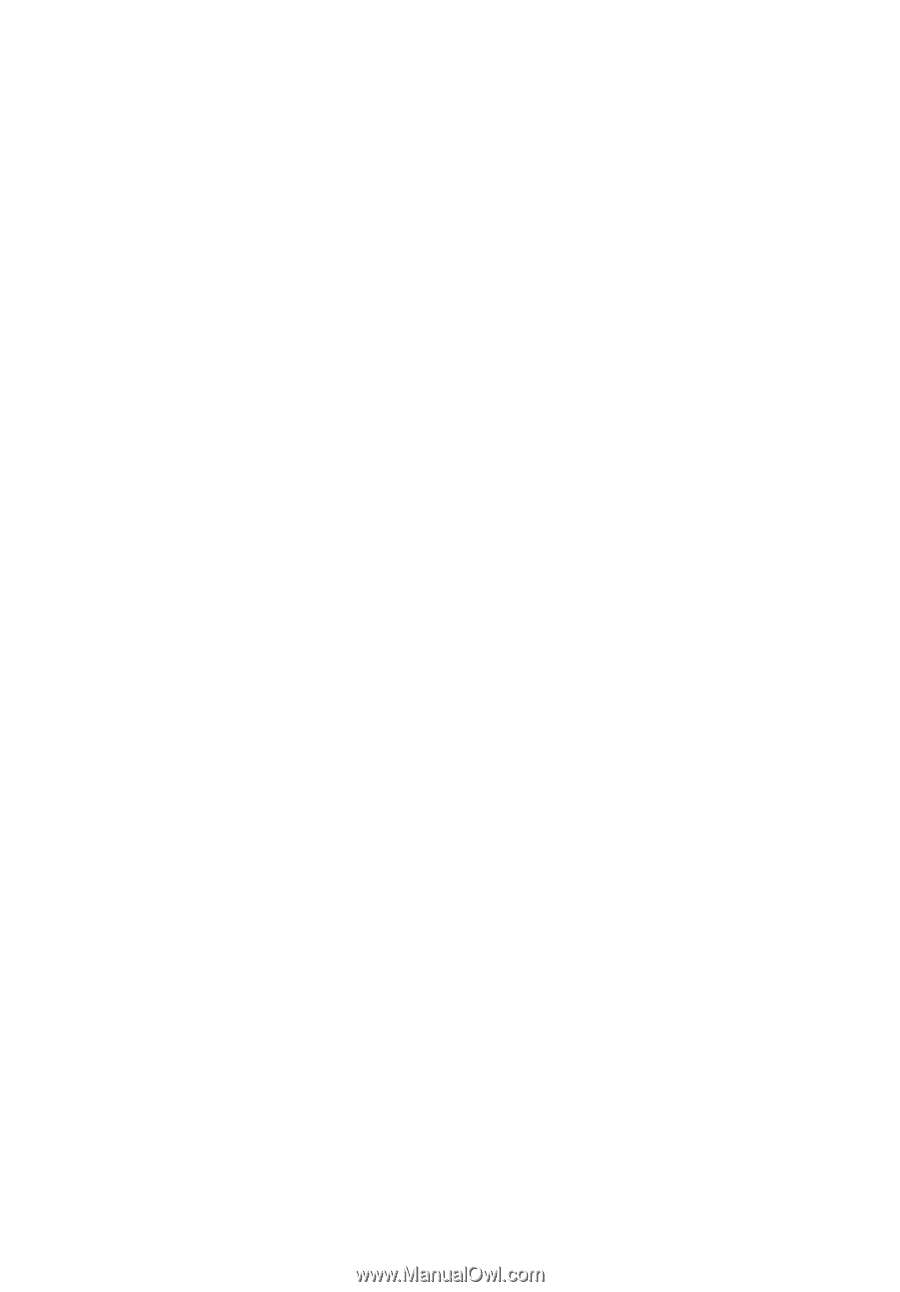
Aspire 4820T Series
Quick Guide