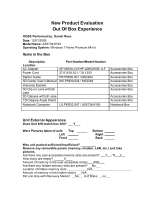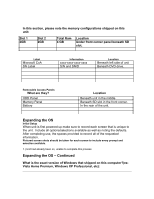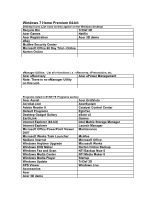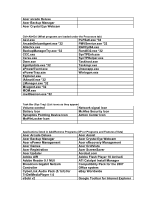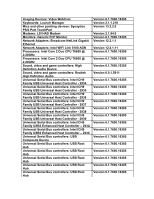Acer Aspire 5738 Acer Aspire 5738 Series OOBE
Acer Aspire 5738 Manual
 |
View all Acer Aspire 5738 manuals
Add to My Manuals
Save this manual to your list of manuals |
Acer Aspire 5738 manual content summary:
- Acer Aspire 5738 | Acer Aspire 5738 Series OOBE - Page 1
Operating System: Windows 7 Home Premium 64-bit Items in the Box Description Location AC Adapter Power Cord Starter Guide 3D Guide/ User's Manual Warranty Booklet 3D Clip on Lens w/Cloth case 3D Glasses w/ in the hidden slot(s) ___N/A____ Did unit ship with Recovery Media? __No__ # of Disks __no___ - Acer Aspire 5738 | Acer Aspire 5738 Series OOBE - Page 2
unit Beneath DVD drive. Removable Access Panels What are they? HDD Panel Memory Panel Battery Location Beneath unit in the middle Beneath SD slot in the front corner. In the What is the exact version of Windows that shipped on this computer?(ex: Vista Home Premium, Windows XP Professional, etc): - Acer Aspire 5738 | Acer Aspire 5738 Series OOBE - Page 3
Microsoft Office Windows Anytime Upgrade Microsoft Works Windows DVD Maker Norton Online Backup Windows Fax and Scan NTI Backup Now 5 Windows Media Center NTI Media Maker 8 Windows Media Player Startup Windows Update TriDef 3D XPS Viewer Windows Live Accessories Acer Acer 3D demo - Acer Aspire 5738 | Acer Aspire 5738 Series OOBE - Page 4
.exe *32 Task Bar (Sys Tray) (List icons as they appear) Volume control Network signal Icon Battery Icon McAfee Security Icon Synaptics Pointing Device Icon Action Center Icon MyWinLocker Icon Applications listed in Add/Remove Programs (XP) or Programs and Features (Vista) Acer Arcade - Acer Aspire 5738 | Acer Aspire 5738 Series OOBE - Page 5
Service McAfee Security Center Catalyst Control Center Launch Manager CyberLink PowerCinema Acer Arcade Deluxe PlayMovie Acer Assist Launcher Items listed in Device Manager (including all drivers and versions) Do not list items under System Devices. Device Driver Name & Version Batteries - Acer Aspire 5738 | Acer Aspire 5738 Series OOBE - Page 6
Imaging Devices: Video WebCam Keyboards: Launch Manager Mice and other pointing devices: Synaptics PS/2 Port TouchPad Modems: LSI HAD Modem Monitors: Generic PnP Monitor Network Adapters: Broadcom NetLink Gigabit Ethernet - Acer Aspire 5738 | Acer Aspire 5738 Series OOBE - Page 7
Present/ Location Not Present Comments Present Present Internal: in the middle of the unit above the keyboard. External: Left side of unit. Left side of unit. Present Present Above the Keyboard. Above the Keyboard in the top right corner below the P key. Also FN+ up and down arrows. Present - Acer Aspire 5738 | Acer Aspire 5738 Series OOBE - Page 8
Wireless LAN USB Port SD Card Slot-What are the supported cards? S-video VGA Port Port Replicator DVI / HDMI PCMCIA 1394-Fire Wire (4 or 6 Pin) Smart Card Power Switch (test functionality) Reset Switch Biometrics Pad (fingerprint) Touchpad ExpressCard Reader- Present Present Present Not Present - Acer Aspire 5738 | Acer Aspire 5738 Series OOBE - Page 9
driver disk. If there is no driver disk or way for the customer to install drivers recovery CD's verify the E-RECOVERY instructions that ship with the system/recovery CD's are correct. If the instructions windows.) 3.) Next it will say "Starting Windows", then "Please wait a Moment". 4.) The "Acer - Acer Aspire 5738 | Acer Aspire 5738 Series OOBE - Page 10
" it will say "Please wait a moment", then "Starting Windows". From this point the unit will install the setup and devices 3D image and explain how to tilt the screen until the image appears in 3D. There is also an Acer 3D demo software on the desktop that explains how the 3D works as well. *Note: 3D
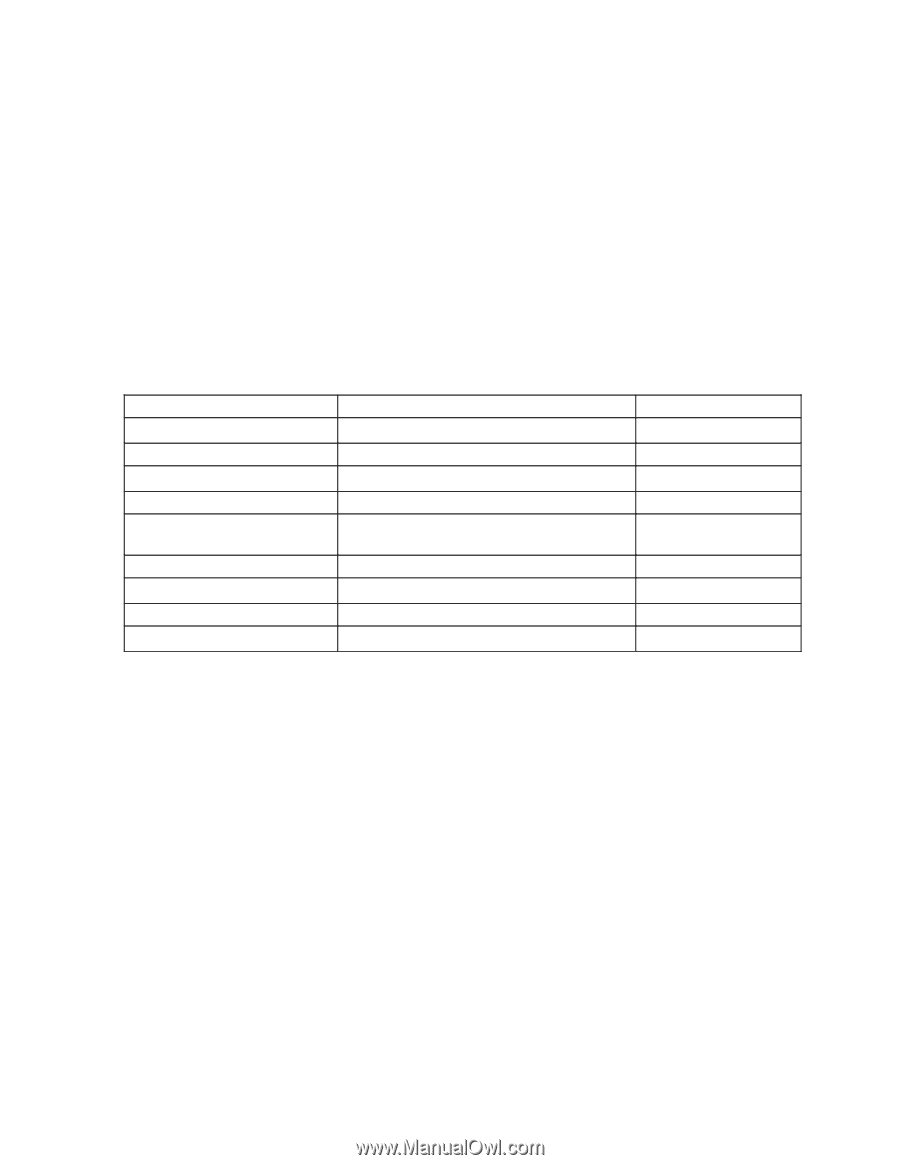
New Product Evaluation
Out Of Box Experience
OOBE Performed by:
Daniel Rose
Date:
12/01/2009
Model Name:
AS5738-6165
Operating System:
Windows 7 Home Premium 64-bit
Items in the Box
Description
Part Number/Model Number
Location
AC Adapter
AP.0650A.012/HP-A0652R3B 1LF
Accessories Box
Power Cord
27.01518.521 / 7A 125V
Accessories Box
Starter Guide
PR.P5600.001 / MS2264
Accessories Box
3D Guide/ User’s Manual
MU.P5600.024 / MS2264
Accessories Box
Warranty Booklet
Accessories Box
3D Clip on Lens w/Cloth
case
Accessories Box
3D Glasses w/Cloth case
Accessories Box
125 Degree Angle Stand
Accessories Box
Notebook Computer
LX.PKD02.047 / AS5738-6165
Notebook Box
Unit External Appearance
Does Unit S/N match box S/N? ___Y___
Were Pictures taken of unit:
Top
______
Bottom ______
Left
______
Right ______
Front ______
Back ______
Was unit packed sufficient/insufficient? _________
Remove any removable panels (memory, modem, LAN, etc.) and take
pictures.
Are there any user accessible memory slots are present? ___Y__ / #___2__
How many are empty? ______0____
Amount of memory in the user accessible slot(s) ___4GB___
Are there any hidden memory slots are present? __No___
Location of hidden memory slots ____________N/A_______________________
Amount of memory in the hidden slot(s) ___N/A____
Did unit ship with Recovery Media?
__No__
# of Disks
__no___