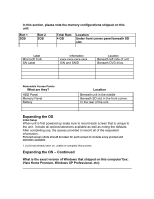Acer Aspire 5738PG Acer Aspire 5738PG Series OOBE
Acer Aspire 5738PG Manual
 |
View all Acer Aspire 5738PG manuals
Add to My Manuals
Save this manual to your list of manuals |
Acer Aspire 5738PG manual content summary:
- Acer Aspire 5738PG | Acer Aspire 5738PG Series OOBE - Page 1
6306 Operating System: Windows 7 Home Premium 64-bit Items in the Box Description Part Number/Model Number Location AC Adapter Power Cord Starter Guide User's Manual Warranty Booklet Touch Screen Guide Cloth Screen Wipe 125 Degree Angle Stand Notebook ship with Recovery Media? No # of Disks None. - Acer Aspire 5738PG | Acer Aspire 5738PG Series OOBE - Page 2
HDD Panel Memory Panel Battery Location Beneath unit screen to include every prompt and selection available. 1.) Unit had already been on, unable to complete this process Expanding the OS - Continued What is the exact version of Windows that shipped on this computer?(ex: Vista Home Premium, Windows - Acer Aspire 5738PG | Acer Aspire 5738PG Series OOBE - Page 3
7 Home Premium 64-bit Desktop Icons (List icons as they appear on the Windows desktop) Recycle Bin Acer Touch Demo Acer Games Microsoft Works Acer Registration eBay McAfee Security Center Microsoft Office 60 Day Trial - Online Norton Online Netflix eManager Utilities: List all e-functions - Acer Aspire 5738PG | Acer Aspire 5738PG Series OOBE - Page 4
Icon Battery Icon McAfee Acer Arcade Deluxe Acer Assist Acer Backup Manager Acer Crystal Eye Webcam Acer ePower Management Acer eRecovery Management Acer Games Acer GridVista Acer Registration Acer ScreenSaver Acer TouchPortal Acer Updater Acrobat.com Adobe AIR Adobe Flash Player 10 - Acer Aspire 5738PG | Acer Aspire 5738PG Series OOBE - Page 5
3D (Beta) Windows Live Essentials Windows Live Sync Go Acer Arcade Deluxe PlayMovie Acer Assist Launcher TouchPortal TouchPortalAnim Touch Movie Items listed in Device Manager (including all drivers and versions) Do not list items under System Devices. Device Driver Name & Version Batteries - Acer Aspire 5738PG | Acer Aspire 5738PG Series OOBE - Page 6
Computer: ACPI x64-based PC Disk Drives: Hitachi HTS545032B9A300 Display Adapters: ATI Mobility Radeon HD 4570 DVD/CD-ROM drives: Optiarc DVD RW AD7585H Human Interface Devices: HID-compliant device Human Interface Devices: USB Input Device IDE ATA/ATAPI controllers: Intel ICH9M-E/M SATA AHCI - Acer Aspire 5738PG | Acer Aspire 5738PG Series OOBE - Page 7
NOTE options grayed out) Balanced Plan (Recommended) Adjust Screen Brightness Power Saver Plan Additional Software Loaded (software not loaded to Startup? Uninstaller Available? Test Hardware and Software Product: AS5738PG-6306 SN: LXPK8020469410F0082000 Item List AUDIO: IN (internal and - Acer Aspire 5738PG | Acer Aspire 5738PG Series OOBE - Page 8
SD Card Slot-What are the supported cards? S-video VGA Port Port Right side of unit. X8 Super Multi Drive Sata. On the bottom unit. Left front corner of unit. MultiMediaCard, Secure Digital card, Memory Stick, Memory Stick PRO, xDPicture Management Settings * All specifications are subject to - Acer Aspire 5738PG | Acer Aspire 5738PG Series OOBE - Page 9
an option to perform an F-10 recovery? Yes eRecovery Notes: E-Recovery/Running the created backup CD/DVD's If the system shipped with OEM recovery CD's verify the E-RECOVERY instructions that ship with the system/recovery CD's are correct. If the instructions are not correct, annotate and submit - Acer Aspire 5738PG | Acer Aspire 5738PG Series OOBE - Page 10
"Starting Windows". From screen is open it will rest against the stand to steady the screen while using the touch screen capability. The unit has touch screen software such as the Acer Touch Demo, or Touch Portal which is Interactive Multimedia software for touch screen use. The screen supports multi - Acer Aspire 5738PG | Acer Aspire 5738PG Series OOBE - Page 11
of finger prints. This feature is fast to respond and as the touch screen is built into Windows 7, if a customer accidentally deleted files pertaining to the use of this feature, the OS would have to be completely restored and it can not be reloaded via the User Created Application and Drivers disc.

New Product Evaluation
Out Of Box Experience
OOBE Performed by:
Daniel Rose
Date:
12/03/2009
Model Name:
AS5738PG-6306
Operating System:
Windows 7 Home Premium 64-bit
Items in the Box
Description
Part Number/Model Number
Location
AC Adapter
AP.06501.005 / Delta SADP-65KB
Accessories Box
Power Cord
27.01518.521 / 7A 125V
Accessories Box
Starter Guide
PR.P5600.001 / MS2264
Accessories Box
User’s Manual
MU.P5600.024 / MS2264
Accessories Box
Warranty Booklet
Accessories Box
Touch Screen Guide
LZ.20400.294 /
Accessories Box
Cloth Screen Wipe
LZ.23500.020 /
Accessories Box
125 Degree Angle Stand
Accessories Box
Notebook Computer
LX.PK802.046 / AS5738PG-6306
Notebook Box
Unit External Appearance
Does Unit S/N match box S/N?
Yes
Were Pictures taken of unit:
Top
______
Bottom ______
Left
______
Right ______
Front ______
Back ______
Was unit packed sufficient/insufficient? _________
Remove any removable panels (memory, modem, LAN, etc.) and take
pictures.
Are there any user accessible memory slots are present? Yes / # 2
How many are empty? 0
Amount of memory in the user accessible slot(s):
4GB
Are there any hidden memory slots are present?
No
Location of hidden memory slots:
N/A
Amount of memory in the hidden slot(s):
N/A
Did unit ship with Recovery Media?
No
# of Disks
None.