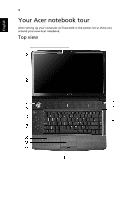Acer Aspire 6935G Aspire 6935 Series Quick Guide
Acer Aspire 6935G Manual
 |
View all Acer Aspire 6935G manuals
Add to My Manuals
Save this manual to your list of manuals |
Acer Aspire 6935G manual content summary:
- Acer Aspire 6935G | Aspire 6935 Series Quick Guide - Page 1
Aspire 6935 Series Quick Guide - Acer Aspire 6935G | Aspire 6935 Series Quick Guide - Page 2
Acer Incorporated. All Rights Reserved. Aspire 6935 Series Quick Guide Original Issue: 07/2008 This company makes no representations or warranties, either express or implied, with respect to the contents hereof and specifically the information in this publication without obligation to notify any - Acer Aspire 6935G | Aspire 6935 Series Quick Guide - Page 3
you get started with setting up your computer. The Aspire Series Generic User Guide contains useful information applying to all models in the Aspire product series. It covers basic topics such as Acer's Empowering Technology, using the keyboard, audio, etc. Please understand that due to its nature - Acer Aspire 6935G | Aspire 6935 Series Quick Guide - Page 4
English 4 Your Acer notebook tour After setting up your computer as illustrated in the poster, let us show you around your new Acer notebook. Top view - Acer Aspire 6935G | Aspire 6935 Series Quick Guide - Page 5
11 12 13 14 Item Acer Crystal Eye Acer PureZone Display screen Status indicators Power button Description Web camera for video communication. Two internal stereo microphones for sound recording. Also called Liquid-Crystal Display (LCD), displays computer output. Light-Emitting Diodes (LEDs) that - Acer Aspire 6935G | Aspire 6935 Series Quick Guide - Page 6
6 Closed front view English # Icon 1 2 Item CIR receiver Description Receives signals from a remote control. 6-in-1 card reader Accepts Secure Digital (SD), MultiMediaCard (MMC),MultiMediaCard Plus (MMCplus), Memory Stick (MS), Memory Stick PRO (MS PRO), xD-Picture Card (xD). - Acer Aspire 6935G | Aspire 6935 Series Quick Guide - Page 7
Connects to an AC adapter. 2 3 4 5 6 HDMI 7 8 9 10 Modem (RJ-11) port Connects to a phone line. External display Connects to a display device (VGA) port (e.g., external monitor, LCD projector). Ethernet (RJ-45) Connects to an Ethernet 10/100/1000- port based network. USB 2.0 / e SATA port - Acer Aspire 6935G | Aspire 6935 Series Quick Guide - Page 8
the optical disk from the drive. button 4 Emergency eject Ejects the optical drive tray when the hole computer is turned off. 5 USB 2.0 port Connects to USB 2.0 devices (e.g., USB mouse, USB camera). 6 TV-in port Accepts input signals from analog/digital TV-tuner devices (only for - Acer Aspire 6935G | Aspire 6935 Series Quick Guide - Page 9
9 Rear view English # Item 1 Tuba 2 Ventilation slots Description The dedicated Tuba CineBass subwoofer pumps out earthshaking movie-house audio. Enable the computer to stay cool, even after prolonged use. - Acer Aspire 6935G | Aspire 6935 Series Quick Guide - Page 10
hard disk (secured with screws). 3 Ventilation slots and Enable the computer to stay cool, even after cooling fan prolonged use. Note: Do not cover or obstruct the opening of the fan. 4 Battery bay Houses the computer's battery pack. 5 Battery release latch Releases the battery for removal - Acer Aspire 6935G | Aspire 6935 Series Quick Guide - Page 11
console is a touch-sensitive entertainment interface that features an ultra-smooth surface, inviting to the touch. Total media control including instant access to Acer Arcade™ Deluxe - provides a new, exciting way to launch and control entertainment. Functions are activated by simply tapping the - Acer Aspire 6935G | Aspire 6935 Series Quick Guide - Page 12
N/A N/A N/A N/A 2 Mute Mute/unmute audio 3 Arcade Return to Main page 4 Back Select next menu item Select next item 10 Play/Pause Play/pause slideshow Play/pause 32x sec and keep playing 14 Rewind N/A Rewind* 1x, 2x, 4x, 8x, 16x, 32x Jump back 5 sec and keep playing 15 Previous - Acer Aspire 6935G | Aspire 6935 Series Quick Guide - Page 13
English 13 Power subsystem & environment Power subsystem Environment • ACPI 3.0 • 71 W 4800 mAh* • 48.8 W 4400 mAh* • 3-pin 90 W AC adapter* • 3-pin 65 W AC adapter* • ENERGY STAR® 4.0 • Temperature: • Operating: 5 °C to 35 °C • Non-operating: -20 °C to 65 °C • Humidity (non-condensing): •

Aspire 6935 Series
Quick Guide