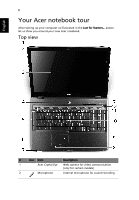Acer Aspire 7230 Aspire 7230/7530/7530G Quick Guide
Acer Aspire 7230 Manual
 |
View all Acer Aspire 7230 manuals
Add to My Manuals
Save this manual to your list of manuals |
Acer Aspire 7230 manual content summary:
- Acer Aspire 7230 | Aspire 7230/7530/7530G Quick Guide - Page 1
Aspire 7530/7230 Series Quick Guide - Acer Aspire 7230 | Aspire 7230/7530/7530G Quick Guide - Page 2
Rights Reserved. Aspire 7530/7230 Series Quick Guide Original Issue: 05/2008 Changes may be made periodically to the information in this publication without obligation to notify any person of such revisions or changes. Such changes will be incorporated in new editions of this manual or supplementary - Acer Aspire 7230 | Aspire 7230/7530/7530G Quick Guide - Page 3
: Product name: Model number: Machine type: SKU number: Name of responsible party: Address of responsible party: Contact person: Tel: Fax: Notebook PC ZY5 Aspire 7530/7230 Aspire 7530/7230-xxxxx ("x" = 0 - 9, a - z, or A - Z) Acer America Corporation 333 West San Carlos St. San Jose, CA 95110 USA - Acer Aspire 7230 | Aspire 7230/7530/7530G Quick Guide - Page 4
mail: [email protected] Hereby declare that: Product: Notebook PC Trade Name: Acer Model Number: ZY5 Machine Type: Aspire 7530/7230 SKU Number: Aspire 7530/7230-xxxxx ) for pan- European single terminal connection to the Public Switched Telephone Network (PSTN). RoHS Directive 2002/95/EC on - Acer Aspire 7230 | Aspire 7230/7530/7530G Quick Guide - Page 5
helps you get started with setting up your computer. The printed Aspire Series Generic User Guide contains useful information applying to all models in the Aspire product series. It covers basic topics such as Acer's Empowering Technology, using the keyboard, audio, etc. Please understand that - Acer Aspire 7230 | Aspire 7230/7530/7530G Quick Guide - Page 6
English 6 Your Acer notebook tour After setting up your computer as illustrated in the Just for Starters... poster, let us show you around your new Acer notebook. Top view # Icon Item Description 1 Acer Crystal Eye Web camera for video communication. (only for certain models) 2 Microphone - Acer Aspire 7230 | Aspire 7230/7530/7530G Quick Guide - Page 7
. Please refer to "Generic User Guide" for more details. 8 Click buttons (left, The left and right buttons function like the center* and right) left and right mouse buttons. *The center button serves as Acer Bio-Protection fingerprint reader supporting Acer FingerNav 4-way control function - Acer Aspire 7230 | Aspire 7230/7530/7530G Quick Guide - Page 8
the volume of the audio-out. control wheel 3 5-in-1 card reader Accepts Secure Digital (SD), MultiMediaCard (MMC), Memory Stick (MS), Memory Stick Pro (MS PRO), and xD-Picture Card. Note: Push to remove/install the card. Only one card can operate at any given time. 4 Latch Locks and - Acer Aspire 7230 | Aspire 7230/7530/7530G Quick Guide - Page 9
display (VGA) port HDMI port USB 2.0 port Headphones/ speaker/line-out jack with S/PDIF support Microphone jack Line-in jack Connects to an Ethernet 10/100/1000based network. Connects to Acer EasyPort IV (only for certain models). Connects to a display device (e.g., external monitor, LCD projector - Acer Aspire 7230 | Aspire 7230/7530/7530G Quick Guide - Page 10
ExpressCard/54 slot USB 2.0 port Optical drive Optical disk access indicator Optical drive eject button Emergency eject hole RF-in port Modem (RJ-11) port Description Accepts one ExpressCard/54 module. Note: Push to remove/install the card. Connects to USB 2.0 devices (e.g., USB mouse, USB camera - Acer Aspire 7230 | Aspire 7230/7530/7530G Quick Guide - Page 11
Releases the battery for removal. 4 Battery lock Locks the battery in position. 5 Hard disk bay-Main Houses the computer's hard disk (secured with screws). 6 Hard disk bay- Secondary Houses the computer's hard disk (secured with screws) (only for certain models). 7 Memory compartment - Acer Aspire 7230 | Aspire 7230/7530/7530G Quick Guide - Page 12
processor* • Mobile AMD Sempron™ processor* • NVIDIA® nForce® MCP77MH • Acer InviLink™ 802.11b/g Dual-Channel DDR2 SDRAM support Up to 2 GB of DDR2 667 MHz memory, upgradeable to 4 GB using two soDIMM modules* Digital TV-tuner supporting DVB-T* 17" WXGA+ 1440 x 900 NVIDIA® GeForce® 9100M G* NVIDIA - Acer Aspire 7230 | Aspire 7230/7530/7530G Quick Guide - Page 13
• 3-pin 65 W AC adapter* • Engergy Star 4.0 • 105/106-key keyboard • Touchpad pointing device • Acer EasyPort IV connector* • ExpressCard™/54 slot • 5-in-1 card reader (SD/MMC/MS/MS PRO/xD) • 4 USB 2.0 ports • HDMI™ port with HDCP support* • Consumer infrared (CIR) port • External display (VGA) port

Aspire 7530/7230 Series
Quick Guide