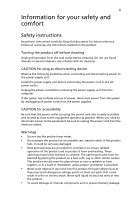Acer Aspire M5641 User Manual
Acer Aspire M5641 Manual
 |
View all Acer Aspire M5641 manuals
Add to My Manuals
Save this manual to your list of manuals |
Acer Aspire M5641 manual content summary:
- Acer Aspire M5641 | User Manual - Page 1
AcerSystem User's Guide - Acer Aspire M5641 | User Manual - Page 2
Copyright© 2007 Acer Incorporated All Rights Reserved AcerSystem User's Guide Acer and the Acer logo are registered trademarks of Acer Inc. Other companies' product names or trademarks are used herein for identification purposes only and belong to their respective companies. - Acer Aspire M5641 | User Manual - Page 3
the following guidelines when connecting and disconnecting power to the power supply unit: Install the power supply unit before connecting the power cord to the AC power outlet. Unplug the power cord before removing the power supply unit from the computer. If the system has multiple sources of - Acer Aspire M5641 | User Manual - Page 4
, HDD, Optical drive, and even exposure risk from lithium battery pack. Safe listening Follow these instructions, suggested by hearing the wall outlet does not exceed the fuse rating. • Do not overload a power outlet, strip or receptacle by plugging in too many devices. The overall system load must - Acer Aspire M5641 | User Manual - Page 5
rain or water • the product has been dropped or the case has been damaged • the product exhibits a distinct change in performance, indicating a need for service • the product does not operate normally after following the operating instructions Note: Adjust only those controls that are covered by the - Acer Aspire M5641 | User Manual - Page 6
laws. For more information, contact the Electronic Industries Alliance at www.eiae.org. For lamp-specific disposal information, check www.lamprecycle.org. Tips and information for comfortable use Computer users may complain of eyestrain and headaches after prolonged use. Users are also at risk of - Acer Aspire M5641 | User Manual - Page 7
, or raising your sitting height to achieve maximum comfort. Observe the following tips: • refrain excessive room lighting, poorly focused screens, very small typefaces and low graphics clarity. • Eliminate glare and reflections by: • placing your display in such a way that the side faces the window - Acer Aspire M5641 | User Manual - Page 8
work habits Develop the following work habits to make your computer use more relaxing and productive: • Take short breaks regularly Exercise regularly and maintain a healthy body. Warning! We do not recommend using the computer on a couch or bed. If this is unavoidable, work for only short periods, - Acer Aspire M5641 | User Manual - Page 9
3 Starting your computer 3 Shutting down your computer 3 System upgrade 4 Opening the computer 4 Setting up new components 4 Frequently asked questions 5 Taking care of your computer 7 Important tips 7 Cleaning and servicing 7 To clean your computer and keyboard 7 To - Acer Aspire M5641 | User Manual - Page 10
Declaration of Conformity 17 Remark: All images are for reference purposes only. Actual configuration may vary. - Acer Aspire M5641 | User Manual - Page 11
English 1 System tour Your computer consists of the following: Front panel Icon Description Power button Microphone jack Speaker or headphone jack Icon Description Floppy drive (selected models only) Optical drive (selected models only) Media card reader (selected models only) USB port - Acer Aspire M5641 | User Manual - Page 12
extra peripheral equipment through these I/O ports. Your system can also support an optional high-speed fax/data modem or an additional LAN (local area network) card. Furthermore, the system is compatible with Microsoft® Windows® or Linux-based operating systems. Necessary to know before setup - Acer Aspire M5641 | User Manual - Page 13
® Windows® XP Media Center Edition Note: Mouse, keyboard, wireless keyboard or remote control configuration may vary by selected models • User's Guide and Starter poster Other user documentation and third-party software. Connecting peripherals After everything is connected, plug the power cord - Acer Aspire M5641 | User Manual - Page 14
please refer to the instructions provided with your new components. Probable upgrades are: - Upgrade to high-capacity HDD - Expand high-level memory - Upgrade from a CD-ROM drive to CD-RW, DVD-ROM, DVD/CDRW combo or DVD write (selected models only)r - Install additional interface cards in empty PCI - Acer Aspire M5641 | User Manual - Page 15
reports a problem, then you may have to perform the recovery process to restore your system to its original default factory settings. Note: For more information about recovering your system, refers to the RCD instruction sheet. Q: Nothing appears on the screen. A: Your computer's power management - Acer Aspire M5641 | User Manual - Page 16
CD or DVD is clean and not scratched. • Check your drive by using a good (i.e., undamaged) disk. If your drive cannot read the information on the good disc there may be a problem with the drive. Contact your dealer or technical support center for assistance. Q: System cannot write data on the hard - Acer Aspire M5641 | User Manual - Page 17
vibration. • Do not expose the computer to dust and dirt. • Never place the system on uneven surfaces. • Do not step on the power cord or place heavy objects on top of it. Carefully route the power cord and any cables away from personal traffic. • When unplugging the power cord, do not pull on the - Acer Aspire M5641 | User Manual - Page 18
normally • If a computer problem persists even after you have checked and applied the troubleshooting tips discussed in the "Frequently asked questions" section on page 5 • If your problem is not listed in the "Frequently asked questions" section on page 5 • If you want to replace or upgrade any of - Acer Aspire M5641 | User Manual - Page 19
energy and, if not installed and used in accordance with the instructions, may cause harmful interference to radio communications. However, there is no for help. Notice: Shielded cables All connections to other computing devices must be made using shielded cables to maintain compliance with FCC - Acer Aspire M5641 | User Manual - Page 20
English 10 and (2) this Directive 1999/5/EC. (Please visit http://global.acer.com/support/certificate.htm for complete documents.) Compliant with causes harm to the telephone network, the telephone company may discontinue your service temporarily. If possible, they will notify you in advance. But, - Acer Aspire M5641 | User Manual - Page 21
advance to give you an opportunity to maintain uninterrupted telephone service. If this equipment should fail to operate properly, disconnect the equipment from the phone line to determine if it is causing the problem. If the problem is with the equipment, discontinue use and contact your dealer or - Acer Aspire M5641 | User Manual - Page 22
Specifications: a There shall be no more than 10 call attempts to the same number within any 30 minute period for any single manual that Telecom lines will always continue to support pulse dialing. 7 Use of pulse Should such problems occur, the user should NOT contact the telecom Fault Service. 8 This - Acer Aspire M5641 | User Manual - Page 23
13 Laser compliance statement The CD or DVD drive used with this computer is a laser product. The CD or DVD drive's classification label (shown below) is located on the drive. CLASS 1 LASER PRODUCT notice Note: Below regulatory information is for models with wireless LAN and/or Bluetooth only. - Acer Aspire M5641 | User Manual - Page 24
it has been approved for wireless use. Depending on configurations, this product may or may not contain wireless radio devices (such as wireless LAN and/or Bluetooth modules). Below information is for products with such devices. European Union (EU) R&TTE Directive 1999/5/EC as attested by conformity - Acer Aspire M5641 | User Manual - Page 25
. For further information, please contact the local office in the country of use. The FCC RF safety requirement The radiated output power of the wireless LAN Card and Bluetooth card is far below the FCC radio frequency exposure limits. Nevertheless, the PC series shall be used in such a manner that - Acer Aspire M5641 | User Manual - Page 26
Shanghai, China Contact Person: Mr. Easy Lai Tel: 886-2-8691-3089 Fax: 886-2-8691-3000 E-mail: [email protected] Hereby declare that: Product: Personal Computer Trade Name: Acer Model Number: AcerSystem Is compliant with the essential requirements and other relevant provisions of the following EC - Acer Aspire M5641 | User Manual - Page 27
328 V1.6.1 (Data transmission equipment operating in the 2.4 GHz ISM band) • EN301 893 V1.2.3 (5GHz high performance RLAN) Easy Lai, Director Acer Computer (Shanghai) Limited Sep.13. 2007 Date Federal Communications Comission Declaration of Conformity This device complies with Part 15 of the FCC

AcerSystem
User's Guide