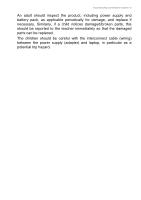Acer Aspire TC-760 User Manual W10 Touch
Acer Aspire TC-760 Manual
 |
View all Acer Aspire TC-760 manuals
Add to My Manuals
Save this manual to your list of manuals |
Acer Aspire TC-760 manual content summary:
- Acer Aspire TC-760 | User Manual W10 Touch - Page 1
Regulatory Information and Safety Guide - Acer Aspire TC-760 | User Manual W10 Touch - Page 2
2 - © 2017. All Rights Reserved. Regulatory Information and Safety Guide This revision: 02/2017 - Acer Aspire TC-760 | User Manual W10 Touch - Page 3
using your computer 9 Turning your computer on and off 9 Taking care of your computer 9 General 10 Safety instructions 11 Product servicing 11 Cleaning and servicing 11 Battery and adapter information 12 Accessing the power 12 Disconnecting the power source 12 Using electrical power - Acer Aspire TC-760 | User Manual W10 Touch - Page 4
4 - Important safety information for children IMPORTANT SAFETY INFORMATION FOR CHILDREN CAUTION - ELECTRICALLY OPERATED PRODUCT. THIS IS NOT A TOY. TO AVOID RISK OF ELECTRIC SHOCK OR FIRE IT SHOULD NOT BE USED WITHOUT ADULT SUPERVISION OR PLACED WHERE SMALL CHILDREN CAN REACH IT. CAUTION - Acer Aspire TC-760 | User Manual W10 Touch - Page 5
Important safety information for children - 5 An adult should inspect the product, including power supply and battery pack, as applicable periodically for damage, and replace if necessary. Similarly, if a child notices damaged/broken parts, this should be reported to the teacher immediately so that - Acer Aspire TC-760 | User Manual W10 Touch - Page 6
6 - Tips and information for comfortable use TIPS AND INFORMATION FOR COMFORTABLE USE Important Some of the information in this guide may not apply to your computer. Computer users may complain of eyestrain and headaches after prolonged use. Users are also at risk of physical injury - Acer Aspire TC-760 | User Manual W10 Touch - Page 7
Tips and information for comfortable use - 7 • Avoid slouching forward and/or leaning backward. • Stand up and walk around regularly to remove the strain on your leg muscles. • Take short rests to relax your neck and shoulders. • Avoid tensing your muscles or shrugging your shoulders. • Install the - Acer Aspire TC-760 | User Manual W10 Touch - Page 8
loss may occur if earphones or headphones are used at high volume for prolonged periods of time. To protect your hearing, follow these instructions. • Increase the volume gradually until you can hear clearly and comfortably. • Do not increase the volume level after your ears have adjusted. • Do - Acer Aspire TC-760 | User Manual W10 Touch - Page 9
care and tips for using your computer - 9 BASIC CARE AND TIPS FOR USING YOUR COMPUTER Read these instructions carefully. Keep this document for future reference. Follow all warnings and instructions marked on the product. Turning your computer on and off To turn on the computer, simply press and - Acer Aspire TC-760 | User Manual W10 Touch - Page 10
10 - Basic care and tips for using your computer • Do not subject the computer to heavy shock or vibration. • Do not expose the computer to dust or dirt. • Never place objects on top of the computer. • Do not slam the computer display when you close it. • Never place the computer on uneven surfaces. - Acer Aspire TC-760 | User Manual W10 Touch - Page 11
product does not operate normally after following the operating instructions. • The product exhibits a distinct change in performance, indicating a need for service. • The product does not operate normally after following the operating instructions. Note Adjust only those controls that are covered - Acer Aspire TC-760 | User Manual W10 Touch - Page 12
12 - Basic care and tips for using your computer Battery and adapter information Accessing the power Be sure that the power outlet you plug into is easily accessible and located as close to the equipment operator as possible. When you need to disconnect power to the equipment, be sure to unplug from - Acer Aspire TC-760 | User Manual W10 Touch - Page 13
use in other countries/regions must meet the requirements for that country/ region. For more information on power cord requirements, contact an authorized reseller or service provider. - Acer Aspire TC-760 | User Manual W10 Touch - Page 14
14 - Basic care and tips for using your computer Guidelines for safe battery usage Warning Batteries may explode if not handled properly. Do not disassemble or dispose of them in fire. Do not tamper with batteries. Keep them away from children. Follow local regulations when disposing of used - Acer Aspire TC-760 | User Manual W10 Touch - Page 15
Basic care and tips for using your computer - 15 your pocket or purse. Short-circuiting the terminals may damage the battery or the connecting object. The capacity and lifetime of the battery will be reduced if the battery is left in hot or cold places, such as in a closed car in summer or winter. - Acer Aspire TC-760 | User Manual W10 Touch - Page 16
drives CAUTION: This appliance contains a laser system and is classified as a "CLASS 1 LASER PRODUCT." In case of any trouble with this device, please contact your nearest AUTHORIZED service station. To prevent direct exposure to the laser beam, do not try to open the enclosure. CLASS 1 LASER - Acer Aspire TC-760 | User Manual W10 Touch - Page 17
telephone lines from the equipment when not in use and/or before servicing. • To avoid the remote risk of electric shock from lightning, your device in health care facilities when any regulations posted in these areas instruct you to do so. Hospitals or health care facilities may be using equipment - Acer Aspire TC-760 | User Manual W10 Touch - Page 18
Only qualified personnel should service the device, or install the device in a vehicle. Faulty installation or service may be dangerous and area with a potentially explosive atmosphere and obey all signs and instructions. Potentially explosive atmospheres include areas where you would normally be - Acer Aspire TC-760 | User Manual W10 Touch - Page 19
Switch off the device at refueling points such as near gas pumps at service stations. Observe restrictions on the use of radio equipment in fuel depots, is prohibited or when it may cause interference or danger. Disposal instructions Do not throw this electronic device into the trash when discarding. - Acer Aspire TC-760 | User Manual W10 Touch - Page 20
20 - Warnings and regulatory information Note Information in this section may not apply to your computer. Acer ENERGY STAR qualified products: • Produce less heat and reduce cooling loads, and warmer climates. • Automatically go into "display sleep" and "computer sleep" within 10 and 30 minutes of - Acer Aspire TC-760 | User Manual W10 Touch - Page 21
the wireless adapter on board airplanes, or • Using the wireless adapter in any other environment where the risk of interference with other devices or services is perceived or identified as being harmful. If you are uncertain of the policy that applies to the use of wireless adapters in a specific - Acer Aspire TC-760 | User Manual W10 Touch - Page 22
Proper operation of this radio according to the instructions found in this manual will result in exposure substantially below the FCC by each hospital. FCC radio frequency interference requirements Note Applies to device supporting IEEE 802.11a wireless adapters. This device is restricted to indoor - Acer Aspire TC-760 | User Manual W10 Touch - Page 23
adapter generates, uses, and can radiate radio frequency energy. If the wireless adapter is not installed and used in accordance with the instructions, the wireless adapter may cause harmful interference to radio communications. There is no guarantee, however, that such interference will not occur - Acer Aspire TC-760 | User Manual W10 Touch - Page 24
24 - Warnings and regulatory information • Connect the computer with the wireless adapter to an outlet on a circuit different from that to which the equipment experiencing the interference is connected. • Consult the dealer or an experienced radio/TV technician for help. Canada - Industry Canada ( - Acer Aspire TC-760 | User Manual W10 Touch - Page 25
Warnings and regulatory information - 25 Country Lithuania Luxembourg ISO 3166 2 letter code Country LT Romania LU Turkey ISO 3166 2 letter code RO TR Specific absorption rate information This device meets the EU requirements on the limitation of exposure of the general public to - Acer Aspire TC-760 | User Manual W10 Touch - Page 26
26 - Warnings and regulatory information Deutsch [German] Eesti [Estonian] Español [Spanish] Greek] Français [French] Íslenska [Icelandic] Italiano [Italian] Latviski [Latvian] Lietuvių [Lithuanian] Hiermit erklärt ACER INC., dass sich das Gerät Radiolan in Übereinstimmung mit den grundlegenden - Acer Aspire TC-760 | User Manual W10 Touch - Page 27
Warnings and regulatory information - 27 Malti [Maltese] Hawnhekk, ACER INC., jiddikjara li dan jikkonforma mal- ti ijiet essenzjali u ma provvedimenti o rajn relevanti li he mm fid-Dirrettiva 1999/5/EC. Magyar [Hungarian] Alulírott, ACER INC. nyilatkozom, hogy a készülék megfelel a vonatkozó - Acer Aspire TC-760 | User Manual W10 Touch - Page 28
for indoor use, in both cases for private use. 2. D.M. 28.5.03, for supply to public of RLAN access to networks and telecom services. L'uso degli apparati è regolamentato da: 1. D.L.gs 1.8.2003, n. 259, articoli 104 (attività soggette ad autorizzazione generale) se utilizzati al di fuori del proprio - Acer Aspire TC-760 | User Manual W10 Touch - Page 29
Warnings and regulatory information - 29 Belgium Dans le cas d'une utilisation privée, à l'extérieur d'un bâtiment, audessus d'un espace public, aucun enregistrement n'est nécessaire pour une distance de moins de 300 m. Pour une distance supérieure à 300 m un enregistrement auprès de l'IBPT est - Acer Aspire TC-760 | User Manual W10 Touch - Page 30
30 - Warnings and regulatory information Taiwan Modifications to the product Acer cannot be held responsible for unauthorized modifications made by the user and the consequences thereof, which may alter the conformity of the product. Compliant with Russian regulatory certification FCC 15.21 You - Acer Aspire TC-760 | User Manual W10 Touch - Page 31
Warnings and regulatory information - 31 Le présent appareil est conforme aux CNR d'Industrie Canada applicables aux appareils radio exempts de licence. L'exploitation est autorisée aux deux conditions suivantes : (1) l'appareil ne doit pas produire de brouillage, et (2) l'utilisateur de l'appareil - Acer Aspire TC-760 | User Manual W10 Touch - Page 32
32 - Warnings and regulatory information Les utilisateurs êtes avisés que les utilisateurs de radars de haute puissance sont désignés utilisateurs principaux (c.-à-d., qu'ils ont la priorité) pour les bandes 5 250-5 350 MHz et 5 650-5 850 MHz et que ces radars pourraient causer du brouillage et/ou

Regulatory Information and
Safety Guide