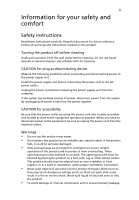Acer Aspire Z5610 User Manual
Acer Aspire Z5610 Manual
 |
View all Acer Aspire Z5610 manuals
Add to My Manuals
Save this manual to your list of manuals |
Acer Aspire Z5610 manual content summary:
- Acer Aspire Z5610 | User Manual - Page 1
Aspire Z5600/Z5610 User Guide - Acer Aspire Z5610 | User Manual - Page 2
Copyright© 2009 All Rights Reserved Aspire User Guide Visit http://registration.acer.com and discover the benefits of being an Acer customer. - Acer Aspire Z5610 | User Manual - Page 3
instructions Read these instructions carefully. Keep this document for future reference. Follow all warnings and instructions removing the power supply unit from the computer. If the system has multiple sources touch dangerous voltage points or short-out parts that could result in a fire or electric - Acer Aspire Z5610 | User Manual - Page 4
will probably cause unexpected short current or damage rotor devices, HDD, Optical drive, and even exposure risk from lithium battery pack. Safe listening Follow these instructions, suggested by hearing experts,to protect your hearing. • Gradually increase the volume until you can hear it clearly - Acer Aspire Z5610 | User Manual - Page 5
, 4.6 meters (15 feet) maximum length. Product servicing Do not attempt to service this product yourself, as opening or removing covers may used batteries according to the manufacturer's instructions. Additional safety information Your device and its enhancements may contain small parts. Keep - Acer Aspire Z5610 | User Manual - Page 6
Acer's ENERGY STAR qualified products save your money by reducing energy cost and protecting the environment without sacrificing features or performance. Acer by the U.S. Environmental Protection Agency. Acer is committed to offer products and services worldwide that help customers save money, - Acer Aspire Z5610 | User Manual - Page 7
Acer ENERGY STAR qualified products: • Produce less heat and reduce cooling loads, and warmer climates. • Automatically go into "display sleep" and "computer sleep" mode after 10 and 30 minute of inactivity respectively. • Wake the computer from staying too long in one fixed posture • avoid slouching - Acer Aspire Z5610 | User Manual - Page 8
, glare, excessive room lighting, poorly focused screens, very small typefaces and low-contrast displays could stress your eyes. The following sections regularly and maintain a healthy body. Warning! We do not recommend using the computer on a couch or bed. If this is unavoidable, work for only short - Acer Aspire Z5610 | User Manual - Page 9
ix Note: For more information, please refer to "Regulations and safety notices" on page 9 in the Aspire User Guide. - Acer Aspire Z5610 | User Manual - Page 10
x - Acer Aspire Z5610 | User Manual - Page 11
the package 6 Connecting peripherals 6 Starting your computer 7 Shutting down your computer 7 Setting up new components 7 Frequently asked questions 9 Taking care of your computer 11 Important tips 11 Cleaning and servicing 11 To clean your computer and keyboard 11 To clean your - Acer Aspire Z5610 | User Manual - Page 12
Remark: All images are for reference purposes only. Actual configuration may vary. - Acer Aspire Z5610 | User Manual - Page 13
English 1 System tour Important: Your computer's hardware options , port locations, and indicators may vary from this illustration. Your computer consists of the following: Front # Icon Description 1 Microphone 2 HD webcam 3 Display screen 4 Acer TouchPortal 5 Power button - Acer Aspire Z5610 | User Manual - Page 14
2 Right System tour English # Icon Description 1 Headphone jack 2 Microphone-in jack 3 Illumination toggle switch 4 Memory card reader 5 Optical disc drive - Acer Aspire Z5610 | User Manual - Page 15
3 Left English # Icon Description 1 BCAS reader (only for certain models) 2 USB ports - Acer Aspire Z5610 | User Manual - Page 16
4 Back System tour English # Icon Description 1 Power connector 2 Kensington™ lock slot 3 USB ports - Acer Aspire Z5610 | User Manual - Page 17
7 TV Tuner 8 IR port Note: The specifications listed above are for reference only. The exact configuration of your PC depends on the model purchased. Setting up your computer The AcerSystem is a versatile and powerful system, supporting a mainstream performance CPU. The computer uses a state-of - Acer Aspire Z5610 | User Manual - Page 18
computer • Do not place the system in high-traffic areas or where the power cord or other cords may be stepped on. • Avoid placing the system in any location that is excessively dusty or damp. CAUTION: Please use the foot stand when placing your PC models • User's Guide and Starter poster Other - Acer Aspire Z5610 | User Manual - Page 19
use components compatible with AcerSystem computers. Before you choose new components, please ask your authorized Acer dealer whether the part will operate within your AcerSystem. In order to ensure proper setup and installation, please refer to the instructions provided with your new components - Acer Aspire Z5610 | User Manual - Page 20
English 8 Setting up your computer - Acer Aspire Z5610 | User Manual - Page 21
more information about recovering your system, refers to the RCD instruction sheet. Q: Nothing appears on the screen. A: Your computer's power management function automatically blanks the screen to save power. Just press any key to turn the display back on. If pressing a key does not work, you can - Acer Aspire Z5610 | User Manual - Page 22
on the good disc there may be a problem with the drive. Contact your dealer or technical support center for assistance. Q: System cannot write data on the hard disk or writeable/re-writeable disk. A: Check the following: • Make sure the diskette or hard disk is not write-protected. • Make sure that - Acer Aspire Z5610 | User Manual - Page 23
computer Please read the important instructions listed in this section. Following these instructions will help you maximize the durability of your computer. Important tips • Do not expose the computer . Cleaning and servicing To clean your computer and keyboard 1 Turn off the computer and unplug the - Acer Aspire Z5610 | User Manual - Page 24
screen clean. For cleaning instructions, refer to the documentation that came with your monitor. When to contact a service technician • If you dropped and damaged the computer • If liquid has been spilled into the computer • If the computer is not operating normally • If a computer problem persists - Acer Aspire Z5610 | User Manual - Page 25
Class B digital device pursuant to Part 15 of the FCC rules. These used in accordance with the instructions, may cause harmful interference to encouraged to try to correct the interference by one or more of the following measures: • cables All connections to other computing devices must be made using - Acer Aspire Z5610 | User Manual - Page 26
English 14 Operation conditions This device complies with Part 15 of the FCC Rules. Operation is subject to norme NMB-003 du Canada. Declaration of Conformity for EU countries Hereby, Acer, declares that this PC series is in compliance with the essential requirements and other relevant provisions of - Acer Aspire Z5610 | User Manual - Page 27
to support pulse dialing. 7 Use of pulse dialing, when this equipment is connected to the same line as other equipment, may give rise to bell tinkle or noise and may also cause a false answer condition. Should such problems occur, the user should NOT contact the telecom Fault Service. 8 This - Acer Aspire Z5610 | User Manual - Page 28
English 16 Laser compliance statement The CD or DVD drive used with this computer is a laser product. The CD or DVD drive's classification label (shown below) is located on the drive. CLASS 1 LASER PRODUCT CAUTION: INVISIBLE LASER RADIATION WHEN - Acer Aspire Z5610 | User Manual - Page 29
Federal Communications Commission Declaration of Conformity This device complies with Part 15 of the FCC Rules. Operation is subject to the Computer Trade Name: Acer Model Number: Aspire Z5600/Z5610, SKU Number:Aspire Z5600/Z5610-xxx, ("x" = 0~9, a ~ z, A ~ Z or Blank) Name of Responsible Party:Acer - Acer Aspire Z5610 | User Manual - Page 30
SA Via Cantonale, Centro Galleria 2 6928 Manno Switzerland Hereby declare that: Product: Personal Computer Trade Name: Acer Model Number: Aspire Z5600/Z5610 SKU Number:Aspire Z5600/Z5610-xxx("x" = 0~9, a ~ z, A ~ Z or Blank) Is compliant with the essential requirements and other relevant provisions - Acer Aspire Z5610 | User Manual - Page 31
keyboard mouse set). • EN300 328 • EN301 893 (Applicable to 5GHz high performance RLAN). Year to begin affixing CE marking 2009. Easy Lai, Manager Regulation Center, Acer Inc. Jul.9. 2009 Date Remark: All images are for reference purposes only. Actual configuration may vary. - Acer Aspire Z5610 | User Manual - Page 32
English 20

Aspire Z5600/Z5610
User Guide