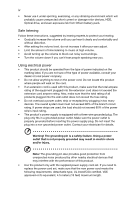Acer Aspire ZS600 User Guide
Acer Aspire ZS600 Manual
 |
View all Acer Aspire ZS600 manuals
Add to My Manuals
Save this manual to your list of manuals |
Acer Aspire ZS600 manual content summary:
- Acer Aspire ZS600 | User Guide - Page 1
AcerSystem User Guide ModelASA002ZS600G - Acer Aspire ZS600 | User Guide - Page 2
Copyright© 2012 All Rights Reserved AcerSystem User Guide Original Issue: 03/2012 AcerSystem Desktop Computer Model number Serial number Purchase date Place of purchase Visit http://registration.acer.com and discover the benefits of being an Acer customer. Productivity Software Work Great with - Acer Aspire ZS600 | User Guide - Page 3
instructions marked on the product. Turning the product off before cleaning Unplug this product from the wall power to the power supply unit: Install the power supply unit before connecting the power cord to the AC power outlet. Unplug the power cord before removing the power supply touch dangerous - Acer Aspire ZS600 | User Guide - Page 4
drive, and even exposure risk from lithium battery pack. Safe listening Follow these instructions into the wall outlet does not exceed the fuse rating. • Do not overload a power outlet, strip supplied power supply cord set. If you need to replace the power cord set, make sure that the new power - Acer Aspire ZS600 | User Guide - Page 5
product yourself, as opening or removing covers may expose you to dangerous voltage points or other risks. Refer all servicing to qualified service personnel. Unplug this product from the wall outlet and refer servicing to qualified service personnel when: • The power cord or plug is damaged, cut - Acer Aspire ZS600 | User Guide - Page 6
and prevent greenhouse gas emissions by meeting strict energy efficiency guidelines set by the U.S. Environmental Protection Agency. Acer is committed to offer products and services worldwide that help customers save money, conserve energy and improve the quality of our environment. The more energy - Acer Aspire ZS600 | User Guide - Page 7
height to achieve maximum comfort. Observe the following tips: • Refrain from staying too long in one fixed posture. • Avoid slouching forward and/or leaning backward. • Stand up and walk around regularly to remove the strain on your leg muscles. • Take short rests to relax your neck and shoulders - Acer Aspire ZS600 | User Guide - Page 8
or contact lenses, glare, excessive room lighting, poorly focused screens, very small typefaces and low-contrast displays could stress your text readability and graphics clarity. • Eliminate glare and reflections by: • Placing your display in such a way that the side faces the window or any light - Acer Aspire ZS600 | User Guide - Page 9
and Video Set up Procedures 5 Acer clear.fi (only for certain models) 8 Navigating media and photos 8 Shared files 8 Which devices are compatible? 9 Playing to another device 9 Frequently asked questions 10 Taking care of your computer 12 Important tips 12 Cleaning and servicing 12 - Acer Aspire ZS600 | User Guide - Page 10
Laser compliance statement 18 Digital audio output statement 18 Radio device regulatory notice 18 Canada - Low-power license-exempt radio communication devices (RSS-210) 18 Federal Communications Commission 21 Remark: All images are for reference purposes only. Actual configuration may - Acer Aspire ZS600 | User Guide - Page 11
models only) PS/2 keyboard connector 1 Description Floppy drive (selected models only) Optical drive (selected models only) Media card reader (selected models only) IEEE 1394/FireWire jack (selected models only) Backup button (selected models only) Removable hard drivecarriers (selected models - Acer Aspire ZS600 | User Guide - Page 12
2 System tour English Note: The specifications listed above are for reference only. The exact configuration of your PC depends on the model purchased. Environment • Temperature: • Operating: 5 °C to 35 °C • Non-operating: -20 °C to 65 °C • Humidity (non-condensing): • Operating: 20% to 80% • Non- - Acer Aspire ZS600 | User Guide - Page 13
extra peripheral equipment through these I/O ports. Your system can also support an optional high-speed fax/data modem or an additional LAN (local area network) card. Furthermore, the system is compatible with Microsoft® Windows® or Linux-based operating systems. Necessary to know before setup - Acer Aspire ZS600 | User Guide - Page 14
with pointing function • Remote control for Microsoft® Windows Media Center Edition Note: Mouse, keyboard, wireless keyboard or remote control configuration may vary by selected models • User's Guide and Starter poster • Other user documentation and third-party software. Connecting peripherals - Acer Aspire ZS600 | User Guide - Page 15
refer to the instructions provided with your new components. Probable upgrades are: • Upgrade to high-capacity HDD • Expand high-level memory • Upgrade from a CD-ROM drive to CD-RW, DVD-ROM, DVD/CD- RW combo or DVD writer (selected models only) • Install additional interface cards in empty PCI - Acer Aspire ZS600 | User Guide - Page 16
shown in the table below. • USB speakers and HDMI devices can support hot-plugging. Analog speakers will always be listed in the output device icon in the taskbar Notification Area. • Click Playback Device to open a window that displays the available devices. • Choose the device that you want to - Acer Aspire ZS600 | User Guide - Page 17
English 7 Setting up displays • Right-click on the desktop and choose Screen resolution. • Choose the monitor that you want to set as the primary monitor and check Make this my main display, then press Apply and OK - Acer Aspire ZS600 | User Guide - Page 18
Acer clear.fi installed. Note: All devices must be connected to the same network. To watch videos or listen to music open clear.fi Media, to browse photos open clear.fi Photo. Important: When you first open a clear.fi application, Windows of the screen to control playback. For example, when music - Acer Aspire ZS600 | User Guide - Page 19
compatible? Certified Acer devices with clear.fi or DLNA software can be Windows PC to this list, open Windows Media Player, select Stream and Allow remote control of my Player... 3 Select a file in the main window, then use the media controls in the bar across the bottom of the screen - Acer Aspire ZS600 | User Guide - Page 20
reports a problem, then you may have to perform the recovery process to restore your system to its original default factory settings. Note: For more information about recovering your system, refers to the RCD instruction sheet. Q: Nothing appears on the screen. A: Your computer's power management - Acer Aspire ZS600 | User Guide - Page 21
sure that the printer is connected to a power outlet and that it is turned on. problem with the drive. Contact your dealer or technical support center for assistance. Q: System cannot write data on the hard disk or writeable/re-writeable disk. A: Check the following: • Make sure the diskette or hard - Acer Aspire ZS600 | User Guide - Page 22
your computer Please read the important instructions listed in this section. Following these instructions will help you maximize the durability wall outlet should not exceed the fuse rating. Cleaning and servicing To clean your computer and keyboard 1 Turn off the computer and unplug the power cord - Acer Aspire ZS600 | User Guide - Page 23
after you have checked and applied the troubleshooting tips discussed in the "Frequently asked questions" section on page 10 • If your problem is not listed in the "Frequently asked questions" section on page 10 • If you want to replace or upgrade any of your computer's internal components Asking - Acer Aspire ZS600 | User Guide - Page 24
installed and used in accordance with the instructions, may cause harmful interference to radio off and on, the user is encouraged to try to correct the interference by one or more of the TV reception. Caution Changes or modifications not expressly approved by the manufacturer could void the user - Acer Aspire ZS600 | User Guide - Page 25
cause undesired operation. Notice: Canadian users This Class B digital apparatus complies with Canadian ICES-003. Remarque à l'intention des utilisateurs conforme a la norme NMB-003 du Canada. Declaration of Conformity for EU countries Hereby, Acer, declares that this PC series is in compliance with - Acer Aspire ZS600 | User Guide - Page 26
to the telephone network, the telephone company may discontinue your service temporarily. If possible, they will notify you in advance. equipment from the phone line to determine if it is causing the problem. If the problem is with the equipment, discontinue use and contact your dealer or vendor - Acer Aspire ZS600 | User Guide - Page 27
also cause a false answer condition. Should such problems occur, the user should NOT contact the telecom Fault Service. 8 This equipment may not provide for the effective hand-over of a call to another device connected to the same line. 9 Under power failure conditions this appliance may not operate - Acer Aspire ZS600 | User Guide - Page 28
The CD or DVD drive's classification label (shown below) is located on the drive. CLASS 1 LASER PRODUCT htm for the lastest country list. Canada - Low-power license-exempt radio communication devices (RSS-210) a Common interference to the licensed service, this device is intended to be operated - Acer Aspire ZS600 | User Guide - Page 29
e-mail: [email protected] And, Acer Italy s.r.l Via Lepetit, 40, 20020 Lainate (MI) Italy Tel: +39-02-939-921, Fax: +39-02 9399-2913, www.acer.it Hereby declare that : -. EN60950-1 -. EN60065 (Applicable to product built with TV tuner module) Council Decision 98/482/EC (CTR21): -. (Applicable - Acer Aspire ZS600 | User Guide - Page 30
-. EN301 489-17 • Article 3.2 Spectrum Usages -. EN300 440-2 (Applicable to non-bluetooth wireless keyboard mouse set). -. EN300 328 -. EN301 893 (Applicable to 5GHz high performance RLAN). Year to begin affixing CE marking 2012. RU Jan/Sr. Manager Regulation Center, Acer Inc. Mar. 13, 2012 Date - Acer Aspire ZS600 | User Guide - Page 31
America Corporation 333 West San Carlos St., San Jose CA 95110, U. S. A. Tel : 254-298-4000 Fax : 254-298-4147 www.acer.com Federal Communications Commission Declaration of Conformity This device complies with Part 15 of the FCC Rules. Operation is subject to the following two conditions: (1) - Acer Aspire ZS600 | User Guide - Page 32
Remark: All images are for reference purposes only. Actual configuration may vary. V12A1

AcerSystem
User Guide
AS002
Model
AZS600G