Acer Chromebook 511 C734 CE DoC
Acer Chromebook 511 C734 Manual
 |
View all Acer Chromebook 511 C734 manuals
Add to My Manuals
Save this manual to your list of manuals |
Acer Chromebook 511 C734 manual content summary:
- Acer Chromebook 511 C734 | CE DoC - Page 1
-9399-2913 Contact Person: Mr. RU Jan,e-mail:[email protected] Product: Notebook Computer Trade Name: acer Model Number: N20Q10 SKU Number: C734********** C734T********** (* is "0-9", "a-z", "A-Z", "-", or blank) We, Acer Incorporated, hereby declare under our sole responsibility that the
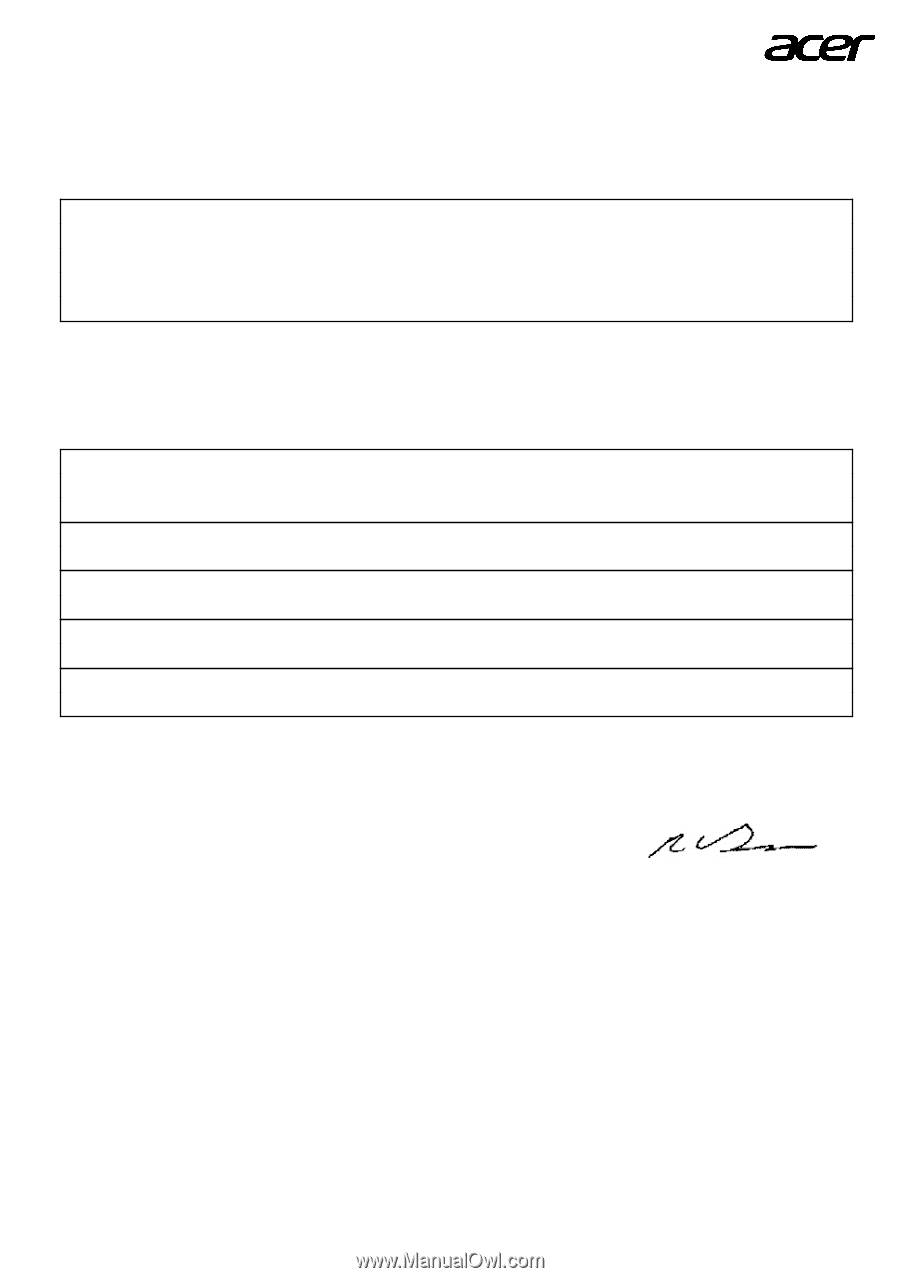
EC/EU DECLARATION OF CONFORMITY
We,
Acer Incorporated
Acer Italy s.r.l.
8F, 88, Sec. 1, Xintai 5th Rd., Xizhi,
Viale delle Industrie 1/A, 20020 Arese (MI), Italy
New Taipei City 221, Taiwan
Tel: +39-02-939-921Fax: +39-02-9399-2913
Contact Person: Mr. RU Jan,e-mail:[email protected]
Product:
Notebook Computer
Trade Name:
acer
Model Number:
N20Q10
SKU Number:
C734**********
C734T**********
(* is “0-9”, “a-z”, “A-Z”, “-“, or blank)
We, Acer Incorporated, hereby declare under our sole responsibility that the product
described above is in conformity with the relevant Union harmonization legislation:
Directive
2014/53/EU
on
Radio
Equipment,
RoHS
Directive
2011/65/EU
and
ErP
Directive 2009/125/EC. The following harmonized standards and/or other relevant
standards have been applied:
Electromagnetic compatibility (Directive 2014/30/EU)
EN 55032:2015+AC:2016-07
EN 55024: 2010+A1:2015
EN 301 489-1 V2.1.1
EN 301 489-17 V3.1.1
EN 61000-3-2:2014
EN 61000-3-3:2013
Radio frequency spectrum usage (Directive 2014/53/EU)
EN 300 328 V2.1.1
EN 301 893 V2.1.1
Healthy and Safety (Directive 2014/35/EU)
EN 62368-1:2014
EN 50566:2013 or EN62311:2008
RoHS (Directive 2011/65/EU)
EN 50581:2012
ErP (Directive 2009/125/EC)
(EU) No. 2019/1782; EN 50563:2011
(EC) No. 1275/2008; EN 50564:2011
Radio Equipment Model: AX201D2W,
Operation frequency and radio-frequency power are listed as below:
[Bluetooth] 2402-2480MHz < 10 dBm [WLAN] 2412MHz-2462MHz < 20dBm, 5180-5320MHz < 23dBm, 5500-5700MHz < 23dBm
Year to begin affixing CE marking:2021
RU Jan, Sr.Manager@Taipei 2021-10-28
Note: Open the Start Menu and search for ‘Acer Documents’ for help with setting up a network connection, using the touchpad,
and other information which is important for your health and safety.



