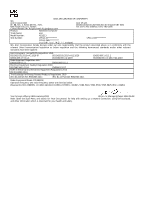Acer Chromebook Spin 514 CP514-3HH UK Conformity Assessed
Acer Chromebook Spin 514 CP514-3HH Manual
 |
View all Acer Chromebook Spin 514 CP514-3HH manuals
Add to My Manuals
Save this manual to your list of manuals |
Acer Chromebook Spin 514 CP514-3HH manual content summary:
- Acer Chromebook Spin 514 CP514-3HH | UK Conformity Assessed - Page 1
: 0371-760-1005Fax: 0371-760-1005 Product: Notebook Computer Trade Name: acer Model Number: N22Q13 SKU Number: CP514-3H********** CP514-3HH********** CP514-3WH********** (* is "0-9", "a-z", "A-Z", "-", or blank) We, Acer Incorporated, hereby declare under our sole responsibility that the
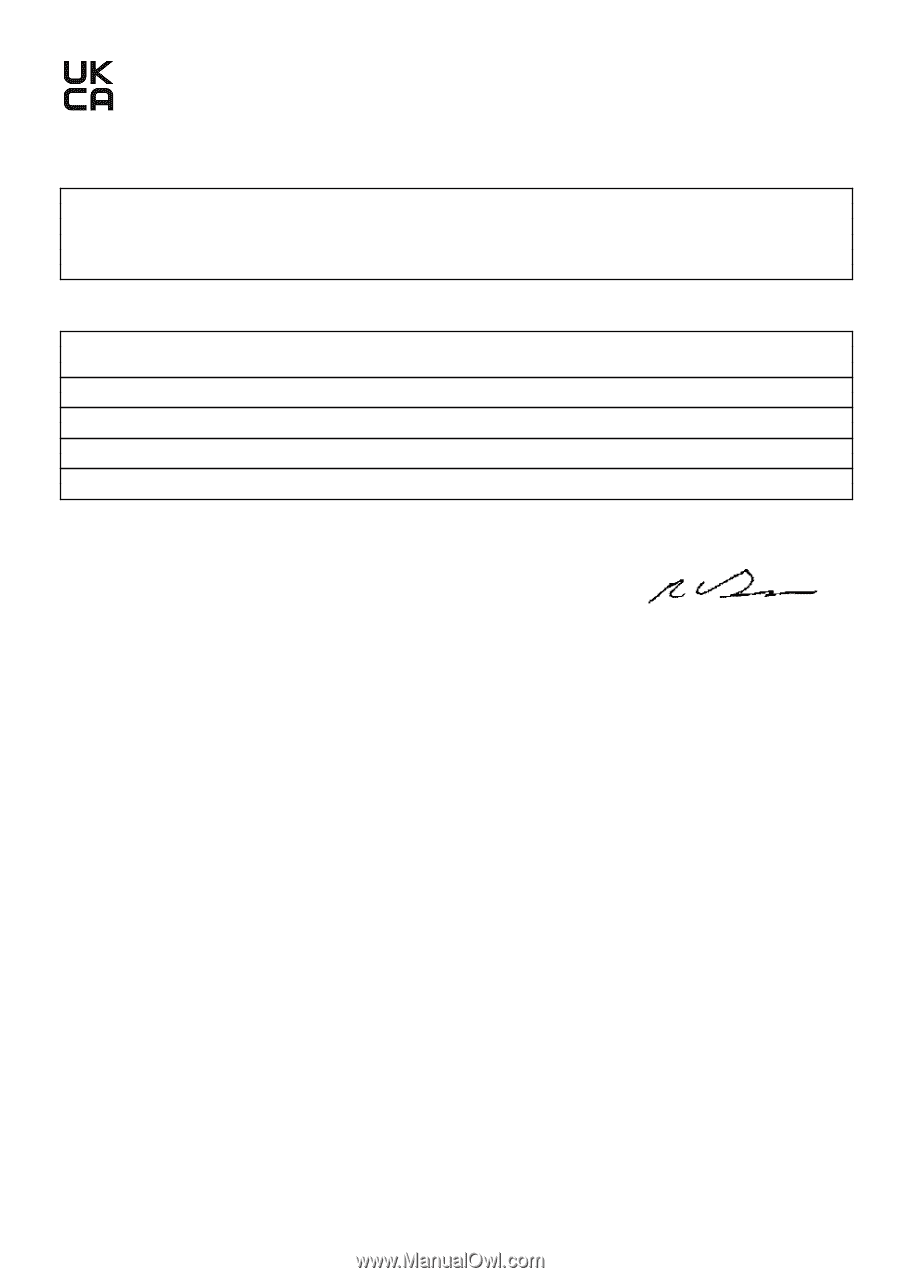
UKCA DECLARATION OF CONFORMITY
We,
Acer Incorporated
Acer UK Ltd.
8F, 88, Sec. 1, Xintai 5th Rd., Xizhi,
Heathrow Blvd.III 282 Bath Rd. W. Drayton UB7 0DQ
New Taipei City 221, Taiwan
Tel: 0371-760-1005Fax: 0371-760-1005
Contact Person: Mr. RU Jan,e-mail:[email protected]
Product:
Notebook Computer
Trade Name:
acer
Model Number:
N22Q13
SKU Number:
CP514-3H**********
CP514-3HH**********
CP514-3WH**********
(* is “0-9”, “a-z”, “A-Z”, “-“, or blank)
We, Acer Incorporated, hereby declare under our sole responsibility that the product described above is in conformity with the
relevant Union harmonization legislation as below regulation and the following harmonized standards and/or other relevant
standards have been applied:
Electromagnetic compatibility Regulation 2016
BS EN55032:2015+AC:2016-07
BS EN55035:2017+A11:2020
EN301489-1 V2.1.1
EN301489-17 V3.1.1
BS EN61000-3-2:2019
BS EN61000-3-3:2013+A1:2019
Radio Eqipment Regulation 2017
EN300328 V2.1.1
EN301893 V2.1.1
Electrical Equipment (Safety) Regulation 2016
BS EN62368-1:2014
EN50663:2017
RoHS in Electrical and Electronic Equipment Regulations 2012
EN IEC63000:2018
The Ecodesign for Energy-Related Products Regulations 2019
(EU) No.2019/1782; EN50563:2011
(EC) No.1275/2008; EN50564:2011
Radio Equipment Model: RTL8852AE,
Operation frequency and radio-frequency power are listed as below:
[Bluetooth] 2402-2480MHz <10 dBm [WLAN] 2412MHz-2472MHz <20dBm, 5180-5320, 5500-5700, 5745-5825, MHz <23dBm
Year to begin affixing UKCA marking:2022
RU Jan, Sr.Manager@Taipei 2022-06-28
Note: Open the Start Menu and search for ‘Acer Documents’ for help with setting up a network connection, using the touchpad,
and other information which is important for your health and safety.