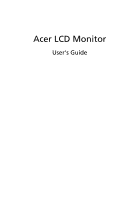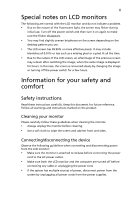Acer ET.EV3WP.002 B223W LCD Monitor User's Guide
Acer ET.EV3WP.002 Manual
 |
View all Acer ET.EV3WP.002 manuals
Add to My Manuals
Save this manual to your list of manuals |
Acer ET.EV3WP.002 manual content summary:
- Acer ET.EV3WP.002 | B223W LCD Monitor User's Guide - Page 1
Acer LCD Monitor User's Guide - Acer ET.EV3WP.002 | B223W LCD Monitor User's Guide - Page 2
Guide Original Issue: 11/2007 Changes may be made periodically to the information in this publication without obligation to notify any person of such revisions or changes. Such changes will be incorporated in new editions of this manual Acer LCD Monitor User's Guide Model number Serial number Date - Acer ET.EV3WP.002 | B223W LCD Monitor User's Guide - Page 3
following are normal with the LCD monitor and do not indicate a problem. • Due to the nature of the fluorescent light, the screen may safety and comfort Safety instructions Read these instructions carefully. Keep this document for future reference. Follow all warnings and instructions marked on the - Acer ET.EV3WP.002 | B223W LCD Monitor User's Guide - Page 4
power from the equipment, be sure to unplug the power cord from the electrical outlet. Safe listening To protect your hearing, follow these instructions. • Gradually increase the volume until you can hear it clearly and comfortably and without distortion. • After setting the volume level, do not - Acer ET.EV3WP.002 | B223W LCD Monitor User's Guide - Page 5
or its equivalent, 4.6 meters (15 feet) maximum length. Product servicing Do not attempt to service this product yourself, as opening or removing covers may expose you to performance, indicating a need for service • the product does not operate normally after following the operating instructions - Acer ET.EV3WP.002 | B223W LCD Monitor User's Guide - Page 6
a potentially explosive atmosphere and obey all signs and instructions. Potentially explosive atmospheres include areas where you would normally bodily injury or even death. Switch off the device near gas pumps at service stations. Observe restrictions on the use of radio equipment in fuel depots, - Acer ET.EV3WP.002 | B223W LCD Monitor User's Guide - Page 7
vii Disposal instructions Do not throw this electronic device into the trash when discarding. To minimize pollution and ensure utmost protection of the global environment, please recycle. For - Acer ET.EV3WP.002 | B223W LCD Monitor User's Guide - Page 8
viii refers to http://www.energystar.gov and http://www.energystar.gov/ powermanagement. As an ENERGY STAR partner, Acer Inc. has determined that this product meets the ENERGY STAR guidelines for energy efficiency. Note: The statement above is applicable only to Acer LCD monitor with an ENERGY STAR - Acer ET.EV3WP.002 | B223W LCD Monitor User's Guide - Page 9
ix Taking care of your vision Long viewing hours, wearing incorrect glasses or contact lenses, glare, excessive room lighting, poorly focused screens, very small typefaces and low-contrast displays could stress your eyes. The following sections provide suggestions on how to reduce eyestrain. Eyes • - Acer ET.EV3WP.002 | B223W LCD Monitor User's Guide - Page 10
x We, Acer Computer (Shanghai) Limited 3F, No. 168 Xizang medium road, Huangpu District, Shanghai, China Contact Person: Mr. Easy Lai Tel: 886-2-8691-3089 Fax: 886-2-8691-3000 E-mail: [email protected] Hereby declare that: Product: LCD Monitor Trade Name: Acer Model Number: V223W SKU Number: - Acer ET.EV3WP.002 | B223W LCD Monitor User's Guide - Page 11
xi Federal Communications Commission Declaration of Conformity This device complies with Part 15 of the FCC Rules. Operation is subject to the following two conditions: (1) This device may not cause harmful interference, and (2) This device must accept any interference received, including - Acer ET.EV3WP.002 | B223W LCD Monitor User's Guide - Page 12
xii - Acer ET.EV3WP.002 | B223W LCD Monitor User's Guide - Page 13
servicing Additional safety information IT equipment recycling information Disposal instructions pin assignment Standard timing table Installation User controls How to adjust a setting Acer eColor Management User Troubleshooting VGA mode DVI mode 1 iii iii iii iii iii iv iv iv iv v vi vi vii - Acer ET.EV3WP.002 | B223W LCD Monitor User's Guide - Page 14
2 - Acer ET.EV3WP.002 | B223W LCD Monitor User's Guide - Page 15
you unpack the box, and save the packing materials in case you need to ship or transport the monitor in the future. LCD monitor User's guide Quick start guide D-sub cable DVI cable (only dualinput models) AC power cord Audio Cable (Option) - Acer ET.EV3WP.002 | B223W LCD Monitor User's Guide - Page 16
English 2 Attaching/removing the base Attaching: Align the release button on the bottom of the monitor with the corresponding slots on the bottom of the base. Removing: Press the release button as indicated, then pull in the direction of the arrow to remove the base. Screen position adjustment - Acer ET.EV3WP.002 | B223W LCD Monitor User's Guide - Page 17
from "power saving" mode back to "on" is around 3 seconds. Display Data Channel (DDC) To make installation easier, so long as your system supports the DDC protocol, the monitor is able to plug-and-play. The DDC is a communication protocol through which the monitor automatically informs the host - Acer ET.EV3WP.002 | B223W LCD Monitor User's Guide - Page 18
English 4 Connector pin assignment 1 5 6 10 11 15 15-pin color display signal cable PIN No. Description 1 Red 2 Green 3 Blue 4 Monitor ground 5 DDC-return 6 R-ground 7 G-ground 8 B-ground PIN No. Description 9 +5 V 10 Logic ground 11 Monitor ground 12 DDC-serial data 13 H-sync 14 V-sync 15 - Acer ET.EV3WP.002 | B223W LCD Monitor User's Guide - Page 19
5 English 24-pin color display signal cable PIN No. Description 1 TMDS data 2- 2 TMDS data 2+ 3 TMDS data 2/4 shield 4 NC 5 NC 6 DDC clock 7 DDC data 8 NC 9 TMDS data 1- 10 TMDS data 1+ 11 TMDS data 1/3 shield 12 NC PIN No. Description 13 NC 14 +5 V power 15 GND (return for +5 V - Acer ET.EV3WP.002 | B223W LCD Monitor User's Guide - Page 20
English 6 Standard timing table Mode 1 2 3 4 5 6 7 8 9 10 11 12 13 14 15 16 17 18 19 20 21 22 23 24 25 26 27 Acer Acer VGA VGA VGA MAC VESA SVGA SVGA SVGA SVGA MAC XGA XGA XGA VESA SXGA SXGA WXGA+ UXGA WSXGA+ XGA VGA VGA SXGA SXGA SXGA Resolution 648 x 500 1280 x 800 640 x 480 640 x 480 640 x - Acer ET.EV3WP.002 | B223W LCD Monitor User's Guide - Page 21
computer Turn on the monitor first, then the computer. This sequence is very important. 4 If the monitor does not function properly, please refer to the troubleshooting section to diagnose the problem. DVI D-Sub 2 1-1 1-2 2 1-2 1-1 - Acer ET.EV3WP.002 | B223W LCD Monitor User's Guide - Page 22
8 User controls English Front panel controls 76 5 4 3 21 1 Power LED: Lights up to indicate the power is turned on. 2 Power Switch: Turn the power on or off. 3.4 < / > : Press < or > to navigate to the desired function, press Enter to select the function. Press < or > to change the settings - Acer ET.EV3WP.002 | B223W LCD Monitor User's Guide - Page 23
English 9 How to adjust a setting 1 Press the Menu button to activate the OSD window. 2 Press < or > to select the desired function. 3 Press the Menu button again to select the function that you want to adjust. 4 Press < or > to change the settings of the current function. 5 To exit and save, - Acer ET.EV3WP.002 | B223W LCD Monitor User's Guide - Page 24
English 10 Acer eColor Management • Operation instructions 1 Press the Empowering Key to open the Acer eColor Management OSD and access the scenario modes. 2 Press "" to select the mode. 3 Press the Auto- - Acer ET.EV3WP.002 | B223W LCD Monitor User's Guide - Page 25
English 11 User Main Sub menu menu icon icon Sub menu item Contrast Brightness Description Adjusts the contrast between the foreground and background of the screen image. Adjusts the background brightness of the screen image. ACM ACM (Adaptive Contrast Management) ACM On/Off switch, default - Acer ET.EV3WP.002 | B223W LCD Monitor User's Guide - Page 26
dual- Selects input signal from digital (DVI) input models) (only dual-input models). N/A DDC/CI Turns on/off DDC/CI support N/A Information Shows the resolution, H/V frequency, input port and serial number for current input. N/A Reset Clears Auto-configuration changes . N/A Exit Saves - Acer ET.EV3WP.002 | B223W LCD Monitor User's Guide - Page 27
Before sending your LCD monitor for servicing, please check the troubleshooting list below to see if you can self-diagnose the problem. VGA mode Problem No picture visible LED status Blue Off Remedy Using the OSD, adjust brightness and contrast to maximum or reset to their default - Acer ET.EV3WP.002 | B223W LCD Monitor User's Guide - Page 28
English 14 DVI mode Problem No picture visible LED status Blue Off Remedy Using the OSD, adjust brightness and contrast to maximum or reset to their default settings. Check the

Acer LCD Monitor
User's Guide