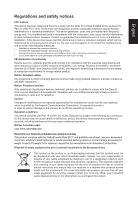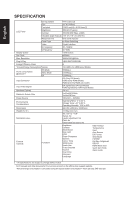Acer ET430K User Guide
Acer ET430K Manual
 |
View all Acer ET430K manuals
Add to My Manuals
Save this manual to your list of manuals |
Acer ET430K manual content summary:
- Acer ET430K | User Guide - Page 1
ET430K ET0 Series USER GUIDE - Acer ET430K | User Guide - Page 2
- Acer ET430K | User Guide - Page 3
English Acer LCD Monitor Quick Start Guide (QSG) Important safety instructions Please read the following instructions carefully. 1. To clean the LCD monitor screen: • Turn off the LCD monitor and unplug the power cord. • Spray a non-solvent cleaning solution onto a rag and clean the screen gently. - Acer ET430K | User Guide - Page 4
view the basic information for your monitor and current input or reset the custom color settings to the factory defaults. a. Press game mode . a. Press to view Main page.Press again to enter Input select function. b. When the Function Menu is active, this button will quit the OSD. Turns the monitor - Acer ET430K | User Guide - Page 5
been tested and found used in accordance with the instructions, may cause harmful interference to of conformity Hereby, Acer Inc., declares that this LCD monitor is in compliance for cadmium, except for the exemptions set in Schedule 2 of the Rule. service or the shop where you purchased the product. - Acer ET430K | User Guide - Page 6
43 Play VESA DDCCI x 2 Maximum Screen Size Horizontal:953mm 12.36kg Unit (net) Mechanism spec Tilt: -3.5° to +11.5° Black level Quick start mode Game mode * All specifications are subject to change without notice. Find manuals and other documents for your Acer product on the official Acer support
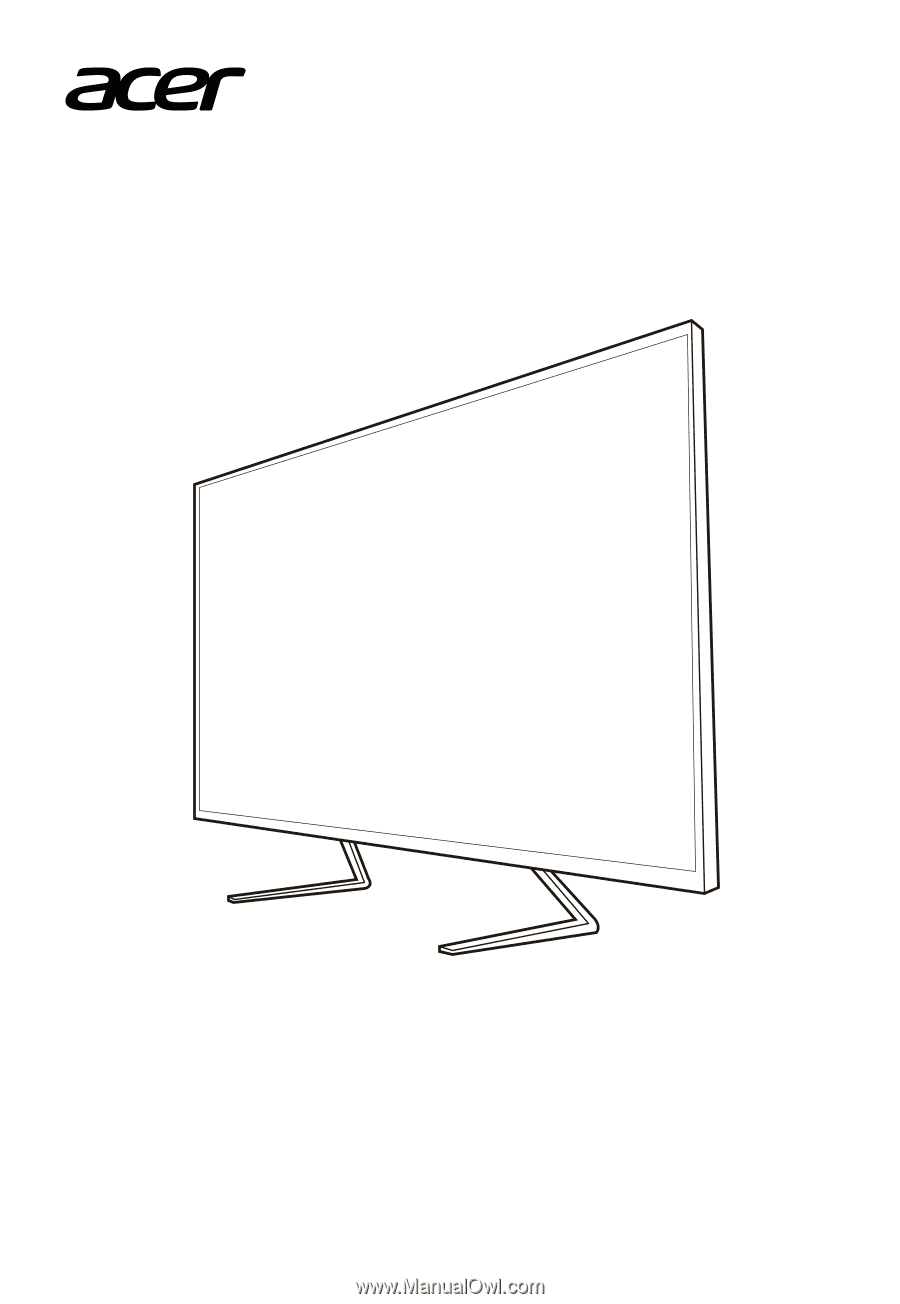
ET430K
USER GUIDE
ET0 Series