Acer Ferrari 1000 Ferrari 1000 Service Guide - Page 8
Two System Utilities 54, Using the Bluetooth Optical Mouse .. 19 - specifications
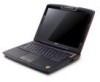 |
View all Acer Ferrari 1000 manuals
Add to My Manuals
Save this manual to your list of manuals |
Page 8 highlights
Special keys 18 Using the Bluetooth Optical Mouse 19 Installation 19 Usage 19 Acer Bluetooth® VoIP Phone 20 Layout 20 LED Indicators 21 Charging the Phone 21 Using Acer Voice Connection Manager (VCM 22 Connecting the Phone to Your Notebook . 23 Using the Phone 24 Acer OrbiCam 25 Front View 25 Rotating the Acer OrbiCam 25 Launching the Acer OrbiCam 26 Changing the Acer OrbiCam Settings . . . . . 26 Capturing Photos or Videos 28 Using the Acer OrbiCam as Webcam 29 Acer Empowering Technology 32 Empowering Technology Password 32 Acer ePower Management 33 Acer ePresentation Management 35 Acer eDataSecurity Management (for selected models 36 Acer eLock Management 38 Acer eRecovery Management 39 Acer eSettings Management 40 Acer ePerformance Management 41 Using the System Utilities 42 Acer GridVista (dual-display compatible) . . 42 Launch Manager 43 Norton AntiVirus 44 How do I check for viruses 44 Hardware Specification and Configuration . 45 BIOS Setup Utility 54 Chapter Two System Utilities 54 Information 55 Main 56 VIII TOC
