Acer Ferrari 1000 Service Guide - Page 17
Closed Front View, Multi Media Card MMC, Secure Digital SD and xD
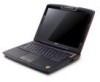 |
View all Acer Ferrari 1000 manuals
Add to My Manuals
Save this manual to your list of manuals |
Page 17 highlights
# Icon Item Closed Front View # Item Description Description "Launch keys" on page 10 # Icon Item Description # Icon Item # 1 Icon 5-Iint-e1 m card reader Description Accepts MemoDryeStsicckr(iMpSt)i, oMnemory Stick Pro (MS PRO), Multi Media Card (MMC), Secure Digital (SD) and xDPicture Card (xD) (manufacturing option). # Icon Item Description 2# INco/An ItemSpeakers 3 Line-in jack DescrLipetfitonand right speakers deliver stereo audio output. Accepts audio line-in devices (e.g., audio CD player, stereo walkman). 4 Microphone-in jack Accepts input from external microphones. # Icon 5 6 7 8 N/A Item Headphones/speaker/ line-out jack with S/ PDIF support Bluetooth communication button/indicator Wireless communication button/indicator Infrared port Description Connects to audio line-out devices (e.g., speakers, headphones). Enables/disables the Bluetooth communication. Indicates the status of Bluetooth communication' Enables/disables the wireless function. Indicates the status of wireless LAN communication. Note: Interfaces with the infrared devices (e.g., infrared printer and IR-aware computer). Ch#apter I1con Item Description 7
