Acer Ferrari 1000 Service Guide - Page 87
Detaching the LCD Panel and the CCD Module, Tear off the tape holding the LCD cable.
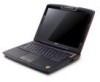 |
View all Acer Ferrari 1000 manuals
Add to My Manuals
Save this manual to your list of manuals |
Page 87 highlights
Detaching the LCD Panel and the CCD Module 1. Release the seven screws securing the LCD panel and the CCD module. 2. Then remove the LCD panel and the CCD module together. 3. Put the LCD panel and the CCD module on a flat and stable surface. 4. Carefully disconnect the CCD module. 5. Tear off the tape holding the LCD cable. 6. Carefully pull and disconnect the LCD cable. NOTE: When you remove the CCD module and the LCD cable, please do not press the LCD panel. 77 Chapter 3
