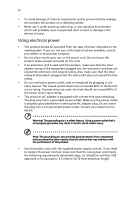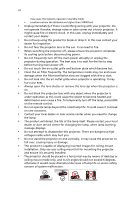Acer H6810BD User Manual
Acer H6810BD Manual
 |
View all Acer H6810BD manuals
Add to My Manuals
Save this manual to your list of manuals |
Acer H6810BD manual content summary:
- Acer H6810BD | User Manual - Page 1
Acer DLP Projector H6805BD/E8605/HE-4K11/ GM830/VH-731/A4K1810/ H6810BD/E8610P/HE4K13P/GM832P/VH-733P/ H6810+/A4K1809 Series User's Guide Copyright © 2019. Acer Incorporated. All Rights Reserved. Acer Projector User's Guide Original Issue: 06/2019 - Acer H6810BD | User Manual - Page 2
Such changes will be incorporated in new editions of this manual or supplementary documents and publications. This company makes no Acer Incorporated. Acer Projector Model number Serial number Date of purchase Place of purchase Acer and the Acer logo are registered trademarks of Acer - Acer H6810BD | User Manual - Page 3
carefully. Keep this document for future reference. Follow all warnings and instructions marked on the product. Turning the product off before cleaning Unplug this product from the wall outlet before cleaning. Do not use liquid cleaners or - Acer H6810BD | User Manual - Page 4
iv • To avoid damage of internal components and to prevent battery leakage, do not place the product on a vibrating surface. • Never use it under sporting, exercising, or any vibrating environment which will probably cause unexpected short current or damage rotor devices or lamp. Using electrical - Acer H6810BD | User Manual - Page 5
• the product has been dropped or the case has been damaged • the product exhibits a distinct change in performance, indicating a need for service • the product does not operate normally after following the operating instructions Note: Adjust only those controls that are covered by the operating - Acer H6810BD | User Manual - Page 6
remote control. • Do not operate lamps beyond the rated lamp life. It could cause it to break on rare occasions. • Contact your local dealer or Acer service center when you need to change the lamp. • The product will detect the life of the lamp itself. Please contact your local dealer or - Acer H6810BD | User Manual - Page 7
the volume if you can't hear people speaking near you. Disposal instructions Do not throw this electronic device into the trash when discarding. To Electrical and Electronics Equipment (WEEE) regulations, visit http://www.acer-group.com/public/ Sustainability/index.htm Mercury advisory For projectors - Acer H6810BD | User Manual - Page 8
Precautions Follow all warnings, precautions and maintenance as recommended in this user's guide to maximize the life of your unit. Warning: • Do not look life of the lamp itself. Please contact your local dealer or Acer service center for changing the lamp, when lamp warning message displays. • - Acer H6810BD | User Manual - Page 9
11 User Controls 13 Onscreen Display (OSD) Menus 13 COLOR 14 IMAGE 17 INSTALLATION 19 SYSTEM SETUP: BASIC 20 SYSTEM SETUP: ADVANCED 21 Appendices 24 Troubleshooting 24 LED & Alarm Definition Listing 27 Ceiling Mount Installation 28 Specifications 31 - Acer H6810BD | User Manual - Page 10
Compatibility Modes 34 Regulations and safety notices 38 - Acer H6810BD | User Manual - Page 11
® projector, including the following outstanding features: • DLP® technology • Enables projecting 3D content via DLP Link Technology: Blu-Ray 3D supported • One-touch "3D" button on remote control allows quick and easy access to the 3D functions • Acer ColorBoost technology delivers vivid, life-like - Acer H6810BD | User Manual - Page 12
thing is missing. English Projector Power cord VGA cable (Optional) HDMI cable (Optional) Quick Start Guide Security card (Optional) User's guide (CDROM) (Optional) Remote control Quick start guide AAA Battery x 2 Carrying case (Optional) Note: The package content may differ by regions. - Acer H6810BD | User Manual - Page 13
. # Description 1 Audio input connector Audio output connector 2 Analog RGB signal/HDTV/ component video input connector 3 HDMI connector (UHD 4K) 4 HDMI connector 5 Mini USB connector # Description 6 RS232 connector 7 DC 5V output 8 12V DC output connector 9 Kensington™ lock port - Acer H6810BD | User Manual - Page 14
4 English Control Panel 1 7 2 3 8 4 9 5 6 10 # Function 1 LAMP 2 POWER 3 Keystone 4 Power key 5 ENTER 6 BACK 7 TEMP 8 SOURCE 9 Four directional selection keys 10 MENU 3 Description Lamp indicator LED. Power indicator LED Adjusts image distortion caused by tilting projection. - Acer H6810BD | User Manual - Page 15
English Remote Control Layout 12 13 1 14 1 2 15 10 3 30 4 4 Model No:J-25081 or 5 16 5 6 17 16 7 18 MC.JPC11.001 7 8 19 23 9 20 24 10 21 23 11 22 25 5 12 21 14 15 Model No:J-25041 16 19 17 26 MC.JMV11.008 27 26 28 29 # Function 1 POWER 2 AcuM. 3 - Acer H6810BD | User Manual - Page 16
6 English # Function Description 15 MODE Chooses a display mode. 16 MENU Launches the Onscreen Display (OSD) menu or exits the OSD menu. 17 FREEZE No function. 18 HDMI/MHL To change source to HDMI™ (or MHL). (for the model with HDMI™ or MHL connector) 19 HIDE Press "HIDE" to hide - Acer H6810BD | User Manual - Page 17
English LR HDTV adapter 7 Getting Started Connecting the Projector 2 2 3 3 9 10 3 4 5 7 8 Smart devices 5 RCA 6 Display Video Output 2 Speakers 11 12 13 Screen 1 - Acer H6810BD | User Manual - Page 18
8 English # Description # Description 1 Power cord 8 RS232 cable 2 Audio cable 9 WirelessHD dongle 3 HDMI (MHL) cable 10 Wireless dongle 4 VGA to component video/HDTV adapter 11 Wired remote control 5 VGA cable 12 RJ45 cable 6 3 RCA component cable 13 12V DC cable 7 Composite video - Acer H6810BD | User Manual - Page 19
English 9 Turning the Projector On/Off Turning On the Projector 1 Ensure that the power cord and signal cable are securely connected. The Power LED will light red. 2 Turn on the projector by pressing (POWER) on the control panel or remote control, and the Power indicator LED will turn blue. 3 Turn - Acer H6810BD | User Manual - Page 20
English 10 Adjusting the Projected Image Adjusting the Height of the Projected Image The projector is equipped with two elevator feet for adjusting the image height. To raise the image: 1 Use the front Tilt adjusting wheel to raise the image to the desired height and angle. 2 Use the rear Tilt - Acer H6810BD | User Manual - Page 21
English 11 How to Get a Preferred Image Size by Adjusting Distance and Zoom The table below shows how to achieve a desired image size by adjusting either the position or the zoom ring. • Models with a zoom ratio of 1.2x and a throw ratio of 1.47 - 1.76:1 To obtain an image size of 70", set the - Acer H6810BD | User Manual - Page 22
12 • Models with a zoom ratio of 1.1x and a throw ratio of 1.5 - 1.65:1 To obtain an image size of 70", set the projector at a distance between 2.3 m and 2.6 m from the screen and adjust the zoom level accordingly. English 2.6 m 2.3 m Desired distance 70" Desired image size Height: 92 cm From - Acer H6810BD | User Manual - Page 23
English 13 User Controls Onscreen Display (OSD) Menus The projector has multilingual Onscreen Display (OSD) menus that allow you to make image adjustments and change a variety of settings. Using the OSD menus • To open the OSD menu, press "MENU" on the control panel or remote control. • When the - Acer H6810BD | User Manual - Page 24
English 14 COLOR Picture Mode User Mode Settings Brightness There are many factory presets optimized for various types of images. Some of the following settings may not be available for certain situation. • Bright: For brightness optimization. • Standard: For common environment. • Movie: For - Acer H6810BD | User Manual - Page 25
Contrast Saturation Tint Sharpness Advanced 15 Controls the degree of difference between the lightest and darkest parts of the picture. Adjusting the contrast changes the amount of black and white in the image. • Press to decrease the contrast. • Press to increase the contrast. Adjusts a video - Acer H6810BD | User Manual - Page 26
16 English Advanced Reset Current Picture Mode Color Management • Primary Color: Selects a color from among Red, Yellow, Green, Cyan, Blue, or Magenta. • Ind. Hue: Changes the hue of the color selected. • Ind. Gain: Adjusts the contrast levels. • Ind. Saturation: Adjusts a video image from black - Acer H6810BD | User Manual - Page 27
. Automatically determines the best picture timings for the displayed image. Selects "On" to enable the 3D function supported by DLP 3D technology. • On: Select this item while using DLP 3D glasses, quad buffer (NVIDIA/ATI...) graphics card and HQFS format file or DVD with corresponding SW player - Acer H6810BD | User Manual - Page 28
on graphics card 3D application program for correct 3D display. The SW players, such as Stereoscopic Player and DDD TriDef Media Player can support 3D format files. You can download these players on the web page below. - Stereoscopic Player (Trial): http://www.3dtv.at/Downloads/Index_en.aspx - Acer H6810BD | User Manual - Page 29
19 INSTALLATION English Projection Test Pattern Light Source Settings 12V Trigger High Altitude Mode • Front: The factory default setting. • Front Ceiling: Turns the image upside down for ceiling- mounted projection. • - Acer H6810BD | User Manual - Page 30
20 SYSTEM SETUP: BASIC English Language Sets a language for the OSD menus. Use to select your preferred language. Background Color Sets the background color for the projector. Splash Screen Use this function to select your desired startup screen. If you change the setting, it will take - Acer H6810BD | User Manual - Page 31
Audio Settings HDMI Range HDMI CEC • HDR: The projector supports HDR imaging sources. It can automatically detect the dynamic range conditions. If the input source is not defined with dynamic range, you can also manually select HDR or SDR for it. • EOTF: This function helps provide better image - Acer H6810BD | User Manual - Page 32
" for 3 seconds. The projector will display a coded number on the screen. Write down the number and turn off your projector. Seek help from your local service center to decode the number. You may be required to provide proof of purchase documentation to verify that you are an authorized user of the - Acer H6810BD | User Manual - Page 33
23 English Reset All Settings Returns the display parameters on all menus to the factory default settings. Information Input Picture Mode Resolution Color System Light Source Usage Time Firmware Version HDR Shows the current signal source. Shows the current picture mode. Shows the native - Acer H6810BD | User Manual - Page 34
24 Appendices English Troubleshooting If you experience a problem with your Acer projector, refer to the following troubleshooting guide. If the problem persists, please contact your local reseller or service center. Image Problems and Solutions # Problem Solution 1 No image appears • Make - Acer H6810BD | User Manual - Page 35
PCs may deactivate their own screens when a second display device is in use. Each has a different way to be reactivated. Refer to your computer's manual for detailed information. • If you are using an Apple® Mac® OS based notebook: In System Preferences, open Display and select Video Mirroring "On - Acer H6810BD | User Manual - Page 36
"Projection" on the OSD and adjust the projection direction. Problems with the Projector # Condition Solution 1 The projector stops been replaced. To replace the lamp, contact your local dealer or Acer service center. OSD Messages # Condition 1 Message Message Reminder Replace the - Acer H6810BD | User Manual - Page 37
27 LED & Alarm Definition Listing LED Messages English Message Standby (Power cord plugged in) Power on Normal operation Cooling state Downloading Error (Phosphor/Color wheel start failure) Error (Phosphor/Color wheel spin failure) Error (Scaler reset failure) Lamp error during normal operation - Acer H6810BD | User Manual - Page 38
English 28 Ceiling Mount Installation If you wish to install the projector using a ceiling mount, please refer to the steps below: 1 Drill four holes into a solid, structurally sound part of the ceiling, and secure the mount base. 2 Choose the length combination based on actual environment. (CM- - Acer H6810BD | User Manual - Page 39
29 Type 2 and Type 3: Alternatively, for the larger size, use the sliding extensions for more supports. Type 1 Type 2 Type 3 English Note: It is recommended that you keep a reasonable space between the bracket and the projector to allow for proper heat distribution. 4 - Acer H6810BD | User Manual - Page 40
English 30 Screw Type B Diameter (mm) Length (mm) 4 25 198.10 189.05 Large V Washer Type Small V 1.45 9.04 64.38 60.87 63.62 56.50 114.75 124.85 124.60 112.00 343.06 92.47 Unit: mm - Acer H6810BD | User Manual - Page 41
, please refer to Acer's marketing documentation. Projection Standard package contents Accessory (optional) DLP™ Refer to the "Compatibility Modes" control x 1 • Battery x 2 (for the remote control) • Quick start guide x 1 • User's guide (CD-ROM) x 1 • VGA cable x 1 • HDMI cable x 1 • Security card - Acer H6810BD | User Manual - Page 42
- 11.0 m 1.50 - 1.65 (100" ± 3% @ 3.23 m) 15 - 200 KHz 10 - 200 Hz +/-40 Degrees (Vertical), Manual 10W speaker x 1 Standard mode: 335 W @100 VAC ECO mode: 270 W @ 100 VAC Standby mode: < 0.5 W H6810BD/E8610P/HE-4K13P/GM832P/VH-733P/H6810+ Resolution Aspect ratio Projection lens Projection screen - Acer H6810BD | User Manual - Page 43
33 English H6805BD/ E8605/HE4K11/GM830/ VH-731/ H6810BD/ E8610P/HE4K13P/ GM832P/VH733P/H6810+ I/O connectors Power socket V DC 5V OUT V VGA IN V RS232 V AUDIO IN V AUDIO OUT V HDMI 1 (UHD 4K) V HDMI 2 V SERVICE V DC 12V OUT V * Design and specifications are subject to change - Acer H6810BD | User Manual - Page 44
English 34 Compatibility Modes 1 VGA Analog - PC Signal Mode Resolution VGA 640 x 480 SVGA 800 x 600 XGA 1024 x 768 SXGA 1152 x 864 1280 x 1024 QuadVGA SXGA+ UXGA PowerBook G4 1280 x 960 1280 x 960 1400 x 1050 1600 x 1200 640 x 480 640 x 480 800 x 600 1024 x 768 1024 x 768 1152 x 870 - Acer H6810BD | User Manual - Page 45
35 English 1280 x 768 60 47.78 1280 x 768 75 60.29 WXGA 1280 x 768 85 1280 x 720 60 68.63 45.00 1280 x 800 60 49.70 1440 x 900 60 WSXGA+ 1680 x 1050 60 acer_16:9 1366 x 768 60 55.94 65.29 47.71 HD 1080 WUXGA 1920 x 1080-RB 1920 x 1080-EIA 1920 x 1200-RB 60 60 59.95 66.60 - Acer H6810BD | User Manual - Page 46
36 English Mac G4 800 x 600@60Hz Mac G4 1024 x 768@60Hz MAC19 1024 x 768@75Hz MAC21 1152 x 870@75Hz WXGA_60 WXGA_75 1280 x 768 WXGA_85 WXGA_60 WXGA_120 1280 x 720 WXGA_60 1280 x 800 WXGA+_60 1440 x 900 1680 x1050_60 1680 x 1050 acer_16:9 1366 x 768 1920 x 1080_RB 1920 x1080 - Acer H6810BD | User Manual - Page 47
1080i 1080p 1080p 1080p 1080p 1080p 1080p 2160/24P 2160/25P 2160/30P 2160/50P (HDMI 1) 2160/60P (HDMI 1) 1920 x 1080 1920 x 1080 1920 x 1080 1920 x 1080 1920 x 1080 1920 x 1080 1920 x 1080 3840 x 2160 3840 x 2160 3840 x 2160 3840 x 2160 3840 x 2160 50 120.00 60 50 24 23.98 30 24 25 30 50 60 37 28 - Acer H6810BD | User Manual - Page 48
38 Regulations and safety notices FCC notice This device has been tested and found to comply with the limits for a Class radio frequency energy and, if not installed and used in accordance with the instructions, may cause harmful interference to radio communications. However, there is no guarantee - Acer H6810BD | User Manual - Page 49
including interference that may cause undesired operation of the device. b Operation in 2.4 GHz band To prevent radio interference to the licensed service, this device is intended to be operated indoors and installation outdoors is subject to licensing. List of applicable countries This device must - Acer H6810BD | User Manual - Page 50
-02-939-921, Fax: +39-02-9399-2913 www.acer.it Product: Trade Name: Model Number: Projector Acer A4K1810/A4K1809 Marketing Name: H6805BD/E8605/HE-4K11/GM830/VH-731/ H6810BD/E8610P/HE-4K13P/GM832P/VH733P/H6810+ We, Acer Incorporated, hereby declare under our sole responsibility that the product - Acer H6810BD | User Manual - Page 51
local Manufacturer /Importer is responsible for this declaration: Product: Model Number: Name of Responsible Party: Address of Responsible Party: Contact Person: Phone No.: Fax No.: DLP Projector A4K1810 /A4K1809 series Acer America Corporation 333 West San Carlos St. Suite 1500 San Jose, CA 95110

Acer DLP Projector
H6805BD/E8605/HE-4K11/
GM830/VH-731/A4K1810/
H6810BD/E8610P/HE-
4K13P/GM832P/VH-733P/
H6810+/A4K1809
Series User's Guide
Copyright © 2019. Acer Incorporated.
All Rights Reserved.
Acer Projector User's Guide
Original Issue: 06/2019