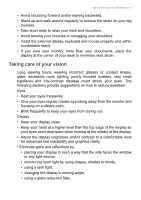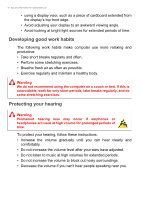Acer Iconia W4-821P User Manual
Acer Iconia W4-821P Manual
|
View all Acer Iconia W4-821P manuals
Add to My Manuals
Save this manual to your list of manuals |
Acer Iconia W4-821P manual content summary:
- Acer Iconia W4-821P | User Manual - Page 1
- 1 Regulatory Information and Safety Guide - Acer Iconia W4-821P | User Manual - Page 2
2 - © 2014. All Rights Reserved. Regulatory Information and Safety Guide This revision: January 2014 - Acer Iconia W4-821P | User Manual - Page 3
using your computer 7 Turning your computer on and off 7 Taking care of your computer 7 General 8 Safety instructions 9 Product servicing 9 Cleaning and servicing 9 Battery and adapter information 9 Accessing the power 9 Disconnecting the power source 10 Using electrical power 10 - Acer Iconia W4-821P | User Manual - Page 4
4 - Tips and information for comfortable use TIPS AND INFORMATION FOR COMFORTABLE USE Important Some of the information in this guide may not apply to your computer. Computer users may complain of eyestrain and headaches after prolonged use. Users are also at risk of physical injury - Acer Iconia W4-821P | User Manual - Page 5
Tips and information for comfortable use - 5 • Avoid slouching forward and/or leaning backward. • Stand up and walk around regularly to remove the strain on your leg muscles. • Take short rests to relax your neck and shoulders. • Avoid tensing your muscles or shrugging your shoulders. • Install the - Acer Iconia W4-821P | User Manual - Page 6
loss may occur if earphones or headphones are used at high volume for prolonged periods of time. To protect your hearing, follow these instructions. • Increase the volume gradually until you can hear clearly and comfortably. • Do not increase the volume level after your ears have adjusted. • Do - Acer Iconia W4-821P | User Manual - Page 7
care and tips for using your computer - 7 BASIC CARE AND TIPS FOR USING YOUR COMPUTER Read these instructions carefully. Keep this document for future reference. Follow all warnings and instructions marked on the product. Turning your computer on and off To turn on the computer, simply press and - Acer Iconia W4-821P | User Manual - Page 8
8 - Basic care and tips for using your computer • Never place objects on top of the computer. • Do not slam the computer display when you close it. • Never place the computer on uneven surfaces. General • Do not use this product near water. • Do not place this product on an unstable cart, stand or - Acer Iconia W4-821P | User Manual - Page 9
• The product has been dropped or the case has been damaged. • The product does not operate normally after following the operating instructions. • The product exhibits a distinct change in performance, indicating a need for service. Note Adjust only those controls that are covered by the operating - Acer Iconia W4-821P | User Manual - Page 10
10 - Basic care and tips for using your computer need to disconnect power to the equipment, be sure to unplug from the electrical outlet. Disconnecting the power source Observe the following guidelines when connecting and disconnecting power to the power supply unit: Install the power supply unit - Acer Iconia W4-821P | User Manual - Page 11
/regions must meet the requirements for that country/ region. For more information on power cord requirements, contact an authorized reseller or service provider. Guidelines for safe battery usage Warning Batteries may explode if not handled properly. Do not disassemble or dispose of them in - Acer Iconia W4-821P | User Manual - Page 12
12 - Basic care and tips for using your computer Failure to follow these guidelines may cause the battery to leak acid, become hot, explode or ignite and cause injury and/or damage. Do not pierce, open or disassemble the battery. If the battery leaks and you come into contact with the leaked fluids, - Acer Iconia W4-821P | User Manual - Page 13
questions. Switch off your device in health care facilities when any regulations posted in these areas instruct you to do so. Hospitals or health care facilities may be using equipment that could be may interfere with some hearing aids. If interference occurs, consult your service provider. Vehicles - Acer Iconia W4-821P | User Manual - Page 14
area with a potentially explosive atmosphere and obey all signs and instructions. Potentially explosive atmospheres include areas where you would normally be advised the device at refueling points such as near gas pumps at service stations. Observe restrictions on the use of radio equipment in fuel - Acer Iconia W4-821P | User Manual - Page 15
powders. Do not switch the notebook on when wireless phone use is prohibited or when it may cause interference or danger. Disposal instructions Do not throw this electronic device into the trash when discarding. To minimize pollution and ensure utmost protection of the global environment, please - Acer Iconia W4-821P | User Manual - Page 16
the wireless adapter on board airplanes, or • Using the wireless adapter in any other environment where the risk of interference with other devices or services is perceived or identified as being harmful. If you are uncertain of the policy that applies to the use of wireless adapters in a specific - Acer Iconia W4-821P | User Manual - Page 17
Proper operation of this radio according to the instructions found in this manual will result in exposure substantially below the FCC's each hospital. FCC radio frequency interference requirements Note Applies to device supporting IEEE 802.11a wireless adapters. This device is restricted to indoor - Acer Iconia W4-821P | User Manual - Page 18
adapter generates, uses, and can radiate radio frequency energy. If the wireless adapter is not installed and used in accordance with the instructions, the wireless adapter may cause harmful interference to radio communications. There is no guarantee, however, that such interference will not occur - Acer Iconia W4-821P | User Manual - Page 19
Warnings and regulatory information - 19 • Connect the computer with the wireless adapter to an outlet on a circuit different from that to which the equipment experiencing the interference is connected. • Consult the dealer or an experienced radio/TV technician for help. Canada - Industry Canada ( - Acer Iconia W4-821P | User Manual - Page 20
20 - Warnings and regulatory information Country Lithuania Luxembourg ISO 3166 2 letter code Country LT Romania LU Turkey ISO 3166 2 letter code RO TR Specific absorption rate information This device meets the EU requirements on the limitation of exposure of the general public to - Acer Iconia W4-821P | User Manual - Page 21
Warnings and regulatory information - 21 Deutsch [German] Eesti [Estonian] Español [Spanish] Greek] Français [French] Íslenska [Icelandic] Italiano [Italian] Latviski [Latvian] Lietuvių [Lithuanian] Hiermit erklärt ACER INC., dass sich das Gerät Radiolan in Übereinstimmung mit den grundlegenden - Acer Iconia W4-821P | User Manual - Page 22
22 - Warnings and regulatory information Malti [Maltese] Hawnhekk, ACER INC., jiddikjara li dan jikkonforma mal- ti ijiet essenzjali u ma provvedimenti o rajn relevanti li he mm fid-Dirrettiva 1999/5/EC. Magyar [Hungarian] Alulírott, ACER INC. nyilatkozom, hogy a készülék megfelel a vonatkozó - Acer Iconia W4-821P | User Manual - Page 23
for indoor use, in both cases for private use. 2. D.M. 28.5.03, for supply to public of RLAN access to networks and telecom services. L'uso degli apparati è regolamentato da: 1. D.L.gs 1.8.2003, n. 259, articoli 104 (attività soggette ad autorizzazione generale) se utilizzati al di fuori del proprio - Acer Iconia W4-821P | User Manual - Page 24
24 - Warnings and regulatory information Belgium Dans le cas d'une utilisation privée, à l'extérieur d'un bâtiment, audessus d'un espace public, aucun enregistrement n'est nécessaire pour une distance de moins de 300 m. Pour une distance supérieure à 300 m un enregistrement auprès de l'IBPT est - Acer Iconia W4-821P | User Manual - Page 25
Warnings and regulatory information - 25 Taiwan Modifications to the product Acer cannot be held responsible for unauthorized modifications made by the user and the consequences thereof, which may alter the conformity of the product. Compliant with Russian regulatory certification v1

Regulatory Information and
Safety Guide