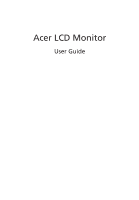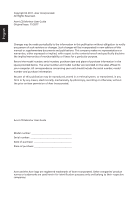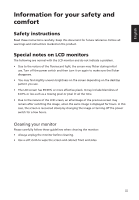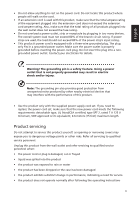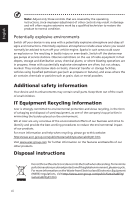Acer RC271U User Manual type c
Acer RC271U Manual
 |
View all Acer RC271U manuals
Add to My Manuals
Save this manual to your list of manuals |
Acer RC271U manual content summary:
- Acer RC271U | User Manual type c - Page 1
Acer LCD Monitor User Guide - Acer RC271U | User Manual type c - Page 2
. Acer Incorporated. All Rights Reserved. Acer LCD Monitor User Guide Original Issue: 11/2017 Changes may be made periodically to the information in this publication without obligation to notify any person of such revisions or changes. Such changes will be incorporated in new editions of this manual - Acer RC271U | User Manual type c - Page 3
carefully. Keep this document for future reference. Follow all warnings and instructions marked on the product. Special notes on LCD monitors The following are normal with the LCD monitor and do not indicate a problem. • Due to the nature of the fluorescent light, the screen may flicker during - Acer RC271U | User Manual type c - Page 4
power from the equipment, be sure to unplug the power cord from the electrical outlet. Safe listening To protect your hearing, follow these instructions. • Gradually increase the volume until you can hear it clearly and comfortably and without distortion. • After setting the volume level, do not - Acer RC271U | User Manual type c - Page 5
or its equivalent, 4.6 meters (15 feet) maximum length. Product servicing Do not attempt to service this product yourself, as opening or removing covers may expose you to performance, indicating a need for service • the product does not operate normally after following the operating instructions v - Acer RC271U | User Manual type c - Page 6
death. Switch off the device near gas pumps at service stations. Observe restrictions on the use of radio equipment in acer-group.com/public/Sustainability/sustainability01.htm Visit www.acer-group.com for further information on the features and benefits of our other products. Disposal instructions - Acer RC271U | User Manual type c - Page 7
English LCD pixel statement The LCD unit is produced with high-precision manufacturing techniques. Nevertheless, some pixels may occasionally misfire or appear as black or red dots. This has no effect on the recorded image and does not constitute a malfunction. This product has been shipped enabled - Acer RC271U | User Manual type c - Page 8
and productive: • Take short breaks regularly and often. • Perform some stretching exercises. • Breathe fresh air as often as possible. • Exercise regularly and maintain a healthy body. Acer monitor is purposed for video and visual display of information obtained from electronic devices. viii - Acer RC271U | User Manual type c - Page 9
(MI) Italy Tel: +39-02-939-921 ,Fax: +39-02 9399-2913 www.acer.it Product: Trade Name: Model Number: SKU Number: LCD Monitor ACER RC271U RC271U xxxxxx; ("x" = 0~9, a ~ z, A ~ Z, or blank) We, Acer Incorporated, hereby declare under our sole responsibility that the product described above is in - Acer RC271U | User Manual type c - Page 10
S. A. Tel : 254-298-4000 Fax : 254-298-4147 www.acer.com Federal Communications Commission Declaration of Conformity This device complies with Part 15 of Person: Phone No.: Fax No.: LCD Monitor RC271U RC271U xxxxxx ("x" = 0~9, a ~ z, or A ~ Z) Acer America Corporation 333 West San Carlos St. Suite - Acer RC271U | User Manual type c - Page 11
English Information for your safety and comfort iii Safety instructions iii Special notes on LCD monitors iii Cleaning your monitor iii Accessibility iv Safe listening iv Warnings iv Product servicing v Potentially explosive environments vi Additional safety information vi IT - Acer RC271U | User Manual type c - Page 12
Product Information 17 Save Settings to...... (User mode only) 17 Troubleshooting 18 HDMI/DP ALT/DP Mode (Optional) 18 English - Acer RC271U | User Manual type c - Page 13
the box, and save the packing materials in case you need to ship or transport the monitor in the future. LCD monitor Quick start guide RC271U Audio cable (Optional) DP Cable (Optional) RC1 Series USER GUIDE HDMI cable (Optional) AC Power cord USB 3.1 Type C cable (Optional) AC Adapter 1 - Acer RC271U | User Manual type c - Page 14
English Attaching the monitor to the base Note: Remove the monitor and monitor base from its packaging. Carefully place the monitor face-down on a stable surface -- use a cloth to avoid scratching the screen. 1. Carefully remove the monitor from its packaging. 2. Take only screen out from package - Acer RC271U | User Manual type c - Page 15
Screen position adjustment To optimize the viewing position, you can adjust the 5 15 monitor tilt, using both of your hands to hold the edges of the monitor. The monitor can be adjusted to 15 degrees up or 5 degrees down. English Connecting the adapter and AC Power cord • Check first to make - Acer RC271U | User Manual type c - Page 16
is a communication protocol through which the monitor automatically informs the host system about its capabilities; for example, supported resolutions and corresponding timing. The monitor supports the DDC2B standard. 24-pin color display signal cable PIN No. Signal Assignment A1 GND A2 SSTXp1 A3 - Acer RC271U | User Manual type c - Page 17
English 19-pin color display signal cable PIN No. Signal Assignment 1 TMDS Data2+ 3 TMDS Data2- 5 TMDS Data1 Shield 7 TMDS Data0+ 9 TMDS Data0- 11 TMDS Clock Shield 13 CEC 15 SCL 17 EDID/CEC Ground 19 Hot Plug Detect PIN No. Signal Assignment 2 TMDS Data2 Shield 4 TMDS Data1+ - Acer RC271U | User Manual type c - Page 18
1280x1024 SXGA 18 1280x1024 19 VESA 1280x720 20 1280x800 WXGA 21 1360x768 22 1440x900 WXGA+ 23 1440x900 24 1680x1050 WSXGA+ 25 1680x1050 26 UXGA 1600x1200 27 FHD 1920x1080 28 QWXGA 2048x1152 29 QHD 2560x1440 Refresh Rate 60 Hz 72 Hz 75 Hz 66.66 Hz 70 Hz 56 Hz 60 Hz - Acer RC271U | User Manual type c - Page 19
very important. 4 If the monitor does not function properly, please refer to the troubleshooting section to diagnose the problem. HDMI HDMI USB 3.1 (Type C port ) DP USB 3.0 (Type A port ) USB 3.0 (Type A port ) -supporting fast charge HDMI USB (Type A) USB (Type A) HDMI USB (Type C) DP DC - Acer RC271U | User Manual type c - Page 20
open the Brightness control and set it to your preferred level. 6 Mode Press to activate the Mode menu. FreeSync: It can allow a FreeSync supported graphics source to dynamically adjust display refresh rate based on typical content frame rates for power efficient, virtually stutter free and low - Acer RC271U | User Manual type c - Page 21
English Using the Shortcut Menu Note: The following content is for general reference only. Actual product specifications may vary. The OSD (on-screen display) can be used to adjust the settings of your LCD monitor. Press the MENU key to open the OSD. You can use the OSD to adjust the picture - Acer RC271U | User Manual type c - Page 22
English Input Source Selection Input Input Auto Source HDMI On 1. The default of Auto Source is "On", it can support auto search for signal source in order. 2. When Auto Source is Off, press the "Input" Hot key to display the input source Menu. User can - Acer RC271U | User Manual type c - Page 23
Modes Selection Open the Mode control and turn Mode on or off using the adjustment arrows (OFF/ON), and select which profile to use (Please see the OSD section for more information). Modes English Action Racing Sports User Standard ECO Graphics Movie The Function page Open the Function - Acer RC271U | User Manual type c - Page 24
English 5. Brightness: Adjust the brightness from 0 to 100. Note: Adjusts the balance between light and dark shades. 6. Contrast: Adjust the contrast from 0 to 100. Note: Sets the degree of difference between light and dark areas. 7. Black Boost: Adjust the black level from 0 to 10. Enhances - Acer RC271U | User Manual type c - Page 25
English Adjusting the Color Picture Color Audio Gaming OSD System Information Save Settings to... Mode - Standard Gamma Color Temp. R Gain G Gain B Gain R Bias G Bias B Bias 2.2 Blue Light 50 50 50 50 50 50 Mode - User Picture sRGB Mode Off Color 6-axis Hue Audio 6-axis Saturate Gaming - Acer RC271U | User Manual type c - Page 26
English Adjusting the Audio Game mode - Action Picture Volume 99 Color Audio Gaming OSD System Information Save Settings to... 1. Press the MENU key to open the OSD. 2. Using the / keys, select Audio from the OSD. Then navigate to the Volume sidebar. 3. Use the / keys to select - Acer RC271U | User Manual type c - Page 27
English 5. FreeSync: Select support of FreeSync or not, default is on. Note: FreeSync Setting • If Free-Sync is "ON", then the Over Drive selection is set to "Normal" automatically • - Acer RC271U | User Manual type c - Page 28
Auto Source: Default is "on", automatically searches for available input sources. 6. DP Format: Default is DP1.2. Users can select DP1.1 or DP1.2 for support. 7. Wide Mode: You can select which screen aspect you are using. The options are Full, Aspect, and 1:1 8. Hot Key Assignment: User can assign - Acer RC271U | User Manual type c - Page 29
English 11. Quick Start Mode: Select Off or On. The default is "Off". Turn on to speed up boot speed. 12. Power-off USB charge: Select Off or On. The default is "OFF". Turn on to enable USB charge as MNT power off. Product Information Picture Color Audio Gaming OSD System Information Save - Acer RC271U | User Manual type c - Page 30
Before sending your LCD monitor for servicing, please check the troubleshooting list below to see if you can self-diagnose the problem. HDMI/DP ALT/DP Mode (Optional) Problem No picture visible LED status Blue Off Blinking Blue Remedy Using the OSD menu, adjust brightness and contrast

Acer LCD Monitor
User Guide