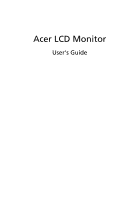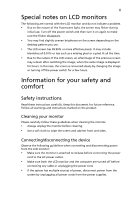Acer V223 B223W LCD Monitor User's Guide
Acer V223 - Wbd - 22" LCD Monitor Manual
 |
UPC - 099802454296
View all Acer V223 manuals
Add to My Manuals
Save this manual to your list of manuals |
Acer V223 manual content summary:
- Acer V223 | B223W LCD Monitor User's Guide - Page 1
Acer LCD Monitor User's Guide - Acer V223 | B223W LCD Monitor User's Guide - Page 2
. All Rights Reserved. Acer LCD Monitor User's Guide Original Issue: 11/2007 Changes may be made periodically to the information in this publication without obligation to notify any person of such revisions or changes. Such changes will be incorporated in new editions of this manual or supplementary - Acer V223 | B223W LCD Monitor User's Guide - Page 3
The following are normal with the LCD monitor and do not indicate a problem. • Due to the nature of the all warnings and instructions marked on the product. Cleaning your monitor Please carefully follow these guidelines when cleaning the monitor: • Always unplug the monitor before cleaning. • - Acer V223 | B223W LCD Monitor User's Guide - Page 4
power from the equipment, be sure to unplug the power cord from the electrical outlet. Safe listening To protect your hearing, follow these instructions. • Gradually increase the volume until you can hear it clearly and comfortably and without distortion. • After setting the volume level, do not - Acer V223 | B223W LCD Monitor User's Guide - Page 5
or its equivalent, 4.6 meters (15 feet) maximum length. Product servicing Do not attempt to service this product yourself, as opening or removing covers may expose you to performance, indicating a need for service • the product does not operate normally after following the operating instructions - Acer V223 | B223W LCD Monitor User's Guide - Page 6
and obey all signs and instructions. Potentially explosive atmospheres include areas . Switch off the device near gas pumps at service stations. Observe restrictions on the use of radio equipment burden placed on the environment. We at Acer are very conscious of the environmental effects of - Acer V223 | B223W LCD Monitor User's Guide - Page 7
on the Waste from Electrical and Electronics Equipment (WEEE) regulations, visit http://global.acer.com/about/sustainability.htm Mercury advisory For projectors or electronic products containing an LCD/CRT monitor or display: lamp(s) inside this product contain mercury and must be recycled or - Acer V223 | B223W LCD Monitor User's Guide - Page 8
Inc. has determined that this product meets the ENERGY STAR guidelines for energy efficiency. Note: The statement above is applicable only to Acer LCD monitor with an ENERGY STAR logo. This product has been shipped enabled for power management: • Activate display's Sleep mode within 15 minutes of - Acer V223 | B223W LCD Monitor User's Guide - Page 9
sections provide suggestions on how to reduce eyestrain. Eyes • Rest your eyes frequently. • Give your eyes regular breaks by looking away from the monitor and focusing on a distant point. • Blink frequently to keep your eyes from drying out. Display • Keep your display clean. • Keep your head at - Acer V223 | B223W LCD Monitor User's Guide - Page 10
District, Shanghai, China Contact Person: Mr. Easy Lai Tel: 886-2-8691-3089 Fax: 886-2-8691-3000 E-mail: [email protected] Hereby declare that: Product: LCD Monitor Trade Name: Acer Model Number: V223W SKU Number: V223Wxxxx The first x shows the front frame's ID and color. The second x shows - Acer V223 | B223W LCD Monitor User's Guide - Page 11
importer is responsible for this declaration: Product name: 22" LCD Monitor Model number: V223W SKU number: V223Wxxxx The first x shows fourth x shows the others. Name of responsible party: Acer America Corporation Address of responsible party: 333 West San Carlos St. San Jose, - Acer V223 | B223W LCD Monitor User's Guide - Page 12
xii - Acer V223 | B223W LCD Monitor User's Guide - Page 13
instructions Cleaning your monitor Connecting/disconnecting the device Accessibility Safe listening Warnings Using electrical power Product servicing Additional safety information IT equipment recycling information Disposal instructions a setting Acer eColor Management User Troubleshooting VGA mode - Acer V223 | B223W LCD Monitor User's Guide - Page 14
2 - Acer V223 | B223W LCD Monitor User's Guide - Page 15
that the following items are present when you unpack the box, and save the packing materials in case you need to ship or transport the monitor in the future. LCD monitor User's guide Quick start guide D-sub cable DVI cable (only dualinput models) AC power cord Audio Cable (Option) - Acer V223 | B223W LCD Monitor User's Guide - Page 16
English 2 Attaching/removing the base Attaching: Align the release button on the bottom of the monitor with the corresponding slots on the bottom of the base. Removing: Press the release button as indicated, then pull in the direction of the arrow - Acer V223 | B223W LCD Monitor User's Guide - Page 17
the power cord you use is the correct type required for your area. • The monitor has a universal power supply that allows operation in either 100/120 V AC or 220 easier, so long as your system supports the DDC protocol, the monitor is able to plug-and-play. The DDC is a communication - Acer V223 | B223W LCD Monitor User's Guide - Page 18
pin assignment 1 5 6 10 11 15 15-pin color display signal cable PIN No. Description 1 Red 2 Green 3 Blue 4 Monitor ground 5 DDC-return 6 R-ground 7 G-ground 8 B-ground PIN No. Description 9 +5 V 10 Logic ground 11 Monitor ground 12 DDC-serial data 13 H-sync 14 V-sync 15 DDC-serial clock - Acer V223 | B223W LCD Monitor User's Guide - Page 19
5 English 24-pin color display signal cable PIN No. Description 1 TMDS data 2- 2 TMDS data 2+ 3 TMDS data 2/4 shield 4 NC 5 NC 6 DDC clock 7 DDC data 8 NC 9 TMDS data 1- 10 TMDS data 1+ 11 TMDS data 1/3 shield 12 NC PIN No. Description 13 NC 14 +5 V power 15 GND (return for +5 V - Acer V223 | B223W LCD Monitor User's Guide - Page 20
Mode 1 2 3 4 5 6 7 8 9 10 11 12 13 14 15 16 17 18 19 20 21 22 23 24 25 26 27 Acer Acer VGA VGA VGA MAC VESA SVGA SVGA SVGA SVGA MAC XGA XGA XGA VESA SXGA SXGA WXGA+ UXGA WSXGA+ XGA VGA VGA SXGA SXGA SXGA Resolution 648 x 500 1280 x 800 640 x 480 640 - Acer V223 | B223W LCD Monitor User's Guide - Page 21
cord to the monitor, then to a properly grounded AC outlet. 3 Turn on the monitor and computer Turn on the monitor first, then the computer. This sequence is very important. 4 If the monitor does not function properly, please refer to the troubleshooting section to diagnose the problem. DVI D-Sub - Acer V223 | B223W LCD Monitor User's Guide - Page 22
8 User controls English Front panel controls 76 5 4 3 21 1 Power LED: Lights up to indicate the power is turned on. 2 Power Switch: Turn the power on or off. 3.4 < / > : Press < or > to navigate to the desired function, press Enter to select the function. Press < or > to change the settings - Acer V223 | B223W LCD Monitor User's Guide - Page 23
exit and save, select the exit function. If you want to adjust any other function, repeat steps 2 to 4. A. Acer eColor Management: If "Acer eColor Management" is selected, the Acer eColor Management OSD will appear. B. User: If "User" is selected, the standard OSD will appear. I. Only analog-input - Acer V223 | B223W LCD Monitor User's Guide - Page 24
English 10 Acer eColor Management • Operation instructions 1 Press the Empowering Key to open the Acer eColor Management OSD and access the scenario modes. 2 Press "" to select the mode. 3 Press the Auto-adjust button to confirm the mode and run - Acer V223 | B223W LCD Monitor User's Guide - Page 25
English 11 User Main Sub menu menu icon icon Sub menu item Contrast Brightness Description Adjusts the contrast between the foreground and background of the screen image. Adjusts the background brightness of the screen image. ACM ACM (Adaptive Contrast Management) ACM On/Off switch, default - Acer V223 | B223W LCD Monitor User's Guide - Page 26
dual- Selects input signal from digital (DVI) input models) (only dual-input models). N/A DDC/CI Turns on/off DDC/CI support N/A Information Shows the resolution, H/V frequency, input port and serial number for current input. N/A Reset Clears Auto-configuration changes . N/A Exit Saves - Acer V223 | B223W LCD Monitor User's Guide - Page 27
Before sending your LCD monitor for servicing, please check the troubleshooting list below to see if you can self-diagnose the problem. VGA mode Problem No picture visible LED status Blue Off Remedy Using the OSD, adjust brightness and contrast to maximum or reset to their default - Acer V223 | B223W LCD Monitor User's Guide - Page 28
English 14 DVI mode Problem No picture visible LED status Blue Off Remedy Using the OSD, adjust brightness and contrast to maximum or reset to their default settings. Check the power switch. Amber Check if the AC power cord is properly connected to the monitor. Check if the video signal cable

Acer LCD Monitor
User's Guide