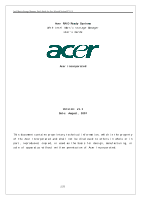Acer Veriton M661 Intel Matrix Storage and RAID
Acer Veriton M661 Manual
 |
View all Acer Veriton M661 manuals
Add to My Manuals
Save this manual to your list of manuals |
Acer Veriton M661 manual content summary:
- Acer Veriton M661 | Intel Matrix Storage and RAID - Page 1
Storage Manager Quick Guide for Acer Selected Veriton PC V1.1 Acer RAID Ready Systems With Intel Matrix storage Manager User's Guide Acer Incorporated Version: v1.1 Date: August, 2007 This document contains proprietary technical information, which is the property of the Acer Incorporated and shall - Acer Veriton M661 | Intel Matrix Storage and RAID - Page 2
Intel Matrix Storage Manager Quick Guide for Acer Selected Veriton PC V1.1 Revision History Rev. # Date Explanation of Change 1.0 2007/08/15 First release 1.1 2007/8/22 Format and spelling enhancement Approved by 2/21 - Acer Veriton M661 | Intel Matrix Storage and RAID - Page 3
Intel Matrix Storage Manager Quick Guide for Acer Selected Veriton PC V1.1 TABLE OF CONTENTS 1. INTRODUCTION ...4 2. RAID TECHNOLOGY AND SELECTION 5 STORAGE MANAGER CONSOLE 10 5. CONFIGURING RAID0 OR RAID1 ON YOUR RAID READY ACER PC 17 6. CONFIGURING AN EXISTING HDD AS A RAID0 OR RAID1 VOLUME 18 - Acer Veriton M661 | Intel Matrix Storage and RAID - Page 4
Guide for Acer Selected Veriton PC V1.1 1. Introduction This document will assist customers in evaluating, configuring and enabling RAID functionality on Acer high-end Acer desktop systems are user's manual for the Intel Matrix Storage manager in Windows for detailed RAID function execution. 4/21 - Acer Veriton M661 | Intel Matrix Storage and RAID - Page 5
Intel Matrix Storage Manager Quick Guide for Acer Selected Veriton PC V1.1 2. RAID Technology and Selection RAID (a redundant array of inexpensive disks, also later known as a redundant array of independent disks) is a system that uses - Acer Veriton M661 | Intel Matrix Storage and RAID - Page 6
Intel Matrix Storage Manager Quick Guide for Acer Selected Veriton PC V1.1 RAID1 (mirroring) • RAID1 creates an exact copy operation of the system in the event of one drive or array failing. o Restoration can be performed using the mirrored copy. o I/O performance may suffer during reconstruction - Acer Veriton M661 | Intel Matrix Storage and RAID - Page 7
Intel Matrix Storage Manager Quick Guide for Acer Selected Veriton PC V1.1 Disk 1 Block A1 Block B1 Block Cp Disk 2 Block A2 Block Bp Block C1 Disk 3 Block Ap Block B2 Block C2 Physical disks - Acer Veriton M661 | Intel Matrix Storage and RAID - Page 8
Storage Manager Quick Guide for Acer Selected Veriton PC V1.1 multiple in case of a disk failure, just a copy to the replacement disk ¾ Transfer rate per block is equal to that of Highest disk overhead of all RAID types (100%) - inefficient May not support hot-swap of failed disk when - Acer Veriton M661 | Intel Matrix Storage and RAID - Page 9
console in Windows for most RAID functions. However, using the Intel® Matrix Storage Manager option ROM (accessed by pressing Ctrl-I when starting your computer) is NOT recommended, because it will reformat the hard disk and Acer eRecovery Management's Restore to Factory Defaults function will - Acer Veriton M661 | Intel Matrix Storage and RAID - Page 10
Storage Manager Quick Guide for Acer Selected Veriton PC V1.1 4. Enabling the RAID function with Intel Matrix Storage Manager Console 1) Select "Intel Matrix Storage" from Start menu -> Intel® Matrix Storage Console -> Intel Matrix Storage Console 2) The Console will show current SATA HDD connection - Acer Veriton M661 | Intel Matrix Storage and RAID - Page 11
Intel Matrix Storage Manager Quick Guide for Acer Selected Veriton PC V1.1 3) Select "Actions" to create a RAID Volume. 4) Follow the wizard to click "Next" 11/21 - Acer Veriton M661 | Intel Matrix Storage and RAID - Page 12
Intel Matrix Storage Manager Quick Guide for Acer Selected Veriton PC V1.1 5) Select the RAID type you want to build up. 6) Select the SATA HDDs you want to build up RAID volume on. 7) To build a RAID0/1 volume requires at least two SATA HDDs. 12/21 - Acer Veriton M661 | Intel Matrix Storage and RAID - Page 13
Intel Matrix Storage Manager Quick Guide for Acer Selected Veriton PC V1.1 8) Select the source HDD first. 9) Select Member HDD. (Member HDD should be the same size or larger than the Source HDD.) 13/21 - Acer Veriton M661 | Intel Matrix Storage and RAID - Page 14
Intel Matrix Storage Manager Quick Guide for Acer Selected Veriton PC V1.1 10) Specify RAID Volume size. 11) Click "Finish" to complete setup. 14/21 - Acer Veriton M661 | Intel Matrix Storage and RAID - Page 15
Intel Matrix Storage Manager Quick Guide for Acer Selected Veriton PC V1.1 12) System will start to build the RAID volume. 13) You can check the RAID volume status after RAID build completes. 15/21 - Acer Veriton M661 | Intel Matrix Storage and RAID - Page 16
Intel Matrix Storage Manager Quick Guide for Acer Selected Veriton PC V1.1 14) For more information, refer to the online user manual: Select Help-> Contents and Index. 15) Click on a link to refer to the information you want. 16/21 - Acer Veriton M661 | Intel Matrix Storage and RAID - Page 17
Guide for Acer Selected Veriton PC V1.1 5. Configuring RAID0 or RAID1 on your RAID Ready Acer PC Selected high-end Acer desktop the second SATA hard drive to an available SATA port. 3. Boot Windows, then install , use Disk Management from Windows in order to partition and format the empty space - Acer Veriton M661 | Intel Matrix Storage and RAID - Page 18
Quick Guide for Acer Selected Veriton PC V1.1 6. Configuring an existing HDD as a RAID0 or RAID1 volume If you are booting from a single SATA hard migration. 2. Physically attach the second SATA hard drive to an available SATA port. 3. Boot to Windows, install the Intel Matrix Storage Manager - Acer Veriton M661 | Intel Matrix Storage and RAID - Page 19
Intel Matrix Storage Manager Quick Guide for Acer Selected Veriton PC V1.1 7. Migrating from RAID0/1/10 to RAID5 system RAID level migration allows an existing RAID configuration which supports levels 0, 1 or 10 to be migrated to RAID5. The following migrations are possible: ¾ 2-drive RAID1 to 3- or - Acer Veriton M661 | Intel Matrix Storage and RAID - Page 20
the "F6" process 1. When installing Windows XP and older operating systems, the user may encounter a message stating Setup could not determine the type of one or more mass storage devices installed in your system. If this is the case, then the user is ready to supply the driver. If this is not the - Acer Veriton M661 | Intel Matrix Storage and RAID - Page 21
Manager Quick Guide for Acer Selected Veriton PC V1.1 on making a driver installation disk.) 4. For Windows Vista: During the operating system installation, after selecting the location to install Vista click the Load Driver button to install a third party SCSI or RAID driver. 5. When prompted
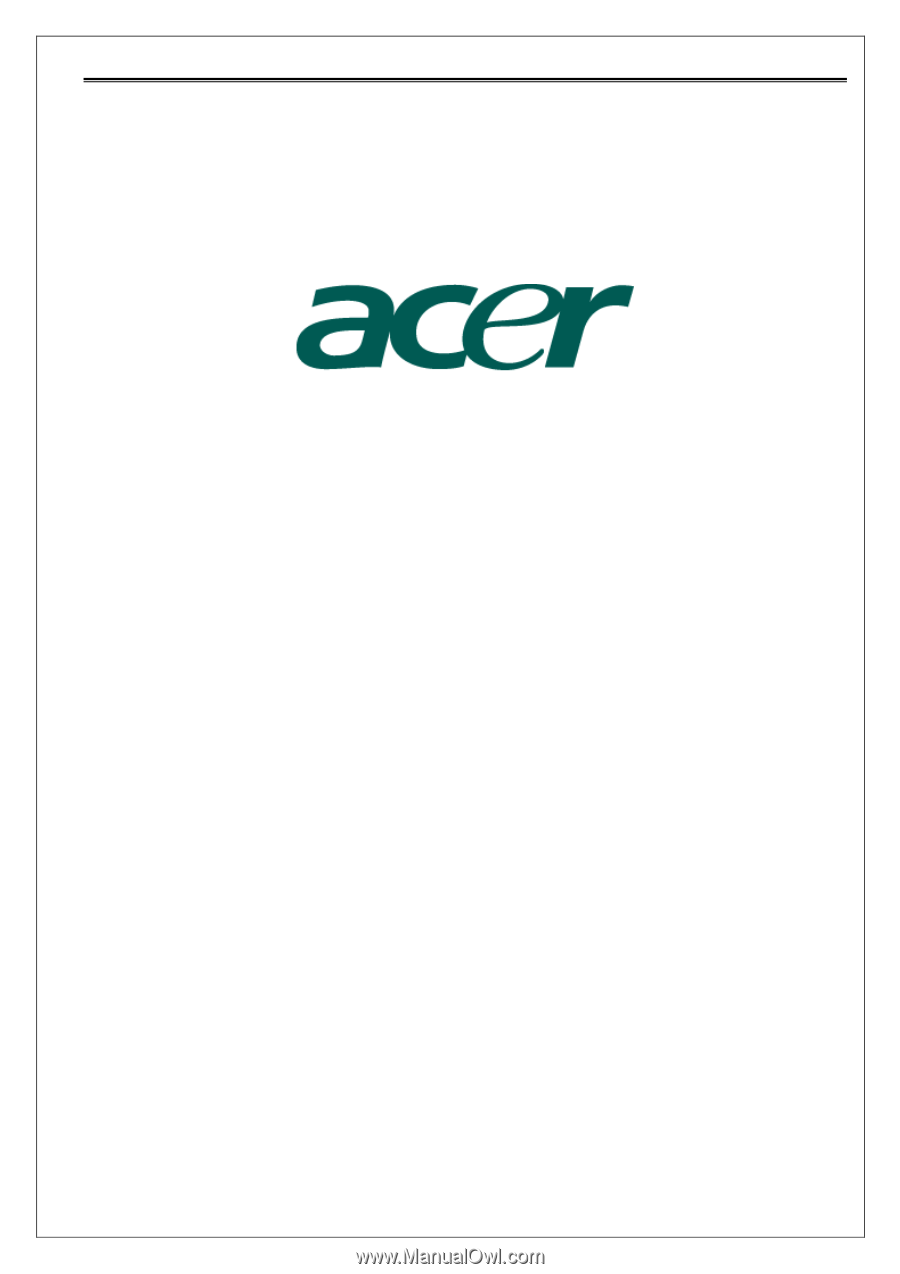
Intel Matrix Storage Manager Quick Guide for Acer Selected Veriton PC V1.1
1/21
Acer RAID Ready Systems
With Intel Matrix storage Manager
User's Guide
Acer Incorporated
Version: v1.1
Date: August, 2007
This document contains proprietary technical information, which is the property
of the Acer Incorporated and shall not be disclosed to others in whole or in
part, reproduced, copied, or used as the basis for design, manufacturing, or
sale of apparatus without written permission of Acer Incorporated.