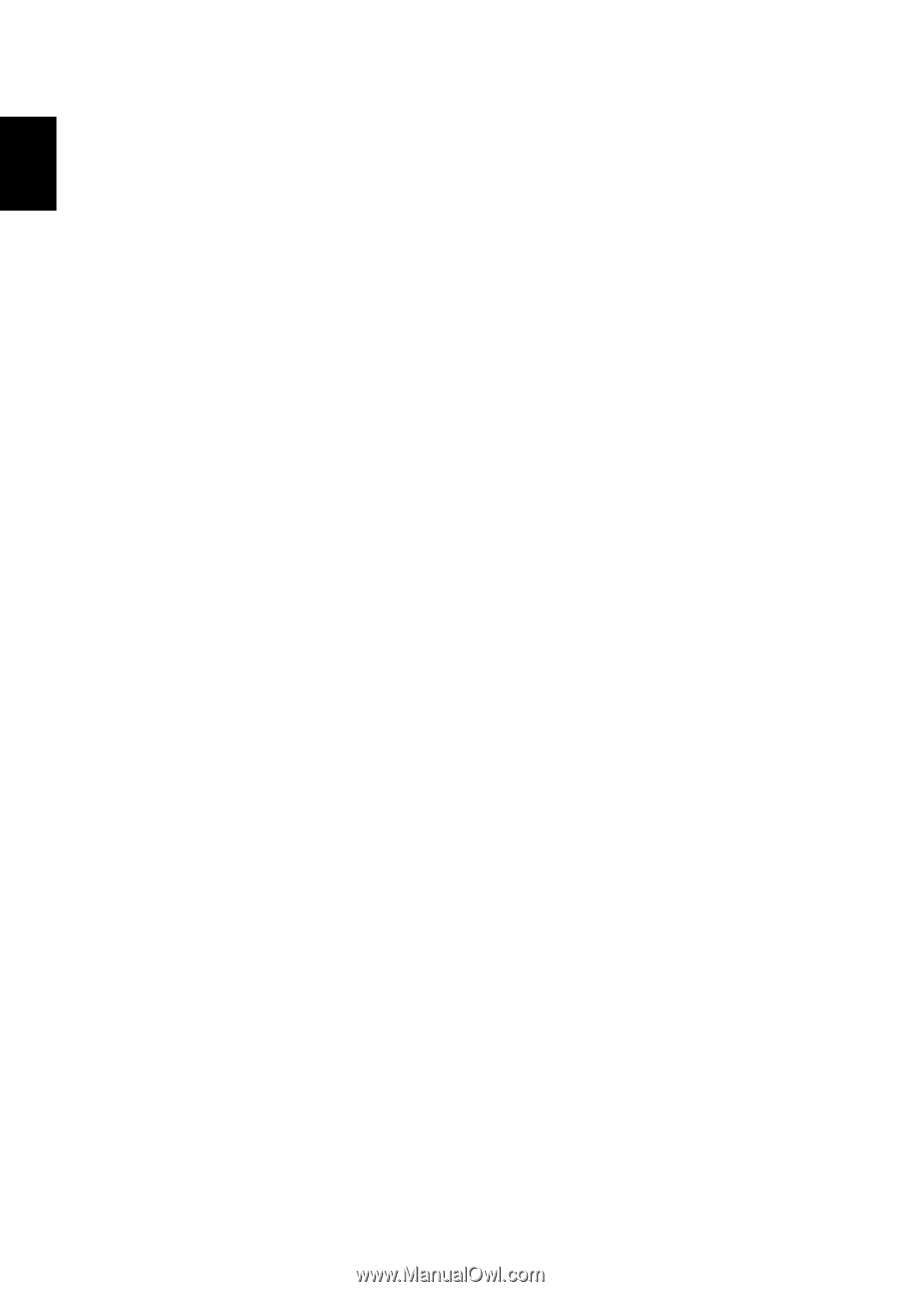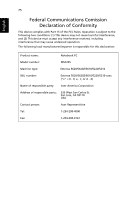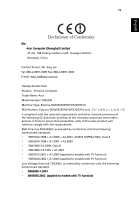Acer 5620-4025 Extensa 5620/5610/5210/5220 Users Guide EN - Page 96
Notebook Manager, numeric keypad
 |
UPC - 099802476724
View all Acer 5620-4025 manuals
Add to My Manuals
Save this manual to your list of manuals |
Page 96 highlights
79 English M media access on indicator 24 memory installing 59 messages error 63 modem 54 N network 55 Notebook Manager hotkey 33 num lock 31 on indicator 24 numeric keypad embedded 31 P password 52 types 52 PC Card 57 ejecting 57 inserting 57 ports 54 printer troubleshooting 41 problems 40 CD-ROM 41 display 40 keyboard 41 printer 41 startup 40 troubleshooting 63 Q questions setting location for modem use 42 S safety CD or DVD 69 modem notices 66 scroll lock 31 security keylock 29, 52 passwords 52 speakers hotkey 33 troubleshooting 41 support information 43 T touchpad 27 hotkey 33 using 27- 28 travel international flights 51 local trips 50 troubleshooting 63 tips 63 U universal serial bus 56 V view front 16 left 16 rear 17 right 17 volume adjusting 30 W Windows keys 32