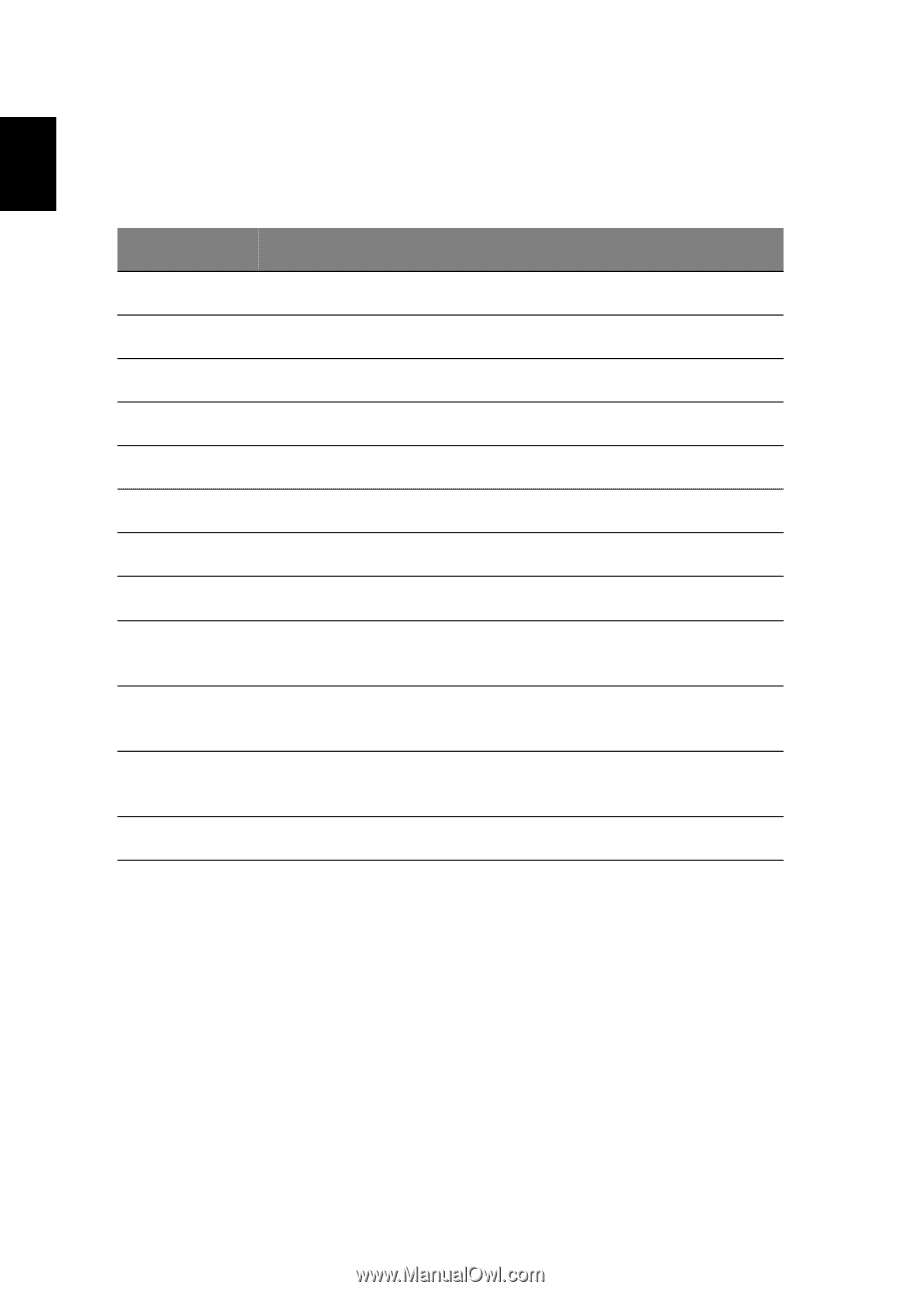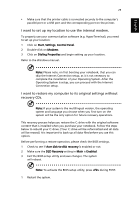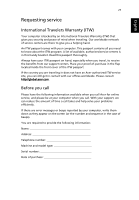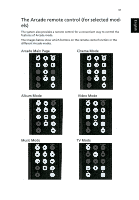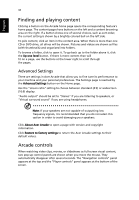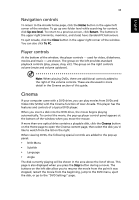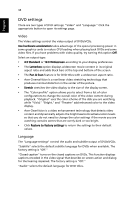Acer Aspire 3000 Aspire 3000 / 5000 User's Guide - Page 38
Arcade hot keys
 |
View all Acer Aspire 3000 manuals
Add to My Manuals
Save this manual to your list of manuals |
Page 38 highlights
30 English Arcade hot keys When running in the Windows environment, the key combinations listed below are available to control and fine-tune the features and settings of Acer Arcade. Hot key Function + On-line help menu + Display toggle + Screen blank + Speaker toggle + Volume up; increases the speaker volume. + Volume down; decreases the speaker volume + Brightness up; increases the screen brightness + Brightness down; decreases the screen brightness + Play; press to start playing the audio track or video file. Press again to pause. + Stop; press to stop playing the audio track or video file. + Backward; press to skip backward to the previous track or video file and start playing. + Forward; press to skip forward to the next track or video file.