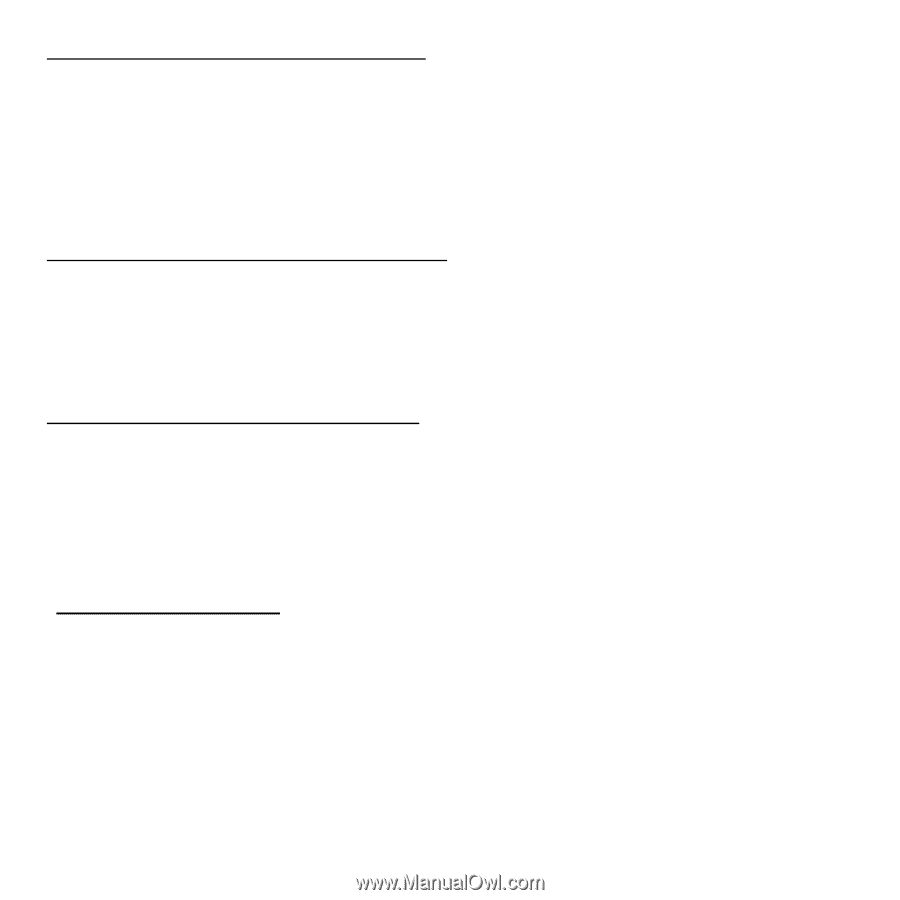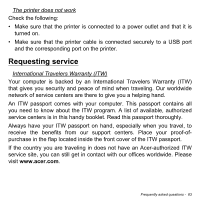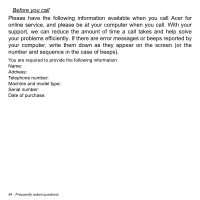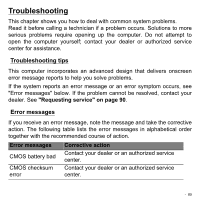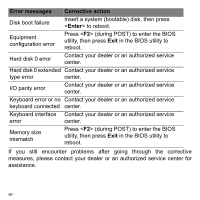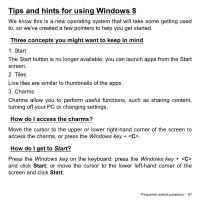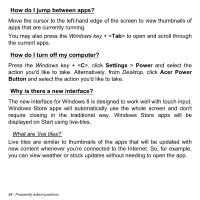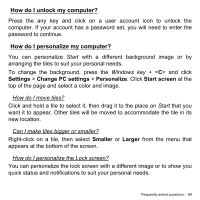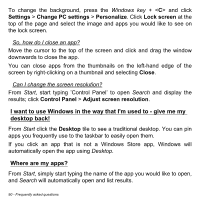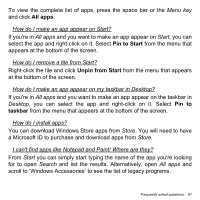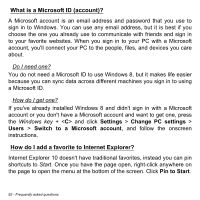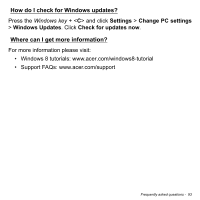Acer Aspire E1-570 User Manual - Page 88
How do I jump between apps?, How do I turn off my computer?, Why is there a new interface?
 |
View all Acer Aspire E1-570 manuals
Add to My Manuals
Save this manual to your list of manuals |
Page 88 highlights
How do I jump between apps? Move the cursor to the left-hand edge of the screen to view thumbnails of apps that are currently running. You may also press the Windows key + to open and scroll through the current apps. How do I turn off my computer? Press the Windows key + , click Settings > Power and select the action you'd like to take. Alternatively, from Desktop, click Acer Power Button and select the action you'd like to take. Why is there a new interface? The new interface for Windows 8 is designed to work well with touch input. Windows Store apps will automatically use the whole screen and don't require closing in the traditional way. Windows Store apps will be displayed on Start using live-tiles. What are 'live tiles?' Live tiles are similar to thumbnails of the apps that will be updated with new content whenever you're connected to the Internet. So, for example, you can view weather or stock updates without needing to open the app. 88 - Frequently asked questions