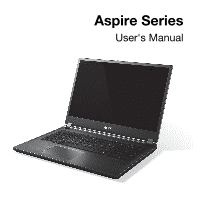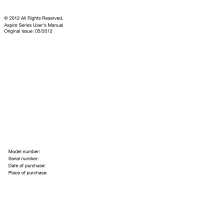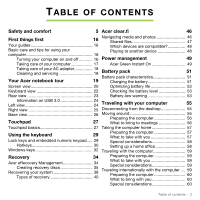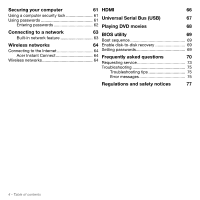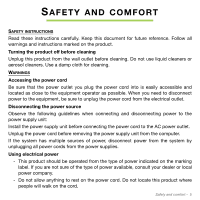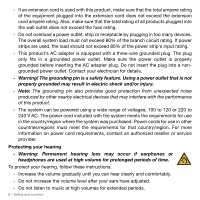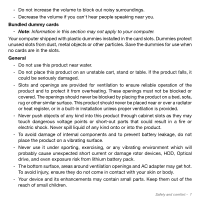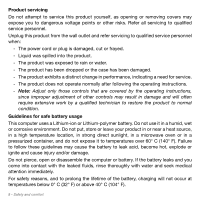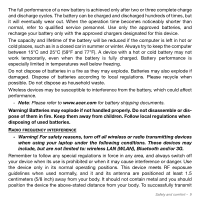Acer Aspire M5-481PT User Manual - Page 4
Universal Serial Bus USB, Playing DVD movies - + features
 |
View all Acer Aspire M5-481PT manuals
Add to My Manuals
Save this manual to your list of manuals |
Page 4 highlights
Securing your computer 61 HDMI 66 Using a computer security lock 61 Using passwords 61 Universal Serial Bus (USB) 67 Entering passwords 62 Playing DVD movies 68 Connecting to a network 63 BIOS utility 69 Built-in network feature 63 Boot sequence 69 Wireless networks 64 Enable disk-to-disk recovery 69 Connecting to the Internet 64 Setting passwords 69 Acer Instant Connect 64 Frequently asked questions 70 Wireless networks 64 Requesting service 73 Troubleshooting 75 Troubleshooting tips 75 Error messages 75 Regulations and safety notices 77 4 - Table of contents
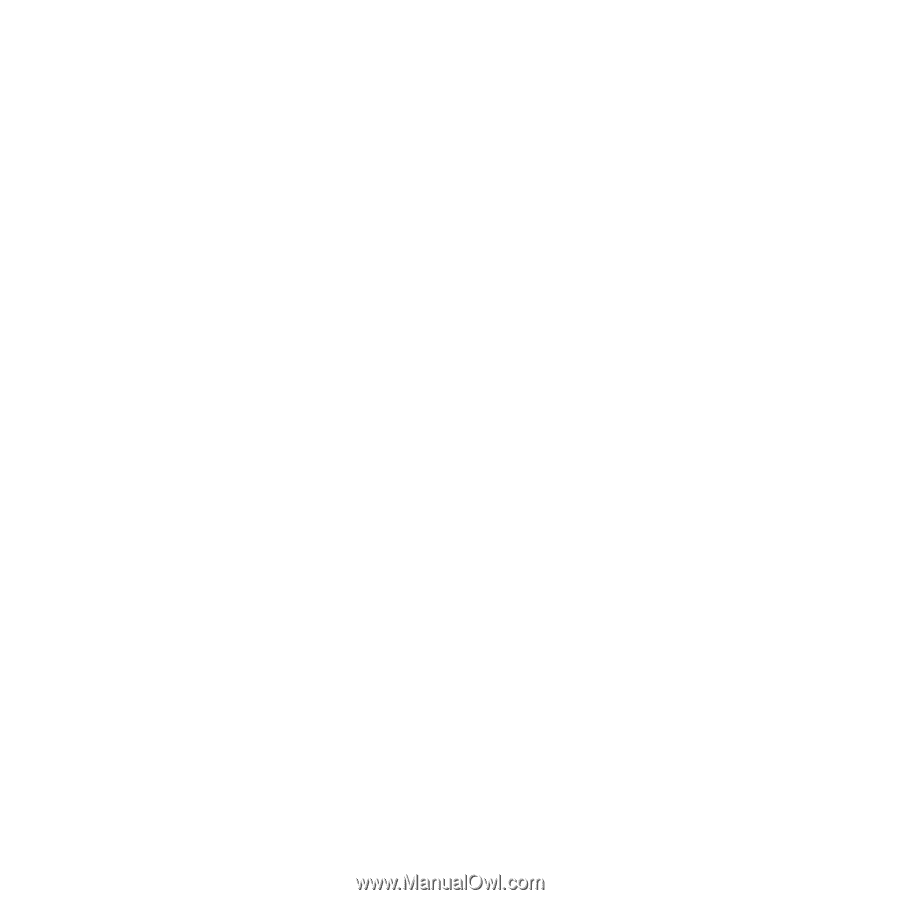
4 - Table of contents
Securing your computer
61
Using a computer security lock
.......................
61
Using passwords
.............................................
61
Entering passwords
..................................
62
Connecting to a network
63
Built-in network feature
............................
63
Wireless networks
64
Connecting to the Internet
...............................
64
Acer Instant Connect
................................
64
Wireless networks
............................................
64
HDMI
66
Universal Serial Bus (USB)
67
Playing DVD movies
68
BIOS utility
69
Boot sequence
................................................
69
Enable disk-to-disk recovery
..........................
69
Setting passwords
...........................................
69
Frequently asked questions
70
Requesting service
..........................................
73
Troubleshooting
..............................................
75
Troubleshooting tips
................................
75
Error messages
........................................
75
Regulations and safety notices
77