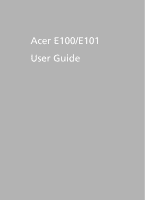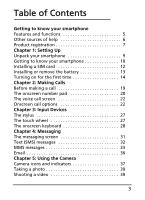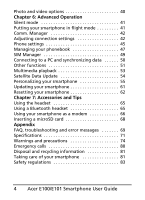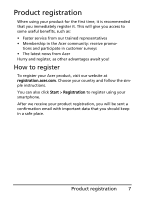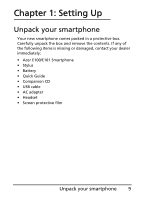Acer E101 User Manual - Page 4
Advanced Operation, Accessories and Tips, Appendix, Satellite Data Update - full specification
 |
View all Acer E101 manuals
Add to My Manuals
Save this manual to your list of manuals |
Page 4 highlights
Photo and video options 40 Chapter 6: Advanced Operation Silent mode 41 Putting your smartphone in flight mode 41 Comm. Manager 42 Adjusting connection settings 42 Phone settings 45 Managing your phonebook 47 SIM Manager 49 Connecting to a PC and synchronizing data 50 Other functions 51 Multimedia playback 53 Satellite Data Update 54 Personalizing your smartphone 55 Updating your smartphone 61 Resetting your smartphone 62 Chapter 7: Accessories and Tips Using the headset 65 Using a Bluetooth headset 65 Using your smartphone as a modem 66 Inserting a microSD card 68 Appendix FAQ, troubleshooting and error messages 69 Specifications 71 Warnings and precautions 74 Emergency calls 80 Disposal and recycling information 81 Taking care of your smartphone 81 Safety regulations 83 4 Acer E100/E101 Smartphone User Guide