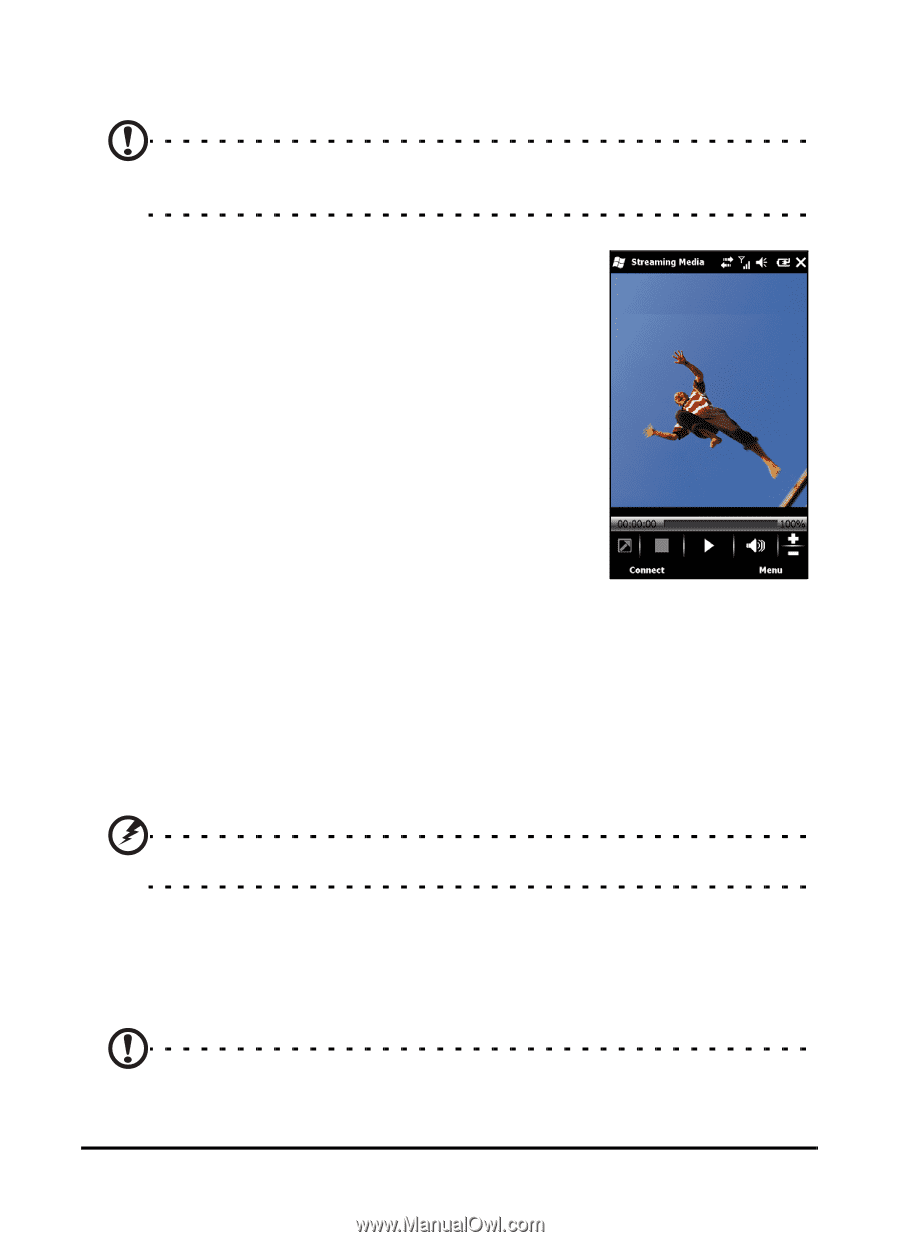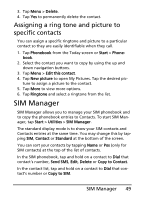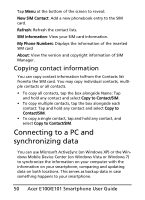Acer E101 User Manual - Page 54
Satellite Data Update, Streaming Media - language
 |
View all Acer E101 manuals
Add to My Manuals
Save this manual to your list of manuals |
Page 54 highlights
Streaming Media Note: This application may not be available in your region or for your language. Steaming Player allows you to view streamed video off the Internet directly on your phone. If you try to open an audio or movie video that is not supported by Microsoft Windows Media Player, for example RTSP or HTTP, the system will automatically switch to Streaming Media. Alternatively tap Start > Multimedia > Streaming Media to manually launch the player. You can enter the address of the content you wish to access in the address bar. Tap anywhere on the playback window to display the content full-screen. Tap the screen again to return to the normal display mode. Satellite Data Update Warning: Satellite Data Update is not supported in the USA. Tap Start > Utilities > Satellite Data Update. You may need to log into your provider's server to download instant satellite data and enable the GPS function. Note: All the following connections allow your smartphone to download the latest GPS data. If there is more than one connection 54 Acer E100/E101 Smartphone User Guide