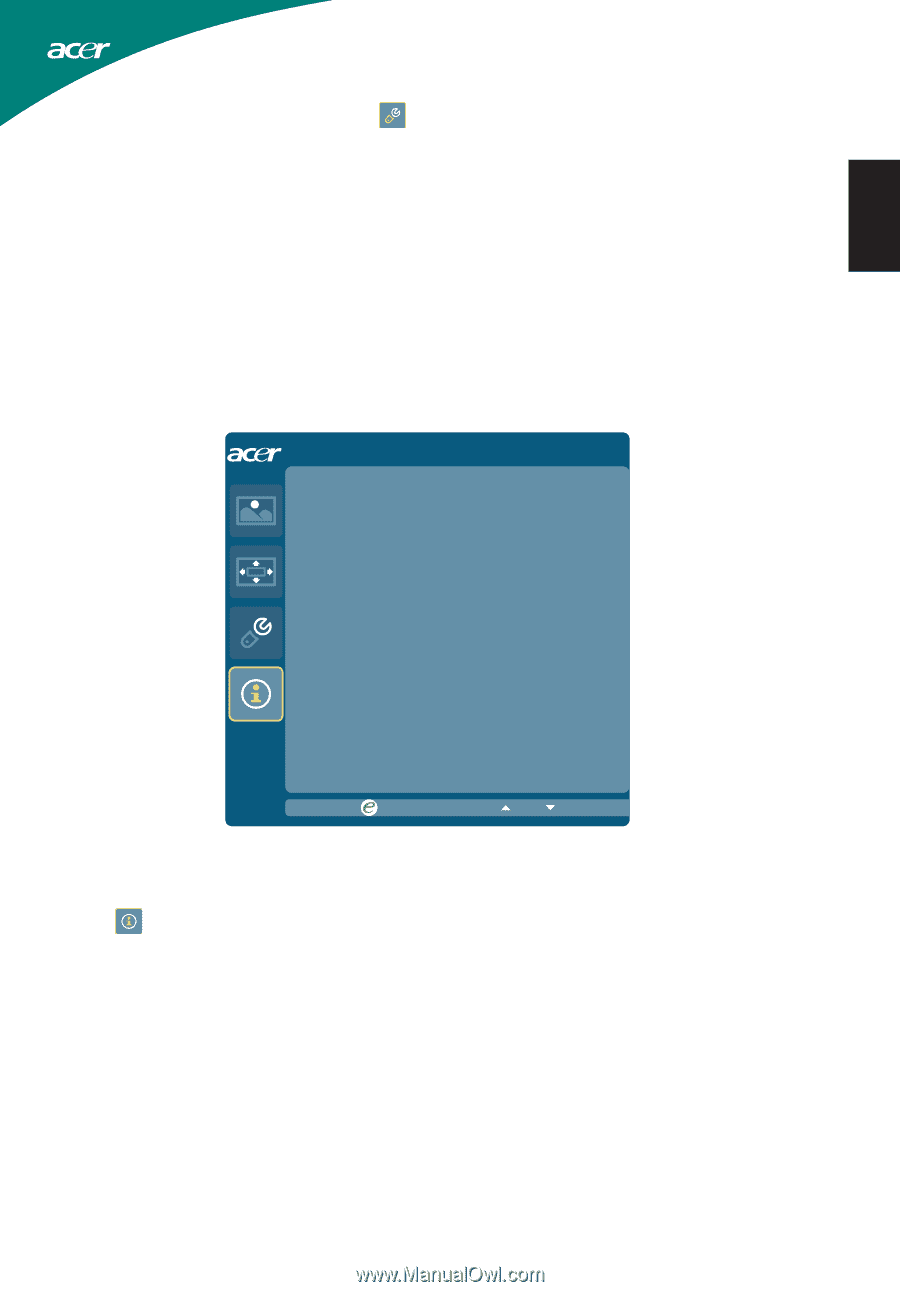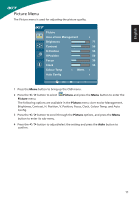Acer S220HQL User Manual - Page 25
Information Menu, Information, S/N:ETRLA00803104000502400, H:68KHz, V:60Hz, VGA Input
 |
View all Acer S220HQL manuals
Add to My Manuals
Save this manual to your list of manuals |
Page 25 highlights
English 1 Press the Menu button to bring up the OSD menu. 2 Press the < / > button to select Setting and press the Menu button to enter the Setting menu. The following options are available in the Setting menu: Wide Mode, DDC/CI, ACM, Input, Language, and Reset. 3 Press the < / > button to scroll through the Setting options, and press the Menu button to enter its sub-menu. 4 Press the < / > button to adjust/select the setting and press the Auto button to confirm. Information Menu The Information menu displays the basic information of the LCD monitor. Information 1920x1080 H:68KHz V:60Hz VGA Input S/N: ETRLA00803104000502400 Exit 1 Press the Menu button to bring up the OSD menu. 2 To view the basic information of the LCD monitor, press the < / > button to select Information. 13