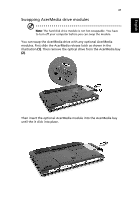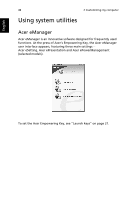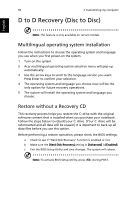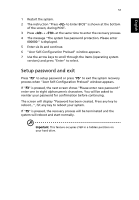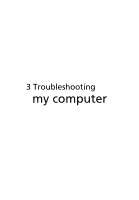Acer TravelMate 4000 Travelmate 2300 User's Guide - Page 56
Using system utilities, Acer eManager
 |
View all Acer TravelMate 4000 manuals
Add to My Manuals
Save this manual to your list of manuals |
Page 56 highlights
English 48 2 Customizing my computer Using system utilities Acer eManager Acer eManager is an innovative sofware designed for frequently used functions. At the press of Acer's Empowering Key, the Acer eManager user interface appears, featuring three main settings -Acer eSetting, Acer ePresentation and Acer ePowerManagement (selected models). To set the Acer Empowering Key, see "Launch keys" on page 21.
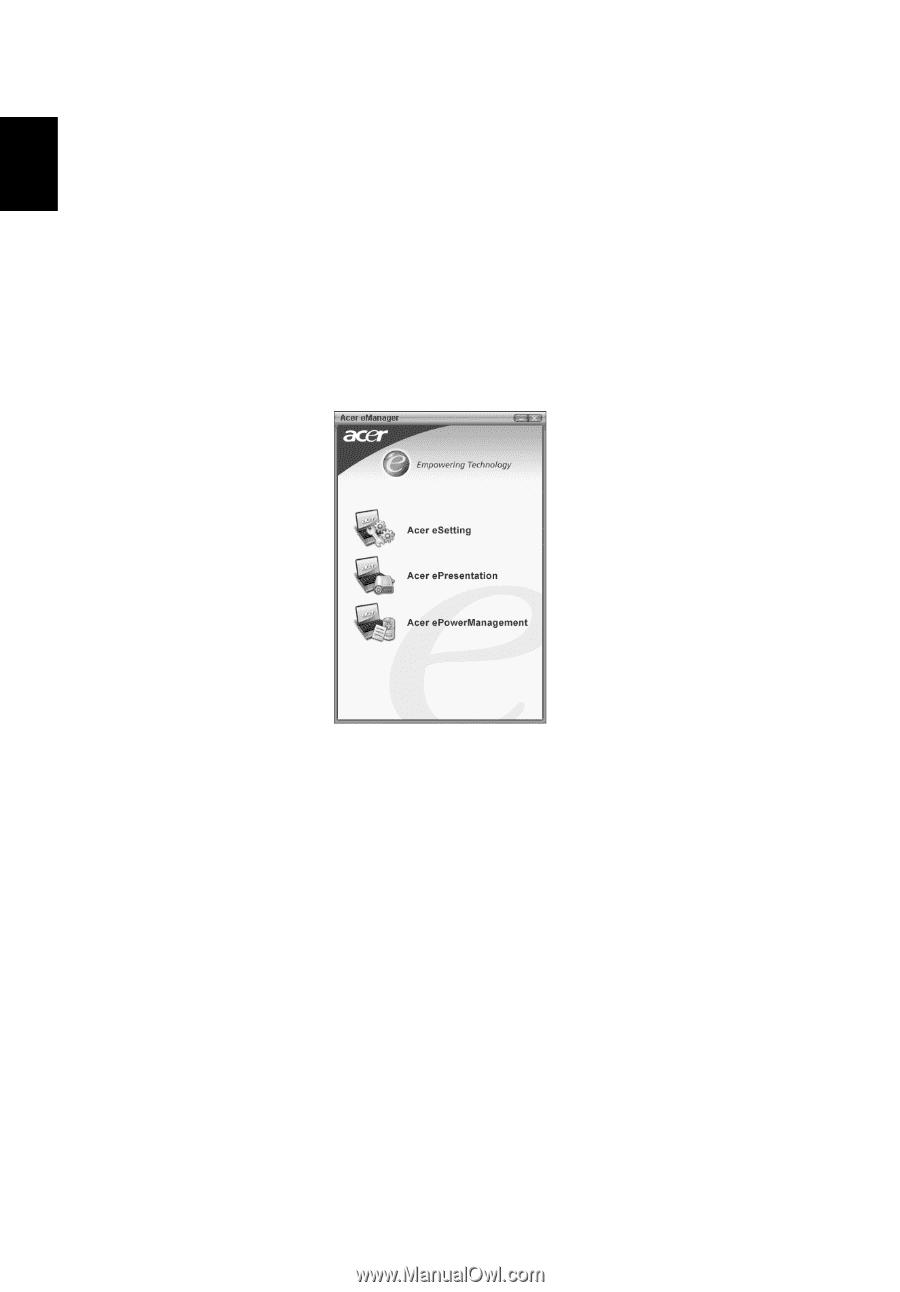
2 Customizing my computer
48
English
Using system utilities
Acer eManager
Acer eManager is an innovative sofware designed for frequently used
functions. At the press of Acer’s Empowering Key, the Acer eManager
user interface appears, featuring three main settings --
Acer eSetting, Acer ePresentation and Acer ePowerManagement
(selected models).
To set the Acer Empowering Key, see “Launch keys” on page 21.