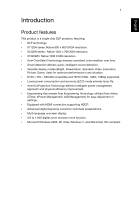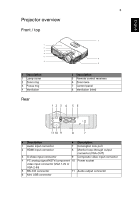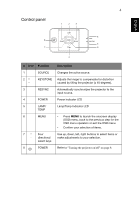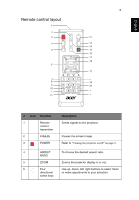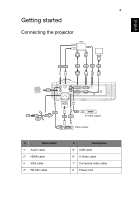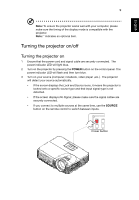Acer X1320WH User Manual - Page 14
Remote control layout
 |
View all Acer X1320WH manuals
Add to My Manuals
Save this manual to your list of manuals |
Page 14 highlights
English English Remote control layout 1 2 3 4 5 6 7 8 9 10 * 11 5 12 13 14 15 16 17 18 17 * 19 20 * * # Icon Function 1 Remote control transmitter 2 FREEZE 3 POWER 4 ASPECT RATIO 5 ZOOM 6 Four directional select keys Description Sends signals to the projector. Pauses the screen image. Refer to "Turning the projector on/off" on page 9. To choose the desired aspect ratio. Zooms the projector display in or out. Use up, down, left, right buttons to select items or make adjustments to your selection.
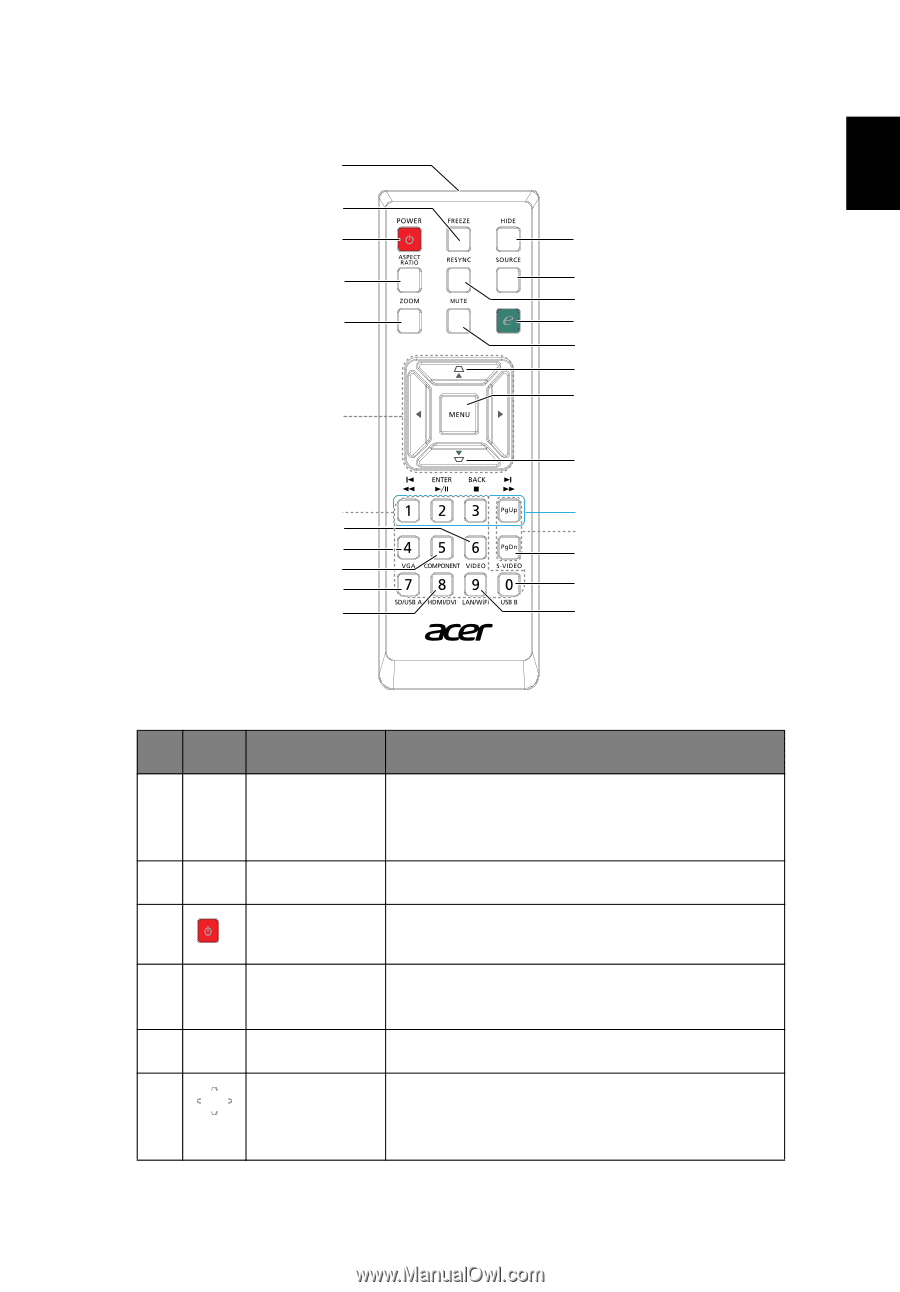
5
English
Remote control layout
#
Icon
Function
Description
1
Remote
control
transmitter
Sends signals to the projector.
2
FREEZE
Pauses the screen image.
3
POWER
Refer to
"Turning the projector on/off" on page 9
.
4
ASPECT
RATIO
To choose the desired aspect ratio.
5
ZOOM
Zooms the projector display in or out.
6
Four
directional
select keys
Use up, down, left, right buttons to select items
or make adjustments to your selection.
1
2
3
4
5
6
8
9
*
11
*
*
*
12
13
14
15
16
17
17
18
19
20
7
10