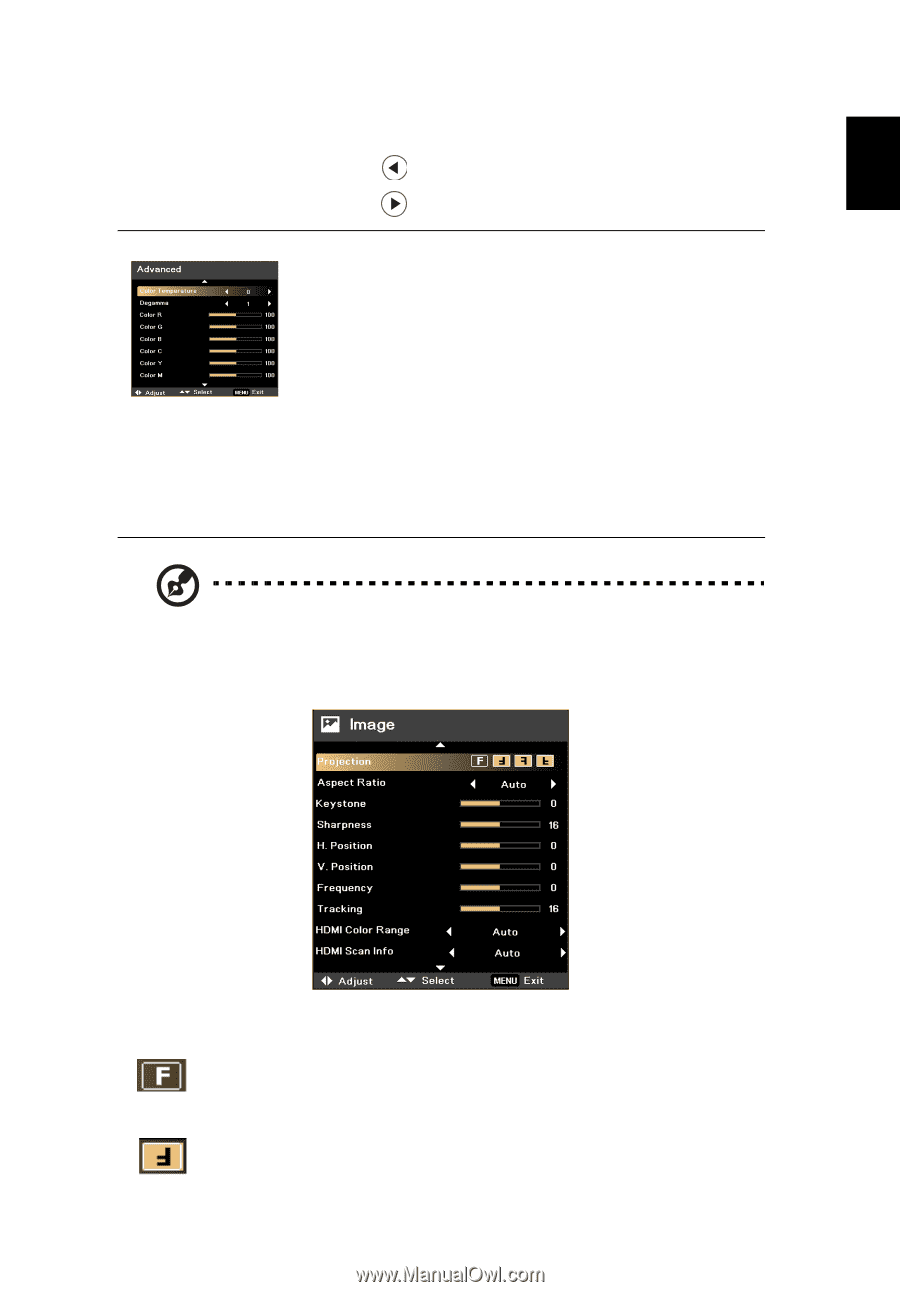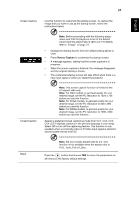Acer X1320WH User Manual - Page 33
Image - mount
 |
View all Acer X1320WH manuals
Add to My Manuals
Save this manual to your list of manuals |
Page 33 highlights
English English Tint Advanced 24 Adjusts the color balance of red and green. • Press to increase the amount of green in the image. • Press to increase the amount of red in the image. Use this function to adjust advanced color settings. • Color Temperature: Adjust the color temperature. At higher color temperatures, the screen looks colder; at lower color temperatures, the screen looks warmer. • Degamma: Effects the representation of dark scenery. With greater gamma value, dark scenery will look brighter. • Color R: Adjusts the red color. • Color G: Adjusts the green color. • Color B: Adjusts the blue color. • Color C: Adjusts the cyan color. • Color Y: Adjusts the yellow color. • Color M: Adjusts the magenta color. Note: Saturation and Tint are not supported under computer mode. Image Projection • Front: The factory default setting. • Ceiling: When you select this function, the projector inverts the image for ceiling-mounted projection.