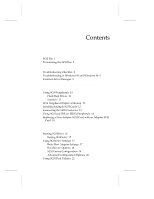Adaptec 2930U2 User Reference
Adaptec 2930U2 - Storage Controller Ultra2 SCSI 80 MBps Manual
 |
View all Adaptec 2930U2 manuals
Add to My Manuals
Save this manual to your list of manuals |
Adaptec 2930U2 manual content summary:
- Adaptec 2930U2 | User Reference - Page 1
COVER FOR PREPRINTED SHELL 511589-00 USER'S REFERENCE SCSI CARD 2930U2 - Adaptec 2930U2 | User Reference - Page 2
R Adaptec, Inc. 691 South Milpitas Boulevard Milpitas, CA 95035 © 1998 Adaptec, Inc. All rights reserved. Adaptec, and the Adaptec logo are trademarks of Adaptec, Inc. which may be registered in some jurisdictions. Printed in Singapore STOCK NO.: 512191-00, Rev. A RQ 11/98 - Adaptec 2930U2 | User Reference - Page 3
w w w w SCSI Card 2930U2 User's Reference R - Adaptec 2930U2 | User Reference - Page 4
- Adaptec 2930U2 | User Reference - Page 5
Understanding SCSI 1 SCSI IDs 1 Terminating the SCSI Bus 3 Troubleshooting 4 Troubleshooting Checklist 4 Troubleshooting in Windows 95 and Windows 98 5 Common Error Messages 9 Using the SCSI Card 2930U2 and SCSI Peripherals 10 Using SCSI Peripherals 10 Hard Disk Drives 10 Scanners 11 SCSI Peripheral - Adaptec 2930U2 | User Reference - Page 6
SCSI Card 2930U2 User's Reference SCSI Cables and Adapters 23 External Cables 23 External Connector Diagrams 23 Internal Cables 24 Internal Connector Diagrams 24 Cabling Examples 25 Maximum Cable Lengths 27 Ì iv - Adaptec 2930U2 | User Reference - Page 7
to the SCSI adapter card. For the SCSI bus to function properly, SCSI IDs must be assigned to SCSI devices (SCSI peripherals and SCSI card), and the SCSI bus must be properly terminated. SCSI IDs Each peripheral attached to the SCSI Card 2930U2, as well as the SCSI Card 2930U2 itself, must - Adaptec 2930U2 | User Reference - Page 8
to the SCSI Card 2930U2, the Boot Target ID setting in the SCSISelect® utility must correspond to the SCSI ID of the peripheral from which you are booting. By default, the Boot Target ID is set to 0. See Boot Device Options on page 18 to change the Boot Target ID. s In Windows® 95 and Windows 98 - Adaptec 2930U2 | User Reference - Page 9
a SCSI peripheral can vary widely, refer to the peripheral's documentation for instructions on SCSI Card 2930U2 itself is automatic (the preferred method). To manually set termination on the SCSI Card 2930U2, see Configuring the SCSI Card 2930U2 with SCSISelect on page 15. s Internal Ultra2 - Adaptec 2930U2 | User Reference - Page 10
peripherals are working correctly, please contact the manufacturer of the problem peripheral for troubleshooting information. s Are all SCSI peripherals turned on? s Are all SCSI cables and power cables properly connected? s Is the SCSI Card 2930U2 firmly seated and secured in the PCI expansion slot - Adaptec 2930U2 | User Reference - Page 11
to determine the correct PCI bus slot. Troubleshooting in Windows 95 and Windows 98 When I start Windows 95, the system locks up when the Windows logo is displayed. How can I get the system to start so that I can verify that the SCSI card is functioning normally? 1 Start or restart your - Adaptec 2930U2 | User Reference - Page 12
Device Manager tab. 4 Double-click the SCSI Controller icon. The software driver for the SCSI Card 2930U2 is listed as "Adaptec AHA-2930U2 PCI Ultra2 SCSI Controller." s If the driver is listed, the SCSI Card 2930U2 driver is load- ing properly. s If the driver is listed but has an exclamation mark - Adaptec 2930U2 | User Reference - Page 13
instructions. If Windows 95 does not detect the SCSI Card 2930U2, run the Add New Hardware Wizard again: 1 Double-click the Add New Hardware icon in Control Panel. 2 Select No on the second screen of the wizard. 3 Select SCSI controllers on the next screen. 4 Select "Adaptec AHA-2930U2 PCI Ultra2 - Adaptec 2930U2 | User Reference - Page 14
SCSI Card 2930U2 User's Reference 6 Look in the \drivers\storage directory of the Windows 95 CD-ROM (or the root directory of the EZ-SCSI Setup Diskette) and select the model of your SCSI card. How can I check the status of a resource (for example, IRQ, Memory, I/O)? 1 Click the Start button, point - Adaptec 2930U2 | User Reference - Page 15
Troubleshooting Common Error Messages The following messages may appear at bootup: "Device connected, but not ready" The host received no answer when it requested data from an installed SCSI peripheral. s Run SCSISelect and set the Send Start Unit Command to Yes for the particular SCSI SCSI Card BIOS - Adaptec 2930U2 | User Reference - Page 16
SCSI Card 2930U2 User's Reference Using the SCSI Card 2930U2 and SCSI Peripherals This section provides useful information on using the SCSI Card 2930U2 and your SCSI peripherals. For specific information, refer to the SCSI peripheral documentation. Using SCSI Peripherals Hard Disk Drives s Every - Adaptec 2930U2 | User Reference - Page 17
to the Ultra2 connector on the SCSI Card 2930U2 causes the Ultra2 SCSI segment of the SCSI bus to drop down to Ultra SCSI performance levels (40 MBytes/sec). s Do not connect your Ultra2 hard disk drives to connectors other than the Ultra2 connector on the SCSI Card 2930U2. Ultra2 Internal Connector - Adaptec 2930U2 | User Reference - Page 18
, each peripheral attached to the SCSI Card 2930U2 is identified by SCSI ID, name, and the mode (Ultra2-LVD or Ultra-SE) in which it is running. For example, a message similar to the following appears on the screen at bootup: SCSI ID:0 Seagate ST39173LC Ultra2-LVD In this example, the peripheral - Adaptec 2930U2 | User Reference - Page 19
Using the SCSI Card 2930U2 and SCSI Peripherals Connecting the LED Connector (Optional feature) Most computers have an LED disk activity light on the front panel. If you choose to disconnect the cable from the LED connector on the motherboard and connect it to the LED connector on the SCSI card, the - Adaptec 2930U2 | User Reference - Page 20
an IDE peripheral to a SCSI card, or a SCSI peripheral to an IDE card (controller). s Disable the BIOS on the SCSI card if no SCSI hard disk drives are installed (see Advanced Configuration Options on page 20). Replacing a Non-Adaptec SCSI Card with an Adaptec SCSI Card s SCSI is standard, but how - Adaptec 2930U2 | User Reference - Page 21
Configuring the SCSI Card 2930U2 with SCSISelect Configuring the SCSI Card 2930U2 with SCSISelect SCSISelect, included with the SCSI Card 2930U2, enables you to change SCSI settings without opening the computer or handling the card. SCSISelect also enables you to low-level format or verify the - Adaptec 2930U2 | User Reference - Page 22
SCSI Card 2930U2 User's Reference Table 1. SCSISelect Settings (Continued) SCSISelect Option Available Settings Default Setting BIOS Multiple LUN Support Yes, No No (Disabled) Include in BIOS Scan Yes, No Yes (Enabled) Advanced Host Adapter Settings: Reset SCSI Bus at IC Initialization - Adaptec 2930U2 | User Reference - Page 23
highest priority on the SCSI bus. We recommend you do not change this setting. s SCSI Parity Checking-When set to Enable, verifies the accuracy of data transfer on the SCSI bus. Leave this setting enabled unless any SCSI peripheral connected to the SCSI Card 2930U2 does not support SCSI parity. 17 - Adaptec 2930U2 | User Reference - Page 24
SCSI Card 2930U2 User's Reference s Host Adapter SCSI Termination-Determines the termination setting for the SCSI card. The default setting for both the Ultra2-LVD/SE connector and Fast/Ultra-SE connector is Automatic. We recommend that you leave this setting at Automatic. If you want to manually - Adaptec 2930U2 | User Reference - Page 25
. Leave this setting set to Yes unless any attached SCSI peripheral connected to the SCSI card does not support synchronous negotiation. s Maximum Sync Transfer Rate-Determines the maximum synchronous data transfer rate the SCSI card supports. Use the maximum value of 80.0. If your peripheral is not - Adaptec 2930U2 | User Reference - Page 26
SCSI Card 2930U2 User's Reference s BIOS Multiple LUN Support-When set to Yes, the SCSI card BIOS provides boot support for a SCSI peripheral with multiple LUNs. Leave this setting set to No if your boot device does not have multiple LUNs. s Include in BIOS Scan-When set to Yes, the SCSI card BIOS - Adaptec 2930U2 | User Reference - Page 27
the drive is on, install the removable-media software driver and set Support Removable Disks Under BIOS as Fixed Disks to Disabled. s Display Messages during BIOS Initialization- When set to Enabled, the SCSI card BIOS displays the Press for SCSISelect (TM) Utility! message - Adaptec 2930U2 | User Reference - Page 28
SCSI Card 2930U2 User's Reference Using SCSI Disk Utilities To access the SCSI disk utilities, follow these steps: 1 Select the SCSI Disk Utilities option from the menu that appears after starting SCSISelect. SCSISelect scans the SCSI bus (to determine the devices installed) and displays a list of - Adaptec 2930U2 | User Reference - Page 29
cables are required in high-performance SCSI systems to ensure data integrity. Adaptec provides the highest quality SCSI cables and adapters designed specifically for use with Adaptec SCSI cards. For purchasing information, contact Adaptec at 1-800-442-SCSI (7274), Monday to Friday, from 6 a.m. to - Adaptec 2930U2 | User Reference - Page 30
Description 3 position (2 peripherals + adapter card), standard 50-pin Internal Ultra SCSI (1 m) 5 position (4 peripherals + adapter card), standard 50-pin Internal Ultra SCSI (1.5 m) 3 position (2 peripherals + adapter card), High-Density 68-pin Internal Ultra2 SCSI (1 m) Part Number ACK-INT3-PNP - Adaptec 2930U2 | User Reference - Page 31
SCSI Card 2930U2 High-density 68-pin Internal Ultra2 SCSI Cable Ultra2 Terminator SCSI Card 2930U2 Peripheral Figure 8. Connecting Ultra2 Internal Peripherals High-density 68-pin Internal Ultra2 SCSI Cable Standard 50-pin Internal Ultra SCSI Cable Ultra2 Terminator SCSI Card Peripheral 2930U2 - Adaptec 2930U2 | User Reference - Page 32
/Ultra Narrow External Peripherals 50-pin External High-density 68-pin Ultra SCSI Cable Internal Ultra2 SCSI Cable Standard 50-pin Internal Ultra SCSI Cable Ultra2 Terminator SCSI Card Peripheral 2930U2 Fast/Ultra Fast/Ultra Narrow Narrow Peripheral Peripheral Fast/Ultra Narrow (Terminated - Adaptec 2930U2 | User Reference - Page 33
Maximum Cable Length 12 m (29.4 ft) Data Transfer Rate Ultra2 (80 MBytes/sec)1 Maximum Peripherals Supported 15 3 m (9.8 ft) Fast SCSI 7 (10 MBytes/sec) 3 m (9.8 ft) Wide SCSI 15 (20 MBytes/sec) 3 m (9.8 ft) 1.5 m (4.9 ft) Ultra SCSI 4 (40 MBytes/sec for 16-bit (Wide), 20 MBytes - Adaptec 2930U2 | User Reference - Page 34
- Adaptec 2930U2 | User Reference - Page 35
Blvd., Milpitas, CA 95035. Trademarks Adaptec, the Adaptec logo, AHA, AIC, EZ-SCSI, SpeedFlex, and SCSISelect are trademarks of Adaptec, Inc. which may be registered in some jurisdictions. Windows and Windows 95 are registered trademarks, and Windows NT is a trademark of Microsoft Corporation - Adaptec 2930U2 | User Reference - Page 36
energy, and if not installed and used in accordance with the instruction manual, may cause harmful interference to radio communications. However, there is received, including interference that may cause undesired operation. Adaptec, Inc. AHA-2930U2 Tested To Comply With FCC Standards FOR HOME OR - Adaptec 2930U2 | User Reference - Page 37
to: a use the Software on a single computer system which incorporates an Adaptec SCSI Card, or in the case of a multi-user or networked system which permits workmanship under normal use and service for a period of thirty (30) days from the date of delivery to you. ADAPTEC DOES NOT AND CANNOT - Adaptec 2930U2 | User Reference - Page 38
you agree to be bound by its terms and conditions. You further agree that it is the complete and exclusive statement of the agreement between Adaptec and you which supersedes any proposal or prior agreement, oral or written, and any terms of this Agreement or any different terms will be enforceable - Adaptec 2930U2 | User Reference - Page 39
product, or refund the purchaser's purchase price for the product, provided it is delivered at the purchaser's expense to an authorized Adaptec service facility or to Adaptec. Repair or replacement parts or products will be furnished on an exchange basis and will either be new or reconditioned. All - Adaptec 2930U2 | User Reference - Page 40
- Adaptec 2930U2 | User Reference - Page 41
- Adaptec 2930U2 | User Reference - Page 42
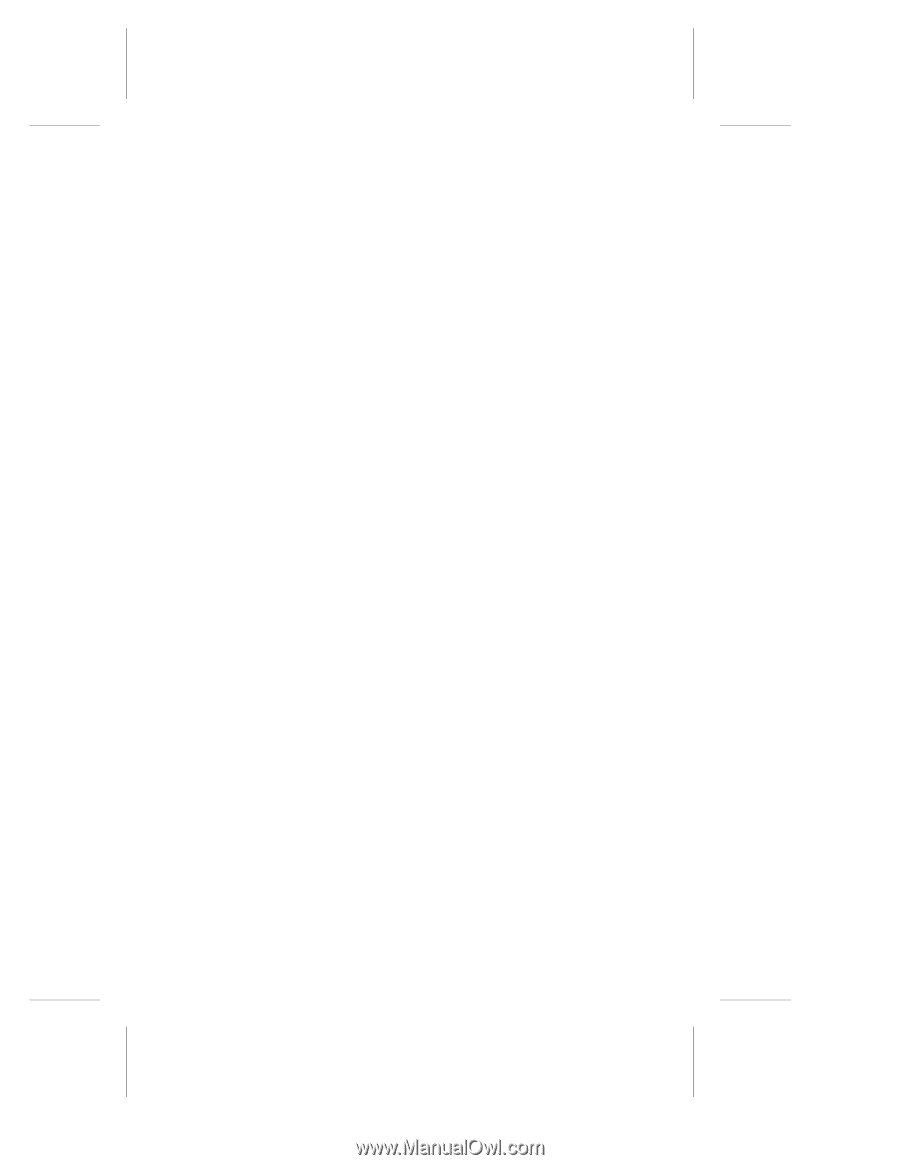
C
OVER
FOR
PREPRINTED
SHELL
511589-00
U
SER
’
S
R
EFERENCE
SCSI C
ARD
2930U2