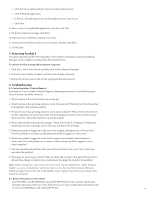Adobe 22020738 Deployment Guide
Adobe 22020738 Manual
 |
View all Adobe 22020738 manuals
Add to My Manuals
Save this manual to your list of manuals |
Adobe 22020738 manual content summary:
- Adobe 22020738 | Deployment Guide - Page 1
information on common troubleshooting issues. This document assumes that you have a basic understanding of the Windows operating system, Citrix Presentation Server, and Adobe Acrobat. This document has been provided solely as a deployment guide. You must have a valid Acrobat software license for - Adobe 22020738 | Deployment Guide - Page 2
➤➤ Acrobat 9 Reader http://www.adobe.com/products/acrobat/acrrsystemreqs.html#80win 3.2 Tested environments Acrobat 9 has been tested in the following Citrix environment: ➤➤ Citrix Presentation Server 4.0 and 4.5 on Windows Server 2003 64-Bit Enterprise Edition with Service Pack 2 (SP2). The - Adobe 22020738 | Deployment Guide - Page 3
appear on the startup screen. 2. On the Help menu, click About Adobe Acrobat Plug-ins. 3. Select each plug-in listed in the left column; Repeat steps for each menu item you want to check. To create a test PDF file: 1. Start Acrobat. 2. On the File menu, click Create PDF, and then click From File. 3 - Adobe 22020738 | Deployment Guide - Page 4
to access Acrobat, point the Web browser to the Citrix Server Web portal (for example, http://editcitrix.corp.adobe.com). 2. If you have not yet downloaded the Citrix Web Interface client on this computer, you will be prompted to download it. Follow the on-screen instructions to download and install - Adobe 22020738 | Deployment Guide - Page 5
Adobe Acrobat 9, and then click Change or Remove. 3. Restart the server to ensure that all the appropriate files are removed. 6. Troubleshooting 6.1 Contacting Adobe Technical Support If you need to contact Adobe Technical Support ? Which Service Pack (if User)? Does the problem occur when an - Adobe 22020738 | Deployment Guide - Page 6
client. ➤➤ TechNote #326511: (http://www.adobe.com/support/techdocs/326511.html): Acrobat closes when a user right-clicks inside the main window. This applies to Acrobat and Reader versions 7, 8 and 9running on Citrix Presentation Server 4.0. To fix this problem, install the Hotfix Rollup Pack

WHITE PAPER
Adobe® Acrobat® 9 Deployment
on
Citrix Presentation Server®
1. Document overview
°is document explains how an IT manager can host Adobe® Acrobat® 9 on a server
and have it emulated on Microsoſt
®
Windows
®
client computers that use Citrix
Presentation Server.
°is document also provides information on common troubleshooting issues.
°is
document assumes that you have a basic understanding of the Windows operating
system, Citrix Presentation Server, and Adobe Acrobat.
°is document has been
provided solely as a deployment guide.
You must have a valid Acrobat soſtware license for every computer that has access to
Acrobat soſtware on the Citrix Server. Your use and installation of Adobe soſtware is
subject to the terms and conditions of the applicable Adobe end user Soſtware License
Agreement and nothing in this document shall be deemed to grant any rights not
expressly granted in such Soſtware License Agreement. For more information, please
refer to the Adobe Soſtware License Agreement:
2. References
Adobe Developer Center
➤
➤
Adobe documentation about enterprise deployment
Acrobat IT Solutions Web site on Adobe Acrobat products targeted to the IT professional
➤
Citrix Presentation Server home page
➤
Adobe TechNote: Extract the Adobe Reader 9 msi installer for enterprise deployment
➤
3. Product overview
Adobe has tested the remote application execution of Acrobat 9 Pro Extended,
Acrobat 9 Pro, Acrobat 9 Standard, and Adobe Reader® 9 by using Citrix Presentation
Server 4.0 and 4.5, Enterprise Edition.
3.1 System requirements
You can find the system requirements for Acrobat 9 products at the following locations:
➤
Acrobat 9 Pro Extended
➤
Acrobat 9 Pro
➤
Acrobat 9 Standard
TABLE OF CONTENTS
1. Document overview . . . . . . . . 1
2. References . . . . . . . . . . . . .
1
3. Product overview. . . . . . . . . .
1
4. Installing and configuring
Acrobat 9 products . . . . . . . . . .
2
5. Removing Acrobat 9 . . . . . . . . 5
6. Troubleshooting . . . . . . . . . . 5